Hey, Guys today I will tell you how to open Dead Website? How can a website that is dead be opened again? If you want to know, then keep reading this post.
It often happens that many websites are like this. Which are closed due to the problem? Or he does not want to continue it further. So if you want to open such websites which are now dead. So you can easily do it.
Friends, it happens sometimes. That we find such a domain name. Those who are available, but the mind remains a fear. Have you said that this website has not done any fraud? Wouldn’t Spam be done with the logo? And so on.

So friends, let us know how to open deleted And Dead Website.
How To Open Dead Website With Wayback Machine?
First of all, let me tell you that the Wayback Machine is a Web Timing Machine. Through this we can see any Deleted and Dead website live.
This website is absolutely free. From there any user can view any website at any time without creating an account. As for the quote we want to see on YouTube right now, how YouTube looked in 2006.
Now the first thing you need to do is go to the Wayback website. And type the URL of that website.
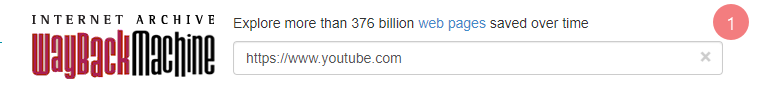
After typing, you have to search for it. After searching, now you want to see in whatever month of the year. Choose as such.
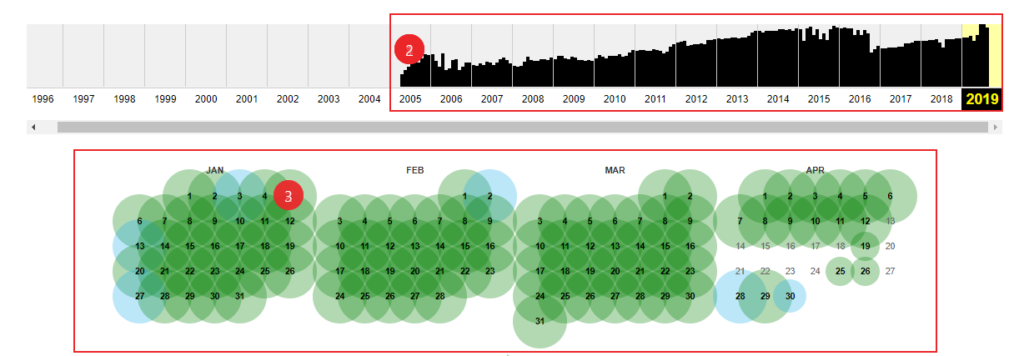
After selecting it, it will show you that the website looked like this at that time. As YouTube looked like in 2006.
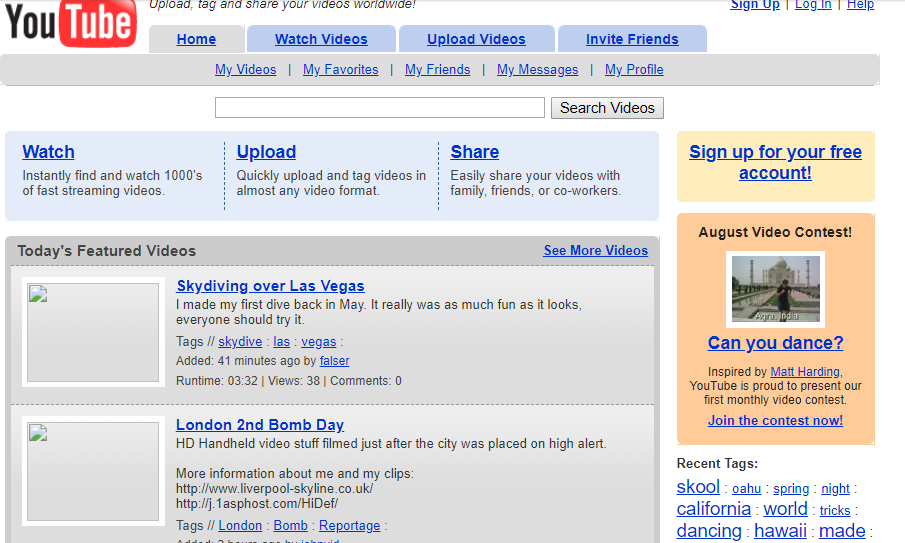
So friends are not amazing? If you like this too, you can also use it. And if you want to read such posts daily. So we can connect with this blog.
And if you want to get more information about us, then definitely watch this video.
And if you want to know more about us, then follow us on Facebook, Twitter, and Instagram page And thank you very much for reading this post.