Hey, Do you want to How to Sell WordPress Themes on Themeforest & selling WordPress themes profitable at home? So today I am going to tell you about Sell WordPress Themes On Themeforest?
First of all, let me tell you if you want to sell any of your WordPress themes, etc. contained in the Themeforest. So, first of all, you should make that. Like we are talking today about how we can sell WordPress themes on Themeforest.
Let me tell you that if you sell any of your themes on Themeforest, you can earn a lot of money from there. Because Themeforest has a fairly good target audience. Who is always eager to buy any item you design.
Read Also: Digital Marketing Memes | Download Best Funny digital Marketing Memes
But let me tell you if your intention is not right. Do you want to download a free theme from somewhere and sell it on Themeforest? So that is probably not going to happen. This will be because the theme on the Themeforest website will be uploading their employees, not you.

The option you are given, and that option goes to Themeforest’s Review Team. After that, they check that item of yours. And let’s see if this item is correct. Is it downloaded from somewhere? Or is being modified and uploaded.
But if you are the right man. And you have developed your right item and you want to sell it properly, then Themeforest is always open for you. Now you can upload your item on it and sell it. Whether it is a WordPress theme or a script and other items etc.
How To Sell WordPress Themes On Themeforest In Easy Way?
Friends, in order to sell any of your items or WordPress themes on ThemeForest, first of all, you design and develop your WordPress theme properly. Use the graphics you are creating in it in a professional way because Themeforest gives priority to professional and unique items.
And I am telling you this because we have been doing digital marketing for the last several years. We have a very popular digital marketing company. Which is named Oflox Digital Marketing Company? Joe Selaqui is present in Dehradun India.
We have sold many of our items on Theme Forest and other selling platforms till now. Have you sold more? That is why we have a very good experience, which we are going to share with you today.
First of all, after creating your account on the official website of Themeforest, click on the Start selling button.
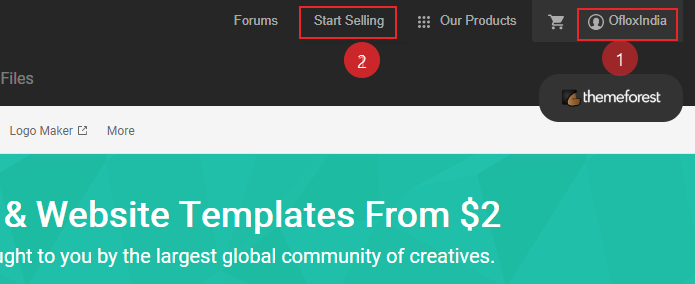
Now after clicking on the checkbox button, click on the button of Continue.
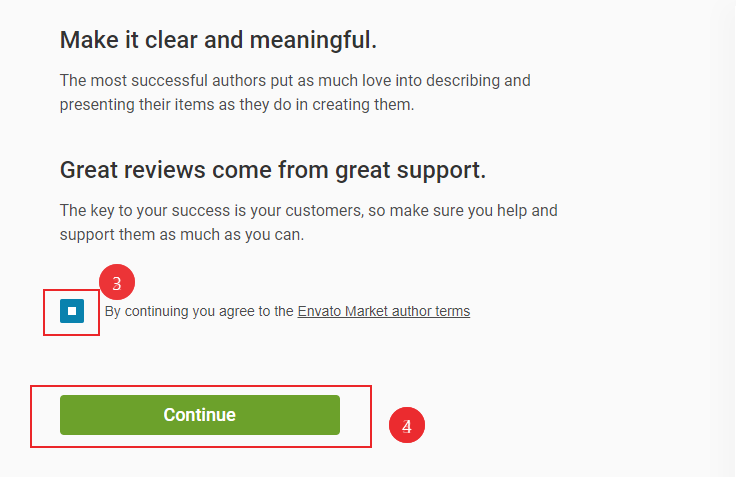
Now you choose whichever you like in number 5? And then after clicking on the checkbox button, click on the Next button.
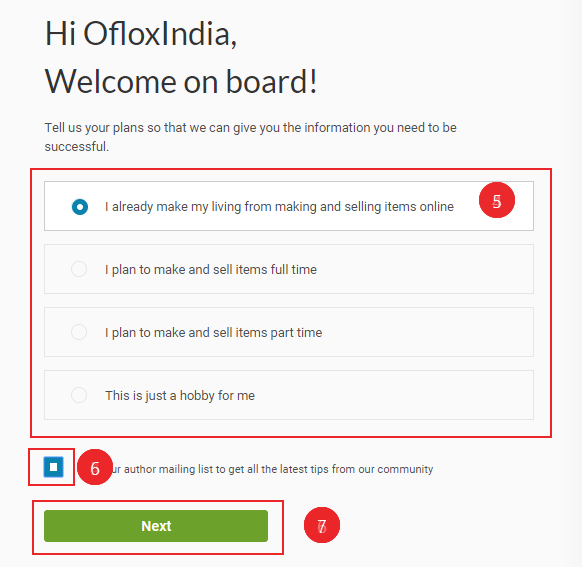
Now you have to tell them that the item you will upload on Themeforest, Will you sell this item on any other platform? If yes, then select below. If not, after selecting the above, you click on the Next button.
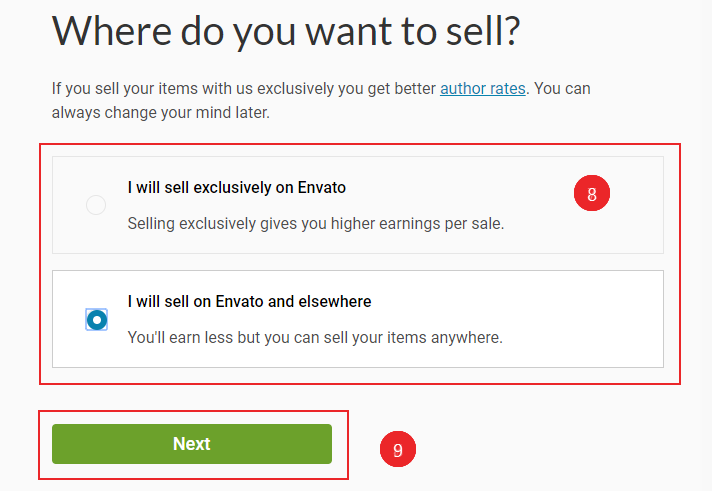
Now the ThemeForest people are asking you, what are you expert in. So after selecting “Website Theme and Template” you have to click on the Next button.
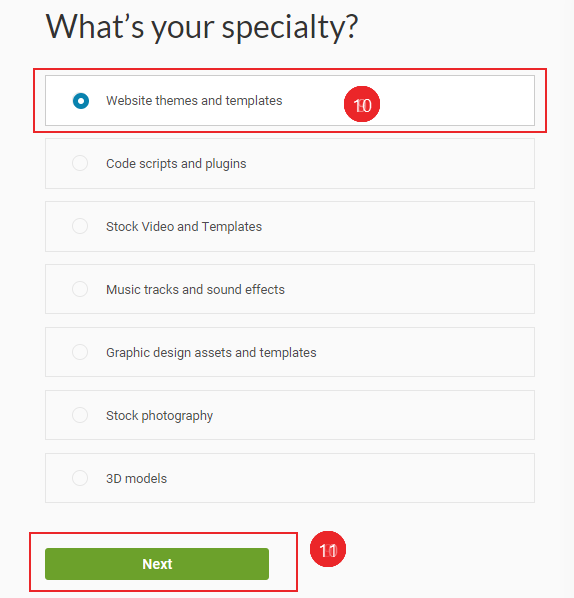
Now finally your selling account is ready. To go to that, you just have to click on the button named Take Me To My Dashboard.
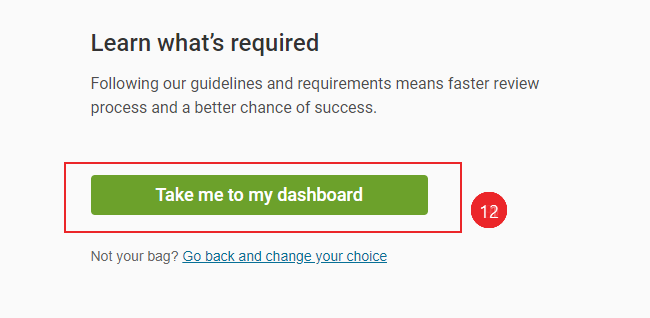
How To Upload WordPress Theme On ThemeForest?
So Guys, right now you are absolutely ready to sell your WordPress theme and other items on Themeforest. You have to select WordPress from the category under the box in the Upload Items box, and then click on the Next button.
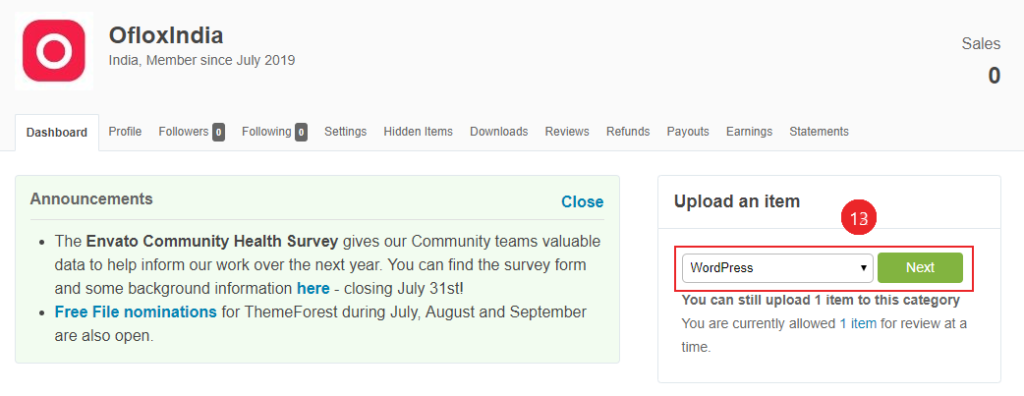
Now you have to write the name of your theme. And we also have to tell some of its features. So that your theme can be easily ranked on the ThemeForest. After that, you have to write a description of your theme. For this, if you want, you can also use HTML (P) Language.
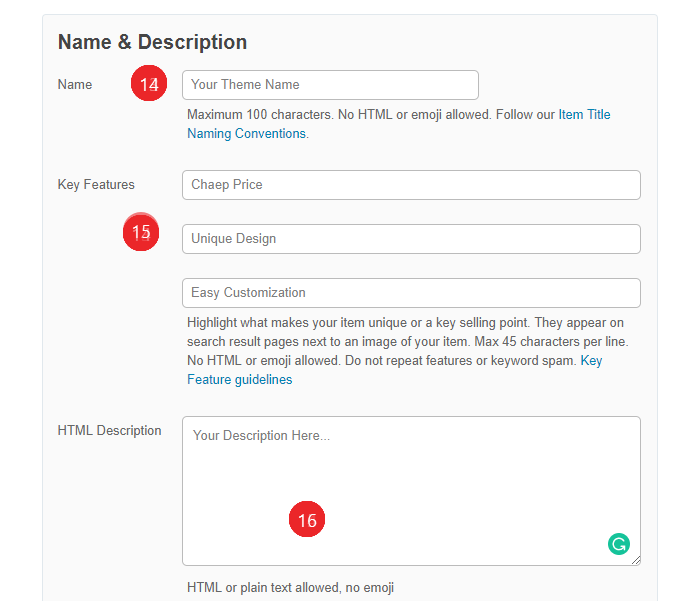
- Now, first of all, I create a logo for my Theme, whose size should be 80x80px. And it is supportable in JPEG and PNG. You have to upload it in number 17.
- After this, you now have to create graphics. Its size should be 590x300px. And in this graph, you have to show how your theme looks. Or this graphics is supportable in JPG and PNG. Or Guys, after making it, you have to put it in the folder. And the folder has to be uploaded only after converting it to a zip file.
- Now you have to upload the file in number 19, which is your Theme, which means the main file. Which the buying user will use. And keep in mind that it should not contain preview images and unnecessary screenshot.
- And in number 20 also, you have to attach your WordPress theme of number 19 ie Item.
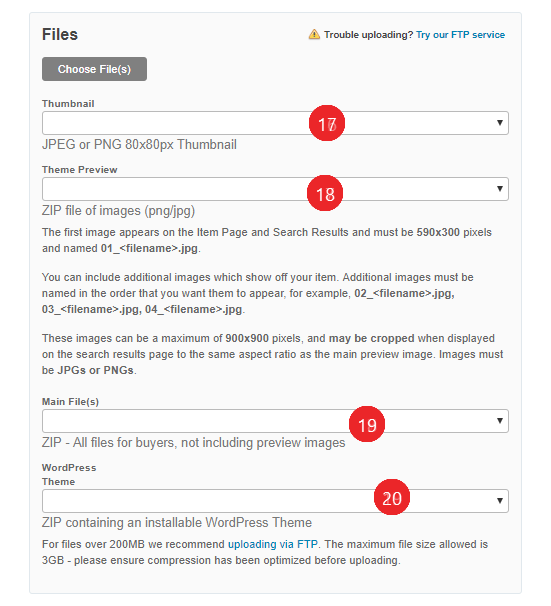
After this, you have to select Category & Attributes related to your Theme. Meaning it is in High Resolution, or not. Which language have you used to make it? Your WordPress theme will support Kiss Kiss Browser. Etc. to select and upload.
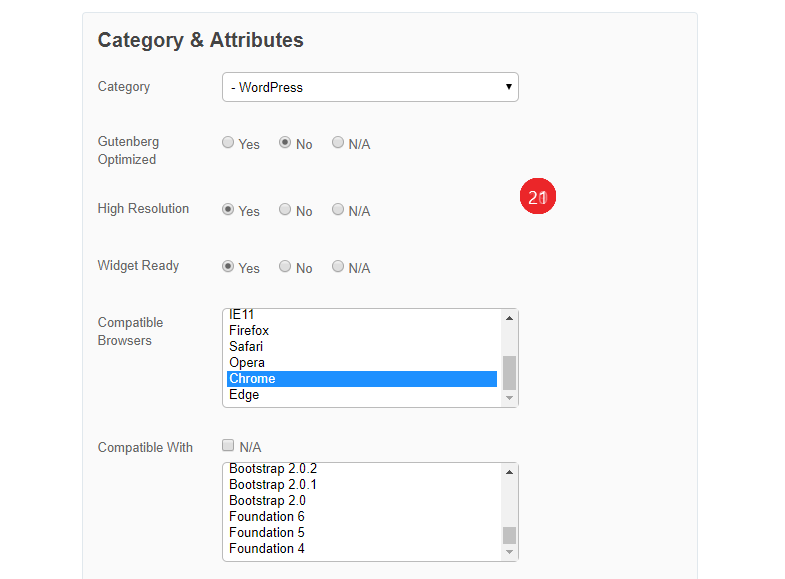
Now if a website has been created using this theme, you can give its URL in number 22 on the demo. Also, you have to add some tags to rank your WordPress Theme on ThemeForest in number 23.
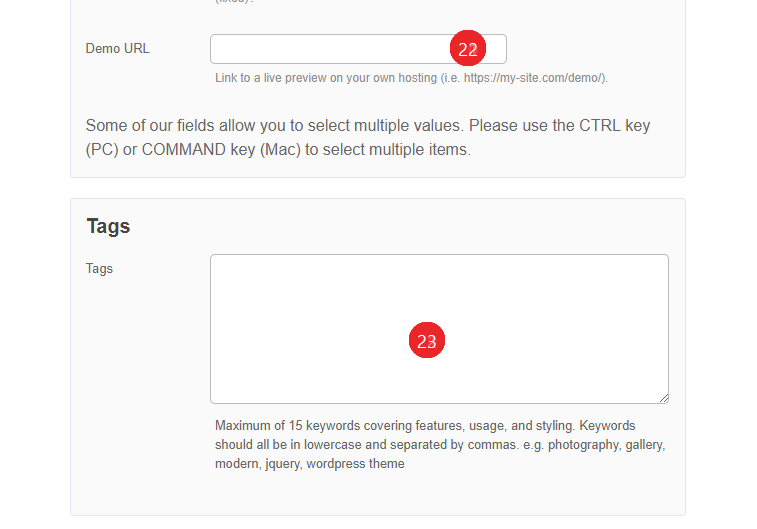
Now you have to tell them how much dollars you want to sell your WordPress theme because all purchases on Themeforest are paid in dollars only. So that’s why you have to write it in dollars only.
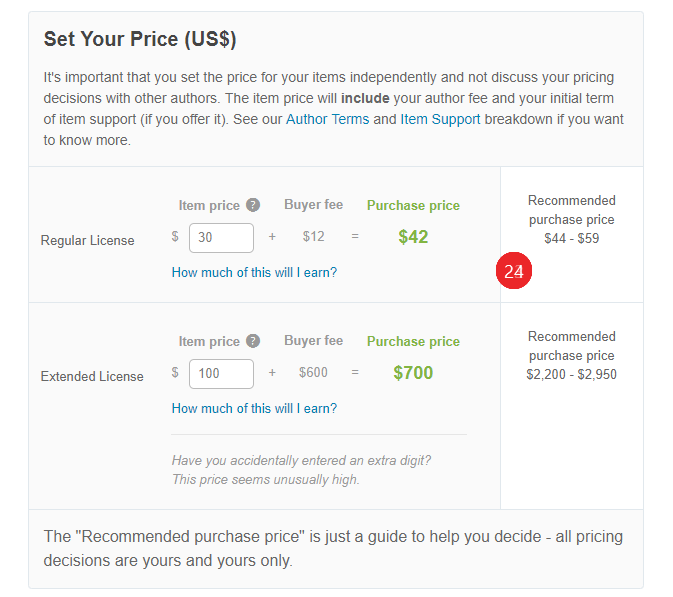
Now in the last, if you want to say something to the reviewer, that is, who will check your WordPress theme, then you can say in the comments. Otherwise, you click the checkbox and click on the upload button.
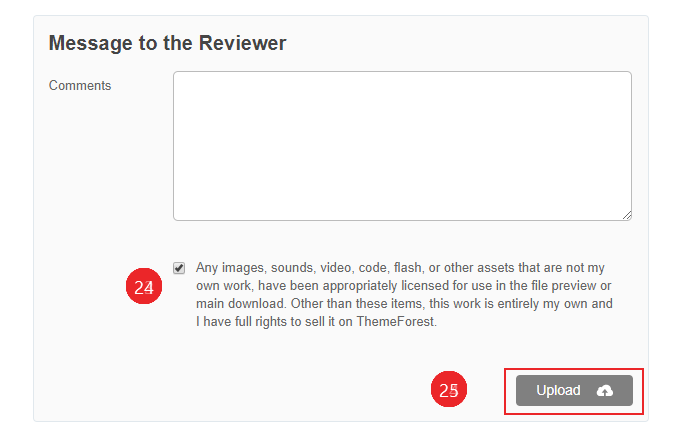
So Guys, Congratulation now your WordPress Theme has reached the ThemeForest’s Review Team. And you will be uploaded to the WordPress Theme ThemeForest. Or not? In this, he will tell you via mail within 48 to 72 hours.
This is because we have uploaded the items to ThemeForest so far. They have taken at least 48 hours about you. So we have told you 48 to 72 hours.
And if you want to get information about us, that is, you want to know more about Oflox Digital Marketing Company. So you must watch this video of ours.
And Friends, if you want to know more about Oflox Digital Marketing Company, then follow us on Facebook, Twitter, and Instagram page And thank you very much for reading this post.