This article offers a detailed guide on 5+ Best WordPress Plugin Detector tools to help you uncover the plugins behind popular WordPress websites. Read on for expert reviews, actionable tips, and reliable recommendations.
Have you ever come across a beautifully designed WordPress website and thought, “Which plugins are they using?” You’re not alone. Whether you’re a developer, blogger, or digital marketer, knowing what tools power a website can give you a big edge, especially when planning your projects or analysing competitors.
Thankfully, there are some excellent tools available that can help you detect the plugins and themes used on any WordPress site, without touching a single line of code.

In this article, we’ll take you through the 5+ best WordPress plugin detector tools that are free, easy to use, and perfect for anyone who wants to understand the tech behind successful websites.
Let’s explore it together!
Table of Contents
What is a WordPress Plugin Detector?
A WordPress plugin detector is a tool or online service that scans a WordPress website and reveals which plugins and themes are being used. These tools work by analyzing the website’s front-end code, paths, and visible HTML structure. Many even show theme details and other technologies like hosting providers, analytics tools, content delivery networks (CDNs), and more.
Some advanced detectors also analyze HTTP headers and JavaScript files to identify plugin footprints. This allows users to peek into the site’s architecture without accessing the backend or admin panel.
Whether you’re a developer seeking inspiration, a marketer analyzing competitors, or a beginner learning WordPress, plugin detectors help uncover valuable insights to help you make data-driven decisions.
Why Use a WordPress Plugin Detector?
Here are a few compelling reasons to use a plugin detector:
- Competitive Analysis: Discover which tools successful websites are using to drive conversions, speed, and user experience.
- Inspiration: Find new plugins and themes to improve your own website’s design, performance, and security.
- Efficiency: Save time by identifying useful tools without contacting the site owner or guessing through trial and error.
- Learning Purpose: Beginners can learn how plugins are structured and what tools professionals prefer.
- Security Insights: Spot outdated plugins or detect if a site is potentially using insecure tools.
- UI/UX Research: Designers can identify front-end plugins responsible for carousels, popups, forms, and animations.
- SEO Strategy: SEOs can analyze tools related to schema, analytics, or performance enhancements.
By using a 5+ Best WordPress Plugin Detector tool, you gain visibility into the WordPress ecosystem and make informed decisions for your site.
5+ Best WordPress Plugin Detector Tools
Let’s explore the most effective plugin detectors that professionals, developers, and bloggers use globally.
1. WPThemeDetector

WPThemeDetector is one of the most reliable and widely used tools for detecting themes and plugins. It provides detailed insights into what a WordPress site is built with.
Features:
- Detects both parent and child themes
- Identifies major front-end plugins with versions
- Shows theme provider, author, and links to official sites
- Offers plugin popularity insights
Pros
- Free and fast
- Detailed report with clickable plugin links
- No login required
Cons
- May miss backend-only or heavily customized plugins
Best For: Bloggers, marketers, and freelancers doing competitive research.
Website: www.wpthemedetector.com
2. IsItWP
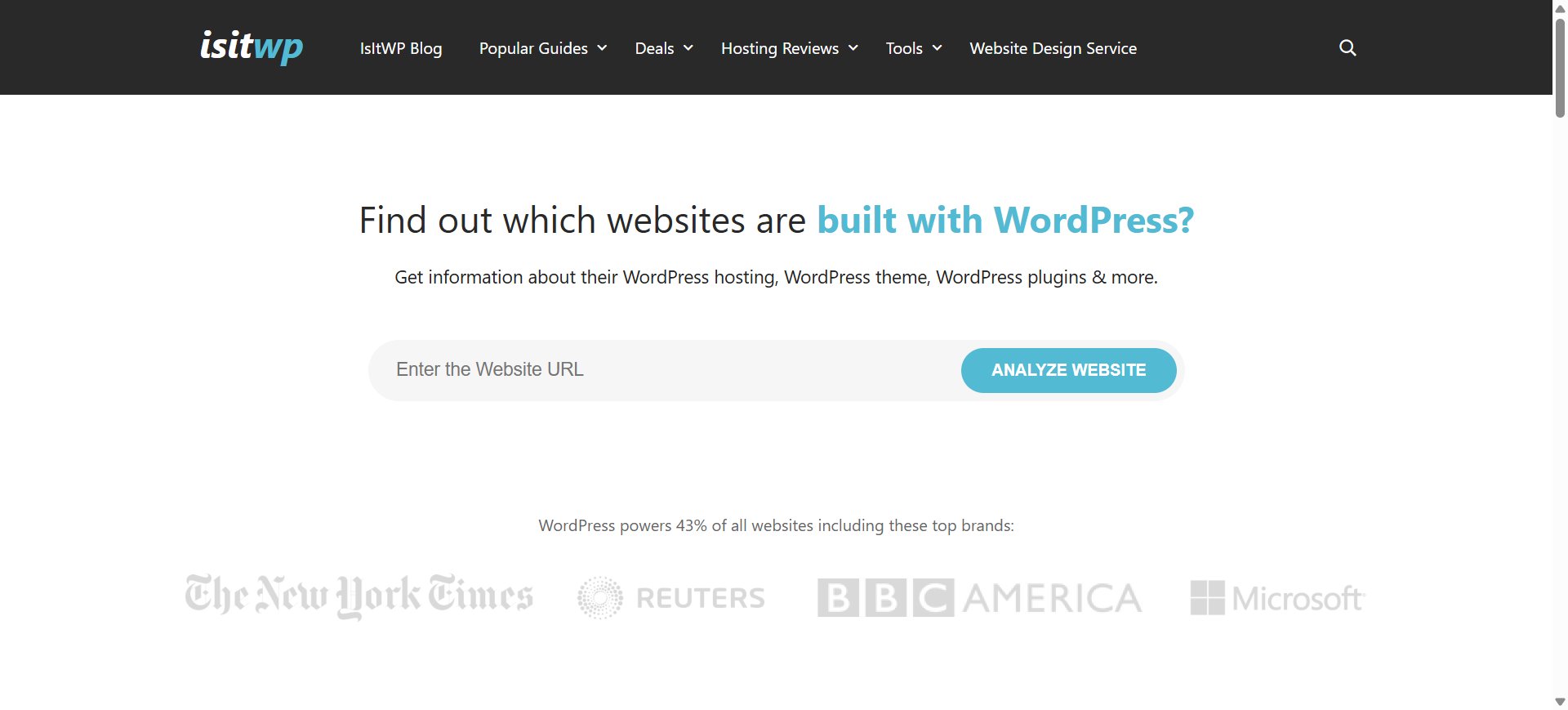
IsItWP is designed for quick checks and is ideal for beginners who want a clean, easy interface to check if a site runs WordPress and what plugins or themes are used.
Features:
- Confirms WordPress usage
- Displays themes and key plugins
- Shows hosting provider and WHOIS domain info
Pros
- Fast and user-friendly
- Great for quick audits
Cons
- Detection is basic, it does not show all plugins
Best For: WordPress newbies and casual learners.
Website: www.isitwp.com
3. ScanWP
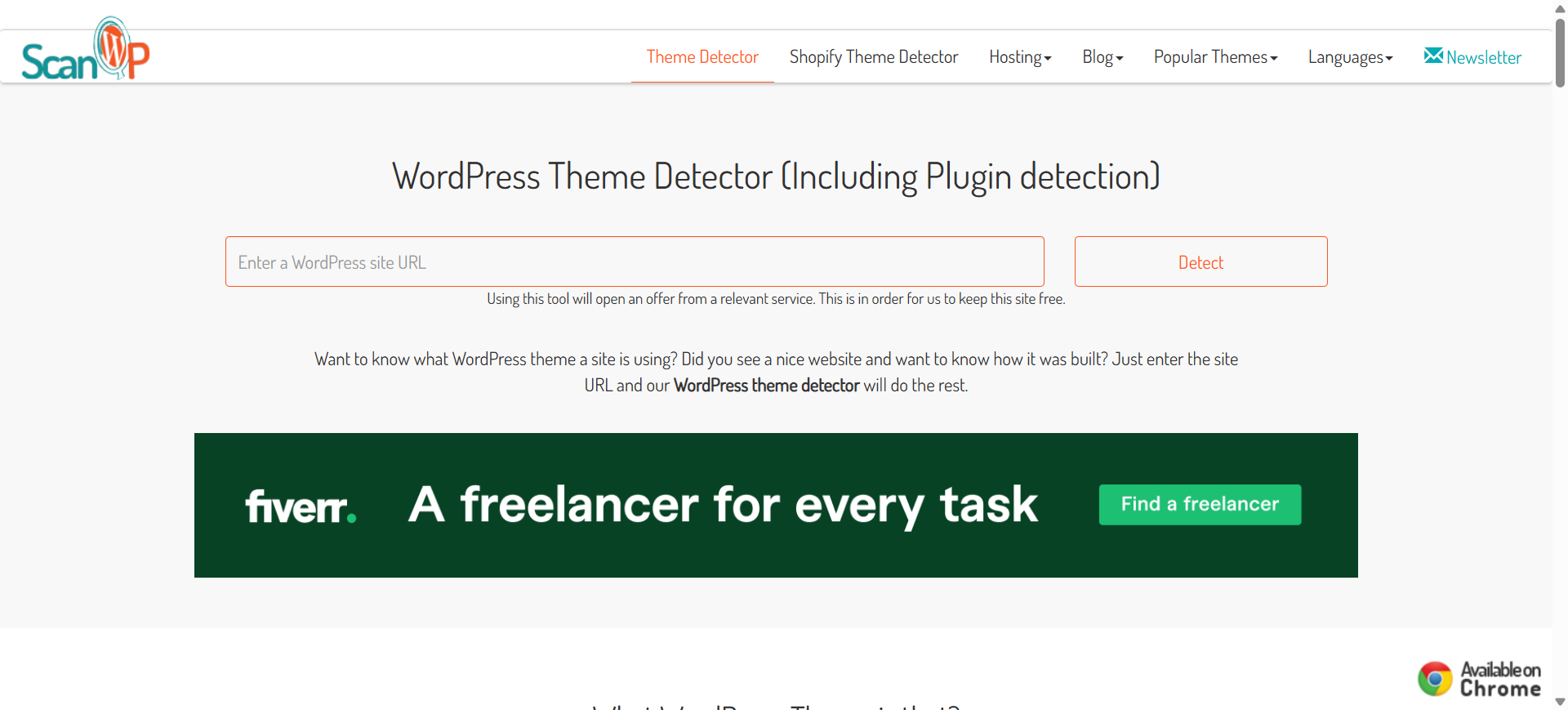
ScanWP offers in-depth WordPress detection with a developer-centric focus. It also provides keyword data, plugin pricing info, and even traffic estimates for the website you analyze.
Features:
- Detects theme, plugins, and hosting provider
- Shows estimated site traffic and keyword usage
- Offers a browser extension for real-time checks
- Plugin database with popularity metrics
Pros
- Advanced analytics
- Chrome extension enhances usability
- Plugin price estimates help with budget planning
Cons
- The interface can be overwhelming for beginners
Best For: SEO professionals, developers, and marketing analysts.
Website: www.scanwp.net
4. What WordPress Theme Is That?
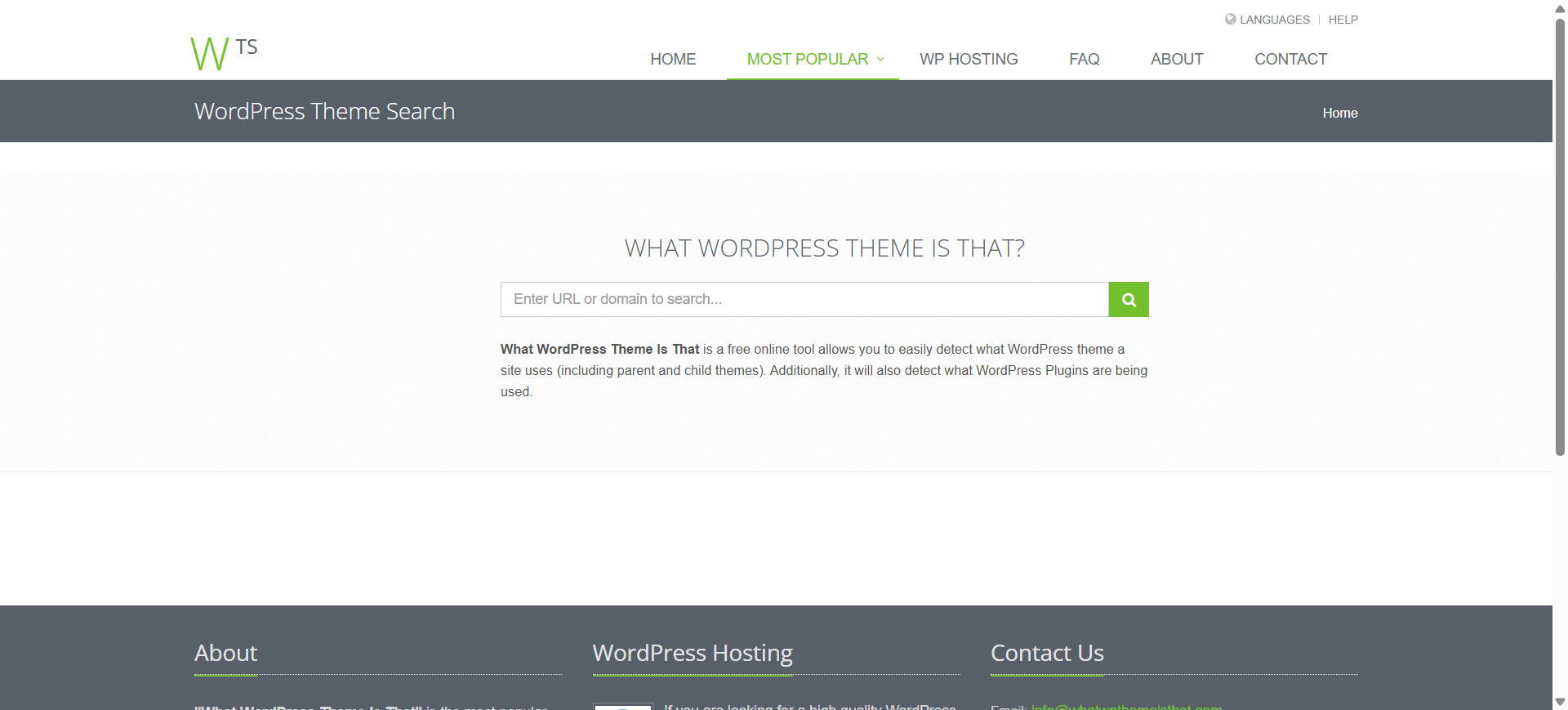
Despite the name, this tool offers plugin detection too. It’s extremely easy to use and doesn’t require any registration.
Features:
- Detects parent and child themes
- Identifies publicly visible plugins
- Provides download links to plugins
Pros
- Straightforward interface
- No ads or popups
- Accurate plugin links
Cons
- Basic tool, may not detect advanced setups
Best For: Designers and bloggers exploring theme ideas.
Website: www.whatwpthemeisthat.com
5. BuiltWith
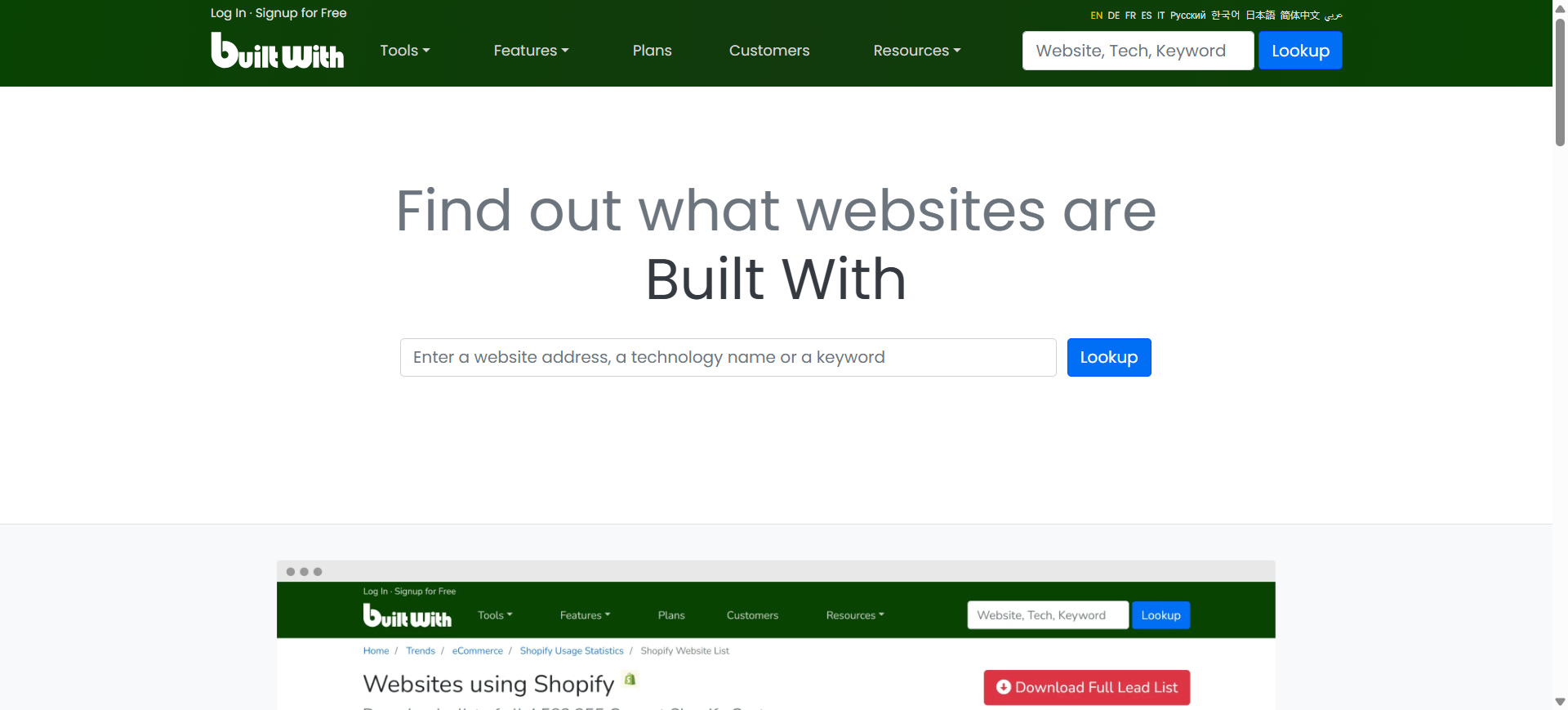
BuiltWith is a premium-grade web technology profiler that shows everything from WordPress themes and plugins to analytics tools, JavaScript libraries, and CDN usage.
Features:
- In-depth site profiling
- Comprehensive tech stack data
- Tracks historical technology changes
- Domain tracking for competitors
Pros
- Ideal for enterprise use
- Excellent for long-term tracking
Cons
- Some features behind a paywall
- It may be too complex for casual users
Best For: Agencies, research professionals, and SaaS marketers.
Website: www.builtwith.com
Limitations of Plugin Detection Tools
Even the 5+ Best WordPress Plugin Detector tools have limitations:
- Can’t detect backend-only or private plugins
- May not work on sites with heavy caching, CDNs, or security firewalls
- Obfuscated or encrypted plugin files cannot be read
- Some plugins do not generate visible front-end assets
To overcome these, use multiple tools and inspect the site source code or request developer insights where possible.
Actionable Tips for Better Plugin Research
To improve your plugin detection skills:
- Use at least 2–3 different detectors for comparison
- Use browser developer tools (Right-click > Inspect > Network tab) to view file paths
- Search for http://wp-content/plugins/ in the page source
- Identify plugin-based JavaScript and CSS files
- Reverse-engineer widgets and shortcodes on the page
- Analyze page load behavior for plugin-specific animations or functions
These tactics can uncover plugin details even when basic detectors miss them.
Note: If you’re serious about learning how WordPress websites are built—from themes to plugins to complete customization, then here’s something highly valuable for you: 👇
FAQs:)
A. Yes. All the tools listed here use publicly available data, similar to viewing the source code of a webpage. They do not violate any laws.
A. They’re quite reliable for front-end plugins but can miss hidden or custom-coded ones.
A. Yes. These tools scan publicly accessible information and do not breach site security.
A. Yes. Tools like BuiltWith and certain ScanWP features offer advanced data for a fee.
A. Not entirely. Backend plugins or those with no visible output cannot be detected without admin access.
A. Yes. Tools like WPThemeDetector and ScanWP often list WooCommerce extensions visible on product or checkout pages.
Conclusion:)
If you’re curious about the tech stack behind successful WordPress sites, these 5+ best WordPress plugin detector tools are invaluable. From casual users to developers and SEO pros, these tools serve many use cases—from theme discovery to plugin research and market analysis.
Remember, no tool is perfect—especially when it comes to detecting backend-only or custom plugins—but they offer a great starting point for understanding a site’s architecture and replicating successful setups.
Read also:)
- 10+ Best WordPress Backup Plugin Free: Backup Like a Pro!
- How to Become a WordPress Developer: A Quick and Easy Guide!
- 10+ Best Cache Plugin for WordPress: The Key to Faster Loading!
Have you tried any of these plugin detectors? Or do you have a favorite tool we missed? Let us know your thoughts or recommendations in the comments below, we’d love to hear from you!