This article provides a guide on The Top 4 AI Music Generators Transforming Youth. If you’re interested in a detailed exploration, read on for extensive information and advice.
Stem splitter tools powered by AI are revolutionizing the way musicians and creators produce tracks, isolate vocals, and remix songs. In this guide, discover the top AI platforms that make stem splitting simple for everyone, including MusicCreator AI, Soundraw, MusicHero, and Mubert. Whether you’re a beginner or a seasoned composer, these stem splitter tools can help you unleash your creative potential.

We’re exploring “The Top 4 AI Music Generators Transforming Youth” in this article, with all the key information at your fingertips.
Let’s begin our journey!
Table of Contents
What is AI Music Generators?
AI Music Generators are software platforms powered by artificial intelligence that can create, edit, and manipulate music automatically. Instead of relying only on traditional instruments or manual mixing, these tools use machine learning, neural networks, and audio processing algorithms to generate original music or separate songs into stems (vocals, beats, instruments, etc.).
In simple words, AI Music Generators act like virtual composers and producers. They can:
- Compose brand-new tracks based on moods or styles you choose.
- Split existing songs into separate parts (stem splitting).
- Help in remixing, karaoke, and background score creation.
- Provide royalty-free music that can be safely used for YouTube, podcasts, ads, or apps.
These tools are becoming especially popular among youth, independent creators, and digital content producers because they remove technical barriers. Even someone with no formal music training can now create professional-sounding tracks within minutes.
1. MusicCreator AI – The Leading Stem Splitter for Composers and Creators

MusicCreator AI is a powerful platform that makes creating and editing music easy for everyone. With its advanced stem splitter feature, users can break down any song into separate tracks, like vocals, instruments, and beats. This is great for music lovers, YouTubers, podcasters, and even advertising teams who want to edit music in unique ways.
The Stem splitter is simple to use, letting you transform your favorite songs or your own creations and use them in new projects. Plus, everything you create is 100% royalty-free, so you can share your music anywhere without worries.
Pros & Cons of MusicCreator AI
Pros
- Split stems from any song quickly and easily
- No special skills required; AI assists instantly
- All tracks are 100% royalty-free (no licensing or hidden costs)
- User-friendly interface supports smooth learning
Cons
- Beginners may need some time to explore and understand all the features
MusicCreator AI Pricing
One of the coolest things about MusicCreator AI is that you can start for free—no credit card needed. This means you get instant access to music tools like the stem splitter without having to pay. If you want extra features, there may be paid options in the future, but creating basic music and splitting stems can be enjoyed at no cost.
Who Should Use MusicCreator AI
MusicCreator AI is perfect for creators of all ages. Whether you’re a composer, musician, artist, or just starting, the stem splitter gives you more ways to work with music. It’s also great for content creators on YouTube, podcasts, and advertisements, helping you find the perfect background music or make remixes easily.
| Feature | Details |
| AI Stem Splitter | Split songs into vocals, instruments, and more in seconds. |
| Royalty-Free Music | All tracks can be used anywhere, with no licensing hassles. |
| Instant Access | Create and edit music immediately without paying or signing up for trials. |
How to Use MusicCreator AI for Stem Splitting
To split stems with MusicCreator AI, just upload the song you want to edit, and the AI will separate vocals and other sounds for you. You can turn your lyrics into songs or transform any music into new projects. Everything is super fast and easy to understand, designed so that beginners and professionals can enjoy making music output quickly.
2. Soundraw – Split Your Music Stems with AI Technology
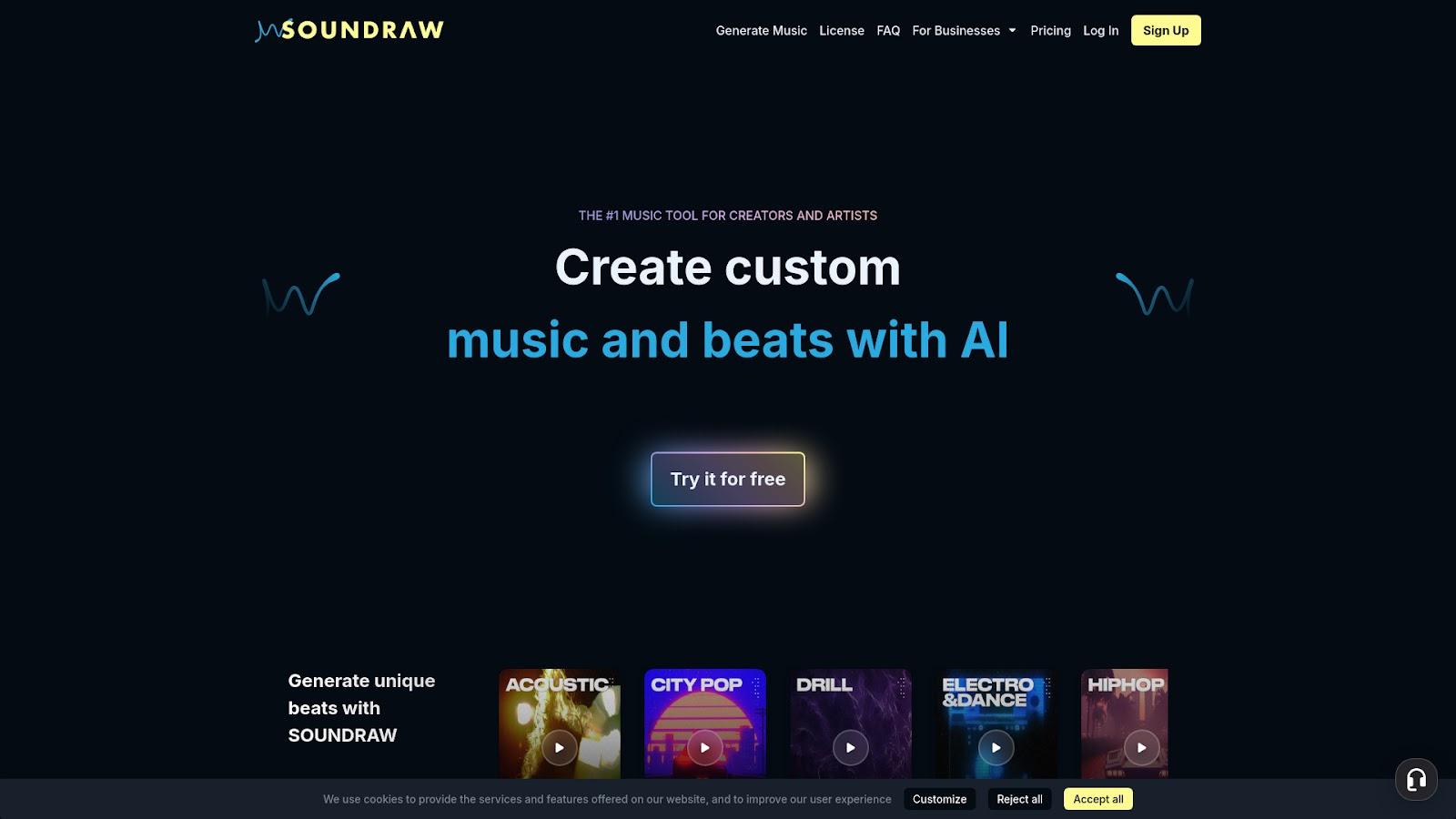
Soundraw is a creative and user-friendly platform that lets you split your music stems using smart AI technology. If you want to break a song into different parts like drums, vocals, or beats, Soundraw makes this easy for everyone. Musicians, creators, and even kids who love music can use Soundraw to customize their songs in many ways.
With just a few clicks, you can generate, split, and remix your music stems, opening up a whole new world of music editing. You’ll never have to worry about copyright because all the sounds in Soundraw are original and royalty-free. Try out this fun and powerful music tool and see how easy stem splitting can be.
Pros & Cons of Soundraw
Pros
- Easy stem splitter
- Powered by AI
- Royalty-free music
- Flexible plans
- Limitations
Cons
- Split and mix your music stems with just a few clicks.
- The platform uses modern AI tools for smart music editing.
- All tracks are original, so you don’t need to worry about copyright.
- Choose a plan for creators, artists, or enterprises.
- Some plans have monthly download limits for stems.
Soundraw Pricing
Soundraw offers many different pricing plans, so you can pick the one that fits your needs best. If you’re a content creator, you can get unlimited track downloads and commercial use for a great monthly price. Artists can choose between Starter, Pro, or Unlimited plans, which let you download stems in MP3 or WAV format, mix your tracks, and monetize your music forever. There is even an Enterprise option for bigger companies that want API access and custom music solutions.
| Plan | Features |
| Creator | Unlimited downloads, background use, commercial rights |
| Artist Starter | 10 downloads a month, monetize your music |
| Artist Pro | 20 downloads, MP3/WAV/stems, advanced mixing |
| Artist Unlimited | Unlimited downloads, full format access |
| Enterprise | Unlimited download, API access, custom pricing |
Who Should Use Soundraw
Soundraw is perfect for anyone who wants to create or edit music, whether you are a music artist, a beginner, or a YouTuber. If you want to split stems for making songs, remixing, or background tracks, Soundraw is super easy to use. Even if you only have a small company or work alone, you’ll find a plan that suits you. It’s also great for businesses needing lots of custom music, as the Enterprise plan covers those needs.
How to Use Soundraw for Stem Splitting
Using Soundraw to split your music stems is really simple. Just sign up, choose your favorite track, and get started. The AI will help you split a song into different stems, so you can edit, rearrange, and mix each part. You can shorten intros, move verses, or change the instruments however you like. Once you are happy, download your stems and use them in your projects, videos, or share them online. With Soundraw, splitting and customizing stems has never been faster or easier.
3. MusicHero – Stem Splitter Platform for Music Creation & Learning
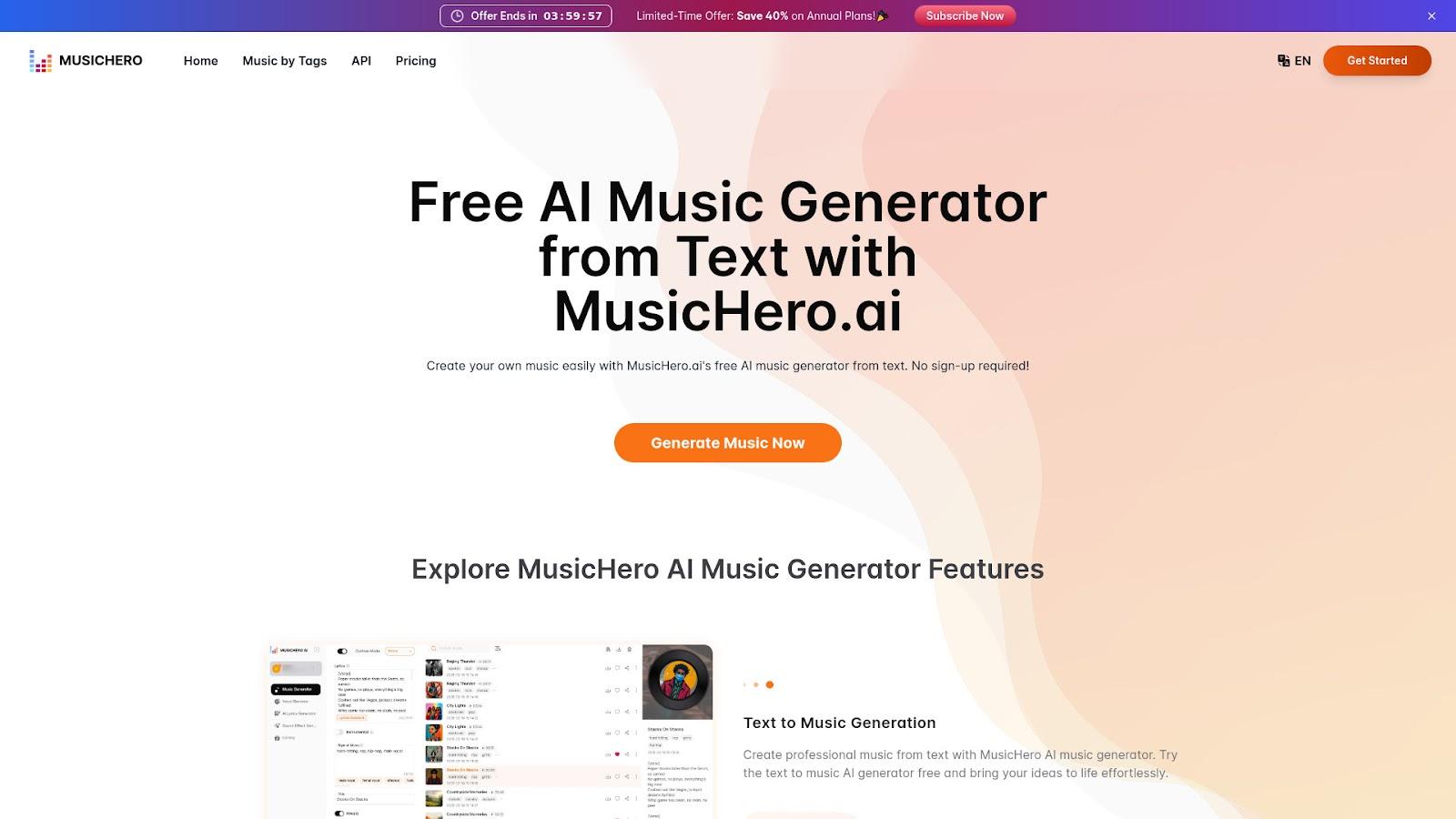
MusicHero.ai is an easy-to-use platform that lets you create and learn music with the help of AI. One of its most popular features is the stem splitter tool. This feature lets users separate vocals and instruments from any song, making it perfect for creating remixes, karaoke tracks, or learning music production. With MusicHero, anyone can generate music, remove vocals, and even make lyric videos all online without signing up. Whether you’re a beginner or a pro, it’s built to help you bring your music ideas to life.
Pros & Cons of MusicHero
MusicHero has a lot of advantages for anyone interested in using a stem splitter or other AI music tools. Here are some of the.
Pros
- Free to use without sign-up
- Quick and accurate stem splitting
- Additional features like text-to-music, vocal remover, and lyric video creation
- Beginner-friendly and suitable for both learning and creating music
Cons
- Advanced features (like commercial licenses) require a paid subscription
- Music created during the free trial is only saved for 7 days
MusicHero Pricing
With MusicHero, you can try many features for free, especially if you just want to use the stem splitter or the text-to-music generator. No login or sign-up is needed for the basic services. If you want commercial licenses for your creations or more advanced saving and sharing abilities, you can get a paid annual subscription. They even offer special discounts from time to time, letting you save up to 40% on annual plans.
Who Should Use MusicHero
MusicHero is perfect for anyone who wants to split stems from songs or make their own music with AI. If you’re a musician, content creator, YouTuber, or even a student learning about music, the platform makes the creation process super simple. It’s also a great tool for making background music, karaoke tracks, and instrumental versions of your favorite songs. No technical experience is required—just describe what you want and let the AI do all the work.
How to Use MusicHero for Stem Splitting
Using the stem splitter on MusicHero is very straightforward. Just visit the website, click on the AI Vocal Remover or stem splitting feature, and upload the song you want to separate into vocals and instruments. The AI processes your song quickly, giving you high-quality instrumental and vocal tracks in just a few moments. You can then download the split tracks, create a remix, use them for karaoke, or add them to a new music project. Everything is handled right in your browser, with no need for extra software.
| Title | Details |
| Key Feature | AI stem splitter for splitting songs into vocals and instrumentals |
| Free to Use | Available througha paid annual subscription |
| Commercial License | Available through a paid annual subscription |
| Best For | Musicians, content creators, students, and music learners |
Hands down, the best AI music generator free tool I’ve used. Creating royalty-free music is a breeze, and the vocal remover is a game-changer!
4. Mubert – AI Stem Splitter for Content Creators
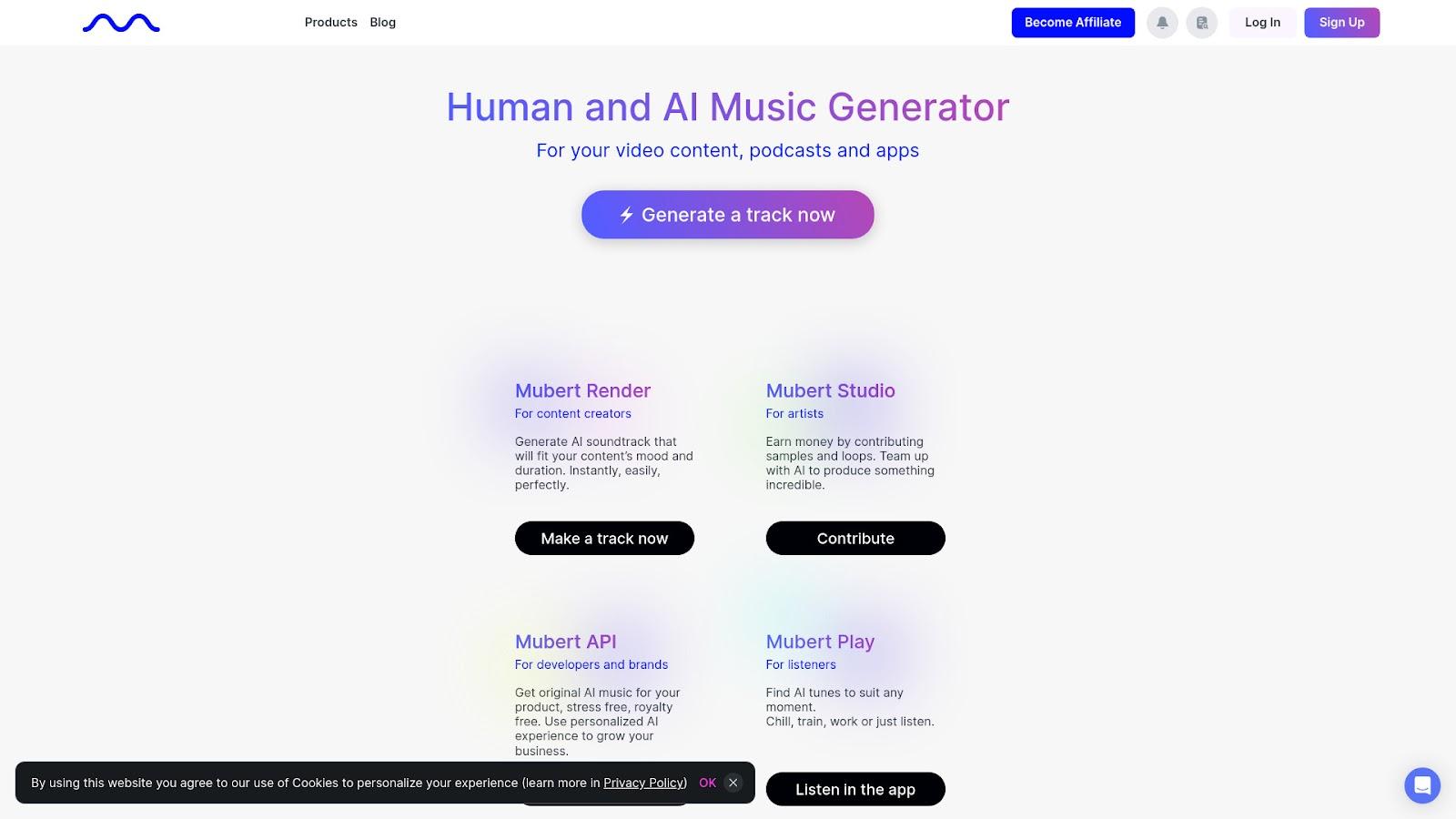
Mubert is a smart platform designed to help creators generate and split music stems using artificial intelligence. If you’re making video content, podcasts, or even apps, Mubert can instantly provide AI-generated music that’s completely royalty-free. With millions of samples from artists around the world, every track created or split is unique and fits perfectly with the mood and style you want.
Using Mubert’s stem splitter, content creators can get separate music pieces (like drums, vocals, and melodies) quickly and easily—making it much simpler to edit and match with their projects. All the music is generated in seconds, so you don’t have to wait or worry about copyright. Stem splitter technology ensures you have the flexibility you need when working on creative tasks.
Pros & Cons of Mubert
Pros
- Fast generation of AI-based music stems
- Royalty-free tracks for personal content creation
- Easy-to-use app and website
- Wide variety of music styles and moods
Cons
- Some advanced features may require a premium purchase
- Minor bugs in the favorites function have been reported by users
Mubert Pricing
Mubert is free to use for basic features, like listening and generating short music tracks for personal use. For more options and premium stations, you can subscribe to the Monthly Premium for $4.99 or the Annual Premium for $38.99 per year, which includes a 7-day trial. There’s also a Meditate Channel available for $0.99. You can check detailed pricing through the official Mubert Play app link.
| Plan | Features | Price |
| Free | AI music generation, personal use, basic access | $0 |
| Monthly Premium | Full access, more music channels | $4.99/month |
| Annual Premium | Full access, includes 7-day trial | $38.99/year |
| Meditate Channel | Special chill and meditation tracks | $0.99 |
Who Should Use Mubert?
Mubert is perfect for anyone who needs safe background music for projects—like YouTubers, TikTokers, podcasters, and app developers. If you want quick, stem splitter tools to make editing music easier for your videos or podcasts, Mubert is a top choice. Even artists who want to collaborate with AI to make new sounds should check out Mubert Studio.
How to Use Mubert for Stem Splitting
Getting started with Mubert’s stem splitter is easy. First, sign up at the Mubert website or download the Mubert app. Choose your mood or style, and let the AI generate music specially for your project. When you want to split stems, select the track and let Mubert separate different music elements, such as drums, vocals, or melodies. You can then download and use those stems in your editing software. This makes everything fast and simple for beginners and pros alike.
Mubert has spent years on R&D of the music generation to create algorithms that make high-quality music streaming so simple and affordable for everyone worldwide.
Why MusicCreator AI Stands Out Among Stem Splitter Platforms
When searching for the best stem splitter to fit your needs, it’s important to look at what each option can offer. Some platforms focus on making music creation easy, while others are designed to help you learn music from the ground up. Among these, one name shines the brightest: MusicCreator AI. This platform does more than just split stems in songs. It uses advanced artificial intelligence to help users create and compose music in new, exciting ways.
What makes MusicCreator AI special is how user-friendly it is. Its easy-to-use setup means that even beginners or younger users can experiment with their favorite songs or make new music effortlessly. People who use stem splitters want strong, reliable results, and MusicCreator AI delivers just that by allowing users to focus on their creativity and less on technical struggles.
There are other great tools on the market, like Soundraw, MusicHero, and Mubert. Each of these allows users to create unique and royalty-free music, and in some cases, helps users learn music more effectively. However, when it comes to combining advanced technology and simplicity, MusicCreator AI stands in a league of its own.
| Platform | What Makes It Unique |
| MusicCreator AI | Easy-to-use AI for music creation and stem splitting, making it perfect for all ages. |
| Soundraw | Creates unique, royalty-free music quickly. |
| MusicHero | Focuses on helping users both create and learn music. |
| Mubert | Instantly generates royalty-free music for various content. |
In summary, choosing the right stem splitter depends on what you need—whether it’s making your own tracks, learning music, or simply splitting up vocals and instruments for fun. But if you’re looking for a platform that’s powerful, approachable, and innovative, MusicCreator AI is the best choice for creators and learners alike.
Conclusion:)
AI music generators are reshaping how today’s youth create, remix, and enjoy music. Whether you want to compose your own tracks, split stems for learning, or generate background music for videos, these four platforms—MusicCreator AI, Soundraw, MusicHero, and Mubert—offer unique benefits.
Among them, MusicCreator AI stands out for its simplicity and powerful stem-splitting capabilities. However, each tool caters to different creative needs, so the right choice depends on your goals.
Read also:)
- 5+ Best AI Lofi Music Generator: A-to-Z Guide for Beginners!
- How to Sell Music Online: A Step-by-Step Guide!
- How to Make Music With AI: A-to-Z Guide for Beginners!
Have you tried any AI music generators for your projects? Share your experience or ask your questions in the comments below — we’d love to hear from you!