This article provides a detailed guide on 10+ Best AI Logo Generator for Designers and Agencies. If you’re a designer, freelancer, or digital agency looking to save time and deliver premium logo designs faster, this guide is for you.
In today’s competitive world, every brand needs a powerful visual identity — and AI is making that easier than ever. With the rise of AI logo generators, designers can now create professional-quality logos in minutes instead of hours.
Whether you’re designing for clients or your own agency, these tools blend creativity and technology to help you build standout logos with minimal effort.

We’re exploring “10+ Best AI Logo Generator for Designers and Agencies” in this article, with all the key information at your fingertips.
Let’s begin our journey!
Table of Contents
Why Use an AI Logo Generator?
Artificial Intelligence is reshaping the design industry.
Here’s why AI logo generators have become the go-to solution for designers and agencies:
- Speed and Efficiency: AI drastically reduces design time. You can create a logo in under 2 minutes — perfect for tight deadlines and multi-client workloads.
- Cost-Effective: Hiring a professional designer for each logo may cost $100–$500+, while AI tools provide similar-quality designs at a fraction of the cost.
- Inspiration and Variety: AI can generate hundreds of unique logo variations based on your keywords, helping you discover styles and ideas you might not have thought of.
- Scalability for Agencies: Agencies can use AI logo makers to handle bulk design projects and maintain consistent branding for multiple clients.
“AI tools don’t replace creativity — they enhance it.”— Mr Rahman, CEO Oflox®
What to Look for in an AI Logo Generator
Before choosing any tool, here are essential factors to consider:
| Feature | Why It Matters |
|---|---|
| Customization Options | Ability to change colors, fonts, icons, and layouts. |
| Vector Files (SVG, AI) | Ensures scalability for print and web. |
| Brand Kit & Assets | Includes stationery, favicon, and social-media templates. |
| Commercial License | Allows you to sell or reuse the logo for clients. |
| Ease of Use | Simple drag-and-drop interface or text-prompt system. |
| AI Accuracy | The better the algorithm, the more professional the output. |
| Pricing Flexibility | Free trial or affordable one-time purchase for small teams. |
10+ Best AI Logo Generators for Designers and Agencies!
Here’s a curated list of the best AI logo makers trusted by professionals worldwide.
1. Looka
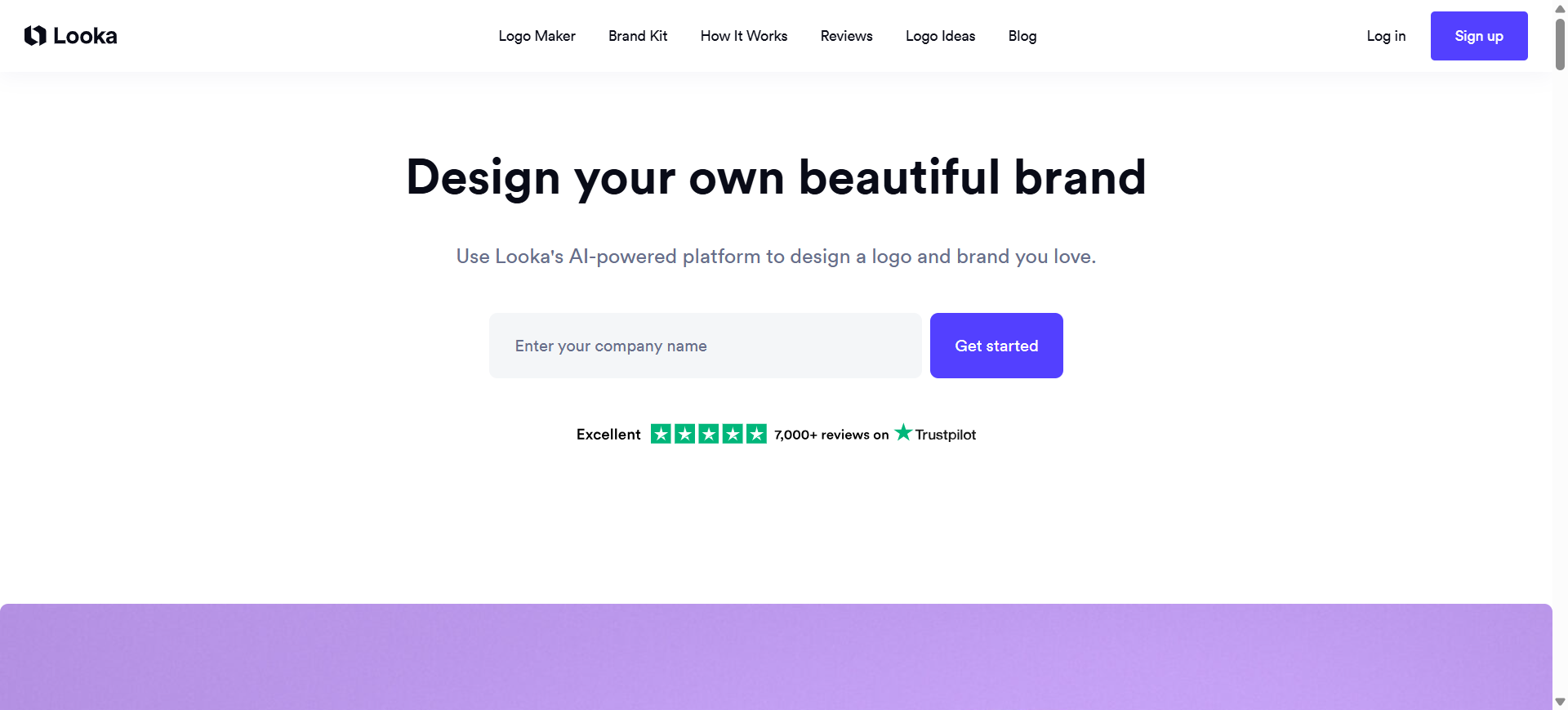
Looka is an AI-powered logo design platform that blends smart algorithms with human creativity. It helps users build full brand identities, not just logos — including fonts, color palettes, and business cards.
The platform asks for your preferences, color choices, and style before generating professional logos. It’s perfect for designers and agencies that want to scale design production without compromising on quality.
Looka’s top features include:
- AI-based custom logo suggestions
- Brand kit with fonts, colors, and templates
- Instant download in high-quality PNG, SVG, and EPS formats
- Real-time customization editor
Verdict: Looka is one of the best tools for agencies that need consistent, professional-quality logos fast. Its all-in-one branding kit makes it worth every rupee.
2. Canva AI Logo Maker
Canva’s AI Logo Maker combines creativity with automation, allowing even non-designers to create agency-level logos. It’s intuitive, fast, and integrates seamlessly into Canva’s vast ecosystem of templates and brand tools.
You can enter a brand name, select color tones, and the AI instantly recommends logo ideas. It’s ideal for agencies managing multiple clients, thanks to its collaboration tools.
Key features:
- AI-based design suggestions
- 1M+ templates and design assets
- Real-time team collaboration
- Export in multiple file formats
Verdict: Perfect for design agencies already using Canva. It’s versatile, beginner-friendly, and ideal for collaborative branding projects.
3. Hatchful by Shopify
Hatchful is a free AI logo maker from Shopify designed for small businesses and startups.
It uses a simple questionnaire to generate logos that reflect your industry and style preferences.
The tool offers a range of templates that you can edit or download instantly, with no design experience needed.
Hatchful’s top features:
- 100+ design templates by category
- AI-guided creation process
- Download-ready logos in PNG format
- Works perfectly for eCommerce brands
Verdict: A great starting point for small businesses or freelance designers. It’s 100% free, making it one of the best budget-friendly AI logo generators.
4. Brandmark.io
Brandmark.io is a professional AI logo generator that uses machine learning to create modern, balanced logo designs. The interface is fast and allows quick edits to colors, fonts, and layouts.
Once you enter your company name and style, Brandmark instantly generates multiple variations — perfect for agencies testing different client options.
Features:
- Real-time AI logo generation
- Brand previews on cards, websites, and packaging
- High-resolution SVG/PNG files
- Simple customization panel
Verdict: Ideal for professional designers who want to experiment with multiple AI-generated options and finalize quickly.
5. Designhill Logo Maker
Designhill’s AI logo maker merges automation with professional branding tools. It generates logos based on your inputs and allows deep customization using its advanced editor.
Designhill also offers a creative marketplace if you prefer human designers to refine your AI logo.
Top features:
- AI + manual customization
- Brand identity kit generator
- Logo previews on mockups
- Easy export in multiple formats
Verdict: One of the most balanced options — combining AI speed with human creativity. Great for agencies offering tiered design packages.
6. Tailor Brands
Tailor Brands is an AI logo maker that personalizes designs based on brand personality.
Its algorithm learns from your input, ensuring logos align with your style and audience.
It’s more than a logo maker — offering full branding tools, including business cards, social templates, and websites.
Best features:
- AI questionnaire to understand brand tone
- Auto-generated brand kits
- Easy-to-edit logo dashboard
- Affordable subscription for agencies
Verdict: Best for agencies looking for scalable brand-building. Tailor Brands ensures brand consistency across all touchpoints.
7. VistaPrint Logo Maker
VistaPrint’s AI logo creator delivers print-ready designs with instant brand application options. It’s perfect for agencies offering both digital and print branding services.
After creating your logo, you can instantly apply it to business cards, flyers, and merchandise.
Key highlights:
- AI-generated templates by industry
- Integration with print tools
- Editable layouts and typography
- High-resolution downloads
Verdict: A must-have for print-focused design studios and marketing agencies. Combines design speed with production efficiency.
8. Turbologo
Turbologo is a fast, no-frills AI logo generator built for speed and simplicity. You enter a name, choose colors and icons, and get instant results ready for export.
It’s great for freelancers or designers who need to deliver simple, clean logos quickly.
Top features:
- Instant AI-generated logos
- Multiple style variations
- Vector downloads in seconds
- Affordable one-time payment model
Verdict: Perfect for designers handling bulk projects or quick prototypes. Simple, efficient, and budget-friendly.
9. Fotor AI Logo Generator
Fotor’s AI logo generator uses deep learning to generate creative, brand-aligned logos.
It’s designed for modern agencies that want professional results without expensive software.
Users can enter text prompts (e.g., “modern tech logo with gradient colors”) and get instant logo designs.
Features:
- Text-to-logo AI generation
- Full customization options
- Includes color and font pairing tools
- Download in HD quality
Verdict: Best for creative agencies exploring generative AI design workflows. Highly flexible and intuitive.
10. LogoMaster.ai
LogoMaster AI is designed for professional designers who want premium-quality AI outputs. It generates logos that align with modern design standards — minimal, symmetrical, and scalable.
The platform includes a full brand guide, making it ideal for agencies offering branding packages.
Key highlights:
- High-quality AI logo drafts
- Brand guideline export
- One-time pricing (no subscriptions)
- Download in vector & HD
Verdict: Great for agencies providing branding retainers. Delivers professional results with total ownership rights.
11. Renderforest Logo Maker
Renderforest is an all-in-one AI design suite offering logos, intros, and video branding.
It’s especially useful for creative agencies managing multi-format projects.
With its AI-powered tools, you can design logos, create intros, and brand videos using consistent color schemes.
Top features:
- AI logo creation & animation tools
- Team collaboration
- Cloud project management
- Affordable plans for agencies
Verdict: Ideal for multimedia designers and branding agencies that need cohesive visual identity creation.
12. DesignEvo
DesignEvo offers one of the largest libraries of templates — over 10,000+ designs — powered by AI recommendations. It’s intuitive and allows easy customization of shapes, text, and icons.
Users can preview their logos in multiple contexts (web, print, packaging) before downloading.
Highlights:
- 10,000+ templates
- Intuitive drag-and-drop editor
- High-quality downloads without watermark (paid plan)
- Quick export in multiple file types
Verdict: Ideal for beginners and small agencies. It’s affordable, simple, and packed with professional templates.
How Agencies Can Integrate AI Logo Generators into Their Workflow
Here’s a simple 5-step process for agencies:
- Collect Client Brief – Gather industry, color preferences, and brand message.
- Input Keywords into AI Tool – Example: “minimal tech logo, blue palette, bold font.”
- Generate Multiple Variations – Let the AI create 10–20 options.
- Refine Designs Manually – Tweak color, spacing, and typography.
- Deliver & Package – Export vector files, create brand guidelines, and deliver to the client.
Tip: Combine AI logo makers with design tools like Adobe Illustrator or Canva for final polishing. This hybrid approach maintains creativity while saving time.
Pros and Cons of AI Logo Generators
Pros
- Saves time & money
- Great for idea generation
- Easy to use
- Accessible to everyone
- Perfect for quick prototypes
Cons
- Can create generic designs
- Limited emotional depth
- May lack originality
- Licensing may vary
- AI can’t always capture complex branding needs
Verdict: Use AI tools for speed and variation — then refine the best results manually.
Case Study: “How an Agency Saved 70% Design Time Using AI”
Scenario: As Oflox.com expanded its client portfolio, the agency leveraged AI-based logo generators like Looka and Canva AI to deliver high-quality, on-brand designs at scale—reducing design time while maintaining creative excellence.
Results:
- Reduced design turnaround from 3 days → 1 day.
- Saved approx 70% time and 60% costs.
- Client satisfaction improved due to faster delivery.
Lesson: AI doesn’t replace designers — it accelerates them.
Future of AI in Logo Design (2025 – 2030)
The next era of AI logo design will bring:
- 3D logo generation for immersive branding.
- Prompt-based design workflows are integrated into software like Figma.
- Full brand identity automation — AI creating entire kits, not just logos.
- Ethical AI usage policies to protect originality and copyright.
AI will become a creative partner, not a competitor, empowering designers to focus on storytelling and brand emotion.
FAQs:)
A. It’s a digital tool that uses Artificial Intelligence to create logo designs automatically based on text prompts or preferences.
A. Most platforms grant commercial rights after purchase, but always review license terms carefully.
A. Tools like Looka, Tailor Brands, and Canva AI are ideal for agencies due to brand kits and collaboration options.
A. Yes. Almost all tools allow editing fonts, icons, colors, and layouts after AI generation.
A. No. AI enhances productivity — the creative strategy still relies on human vision.
A. Many offer free trials or watermark versions. For commercial use, paid plans are recommended.
A. Looka, Brandmark.io, and Designhill support vector (SVG, AI) exports.
A. Refine AI suggestions manually, tweak colors, and adjust icons to avoid duplicates.
Conclusion:)
AI has transformed logo design forever. It’s fast, smart, and creative — giving designers and agencies a head-start in building brands that stand out.
However, the best results come when AI and human creativity work together. Use AI for efficiency, but let your creative eye add emotion, uniqueness, and storytelling.
“The future of branding is not AI vs humans — it’s AI plus humans.”
— Mr Rahman, CEO Oflox®
Read also:)
- How to Design a Logo for Free: A-to-Z Guide for Beginners!
- 15+ Logo Design Tips for Beginners: A-to-Z Guide for Beginners!
- How to Learn Graphic Design: A-to-Z Guide for Beginners!
Have you tried AI logo generators for your design or agency work? Share your experience or ask your questions in the comments below — we’d love to hear from you!