If you are a website designer, then I am going to tell you about 7+ Basics of Web Designing for Beginners, so if you want to know about it, then keep reading this article. Because I am going to give you complete information about this, so let’s start.
As you all know, web design is the visual aesthetics and page layout of websites. The website design process begins with a visual concept, which you can sketch by hand or with software such as Photoshop. Then, you use HTML, CSS, and JavaScript (options) to build the website.
But I thought that often the beginners who are website designers do not know about the basics of web designing. I thought why not tell all of you about 7+ Basics of Web Designing for Beginners.

So let’s get complete information about 7+ Basics of Web Designing without wasting any time. Come on.
Table of Contents
7+ Basics of Web Designing:
Is this your first time designing a website? Prepare yourself for your first project with the help of this guide.
As a part of the web development process, web design is a vital part of the process. If you’re considering a career in web design, we can infer that you have a strong sense of imagination. When it comes to designing your first website, you can’t help but feel delighted.
There are many ways to approach web design, but where do you begin? To help you get started, here’s a list of things you should know.
1. Begin with an easy-to-use design for your first website
The answer is obvious, isn’t it? But we can feel discouraged if we’re too ambitious. Consider something basic and pleasant for your first endeavor. An e-commerce site is more sophisticated and should only be attempted once you’ve gained some knowledge in the field.
You can get started with a blog right away. As a bonus, you’ll gain insight into the inner workings of a Content Management System (CMS), which you can use in future site designs. The best part is that you don’t need to start from scratch. When it comes to creating a blog, there are a number of ready-made templates available.
Using a template is a great way to learn. It is possible to gain a better understanding of what makes a design function by observing the way HTML, CSS, and Javascript elements are styled and combined. Templates can be used as a starting point for making modifications and alterations.
You don’t have to start a blog if you don’t want to – you may use your interests or hobbies as inspiration instead. Isn’t it time to put together a portfolio of your photography or short story collection? A fun first project is to design something that reflects a personal interest of yours.
Once you’re more comfortable with the basics and understand how different elements come together, you may decide to take on a more ambitious project. This might be the perfect time to learn how to create a website from scratch. Embarking on such an endeavor can be a thrilling journey, allowing you to put into practice all the knowledge and skills you’ve acquired.
2. Find inspiration in the work of others
It’s likely that you’ve come across websites that have dazzled you with their eye-catching design.
Make a list of websites that inspire you, or simply bookmark them as you go. Pins of artwork, book covers, posters, and blogs may all be found on Pinterest, which is a terrific resource for great site design inspiration.
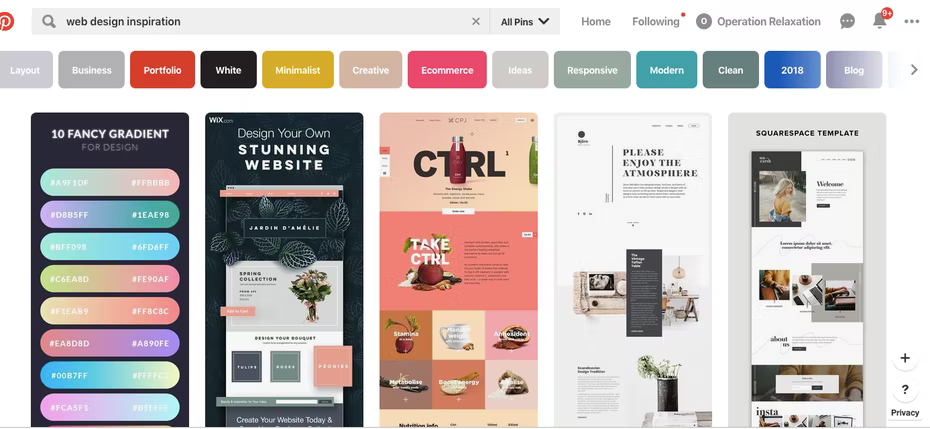
These collections are referred to by designers as “mood boards.” Mood boards are a convenient way to discover inspiration if you get stuck. Which is exactly what you’ll do.
3. Look for inspiration in places other than the internet
Visual language may be found everywhere, from a comic book cover to a bank’s digital kiosk, and is used in web design. Regardless of the medium, cultivate a sense of aesthetics and a curiosity about how and why certain things work or don’t.
4. Pay attention to the fonts/typefaces you use
Typefaces are typically overlooked when we read. Pay attention to the effect type has as you consume stuff. Is that typeface on the menu readable? What is it about the locally owned company’s hand-lettered sign that works so well? There are letters everywhere. Keep a running tally of good and bad typographic choices.

Typewolf is an amazing site to keep tabs on popular typefaces. It offers a daily featured site, a variety of lists to peruse, and lookbooks with eye-catching fonts.
Typewolf and other similar sites are excellent resources for seeing how typography may be put to use in real-world situations. Your initial website design will be much more successful if you become familiar with a variety of fonts.
5. Let the beauty of the arts inspire you
Let us not forget: There is an entire body of work in the art world to draw on. Web designers, in particular, are influenced by a plethora of movements and artists.
There are many great artistic achievements to be found in our Web design and art history section. Additionally, it serves as a shining illustration of how content and design can work together to tell a compelling tale.
6. Before you begin, make sure your content is ready to go
Having content ready to work with before you begin developing your first website is what it means to put content first.
A flawless product is not required. SEO (search engine optimization) is something you can always improve upon afterward. In order to ensure that the design is ready for the new features, at least have a basic idea of what they will look like.
With genuine content, you may have a better sense of how the website will look and perform before you start designing. Changing your mind sooner in the design phase is another benefit of this method.
A blog post is required for testing in the CMS. Having a few posts ready to go ahead of time will prevent you from having to scramble to put anything together after the fact.
7. Keep it basic and easy to understand.
There is nothing more frustrating than having to trudge through a poorly designed website. Simplicity and order should be the foundation of your design philosophy.
The site should be easy to navigate if you follow the logic behind it. UX may be introduced here because we’re talking about individuals who will interact with what you’ve made.
8. Understand the fundamentals of user experience (UX)
There is more to a website than just words in cyberspace. It’s all about creating an emotional connection with your audience using color, text, design, layout, and images. There should be no impediments in the digital place you’ve built for others to explore.
What Is UX Design? – A Full Overview
UX is concerned with getting to know your customers. What are they trying to find, and how can you make it easier for them to locate it using your design? UX is about understanding your audience and viewing your product through their eyes.
Keep these UX standards in mind while you construct your first website:
- Make everything clear and easy to understand
- Communicate ideas sequentially.
Ensure that your product meets the needs of its intended audience, and resist the temptation to overpromote your abilities at the expense of its usefulness.
9. Learn the fundamentals of user interface (UI) design
The difference between UI and UX can be confusing if you’re new to web design. That was the case for the vast majority of us. Keep in mind that they are two separate ideas.
UX focuses on the entire experience, whereas UI focuses on the minutiae of a design. You can think of user interface (UI) as the size and layout of buttons on an elevator’s floors, while user experience (UX) encompasses the colors, textures, and other interior design aspects of the room.
UI is all about making it easy for someone to use your website without having to deal with any unnecessary complexities.
Conclusions:)
Building a website no longer takes extensive knowledge of front-end coding. To get your e-commerce business off the ground, you may simply hire a team of web developers.
For MediaOne, the difference between a successful company and an also-ran can be the result of a unique, personalized design. In order to connect with your customers, you need a well-designed and engaging website that is both visually appealing and functionally sound. That’s where MediaOne’s 10 years of experience in web design/development comes in.
Read also:)
- What is Web Designing: A-to-Z Guide for Beginners!
- Top 100+ Best Web Design Tools List (Free & Paid)!
- Web Design Company In Selaqui, Dehradun Uttarakhand?
So hope you liked this article 7+ Basics of Web Designing. And if you still have any questions and suggestions related to this, then you can tell us in the comment box below, thank you very much for reading this article.