If you are a content writer, then I am going to tell you about the 10+ Best Online Grammar Checker Tool, so if you want to know about it, then keep reading this article. Because I am going to give you complete information about it, so let’s start.
As you all know, whenever we write a project, presentation, or article, we write it very carefully, so that there should not be any grammar mistakes, and our project, presentation, and article should not be accepted.
By the way, many tools/software will be found on the internet to detect and correct grammar mistakes in articles and other content. With which you can correct his grammar. But today I am going to give you complete information about the 10+ Best Online Grammar Checker Tool.

So let’s get complete information about these 10+ Best Online Grammar Checker Tool without wasting any time. so let’s start
Table of Contents
10+ Best Online Grammar Checker Tool!
As you all know, Grammar checker tools are software that helps writers to make sure that their content is well-written. These tools can be used by beginners and experts alike.
The Grammar Checker Tool is a type of writing assistant tool that helps writers to create content in an efficient way. It can also be used by students for homework or for school projects. The Grammar Checker Tool has a variety of features that can help the writer to make sure that their content is well-written and free from errors.
The Grammar Checker Tool will highlight all the errors, so it’s easier for the writer to fix them before publishing their work on the internet or submitting it for publication in a magazine or newspaper.
1. Grammarly
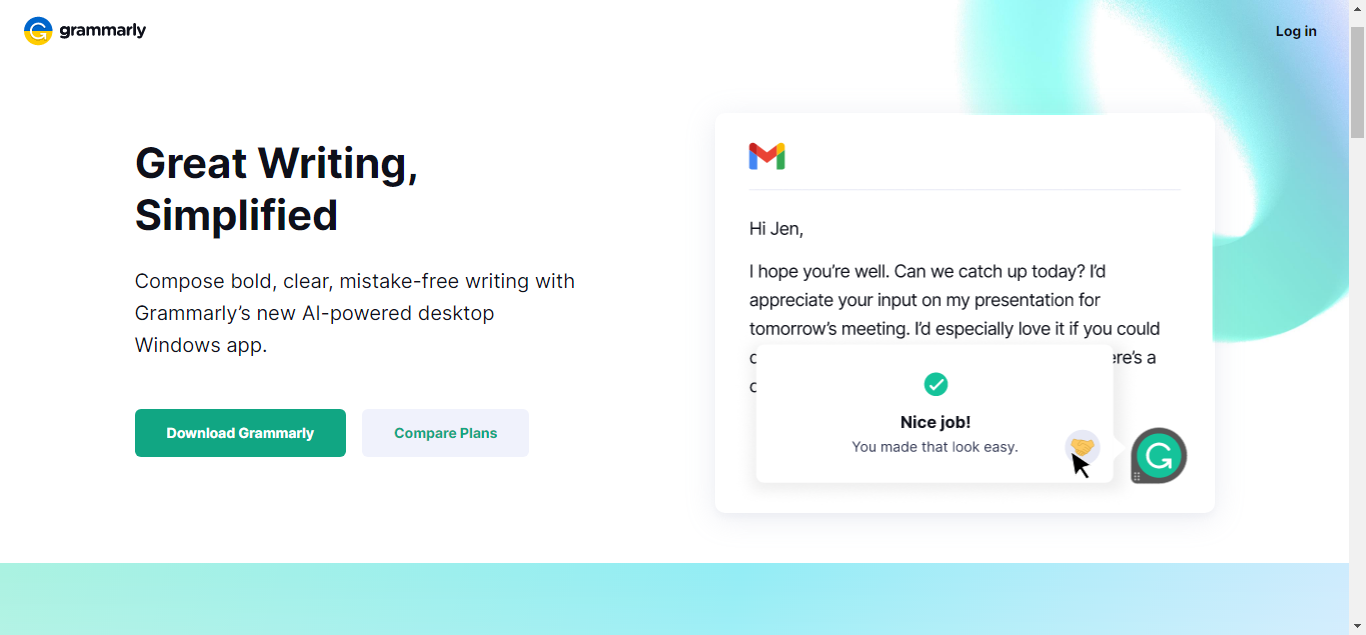
Grammarly is the most popular grammar checker app or software.
With Grammarly, you can correct mistakes made in your documents or projects. Like – Spellings, Coma, Full Stop, and good choice of words. By using these you can make your work even better.
Grammarly is mostly used by students, office workers, professionals, and bloggers to improve the tone and style of their writing.
You can use Grammarly in every app. Such as – Gmail, WordPress, Google Docs, and Microsoft Word. Even you can use it in browser extensions of Chrome and Firefox.
2. Ginger
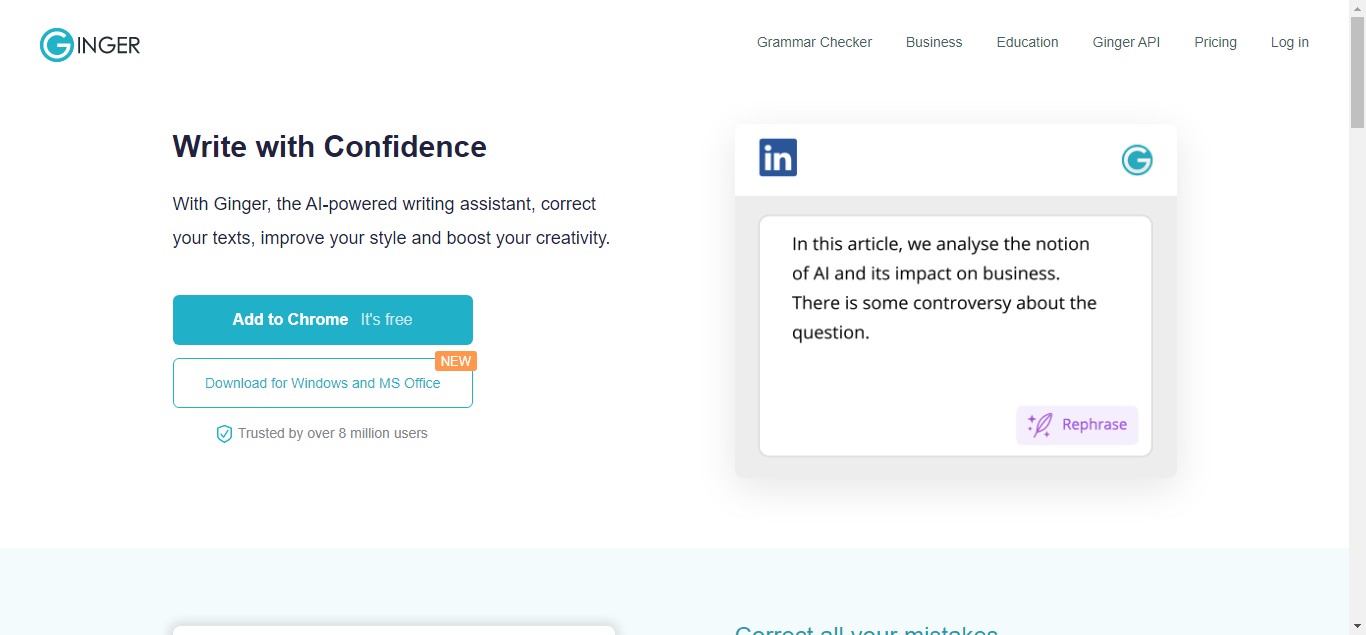
Ginger is also an app for grammar checkers. In this, you can check spelling, make your documents or text error-free, style your documents, and place punctuation marks.
You can also translate it into another language by writing on ginger in one language. But the free version of Ginger only checks 350 words.
You also get writing applications in ginger. Where you can get your text checked by copy-pasting it.
You will also find the Ginger app in your app store. With the help of this, you can check grammar mistakes in your text, Gmail, and email.
Ginger works well in Microsoft Word. But Ginger doesn’t work in Google Docs.
3. Linguix
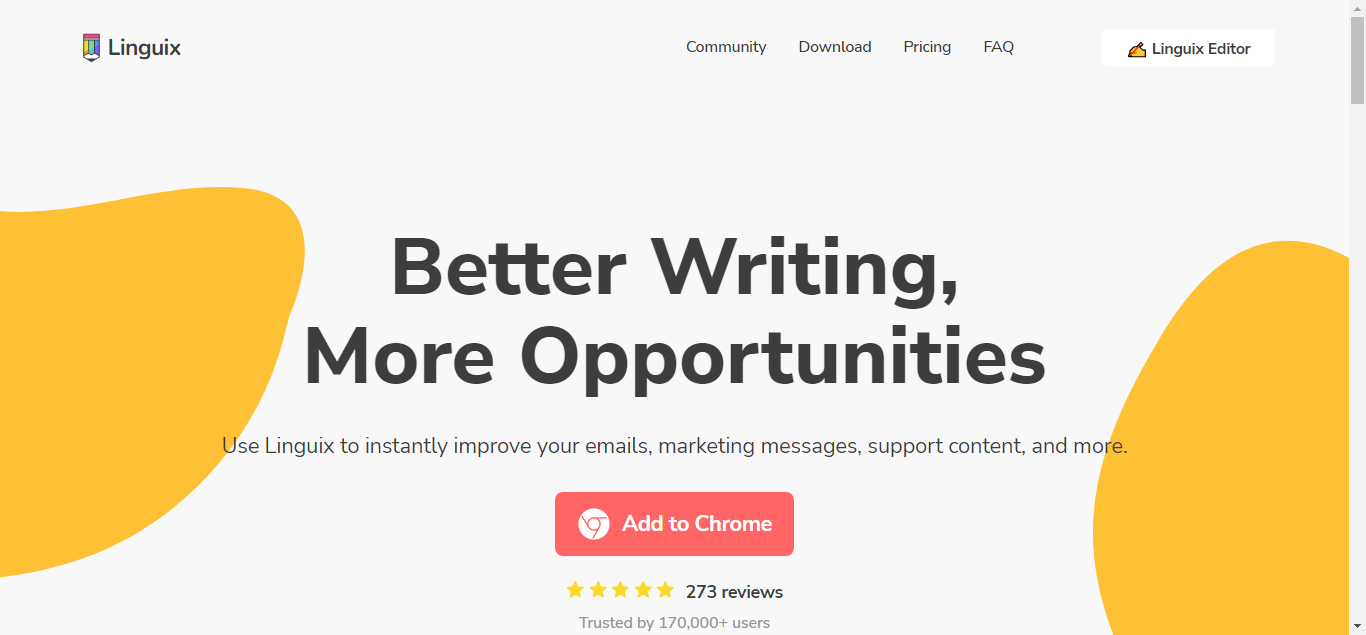
Linguix is an AI-based writing assistant. Which lets you use the Google Chrome extension for free.
There is better software to check Lingvis’s grammar. Along with grammar tools, it also gives us writing style guidelines to improve the tone and style of our writing.
4. Hemingway Editor
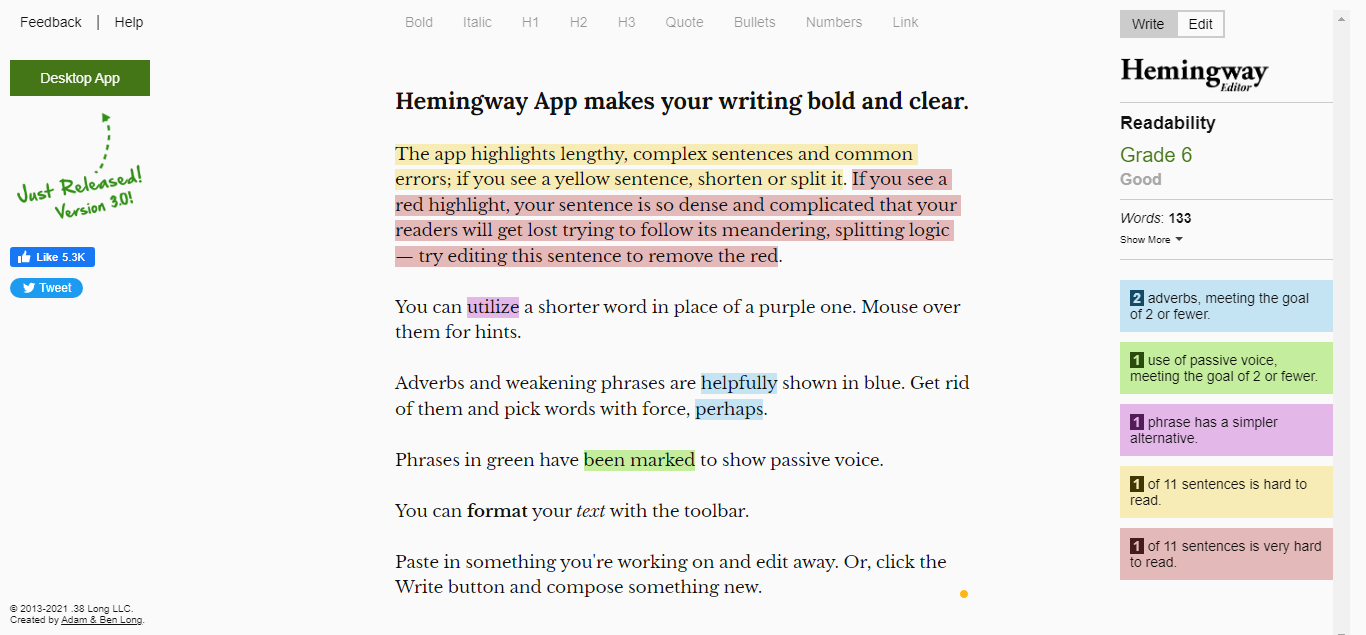
Hemingway is used more by writers who want to take their writing to a higher level.
Hemingway makes your text simple and clear. Due to this, your readers should not have any problem in reading.
You have to paste your text in Hemingway, after that, you will get your full text in simple and clear language. That too by checking any grammar.
Meaning, that checking Hemingway’s grammar, also makes your writing good.
5. After The Deadline
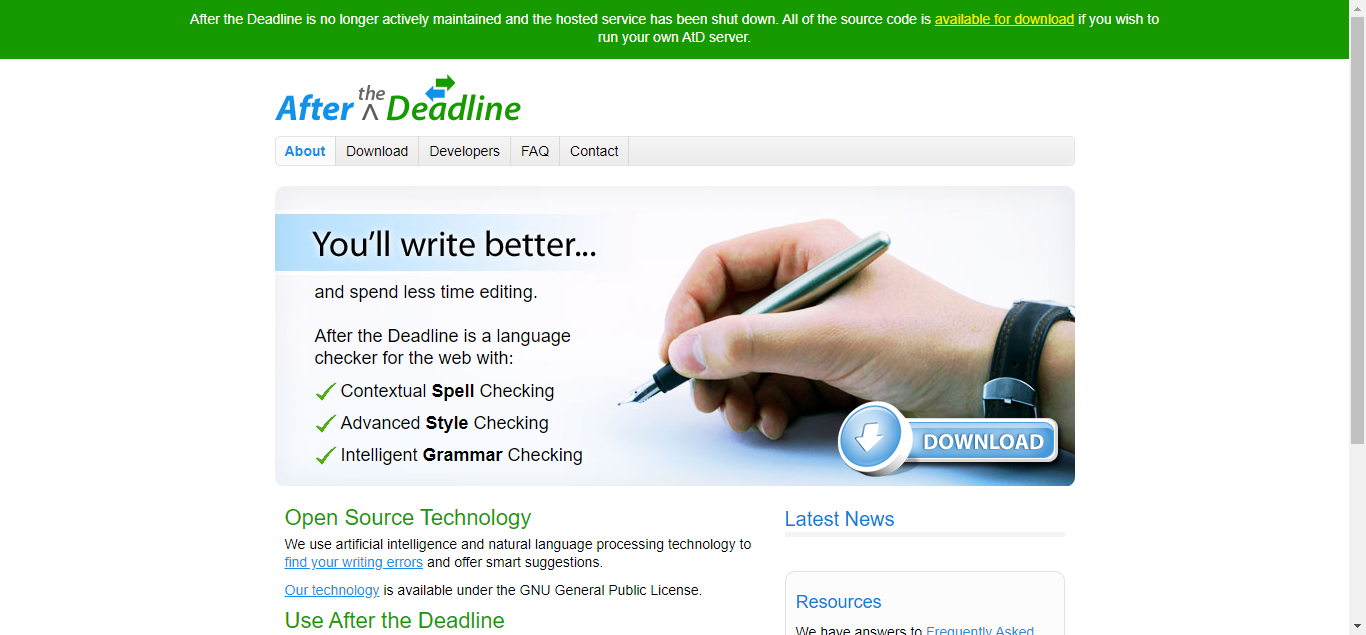
After the deadline, It is absolutely free software. It will give you the grammar check for free. Will improve your text as well as guide you to improve your writing style.
This is absolutely free software. It will improve your writing for free.
6. WhiteSmoke
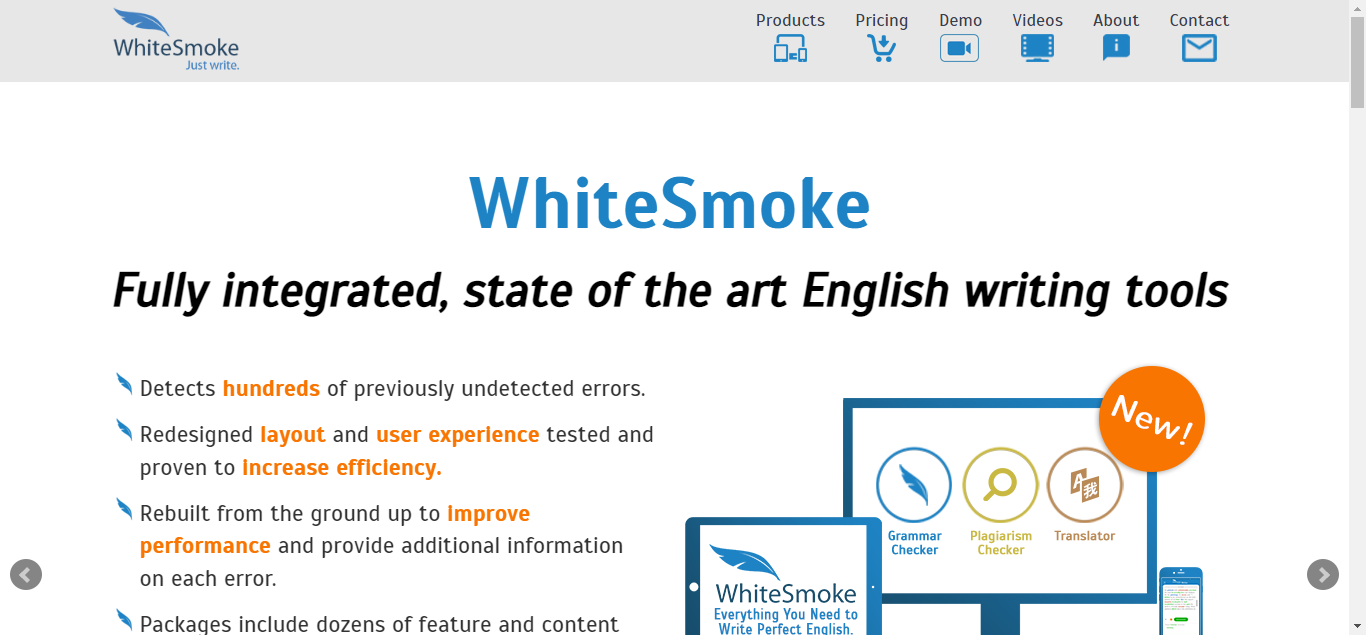
WhiteSmoke is one of the most expensive grammar checker tools. The premium version of this allows you to check and improve grammar in MS Word, Windows, Mac, and Gmail. There are also some new tools in the White Smoke software, such as – a fault detector and corrector. It finds your mistake and corrects it.
7. Language tools

Language tools are very useful for those who have to write in different languages. For example, Spanish, French, German, Polish, and Russian, it is used a lot for writing other languages and for checking grammar.
Language’s online tool also offers browser extensions for Google Chrome and Mozilla Firefox. You can also use extensions for Google Docs, LibreOffice, and MS Word.
Language tools also allow writers to use keyboard shortcuts to check their writing.
The language tool has an advanced algorithm that is capable of recognizing similar language variations. The pad version of this enables the writer to write more simply and with clarity. For example, you can detect and correct the wrong gender in your sentences.
8. ProWritingAid
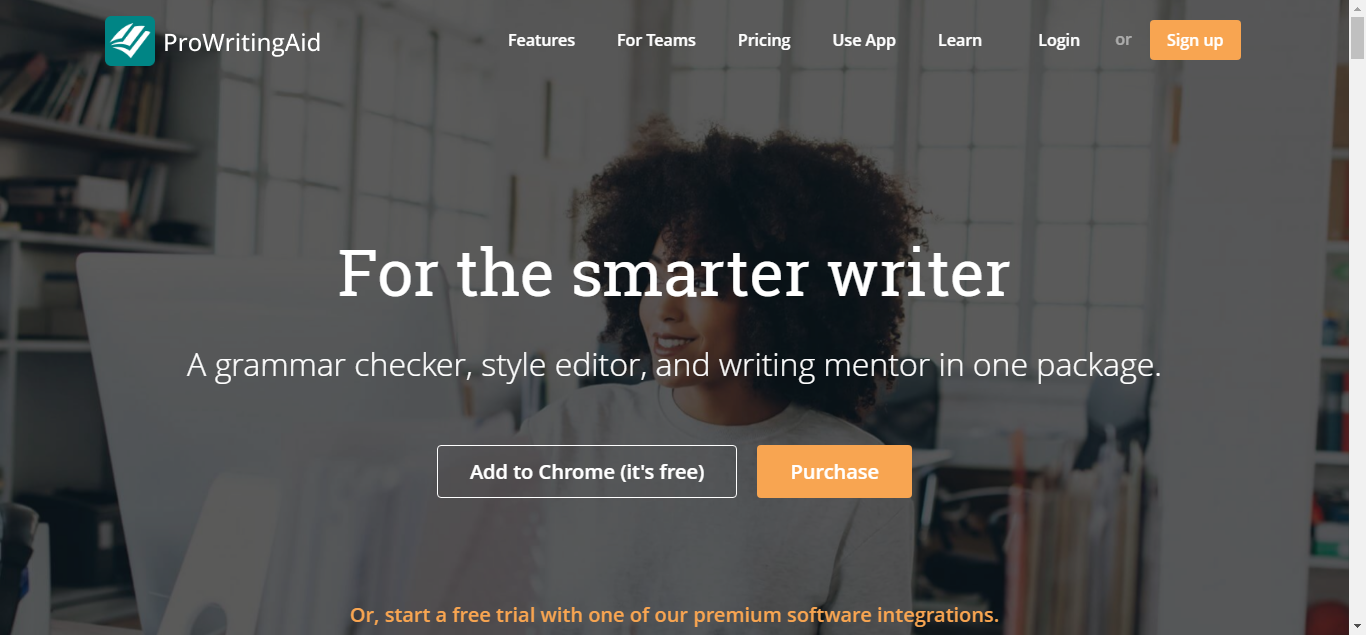
ProWritingAid is an excellent grammar checker tool designed to help you become a better writer. If you’re a fan of Grammarly, you’ll find ProwritingAid’s capabilities on par. It is able to identify and correct grammar, spelling, punctuation, and style issues to help you write better.
It offers 20 different writing reports that you can click through, one by one. This feature allows you to edit without any hassle. For example, you can first edit your writing for any spelling errors, grammar, or style. And later, you can check your writing for any repeated sentences or words.
The good news is that it also provides a separate report for identifying sentence structures or cliches in writing. The tips in these reports will help you understand the nuances of writing and write more engaging sentences.
9. Scribens
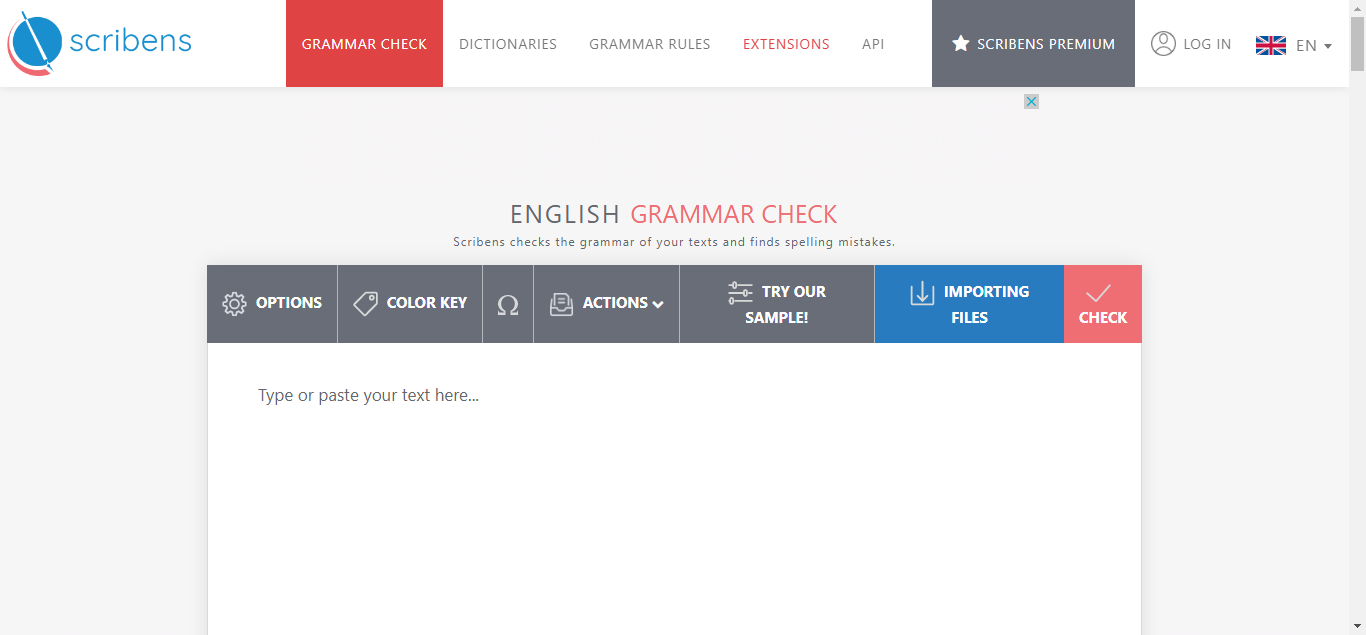
Scribens provides us with an easy-to-use user interface. Which authors can use to measure their grammar errors? It provides a “statistics” feature. Through this authors can evaluate the number of sentences, paragraphs, words, and length of sentences.
All you have to do is put your writing into the software, and it will correct errors with prompt suggestions.
It also highlights “weird sentences”. Which is likely to look better with sound and refresh. Scribus also helps correct redundancy and fluff content by reducing repeated words. The “Vocabulary Enhancement” feature of this allows the writer to replace common words with simpler and better-sounding words.
Scribus is a free tool. There is no pad version of this. You can use this for free.
10. Spell check plus
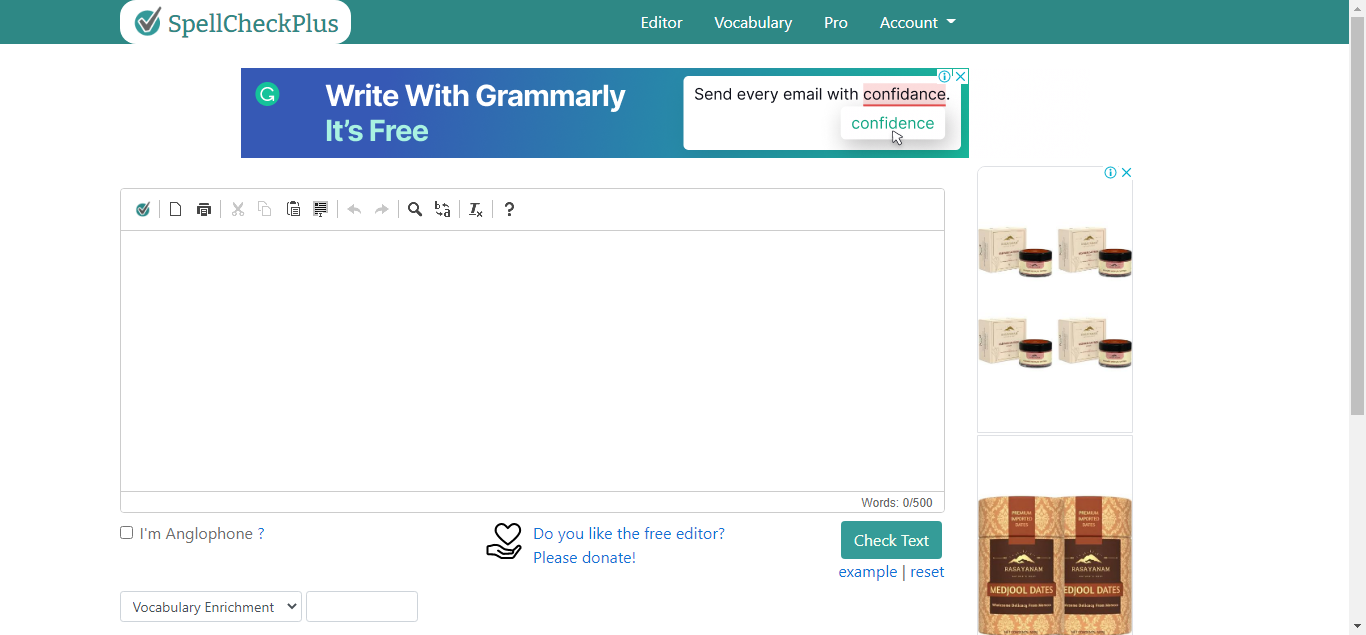
Spell check plus is an intuitive grammar checker tool. This makes grammar-checking efficient and beneficial in the long run. It doesn’t just rely on fast editing but focuses more on educating the writer about the nuances of English language writing.
Also, spell check Plus allows you to easily understand the reasons behind mistakes and prevents you from repeating errors. The good news is that it comes with a freemium version for essential grammar check features. Hence it is perfect for both beginners and professional writers.
To get complete information about how to use Grammarly, you can watch the video given above.
So hope that you have liked our article 10+ Best Online Grammar Checker Tool. And if you still have any questions or suggestions related to this, then you can tell us in the comment box below.
Read also:)
- 5+ Best Tools for Content Marketing: A-to-Z Guide for Beginners!
- 5+ Best PHP Development Tools to Use in 2022: The Complete Guide!
- (No 1) Blogger Robots.txt Generator Tool For Free | Easy To Use!
So hope that you have liked our article 10+ Best Online Grammar Checker Tool, and if you still have any questions and suggestions related to this, then you can tell us in the comment box below. Thank you so much for reading this article.