If you have a website, then I will tell you, How to Create an Effective Press Page on Website, so if you want to know about it, then keep reading this article. Because I am going to give you complete information about it, so let’s start.
Imagine this. That digital marketing campaign you sank a huge budget into this startup starts taking off and going viral.
Suddenly, journalists, bloggers, and other media sources are trying to cover it, but they don’t even know how to contact you. Now you realize how woefully unprepared you were to capitalize on the most important event in your company’s history.
But it doesn’t have to be this way.
A press page is your way of making the media’s job easier, which translates to more coverage. In this article, we’re going to cover eight key considerations for building a great press page.
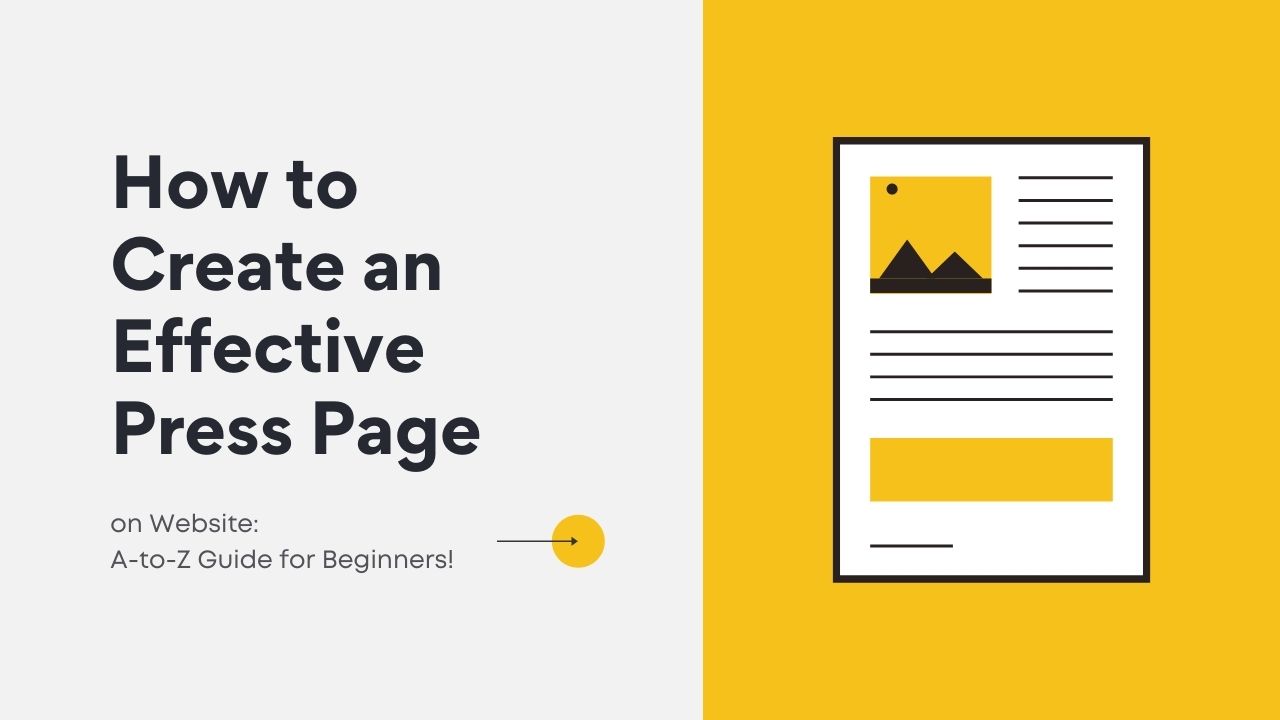
So without wasting any time, we get complete information about How to Create an Effective Press Page on Website immediately. Let’s start.
Table of Contents
How to Create an Effective Press Page on Website:
Launching a press page is like inviting journalists into your home. Here are eight things your company’s press page needs to make sure they have a good time and keep coming over.
1. Page Location
The first thing you need to decide on is where to incorporate the press page on your website.
Every organization chooses its own place to put it, for example:
- In the top-level navigation bar or top of the page
- Within the dropdown menu
- At the bottom of an about us page
- In the website header or footer
Keep in mind that not all websites have a dedicated press page. Some organizations get the same use out of their blog section.
Having a section dedicated to press releases, like in this example from a data center infrastructure company, allows journalists to get a quick overview of your current media presence.
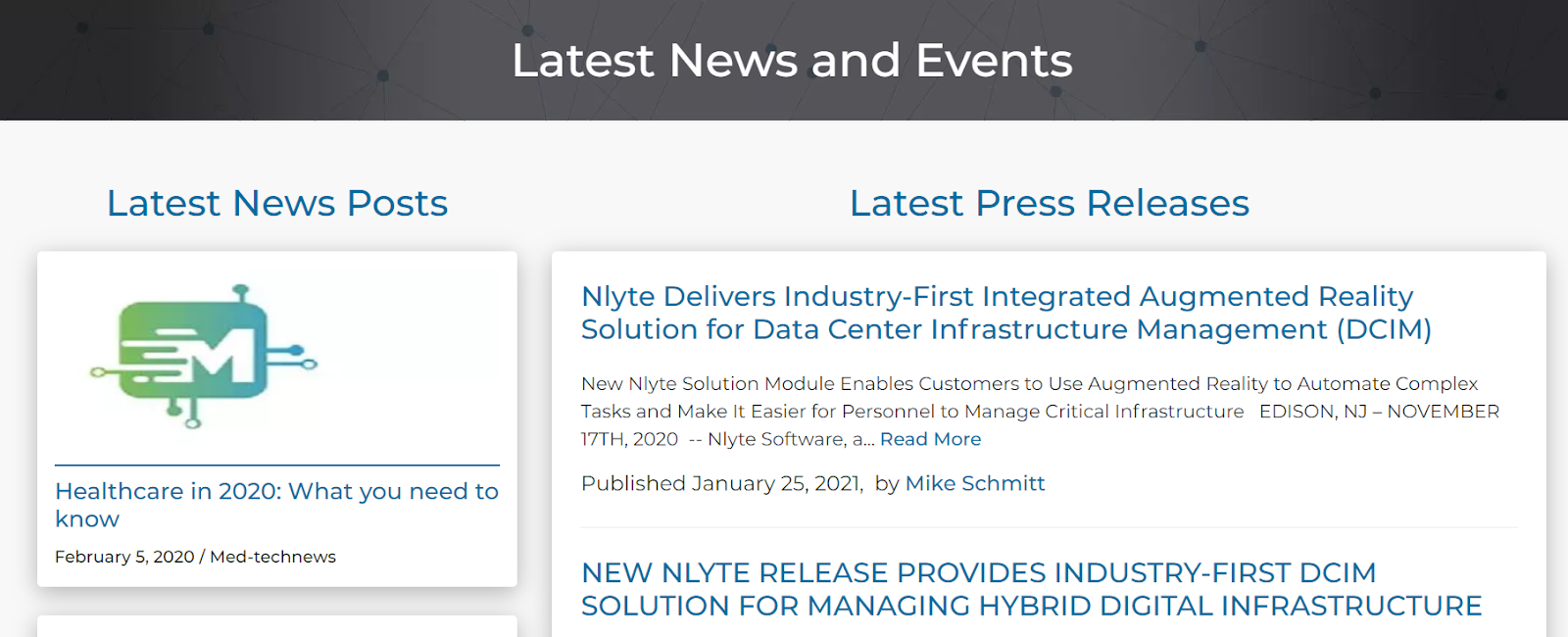
2. Page Name
Once the location is settled, you can go ahead and name your press page. Aside from straightforward names like “Press,” these pages commonly go by names like:
- Press Center
- About
- News
- Online Newsroom
- Stories
- Media
You can also title your page based on its audience. If it’s something like “Media,” then it’s obviously meant for journalists, publishers, and the like. But a page called “News” appeals to both the media and your customers.
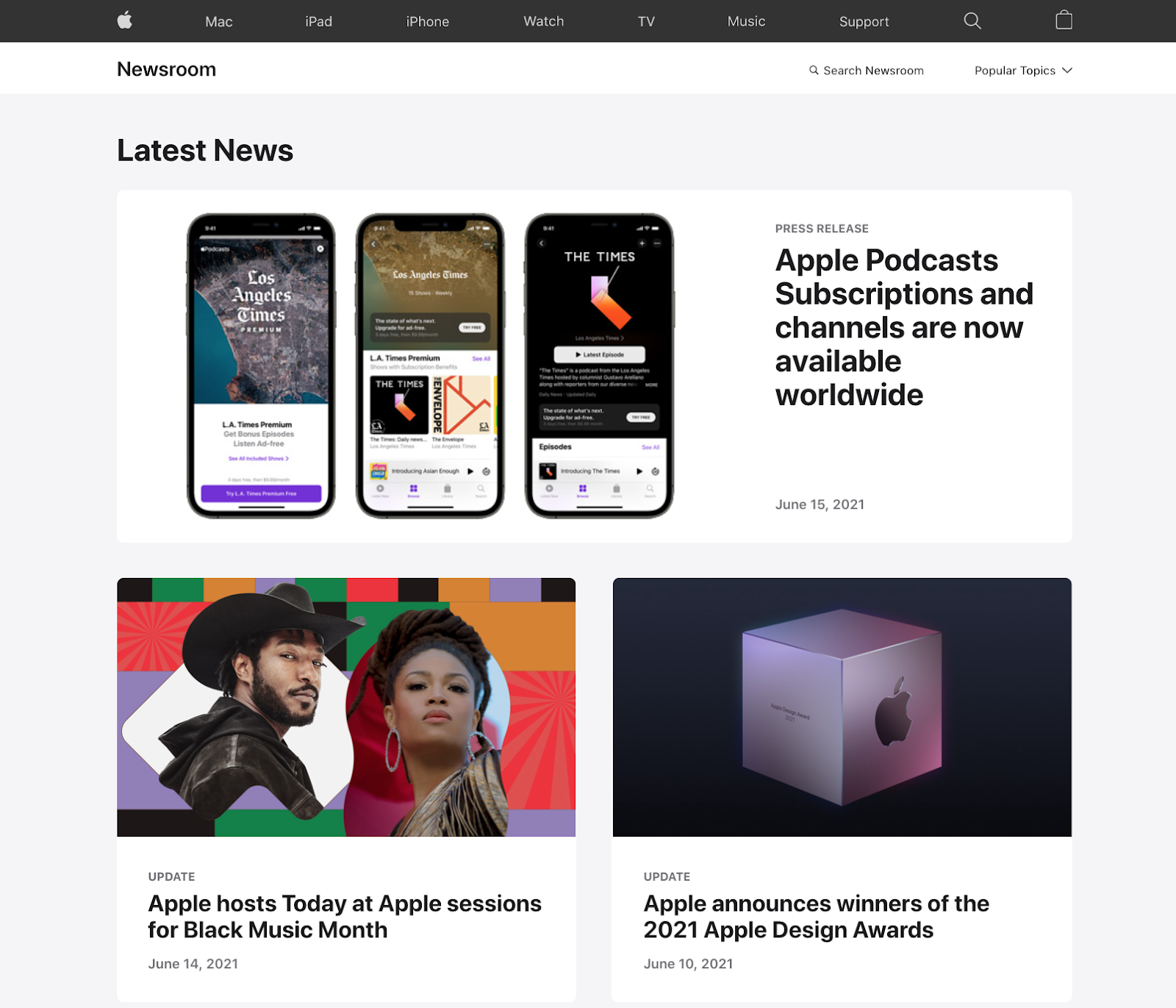
3. Company Overview
The focus here is to answer two questions quickly and easily:
The first question you want to answer is, “What is this company?”
You should take this opportunity to offer a wealth of information, including:
- When the company was founded and by who.
- What the company does
- Office locations
- Company size
Secondly, talk about why this information matters.
You can do this by including your:
- Mission
- Vision
- Values
Don’t forget that it’s this second question that people actually want answers to. The media isn’t just a machine; it’s composed of people. And people only care about something if you give them a reason to.
You can also include a presentation video on your website like MannequinMall is doing.
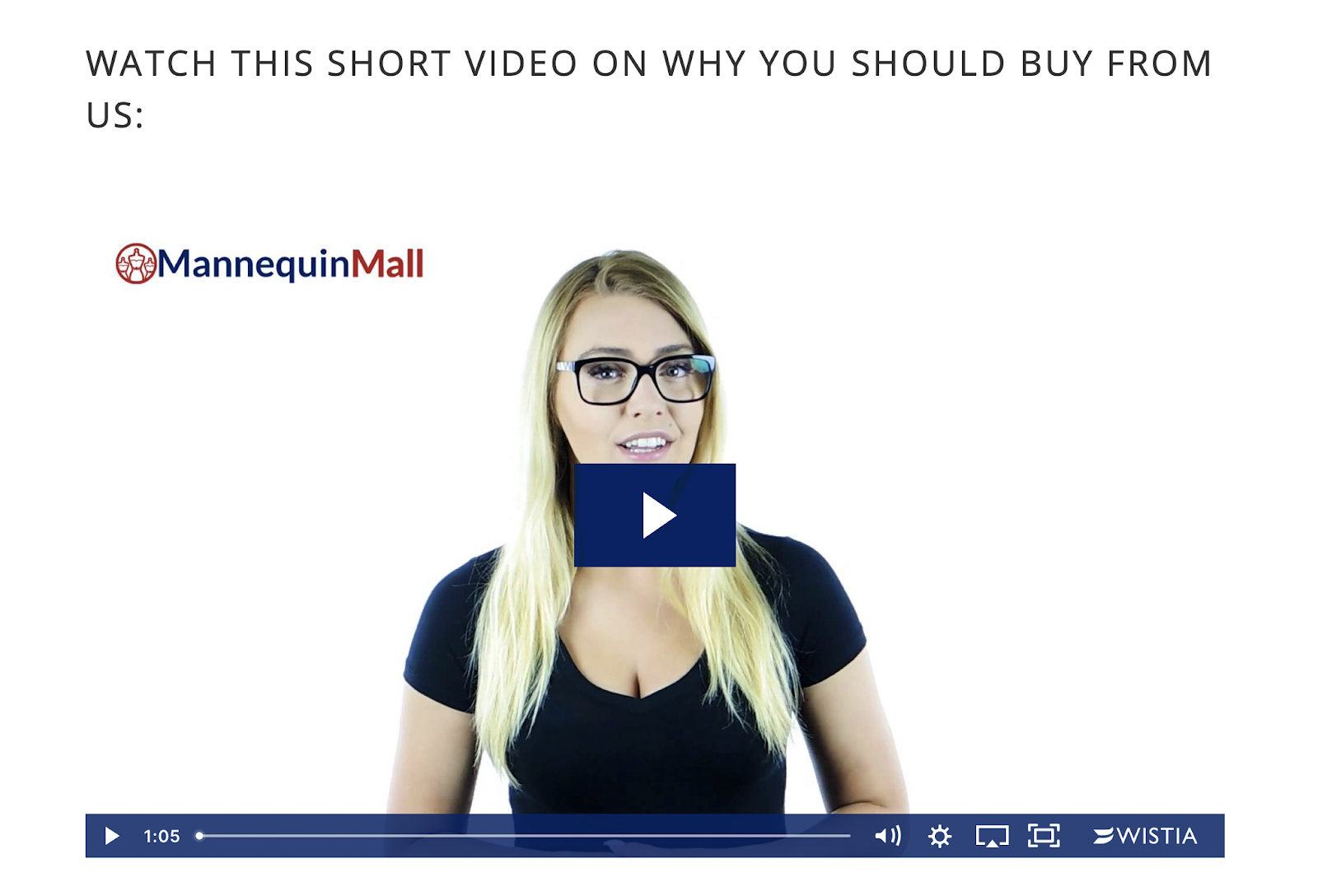
This is what writing a great company overview is all about: presenting a strong brand narrative that adds context to all of your company news.
4. Contact Information
Whether a journalist wants to corroborate a part of their story or get a quote from a company spokesperson, you want to make it easy for them to get in touch. This means removing the effort it would take them to find email addresses of who to contact.
But just giving them a dull contact form to fill out isn’t good enough. Add a real person here. Knowing exactly who they’re contacting makes it that much more likely that they’ll follow through.
To that end, the essential items to add to your press/media contact’s information include:
- Name
- Job title
- Phone number
- Email address
To spice things up, you can even add a headshot to put a face to the name:

5. Media Coverage and Press Releases
Has your company been mentioned in a noteworthy publication?
A few reasons for these media mentions might include:
- Your company won an award
- CEO speaking at an event
- Management being interviewed
- A spokesperson has been quoted in an article
- A successful product launch
All these instances of media coverage should be proudly displayed on your news page, positioning your organization as both credible and newsworthy.
But that’s not all.
These clippings and templates could also provide journalists with fresh angles for their current writing or inspire whole new stories. In addition to external news coverage, you could use this real estate to showcase your own press announcements.
Look at Earlybird’s partnership with Benjamin Talks for a great example of a company announcement.
If you’re a software company, you can even use the latest news part of your blog to announce new features.
6. Media Assets and Press Kit
Even though your press page provides a contact person for media inquiries, that doesn’t mean they should be bothered with small requests like photos or social media links.
Nonetheless, journalists need to get their hands on those assets to publish a story about your company. To save time for both parties, your press page should be a one-stop-shop for all the assets a publisher might need.
These assets include:
- Logos: A high-resolution file of your company logo on a transparent background. Also include different color variations of the logo, including dark and light versions.
- Photos: These can include high-quality headshots of key personnel, office photos, product photos, and screenshots if your company has a digital product.
- Videos: This could include an explainer video for the purpose of driving more impact as video content catches the eye.
- Bios and Socials: The professional backgrounds of all key personnel, including chief officers and upper management, with links to their social media pages.
- Press Kit: A pre-packaged set of files (images, documents, reports) with the most important things to know about your product and company
This media kit for Canopy, a parental control app, is a great example of creating a user-friendly resource for journalists.
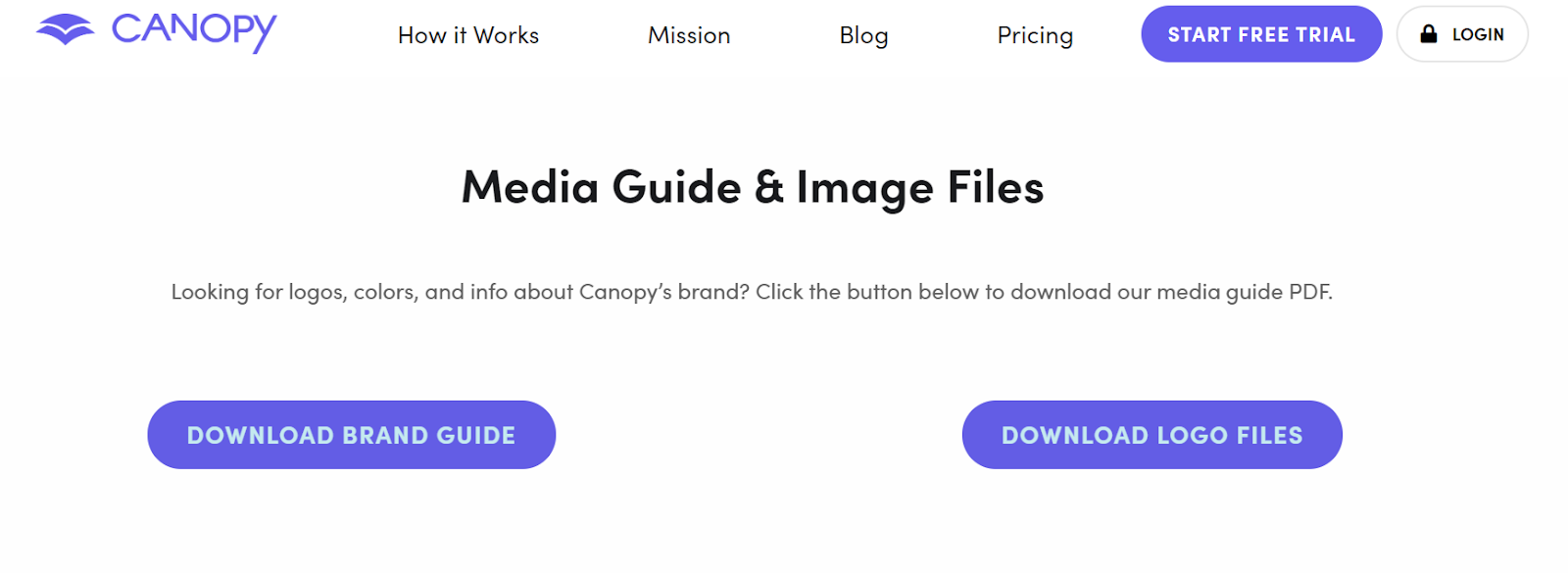
Journalists, organizations, or potential partners can easily download the company brand guide and/or logos from here. This also helps ensure that the company’s brand image is consistently represented as per their guidelines.
7. Socials and Signups
Adding multiple ways to get in touch with you is always a good idea. That’s why you should add all your social links to your press page.
This includes your:
- YouTube
- TikTok
But don’t stop there. Embed social sharing buttons in all your press releases. This makes it as easy as possible for visitors to spread your stories, increasing your chances of going viral.
Finally, give your visitors a way to subscribe to future announcements. That way, they’re never late to report on company news since they’re always in the loop.
8. SEO Optimization
One of the best ways to get more media coverage is to get your press page to rank for relevant keywords, both branded and non-branded.
On-Page SEO
On-Page SEO is all about making your content as relevant as possible to the search engine queries that users are typing in. One of the most straightforward ways to do this is with an On-Page SEO optimization tool like Surfer, MarketMuse, or Clearscope.
These tools analyze the keywords on top-ranking pages that you’re competing against and then give you guidelines for how to optimize your content.
Some of these guidelines include:
- The specific keywords to weave into your content, including title tags and SEO meta descriptions
- The number of words, paragraphs, and images to include
- A score for your content quality and relevancy
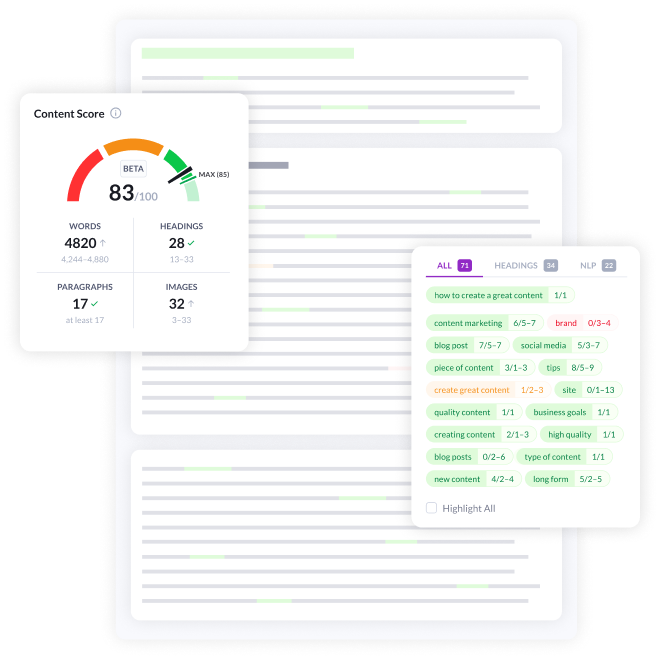
Off-Page SEO
Off-Page SEO is about increasing your rankings through activities that happen outside of your website. In other words, backlinks.
Here are two ways to build backlinks:
- Link back to pages that mention you, which will increase the rankings of those pages. This doesn’t directly improve your SEO, but your company still wins since that page mentions you.
- Post informative content that other websites will want to reference, which could be anything from surprising statistics to clever infographics. This, in turn, will boost your own website rankings.
Technical SEO
Your site should ideally load in two seconds or less so visitors won’t bounce out of frustration.
Two direct ways to impact your site speed are:
- Reduce your image file sizes. A quick Google search will show you a litany of tools you can use for this.
- Whichever CMS your website is built on, make sure you’re using mobile-friendly themes. Just to drive home the importance of this point: people expect webpages to load even faster on mobile than on desktop.
Conclusion:)
On the surface, creating a press page seems like a one-time task. You set up the page and fill the template with your company details and assets, right?
Not quite.
An effective press page needs to be updated with fresh, SEO-optimized content regularly by your team members.
Hopefully, your press page can attract more press coverage with these tips, climb up the search rankings, and even drive email signups for your company.
About the author:
Felipe Gallo is an Account Manager at uSERP. He’s been involved in all things marketing for over 6 years, founding his own agency and working with a wide variety of clients. He is passionate about music and hopes to open his own academy someday.
Read also:)
- Why Hire a Freelance Writer for Your Business Blog: A-to-Z Guide!
- 10+ Best Blogging Platform to make money: A-to-Z Guide for Beginners!
- 5+ Digital Marketing Strategy for Real Estate: A-to-Z Guide for Beginners!
Hope you have liked our article on How to Create an Effective Press Page on Website. And if you still have any questions and suggestions related to this, then you can tell us in the comment box below. And thank you so much for reading this article.