In today’s post, I will tell you about (No 1) Google Adwords Preview Tool. Using this, you can see the your Ad preview of Google Adwords. That is, how your Ad will appear on Google.
Friends if you use Google Adwords. So maybe you would like to know that how will you feel about the ad you are running on google. Which you can find out through this adwords preview tool.
Also, let me tell you how you will get your ads on both desktop version and mobile version using this google ad preview tool. Or it might look. You can use it for that.
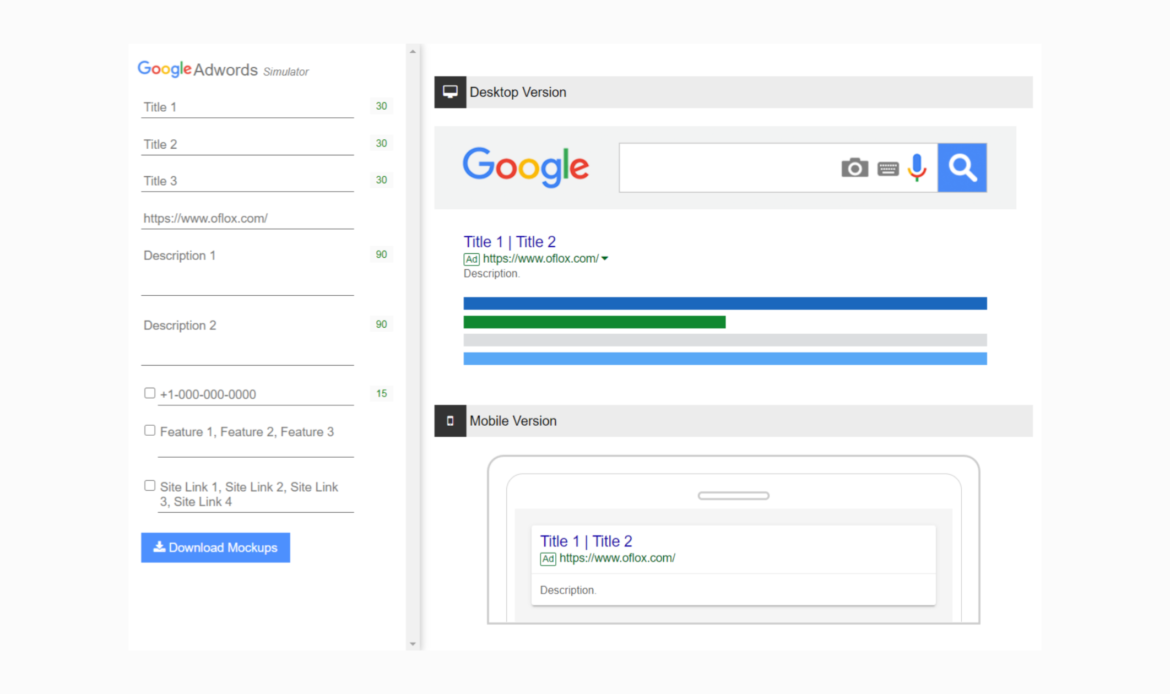
So if you too, what is the feature of our adwords tool preview and google ad preview tool. And how to use it. Let us know instantly without wasting time.
(No 1) Google Adwords Preview Tool – Check Your Ads Preview!
If you are looking for Google Adwords Preview Tool. So you can use our tool. Which is a totally free tool. Which specializes in creating a preview of Ads for Google Adwords.
Read Also:) (No 1) Emoji Maker Online – Create Your Own Emoji Online!
Friends, the special thing about this tool is that it is a free tool. To use that, you do not need to create any account and get membership. And here you can use this adword preview tool without creating an account.
As you all know, we can run ads on google using Google AdWords. Dew if you used google adwords, then you would know. You can also see a preview of your ads on Google AdWords. But it is a long process. Where you have to login. The other setting has to be done.
But our Google Adwords Preview Tool is given below. There is nothing like this here. You come anytime. And use this tool. And also the special thing about this tool is that you can download screenshots of your ads i.e. mockups.
Note:) If you want to download a mockup of the screenshot of your ads, then you can use it on desktop mode or desktop. Which will download the full screenshot of your ads.
So now let us know about all the features of this tool. Friends, this tool is a little smarter than the offically preview tool of google adwords. Because here you can add 3 title, 2 descriptions, site link, schema, mobile number and feature etc. And when you feel that your ads have been completed, you can download it too.
So friends if you like our Google Adwords Preview Tool, and you want to create, or build your own tool like this. So you can contact us.
Apart from this, if you have any questions and suggestions related to this tool, then you can tell us in the comment box below. We will try to answer as soon as possible.
Great site to read. Worth the time. Do YOU know a College Student? More help with their class assignments needed than ever before. Tell them about Essays Unlimited. They can solve this problem.