In this article, I am going to tell you How to Build a Website? so if you want to know about it, then keep reading this article. Because I am going to give you complete information about it, so let’s start.
A website can be a useful tool for providing information about your business, products or services, or other topics that you want to share with the public.
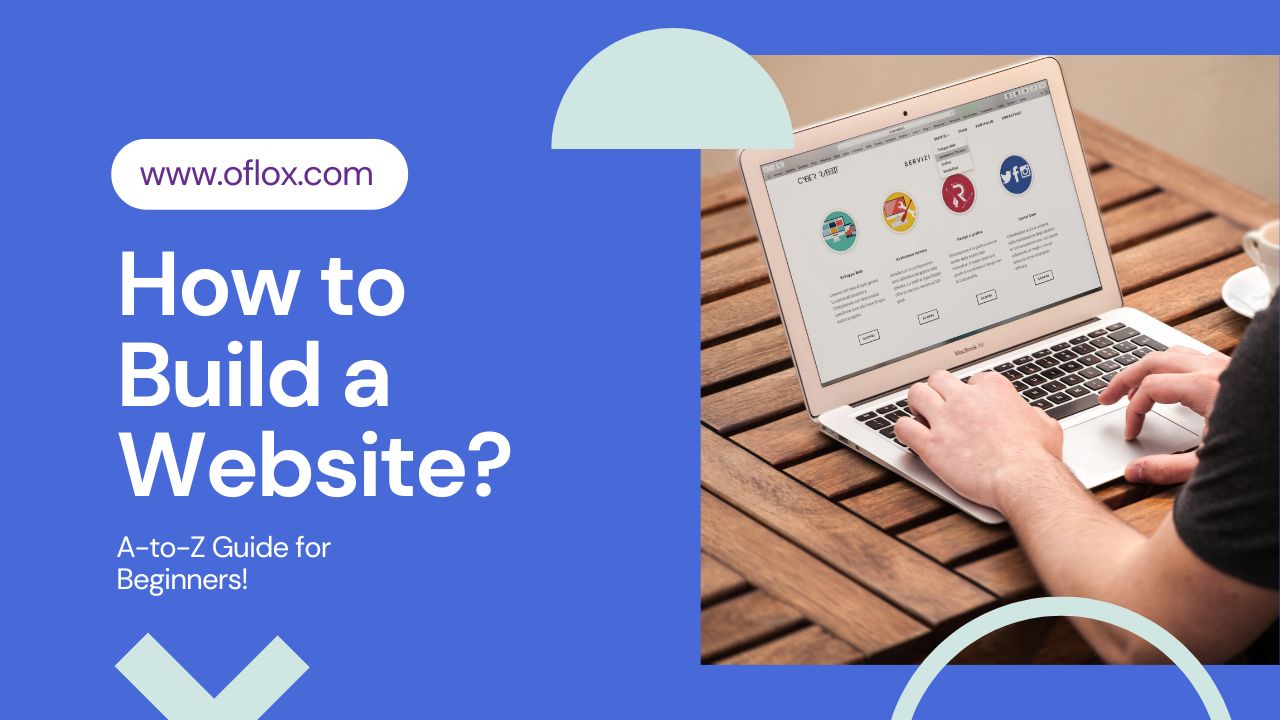
Today’s article focuses on the same,i.e, “How to Build a Website” The articles entail each bit of information necessary for you to know.
Let’s get started!✨
Table of Contents
What is a Website?
A website is a collection of interconnected web pages that are accessed via the internet. Websites are hosted on servers and are made up of files, such as HTML, CSS, and JavaScript, that are stored on the server and delivered to the user’s device when they access the website.
Websites can be used for a wide variety of purposes, such as providing information, promoting products or services, conducting business transactions, and allowing users to interact with each other. Websites are typically accessed through a web browser, such as Google Chrome, Mozilla Firefox, or Microsoft Edge, using a domain name, which is the web address of the website.
Websites can be created and maintained by individuals, organizations, or businesses, and they can be designed to be simple or complex, depending on the needs of the owner. Many websites are built using a content management system (CMS), which allows the owner to easily add, edit, and delete content without needing to know how to write code.
How to Build a Website?
Here are the steps to build a website:
- Choose a domain name: A domain name is the web address that people will use to access your website, such as www.example.com. You can register a domain name through a domain registrar or hosting company.
- Choose a hosting provider: A hosting provider is a company that stores your website’s files on its servers and makes them available to be accessed online. There are many different hosting providers to choose from, and you’ll want to select one that meets your needs and budget.
- Design your website: There are several ways to design your website, including using a website builder, a content management system (CMS), or writing the HTML and CSS code yourself. You’ll want to consider factors such as the layout and design of your website, as well as the features and functionality that you need.
- Publish your website: Once you’ve designed your website, you’ll need to publish it by uploading the files to your hosting provider’s servers. This will make your website live and accessible to the public.
- Promote your website: Once your website is live, you’ll want to promote it to attract visitors. You can do this through search engine optimization (SEO), social media marketing, and other digital marketing tactics.
Building a website can be a complex process, but there are many resources available to help you get started, including online tutorials, video guides, and forums. It’s also a good idea to do some research and find out what works for other websites in your industry.
How to Build a Website After Buying a Domain?
Here are the steps to build a website after purchasing a domain:
- Choose a hosting provider: A hosting provider is a company that stores your website’s files on its servers and makes them available to be accessed online. There are many different hosting providers to choose from, and you’ll want to select one that meets your needs and budget.
- Set up your hosting account: Once you’ve chosen a hosting provider, you’ll need to set up an account and purchase a hosting plan. This will typically involve providing your personal and billing information and selecting a hosting package.
- Point your domain to your hosting account: In order for your domain to be associated with your website, you’ll need to point it to your hosting account. This is typically done through the domain registrar or hosting provider’s control panel.
- Install a website builder or content management system (CMS): A website builder is a tool that allows you to easily create and design your website using a drag-and-drop interface. A CMS is a software application that allows you to create, edit, and manage the content on your website. There are many options available, such as WordPress, Joomla, and Drupal.
- Design your website: Once you have a website builder or CMS installed, you can start designing your website by adding pages, content, and media. You can also customize the look and feel of your website by choosing a theme or template, and adding your own branding elements such as logos and colors.
- Publish your website: Once you’ve designed your website, you’ll need to publish it by uploading the files to your hosting provider’s servers. This will make your website live and accessible to the public.
- Promote your website: Once your website is live, you’ll want to promote it to attract visitors. You can do this through search engine optimization (SEO), social media marketing, and other digital marketing tactics.
Building a website can be a complex process, but there are many resources available to help you get started, including online tutorials, video guides, and forums. It’s also a good idea to do some research and find out what works for other websites in your industry.
How much does it cost to build a full website?
The cost of building a website can vary significantly depending on a number of factors, such as the size and complexity of the website, the features and functionality that you need, and the design and branding elements that you want to include.
In general, the cost of building a small, basic website can start at around $500, while more complex websites with custom features and functionality can cost several thousand dollars or more. Here are some common factors that can impact the cost of building a website:
- Domain name and hosting: You’ll need to purchase a domain name and hosting plan in order to make your website available online. The cost of these can vary depending on the provider and the features that you need.
- Website builder or content management system (CMS): If you don’t want to code your website from scratch, you’ll need to use a website builder or CMS. These typically come with a monthly or annual subscription fee.
- Design and branding: The cost of designing and branding your website will depend on the complexity of the design and the number of elements that you want to include, such as logos, graphics, and color schemes.
- Custom features and functionality: If you need custom features or functionality on your websites, such as an e-commerce platform, a membership system, or a booking system, you’ll need to pay for the development of these features.
- Maintenance and updates: Ongoing maintenance and updates can also add to the cost of building a website. This can include things like security updates, bug fixes, and content updates.
It’s important to carefully consider your budget and the features that you need when building a website and to shop around to find the best deal.
Why Do You Need a Website?
There are many reasons why you might need a website, including:
- To establish an online presence: A website can be an effective way to establish an online presence for your business, organization, or personal brand. It can help you reach a wider audience and connect with potential customers or users.
- To provide information: A website can be a useful tool for providing information about your business, products or services, or other topics that you want to share with the public.
- To sell products or services: If you have a business, a website can be an effective way to sell your products or services online. It can also be used to facilitate online transactions and payments.
- To showcase your work: If you are an artist, designer, or another creative professional, a website can be a great way to showcase your work and attract new clients or customers.
- To communicate with your audience: A website can be an effective way to communicate with your audience and keep them informed about your business or organization. You can use a website to post updates, news, and other information, and to interact with your audience through features such as forums, blogs, and social media integration.
- To build your brand: A website can be an important part of your overall branding strategy, as it allows you to control the image and message that you present to the public.
Overall, a website can be a valuable tool for businesses and individuals looking to establish an online presence, reach a wider audience, and communicate with their customers or users.
10 benefits of a website for small business
Here are 10 benefits of having a website for a small business:
Overall, a website can be a valuable asset for small businesses looking to establish an online presence, reach a wider audience, and improve customer service and sales.
Read also:)
- How to Promote a Website on Social Media: The Beginner’s Guide!
- How To Disable Right Click on Website? Through these 5 steps.
- How To Create A Classified Website With WordPress (Step By Step)
So hope you liked this article on How to Build a Website? And if you still have any questions or suggestions related to this, then you can tell us in the comment box below. And thank you so much for reading this article.