In this article, I am going to tell you How to Choose Website Builder? so if you want to know about it, then keep reading this article. Because I am going to give you complete information about it, so let’s start.
Your company needs a decent website, but you’ve failed to know where to begin. You find it a lot easier to just put off starting a new website than to try to sort out what you need to know to create one because web design seems so challenging.
It’s excellent news, readers. To create a successful business website today, you don’t need to know complex web design concepts or how to code. Instead, you can employ a website builder.
Even the most inexperienced web design beginners can easily learn how to use and get started with a competent website builder. Additionally, website builders frequently offer templates and features based on web design best practices, giving you an advantage in establishing a website that converts visitors into customers without having to invest a lot of time in learning the ins and outs of website development.
Using a website builder rather than employing a website designer may be a better option for some firms. And it is unquestionably true for any company delaying website development since they don’t know where to begin. You lose sales every day that your business doesn’t have a website.
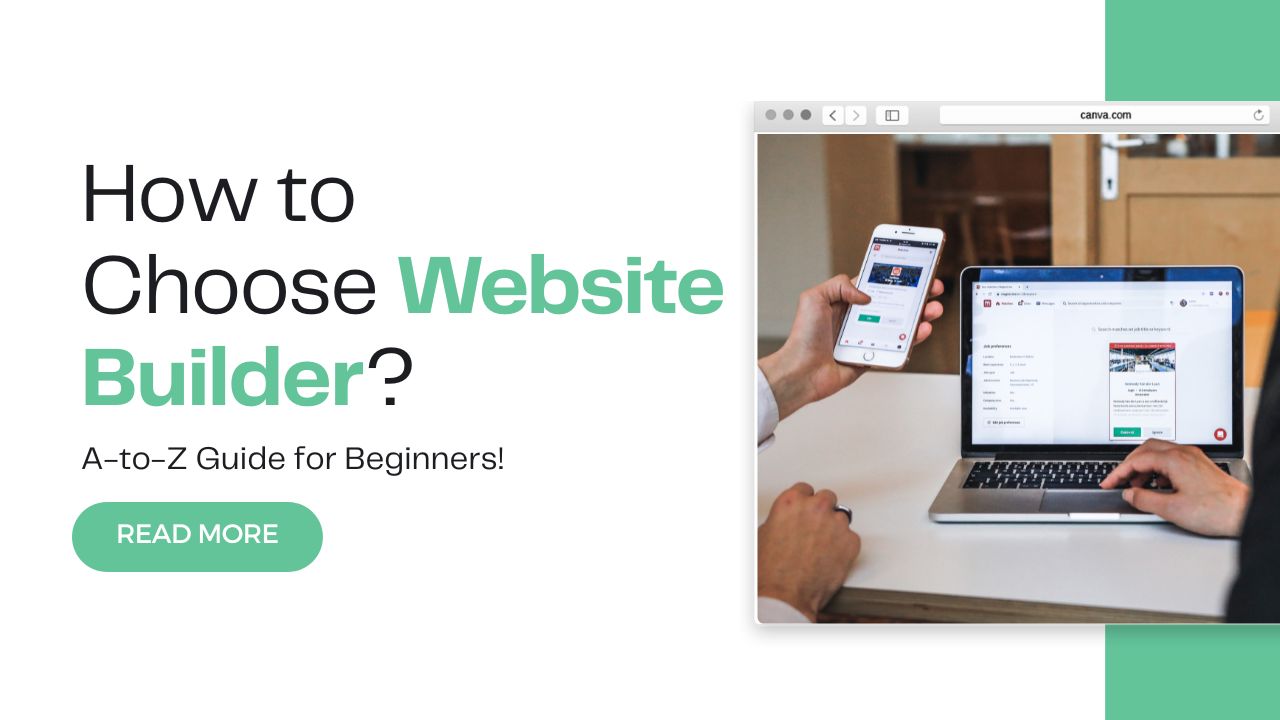
Today’s article focuses on the same,i.e, “How to Choose Website Builder” The articles entail each bit of information necessary for you to know.
Let’s get started!✨
Table of Contents
What is a Website Builder?
The software or platform used by business owners to rapidly and easily combine various components to create fully functional websites is known as a website builder. A lot of the most widely used programmes make use of visual editors to speed up the building of attractive websites. Website builders frequently come with themes and templates that provide organisations a place to start with their design.
By offering a toolset of necessary website building components, website builders eliminate the necessity for substantial coding. In essence, everything you require to design pages, check outs, blogs, and more is in one location.
Companies can use text, photos, headings, videos, and other elements to modify a variety of aspects of their website leveraging website builders. Additionally, many of the most well-liked tools offer direct interfaces with strong tools.
You don’t need to download any new software before starting to develop your website because online website builders are typically provided in the form of a web-based software.
How to Choose Website Builder?
If you’ve decided that a website builder is the best option for you, all that’s left to do is choose one. In order to choose the best for your company, there are a few crucial actions to be taken.
1. Decide what you want from your website and set expectations.
Take some time to consider what you want your website to be able to do before making a snap selection. Make a list of the features and objectives you desire for your website.
If you’re unsure of what your site needs, you can look at the websites of your rivals to acquire more insight. Take a look at the features they have on their website. The ones you want to include on your site can then be compiled and noted.
Your website’s growth is the next factor to take into account. How far do you think your website will develop? Will you often offer new information and updates? Do you plan to expand your online product offerings?
2. Budget
Prior to selecting a website builder, it is critical to take your budget into account. The majority of website builders provide a free plan. Following the trial period, they operate on a subscription basis. Over time, you must make the instalments on time. You could be spending anything from $5 to $40 monthly on average.
The majority of website builders provide alluring cheap price discounts on their homepages as a result of the growing competition among them. Starting out, you could only have a few dollars every month. You might fall for this scam, but resist the urge to give in. Make research. The second term prices sharply increase once the initial deals expire.
Depending on the package you select, they may also place restrictions on storage (the amount of pages and photos you can include) and bandwidth (the number of simultaneous visits). Additionally, you might have to pay for things like a domain name and the removal of the website builder’s logo or tag from the homepage. If you are not attentive in your investigation, all of these could rapidly increase your spending.
3. Think about your priorities and needs.
You must have a general notion of what your website will look like and function like before choosing the finest website builder platform. Your priorities will become more clear as a result, helping you to focus your search.
4. What amount of design experience do you have?
It is one excellent question to think about. Although most website builders are meant for users without much knowledge in website design or coding, some will still be simpler to use than others. Choose a builder that provides drag-and-drop design options and website theme templates if you plan to learn everything from scratch.
5. How particular are you about doing things perfectly?
The best website builder for you will provide a large selection of themes for you to go for or more powerful editing features that let you make significant changes to the design if you want a lot of alternatives and flexibility while constructing your website.
6. Do you require an ecommerce website?
An eCommerce website must have check-out and shopping cart features, as well as a design that emphasises encouraging customers to proceed to the next step of making a purchase. Think about whether the website builder you choose has the right layouts and capabilities to support an online business.
7. Which media types are you going to use?
Will the video on your online store be there? An image gallery? A blog? a map indicating the location of your store? Make that the content formats you intend to use are supported by the website builder.
You’ll need to understand how to make your website mobile and user friendly regardless of what. Any website builder you use should provide responsive website layouts or other tools that make it simple to create a website that functions well on mobile devices.
8. Effortless Use
Using a website builder does not require you to be a coding expert. But that doesn’t imply that using website builders is simple. You can have trouble understanding the web builders’ user interfaces if you’re a beginner. It can take some time for you to figure out how to get along with them.
Fortunately, the majority of website builders often provide a free trial that lasts at least two weeks. To check if you can get along with it well, you can give it a try.
9. The number of themes
The themes that a website builder provides are where the designing of your site starts once you start utilising it. You choose one from the offered choices, and it acts as a template for building your website.
Therefore, check to see if the site builder has a sufficient selection of themes. It can be quite beneficial to your site-building efforts to have the luxury of selecting a theme that meets your objectives.
10. SEO Features
You must enhance site traffic after developing your website. You should put SEO into practise there. An excellent website builder comes with integrated SEO tools that make on-site optimization simple. Even if on-site optimization is only a small component of SEO, having it will undoubtedly offer you an advantage.
11. Examine the Support
Even while using a website builder is generally simple, there may be times when you run into issues or find it difficult to solve a problem on your own. Therefore, it’s best to confirm that the website builder provides sufficient support. To assist you in learning the ins and outs, the majority of website builders provide thorough documentation, tutorials, and customer assistance. However, it’s always a good idea to be certain.
Check out the customer service options they have, including phone, live chat, email, and support tickets.
12. Site Improvement
You should configure the URL structure, data structure, picture optimization, alt text, mobile usability, and speed optimization after building a website. Any reputable website builder offers a simple method for site optimization.
13. Customer Reviews
It makes sense that all website builder providers exaggerate their features and employ various marketing gimmicks. But looking at customer evaluations is the only way to verify such claims.
Reviews are typically available on the web builder’s website. Ask about the reviews on social media or on independent review sites like Trustpilot if you can’t find them there. The positive and negative experiences of those who have used will definitely be helpful for you to make the right choice.
14. Data Ownership and Portability
Beginners frequently disregard service agreements and data ownership. We took special care to assure data ownership and portability in case you needed to switch builders.
Top 10 Website Builders
How do you determine which website builder is the best option for you when there are so many available? Depending on your unique requirements, the real answer to the question about the best website builder will change.
Without having to hire a developer, individuals, company owners, and small companies can easily launch a website using website builders. For beginners, picking the best website builder might be challenging.
1. WordPress.org
The most well-known website creation tool in the world is WordPress.org, sometimes referred to as self-hosted WordPress. WordPress powers more than 43% of all sites on the web.
It’s vital to remember that WordPress comes in two versions: WordPress.com and self-hosted WordPress CMS. WordPress.com will be covered later in this article.
Our list of the best website builders is headed by the self-hosted WordPress content management system (CMS), which is favoured because of its widespread use, robust features, scalability, and usability.
WordPress is an open source free website builder. This indicates that, in comparison to the other website builders on this list, you have the most control over your website.
WordPress gives you the most privacy possible because you have complete control over your website without any interference from outside parties.
This is the rationale behind the widespread use of WordPress as a website builder by well-known websites like WhiteHouse.gov (US Government), CNN, The New York Times and many other small enterprises.
Unlike the other website builders on our list, you must host your own website with a WordPress hosting account.
2. WordPress.com
WordPress.com is a blogging server and website hosting company operated by Automattic. The name WordPress.com comes from Matt Mullenweg, a co-founder of the WordPress open source programme.
The self-hosted WordPress.org that we listed as being our top website builder is not the same as WordPress.com. Instead, this is a specialised hosting service that is largely geared at blogging.
3. Web.com
It is among the most well-known and pioneering website builders for small enterprises. They provide inexpensive, user-friendly website construction tools, allowing anyone to create a website without needing to know how to code.
4. HubSpot
For marketers and small business owners, HubSpot Website Builder is a potent content management system. It brings together the strength of their drag-and-drop website builder, marketing automation tools, and CRM so you can give your users a customized digital experience.
5. Wix.com
It is yet another well-liked cloud-based website builder. It combines simplicity of use together with a strong collection of functionality so you can quickly design your website. Wix serves as the website builder for more than 1.9% of all websites.
6. WooCommerce
WooCommerce is among the most prominent eCommerce website builders for opening an online store. It is a WordPress-based open-source eCommerce platform.
WooCommerce is used to develop eCommerce websites on 8.8% of all websites on the internet, which makes it twice as popular as Shopify.
7. Shopify
Shopify is another well-liked eCommerce website builder made especially for online retailers and eCommerce websites. In 175 different nations, it powers millions of online retailers. On Shopify’s platform, goods worth over $400 billion have been sold.
4.4% of all websites on the internet, based on our professional analysis, are eCommerce websites built with Shopify.
8. GoDaddy
GoDaddy is one of the biggest domain name registrars and web hosting companies worldwide. GoDaddy offers a straightforward online website builder for customers who don’t wish to utilise WordPress, even though many business owners use them to host WordPress websites.
9. DreamHost
The new DreamHost website builder is a WordPress-based platform for creating websites. It is included in all DreamHost hosting packages, which start at just $2.59 per month and include a free domain, making it one of the most affordable website builders on our list.
10. Weebly
Weebly is a simple website builder with a tonne of fantastic designs and features. It comes with a professionally designed page builder that enables you to modify your website without having to learn any coding.
Weebly was purchased by the well-known payment platform Square in order to provide small businesses with a more comprehensive website building option.
Conclusion:)
It’s a wonderful idea to start by creating a website using a site builder. You can start with a simple site on the platform, which offers a lot of options without charge.
I wouldn’t, however, attempt to create a sophisticated website. If you don’t know how to code, it will be difficult to present a finished image. Additionally, Site Builders provide scant support. So you are on your own if you encounter problems. If you wish to expand your website, I advise using WordPress or Wix. They are simpler to scale and contain a wealth of excellent learning tools.
Kudos for building a website!
Read also:)
- 15+ Best Tools for Building a Website: A-to-Z Guide for Beginners!
- 5+ Best SEO Tips for New Website: A-to-Z Guide for Beginners!
- 10+ Best Website Speed Test Tool: A-to-Z Guide for Beginners!
So hope you liked this article on How to Choose Website Builder? And if you still have any questions or suggestions related to this, then you can tell us in the comment box below. And thank you so much for reading this article.