In this article, I am going to tell you about How to Create Table in SQL. so if you want to know about it, then keep reading this article. Because I am going to give you complete information about it, so let’s start.
Structured Query Language (SQL) is a domain-specific programming language designed for managing and manipulating relational databases. It provides a standardized way to interact with databases, enabling users to create, modify, and retrieve data stored in a relational database management system (RDBMS). SQL is widely used in a variety of applications, ranging from small-scale personal projects to large enterprise systems.
Let me tell you, SQL was initially developed in the 1970s by IBM researchers Donald D. Chamberlin and Raymond F. Boyce. Their work led to the creation of the first commercial relational database management system, called IBM System R. In the following years, SQL became an ANSI (American National Standards Institute) and ISO (International Organization for Standardization) standard, ensuring its widespread adoption across different database systems.
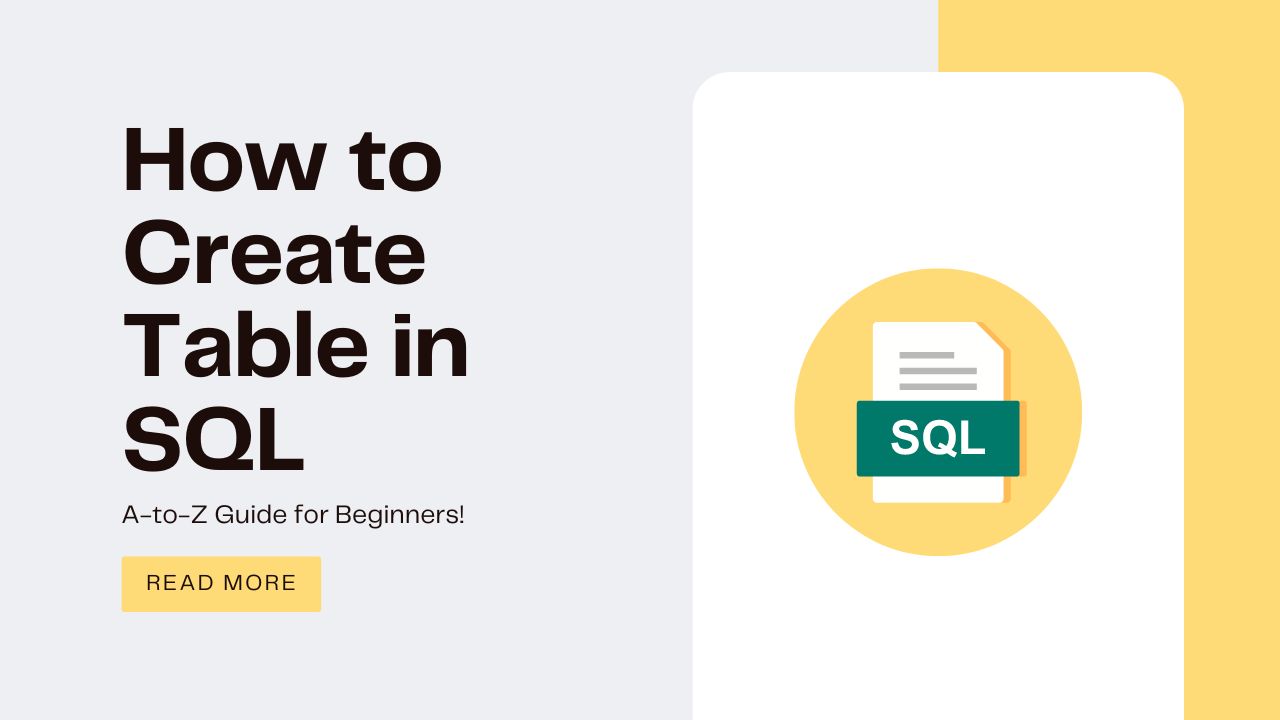
Today’s article focuses on the same, i.e., “How to Create Table in SQL” The articles entail each bit of information necessary for you to know.
Let’s get started!✨
What is SQL
SQL stands for Structured Query Language. It is a programming language used for managing and manipulating relational databases. SQL provides a standardized way to interact with databases, allowing users to create, retrieve, update, and delete data stored in a relational database management system (RDBMS).
Here are some key points about SQL:
- Relational Databases: SQL is primarily used for working with relational databases. A relational database organizes data into tables with rows and columns, and SQL allows you to define the structure of these tables and perform operations on them.
- Data Manipulation: SQL provides various commands for manipulating data in a database. The most commonly used ones are:
- SELECT: Retrieves data from one or more tables.
- INSERT: Inserts new data into a table.
- UPDATE: Modifies existing data in a table.
- DELETE: Removes data from a table.
- Data Definition: SQL also allows you to define the structure and organization of a database. It includes commands such as:
- CREATE DATABASE: Creates a new database.
- CREATE TABLE: Defines a new table with its columns and data types.
- ALTER TABLE: Modifies the structure of an existing table.
- DROP TABLE: Deletes a table from the database.
- Data Querying: SQL provides a powerful querying capability to retrieve data from one or more tables using various conditions, sorting, grouping, and joining tables together.
- Constraints and Relationships: SQL supports the use of constraints to enforce rules on the data, such as uniqueness, foreign key relationships, and data validation.
- Indexing: SQL allows the creation of indexes on tables to improve the performance of queries by enabling faster data retrieval.
- Database Management: SQL provides commands for managing database users, permissions, and security aspects like granting or revoking access privileges.
It’s important to note that there are different flavors of SQL, such as MySQL, PostgreSQL, Oracle SQL, Microsoft SQL Server, and SQLite, among others. While the core SQL syntax is generally consistent across these implementations, there may be some variations and additional features specific to each database system.
What is Table in SQL
In SQL, a table is a collection of related data organized in a structured format. It consists of rows and columns, where each row represents a record, and each column represents a specific attribute or field of that record.
Here are some key points about tables in SQL:
- Structure: A table is defined by its structure, which includes the table name and the columns it contains. Each column has a name and a data type that defines the kind of data it can store, such as text, numbers, dates, or binary data.
- Rows: Each row in a table represents a single record or data entry. It contains values corresponding to each column defined in the table. Each column value in a row must adhere to the defined data type and constraints.
- Columns: Columns define the attributes or properties of the data stored in the table. They provide a way to categorize and organize the information. Each column has a name, a data type, and optionally, additional constraints like uniqueness or foreign key relationships.
- Primary Key: A primary key is a column or a set of columns that uniquely identifies each row in a table. It ensures the uniqueness and integrity of the data. By defining a primary key, you can enforce data uniqueness and establish relationships between tables.
- Relationships: Tables can have relationships with other tables in a database. These relationships are established using primary keys and foreign keys. Foreign keys are columns that reference the primary key of another table, creating a link between the two tables.
- Constraints: SQL allows you to define constraints on table columns to enforce data integrity and maintain consistency. Some common constraints include NOT NULL (ensures a column must have a value), UNIQUE (ensures unique values in a column), CHECK (defines a condition that values must meet), and FOREIGN KEY (ensures referential integrity between tables).
- Data Manipulation: SQL provides commands to insert, update, delete, and retrieve data from tables. You can use the INSERT statement to add new records, the UPDATE statement to modify existing records, the DELETE statement to remove records, and the SELECT statement to retrieve data based on specific criteria.
Tables serve as the fundamental building blocks of a relational database, allowing you to store, organize, and manage structured data effectively. They provide a structured and organized way to represent and work with data in a database system.
How to Create Table in SQL
To create a table in SQL, you can use the CREATE TABLE statement. Here’s the basic syntax for creating a table:
CREATE TABLE table_name (
column1 datatype constraints,
column2 datatype constraints,
...
);
Let’s break down the components:
- ‘
CREATE TABLE‘ is the command used to create a new table. - ‘
table_name‘ is the name you want to give to the table. - Inside the parentheses, you define the columns of the table. Each column is specified with a name, data type, and optional constraints.
Here’s an example that creates a table called “Employees” with a few columns:
CREATE TABLE Employees (
EmployeeID INT PRIMARY KEY,
FirstName VARCHAR(50),
LastName VARCHAR(50),
Age INT,
DepartmentID INT,
Salary DECIMAL(10, 2),
HireDate DATE
);
In this example, we create a table named “Employees” with the following columns:
- ‘
EmployeeID‘: An integer column that serves as the primary key. - ‘
FirstName‘ and ‘LastName‘: Columns that store the first name and last name of the employees, respectively. They are defined as variable-length character strings (VARCHAR) with a maximum length of 50 characters. - ‘
Age‘: An integer column to store the age of the employees. - ‘
DepartmentID‘: An integer column to represent the department ID to which an employee belongs. - ‘
Salary‘: A decimal column to store the salary of the employees. It is specified with a precision of 10 and a scale of 2. - ‘
HireDate‘: A date column to store the date when an employee was hired.
Note that the specific data types and syntax may vary depending on the database system you are using (e.g., MySQL, PostgreSQL, SQL Server). Make sure to refer to the documentation of your database system for the appropriate data types and syntax.
Once you execute the CREATE TABLE statement, the table will be created in the database, and you can begin inserting data into it or performing other operations like querying, updating, and deleting records.
FAQs:)
Here are some frequently asked questions about creating tables in SQL:
A: Yes, you can add constraints to enforce rules on the columns. Some common constraints include NOT NULL (to ensure a column must have a value), UNIQUE (to ensure unique values in a column), PRIMARY KEY (to define a column as the primary key), FOREIGN KEY (to establish relationships between tables), and CHECK (to define a condition that values must meet).
A: The available data types vary depending on the database system you are using. Common data types include INTEGER (for whole numbers), VARCHAR or CHAR (for variable-length or fixed-length character strings), DATE or DATETIME (for dates and times), DECIMAL or FLOAT (for decimal numbers), and BLOB or TEXT (for binary large objects or text data).
A: Yes, you can provide a default value for a column when creating the table. The default value will be assigned to the column if no value is explicitly provided during an INSERT operation.
A: To set a column as the primary key, you can use the PRIMARY KEY constraint on that column. The primary key uniquely identifies each row in the table and enforces data uniqueness and integrity.
A: Yes, you can create an index on one or more columns to improve the performance of queries. Indexes allow faster data retrieval by providing a quick lookup mechanism. You can create indexes on columns using the CREATE INDEX statement.
Read also:)
- How to Create Landing Pages for Online Casino: A-to-Z Guide!
- How to Create a Rest API: A-to-Z Guide for Beginners!
- How to Create a Newsletter: A-to-Z Guide for Beginners!
So hope you liked this article on How to Create Table in SQL. And if you still have any questions or suggestions related to this, then you can tell us in the comment box below. And thank you so much for reading this article.