In this article, I am going to tell you How to Develop Android App? so if you want to know about it, then keep reading this article. Because I am going to give you complete information about it, so let’s start.
According to Statista there are 2,683,925 apps accessible on the Google Play App store as of September, 2022. Organizations may increase business and brand exposure with the use of mobile applications, which also help to increase client engagement and loyalty. It makes every business more profitable.
The highest-grossing apps bring in tens of millions of dollars worldwide, demonstrating the importance of mobile app development in the modern era. Therefore, having a personal mobile app for their company has become crucial for business owners. You can be passing up a lot of business chances if you still don’t have one.
Consider becoming a programmer if you’re planning to create an Android application.
However, if you have some technical know-how or coding abilities, you can study a famous framework, learn to write in Java, and create your own designs.
It’s worthwhile to spend in a fast tryout to make an Android app for your company using certain patterns and predefined functions on any of the well-known internet builders.
Both hiring Android developers and consulting a seasoned Android app company are options. They offer a variety of design, development, and product testing services for Android app development.
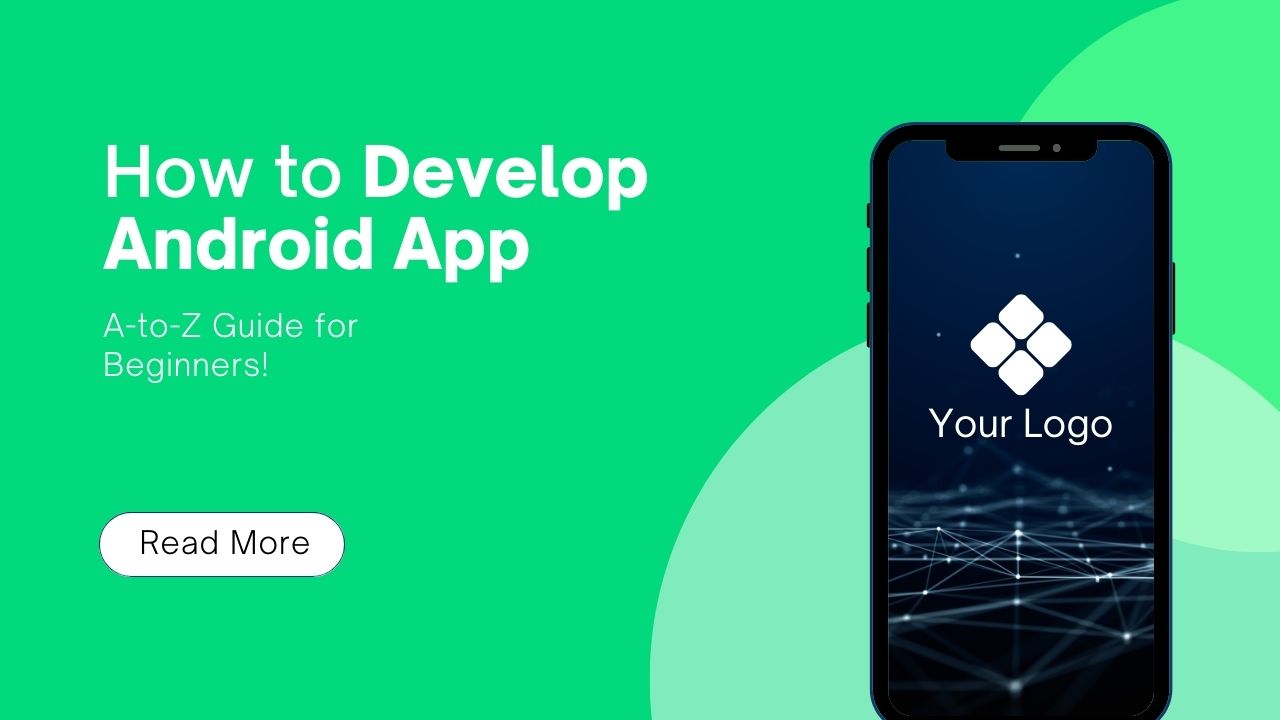
The best approach to differentiate yourself from the competition with a stunning user interface, cutting-edge functionality, and appealing design is to construct an Android app with the aid of a seasoned Android app development business.
There are various stages that an app should go through before it is released, regardless of whether you employ Indian Android app developers or get in touch with the Android app development business.
Today’s article focuses on the same,i.e, “How to Develop Android App” The articles entail each bit of information necessary for you to know.
Let’s get started!✨
Table of Contents
Overview for developing an Android App
The Android Software Development Kit is, in fact, the main tool used by developers when creating an app.
Installing the Android Studio application is all that is required initially. It is the approved Integrated Development Environment (IDE) for creating Android applications.
In addition to Android Studio, there are additional environments you can use to create Android apps.
Android Studio will automatically download any additional components you need if they are already on your machine but you don’t have the Android SDK. The IDE must be installed together with the Android SDK. Libraries, executables, scripts, documentation, etc. are produced by the SDK.
Installing an Android emulator on your computer is advised so you may use it to execute an APK programme and evaluate the results. Android Studio is also included with the emulator.
Once your system is set up and everything is up to date, you may begin making your first development project. But you must comprehend the fundamental ideas of what an Android application is.
The most common programming language used to create Android applications is Java. However, Google’s Kotlin may soon displace Java.
APK files with the extension.apk are created by the Android SDK tools by compiling your code together with any data and resources. Everything needed to install an app on your Android device is contained in this file.
How to Develop Android App?
You need to take into account all the various screen sizes and devices while creating your app.
There are a large number of Android-powered smartphones and tablets on the market.
It goes without saying that creating a unique design for each model is a difficult endeavor. Instead, you can create mockups for the most widely used smartphones or create a responsive design.
How to make a Hybrid App for Android and iOS?
Many companies decide to create an app that is compatible with both platforms in order to reach a larger audience. However, creating two apps for two distinct platforms is rather expensive. Because of this, we favor using hybrid app development services that work with both platforms.
- Making cross-platform apps is quicker and simpler.
- A hybrid app is one that strikes a balance between the demands of the two platforms. This entails the use of various screens.
- Never will a hybrid app perform as well as a native app.
If each component is developed independently for iOS and Android and then integrated into a single system, a cross-platform app can be created easily.
A hybrid app would be less expensive to produce than two independent apps.
How will you arrive at a compromise?
You should be aware that it’s challenging to find a qualified and experienced developer who creates cross-platform applications.
How to Develop Android App as a Beginner?
Every organization seeks to work with an IT outsourcing firm to create an Android app. Android developers with talent and expertise can make a solid living by creating apps. So how can you create an app and join them?
So, adhere to these five guidelines.
1. Acquire some programming knowledge
Well, if you want to create an Android application, you can choose between learning JavaScript or Kotlin.
There are many libraries and frameworks available for JavaScript, which has been on the market for a longer period of time. Kotlin, on the other hand, is a more recent one but could eventually overtake it.
2. Download and installAndroid Studio
For Android programming, you must download the Android Studio if you are familiar with coding. It is currently the most widely used IDE.
3. Start a Brand-New Project
Create a new project in Android Studio by opening it. You can write better code, work more quickly, and be more productive with the aid of the code editor. Additionally, it provides tools for code analysis, refactoring, and code completion.
4. Begin coding
You develop the app’s functionality through code. You control the data exchange between end users and a server-side or cloud solution during the backend stage.
5. Find the layouts
If your app is hard to use and unclear, users won’t use it. The final stage will be to combine your app’s backend and front end to produce a polished product.
How Do I Create a Native Google App?
If you’re unsure of your coding abilities and can’t afford to employ Android developers, there are app builders available that can help you create great apps without any specialized knowledge. Most importantly, an app may be created for a very little cost.
How Do I Create a Simple Android App?
You may create an Android app for your purposes using certain online app builders. Some of them let you try out the process of creating an app by providing some rudimentary functionality for free.
However, the functionality they offer is extremely constrained.
How to Create an App for No Cost?
Here are a few app makers who let you create an Android app without spending any money.
It’s an app creator that provides straightforward templates to speed up app building. It is a straightforward and affordable three-step app creator.
Allows you to create an iOS or Android app using the material from your website. It is an excellent tool for advertising and design.
It is employed in the creation of iOS and Android apps. It boasts a user-friendly layout and many practical features, including the ability to manage purchases, analytics, and social network integration.
Wix is famous for creating websites. But now it’s a very configurable platform for creating free Android apps.
Creating native apps for well-known platforms or cross-platform progressive apps only takes a few hours.
Best Practices for Android Development
1. Identify the best development strategy
Not all apps are created using the same methodology. Prior to beginning the development process, it is necessary to strategize, plan, and choose a suitable approach. You must decide in advance if your next app will be a Native, Hybrid, or Web-based app before moving forward. Each of these development strategies has advantages and disadvantages; conducting thorough study will be of greater assistance.
2. Keep your coding standards high
Coding, as we all know, is a skill. And once someone learns to code well, they begin to enjoy the complexity. Additionally, how creatively you code demonstrates how good a developer you are. Your coding quality is always important. Writing lengthy code is never a good idea because it not only raises the possibility of having more problems, takes a lot of time, and adds a lot of complexity. Here are a few recommendations for improving code quality.
You can first examine the code of an expert, decipher their methodology, and attempt to change it in order to give your code the best possible appearance.
List the objectives of each function you employ.
3. Always maintain proper architecture and a consistent coding style
- Use names with details.
- Always keep your code clean and uncluttered, cut any extra lines, and write concise, evocative code.
4. Study the Android documentation
Because Android is such a big concept, it is quite unrealistic to think that you are an expert in all of its ideas and methods. Nothing else can assist you in programming or creating applications but the documentation for the stack. It is crucial to learn how to utilize, read, and comprehend the Android documentation as this will enable you to create numerous applications with a range of features.
5. User Input
If you connect with users frequently, your project work will appear friendlier and more useful. Every text field is designed for a certain task when coding. Some text boxes accept input as numbers or alphabets. If we ask the user for a numeric value, it is considered best practice if only the number pad is visible.
In addition, if your field is for the password, it must display a password hint to help you remember it.
6. Reduce Deep Level in Layouts
Deep hierarchical code views actually slow down the UI’s ability to control layout. Most of the time, deep hierarchies can be avoided simply by choosing the right view group. It is advised to employ a one-level structure.
7. Observe the design
The responsibilities of developers differ from those of designers. Most of the time, builders excel in technical concepts while designers are known for having higher creativity. Having said that, you cannot develop an app while wearing blinders. In order to properly develop the programme, you need to understand how the layout additives will build.
Your entire team needs to be in sync in order to get designers and developers working together and efficiently. Mood boards and many more tools can be used to organize your thoughts and keep track of the design aspects. This can greatly simplify your development process and lessen the likelihood that you’ll need to modify the game significantly in advance to satisfy the designers. Those of you who can extend and layout should nonetheless organize your design aspects in these preliminary phases.
8. Increasing Android Gradle Build Speed
- Use the most recent Gradle plugin for Android and keep your Gradle installation updated.
- Turn on Parallel build, Gradle Daemon, and offline mode for your project.
- Offline work should be checked. Click OK or Apply.
9. Make use of a selected layout and reuse layouts that use the “include” tag
The process of choosing a layout before constructing your product, whether it be a website or an app. But first, we must comprehend how the project’s UI is made before we can choose a layout.
As a result, there are layouts such as ConstraintLayout, LinearLayout, RelativeLayout, FrameLayout, and CoordinatorLayout, among others. However, before using any of these layouts, you just need to undertake performance analysis on a few of them. If you want to prevent code duplication across different layouts and have parts of your XML that is being repeated. Simply extract them and add include/> in a different layout.
10. Making use of Android Debug Bridge (ADB) for your project
So, ADB is essentially a tool that is utilized for reverse engineering as well as by many android technology aficionados, but few actually utilize its full capabilities or do so in practice. ADB is a client-server software or command-line tool that enables communication with Android operating systems.
Even though this tool’s features aren’t used frequently or daily by developers, you can still simplify your many developing experiences. It contains a tonne of functionality, including the ability to add or remove files or data from Android devices and to handle a tonne of secret data with a few mouse clicks on a computer. These tools are used by developers to test and modify Android OS devices. In the event that a user forgets his or her mobile password, we can use ADB to reboot the device and unlock it after deleting the password file from the android directory.
11. Managing the Configuration or set-up changes of your app
One of the challenging jobs for Android developers is managing the setup of the app. Basically, when a configuration change occurs, the Android generally eliminates the old Activities and Fragments of your programme and creates new ones. handling of the in a proper
The programme runs more smoothly and provides a richer user experience thanks to orientation. Now that you want your application to respond to simple changes in screen orientation programmatically, you can utilize the Activity’s OrientationEventListener class to implement this.
12. Prioritize Security
Regardless of what kind of application the developer wanted to create, security must always come first. Based on current data, security clouds are one of the most overlooked because they are both a vast idea and appear to have numerous flaws. Your apps will contain a tonne of data as well as the private information of your business and consumers.
Depending on the app you create, it can contain important user-provided data like a user’s home address, phone number, and many other things. If your app isn’t safe, users won’t feel comfortable giving you their information. It may be difficult to recover from a security breach that damages your brand so severely.
Conclusion:)
We hope the information above will be useful to you when you use Android app development services to create your first Android application. In addition, there are many other approaches to create Android apps.
However, not everyone is cut out for creating mobile apps. Not only is it a sizable development stack, but each of its components has a wide range of options. You will encounter obstacles along the way to reaching your goals, therefore I think that if you incorporate a few rules and best practices into your daily routine, they will make the process of creating the application much simpler.
Read also:)
- How to Develop a Fintech App: A-to-Z Guide for Beginners!
- 5+ Mistakes in Appium Mobile Automation Testing: A-to-Z Guide!
- 10+ Best Mobile App Development Tools: A-to-Z Guide for Beginners!
So hope you liked this article on How to Develop Android App? And if you still have any questions or suggestions related to this, then you can tell us in the comment box below. And thank you so much for reading this article.