Do you want to know how to make a Google Chrome Extension For Free With Step By Step? So keep reading this post today. Because in today’s post you will get full information.
As you all know, what is the most used browser is Google Chrome. Which is used for browsing on most desktops and smartphones. Because it is the fastest browser. Which is a product of google company.
And apart from this, you know that Chrome extension is used to make this browser more smart and advanced. But if you are a blogger and developer. And want to design and develop a Google Chrome Extension of your own. So today your wish will be fulfilled.
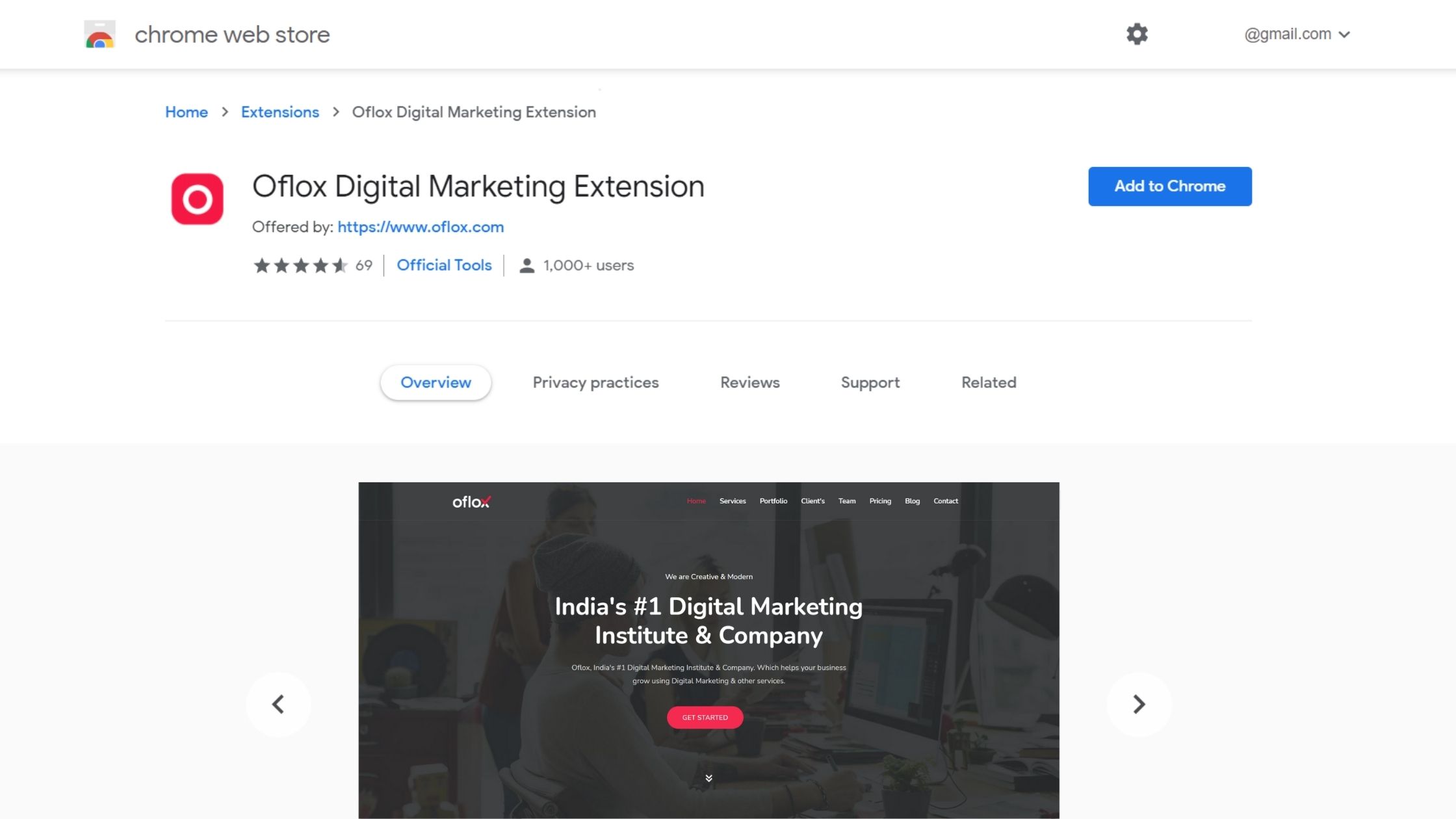
So now if you also want to know the chrome extension development examples process, let’s start.
Table of Contents
How To Make A Google Chrome Extension!
Friends, developing a basic Google Chrome extension is not such a difficult task. But it is not so easy. Because of this, you will need some things. And you should also have some programming language. So let’s develop an extension.
Step 1:)
First, create a new folder for your extension. And whatever name you want to name your extension. You type there.
Step 2:)
Now you need 4 PNG Logos for your extension. Which should be of 16px, 48px, 128px, and 512px. For this, you can use this website. And you have to type the name of these logos like this.
- icon16.png
- icon48.png
- icon128.png
- logo.png
Step 3:)
Now create your HTML file for your extension. And save it in your Extension folder by the name of the popup. Like popup.html
<!DOCTYPE html>
<html>
<head>
<title>Extension Name</title>
<link href="style.css" rel="stylesheet">
</head>
<body>
<p>This Is My Demo Extension</p>
</body>
</html>Step 4:)
Now if you want to design your HTML file, you can use CSS. And you can save it as style.css.
Step 5:)
After this, all you have to do is write a code using the JSON programming language. Whatever will be written like this. After that, save it in the name of manifest.json.
{
"manifest_version": 2,
"name": "Extension Name",
"description": "Extension Description",
"version": "1.0",
"browser_action": {
"default_icon": "logo.png",
"default_popup": "popup.html"
},
"icons": { "16": "icon16.png",
"48": "icon48.png",
"128": "icon128.png" },
"permissions": [
"activeTab"
]
}Congratulations, you will thus get a simple Google Chrome Extension Developer Kr. And now if you want to add this extension to your Google Chrome, how it will work. So for this, you can watch this video.
Hope you have seen the video. And this extension must also be checked. But if you want to download one of its source codes, which makes it easier for you to develop the extension, then for that you can download our extension.
guys This zip file has an official extension of Oflox. You can design and develop your extension by checking all its source code. Apart from this, now let us do some questions and answers.
FAQ:)
Friends, it will not cost you a single rupee to develop the extension. You can design and develop it for free.
To develop a simple and professional extension you will need HTML, CSS and JSON programming language.
Yes, you can earn good money by uploading some of your professional and necessary extensions in the chrome web store. Apart from this, you can also earn money by developing customer extensions.
Read Also:)
- Facebook Stylish Name Generator Tool For Free! 𝓬𝓸𝓹𝔂 𝓪𝓷𝓭 𝓹𝓪𝓼𝓽
- How To Make A Movie Website For Free & Paid (Step By Step)
- (No 1) Website Design Company In Dehradun, India
So, friends, I hope that you now know how to make a Google Chrome Extension & how to build a chrome extension. So if you still have any questions and suggestions related to this, then you can tell us in the comment box below. And thank you for reading this post.