In this article, I am going to tell you about How to Make a Professional Website. So if you want to know about it, then keep reading this article. Because I am going to give you complete information about it, so let’s start.
A professional website refers to a website that is designed and developed to represent a business, organization, or individual in a polished and professional manner. It serves as a digital platform for providing information, showcasing products or services and engaging with customers or visitors.
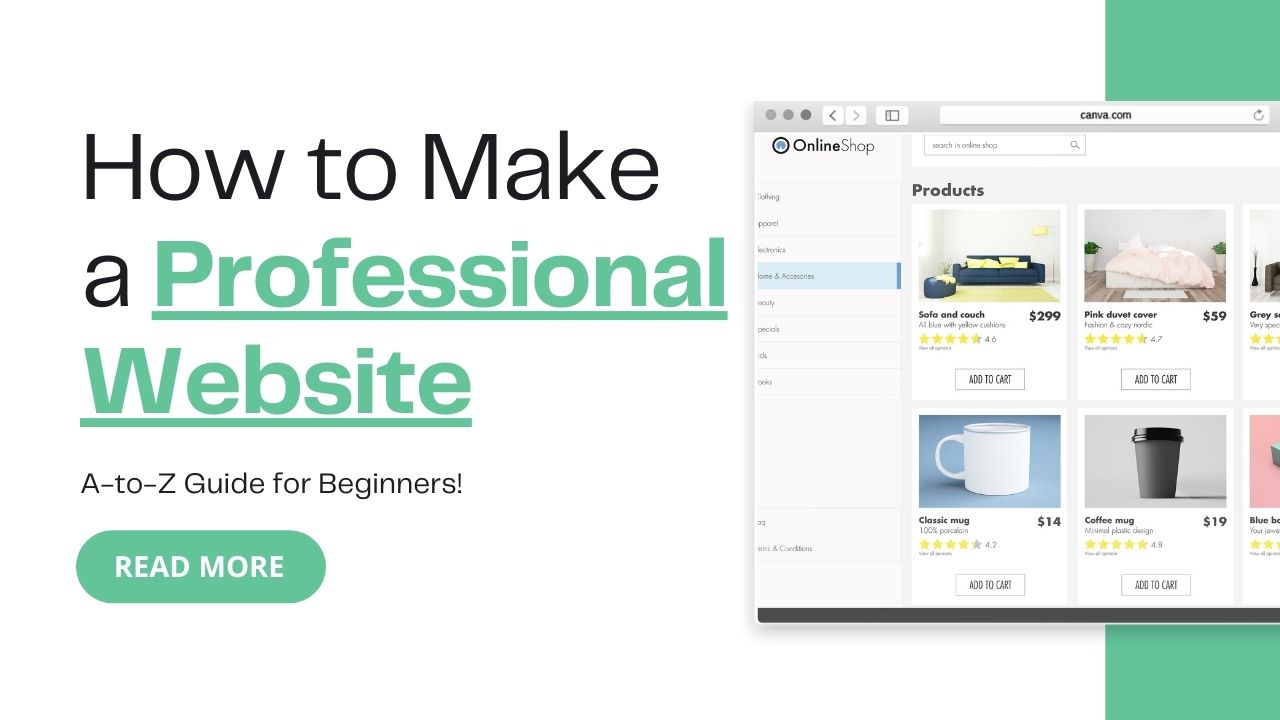
Today’s article focuses on the same, i.e., “How to Make a Professional Website” The articles entail each bit of information necessary for you to know.
Let’s get started!✨
Table of Contents
How to Make a Professional Website?
Web design is not just about creating a visually appealing website; it’s a delicate balance between aesthetics and functionality. A well-designed website should not only captivate users with its visual elements but also provide a seamless and intuitive user experience. In this blog, we will explore the art of web design and discuss the importance of finding the right balance between aesthetics and functionality.
By understanding the key principles and best practices of web design, you can create not only a Small Business website but also a big eCommerce website that not only looks stunning but also delivers an exceptional user experience.
1. User-Centric Design
At the core of effective web design is a user-centric approach. Your website should be designed with the target audience in mind, ensuring that it meets their needs and expectations. Consider the following strategies:
- User Research: Conduct thorough user research to understand the demographics, preferences, and behaviors of your target audience. This insight will guide your design decisions.
- User Personas: Create user personas that represent your target audience segments. This helps you design with specific users in mind and tailor the experience to their needs.
- User Journey Mapping: Map out the user journey, from the initial landing on your website to desired actions or conversions. This helps identify pain points and design solutions to improve the overall experience.
- Usability Testing: Regularly conduct usability testing to observe how users interact with your website. This feedback helps uncover any usability issues and informs design refinements.
2. Visual Hierarchy and Grid Layouts
Visual hierarchy and grid layouts are fundamental principles of web design that help guide users’ attention and organize content in a visually pleasing manner. Consider the following techniques:
- Typography: Use typography to create a clear visual hierarchy by varying font sizes, weights, and styles. Headings and subheadings should be prominent, while body text should be easily readable.
- Color and Contrast: Utilize color and contrast to highlight important elements and create visual interest. Make sure there is sufficient contrast between text and background for readability.
- Grid Systems: Employ grid-based layouts to ensure consistency and alignment across different sections of your website. Grids help establish a sense of order and balance in the design.
- White Space: Embrace white space or negative space to give your design room to breathe. White space helps create a visual separation between elements, improving readability and overall aesthetics.
3. Intuitive Navigation and Interaction
Navigation and interaction play a crucial role in guiding users through your website and ensuring a smooth and intuitive browsing experience. Consider the following best practices:
- Clear and Concise Menus: Design clear and concise menus that are easy to navigate. Use familiar and descriptive labels, and consider dropdown menus for organizing content.
- Call-to-Action (CTA) Buttons: Place prominent and visually appealing CTA buttons to guide users toward desired actions. Use contrasting colors and compelling copy to attract attention.
- Consistent User Interface (UI): Maintain consistency in the design elements, such as buttons, icons, and forms, across your website. Consistency helps users familiarize themselves with your interface and enhances usability.
- Interactive Elements: Incorporate interactive elements, such as hover effects, animations, and micro-interactions, to engage users and provide feedback on their actions.
4. Responsive and Mobile-Friendly Design
With the increasing use of mobile devices, designing for responsiveness and mobile-friendliness is crucial. Your website should adapt seamlessly to different screen sizes and resolutions. Consider the following practices:
- Responsive Layout: Utilize responsive design techniques to ensure that your website automatically adjusts its layout and content to fit various devices, such as smartphones and tablets.
- Mobile Optimization: Optimize your website’s loading speed for mobile devices by compressing images, minimizing code, and leveraging caching techniques.
- Touch-Friendly Elements: Make sure buttons, links, and other interactive elements are large enough and spaced appropriately to accommodate touch input on mobile devices.
- Simplified Forms: Streamline your forms by minimizing the number of fields and utilizing input features like auto-fill and date pickers to enhance the mobile user experience.
5. Content Strategy and Readability
A visually appealing website is incomplete without high-quality and readable content. Design your website to present content in a way that is engaging, scannable, and easy to understand. Consider the following strategies:
- Clear and Concise Messaging: Craft clear and concise headlines, subheadings, and body text that effectively communicate your message. Avoid jargon and use plain language that is easily understood by your target audience.
- Readability Factors: Pay attention to factors such as font size, line spacing, and line length to optimize readability. Ensure there is sufficient contrast between the text and background for comfortable reading.
- Multimedia Integration: Incorporate relevant and visually appealing multimedia elements, such as images, videos, and infographics, to enhance the user experience and convey information effectively.
- Content Organization: Use logical and structured content organization techniques, such as headings, subheadings, bullet points, and paragraphs, to break up the text and make it more scannable.
6. Performance and Loading Speed
Even the most visually stunning website will fail to engage users if it suffers from slow loading times. Performance optimization is crucial for delivering a seamless user experience. Consider the following practices:
- Image Optimization: Compress and optimize images to reduce file sizes without compromising quality. Use image formats that are optimized for the web, such as JPEG or PNG.
- Minify Code: Minimize HTML, CSS, and JavaScript files by removing unnecessary characters, white spaces, and comments. This helps reduce file sizes and improve loading speed.
- Caching: Utilize browser caching to store certain elements of your website, such as images and CSS files, locally on users’ devices. This reduces the amount of data that needs to be retrieved, resulting in faster page loads for returning visitors.
- Content Delivery Network (CDN): Implement a CDN to distribute your website’s files across multiple servers geographically. This ensures that users can access your website from a server that is closest to their location, minimizing latency and improving loading speed.
Conclusion:)
Finding the balance between aesthetics and functionality is the key to successful web design. By prioritizing user-centric design, creating a visually appealing and intuitive interface, optimizing for mobile devices, focusing on readability, and ensuring optimal performance, you can create a website that engages users and delivers a seamless browsing experience.
Remember that effective web design is an ongoing process that requires continuous evaluation, testing, and refinement. Stay up-to-date with design trends and best practices, and regularly seek feedback from your target audience to ensure that your website remains relevant, user-friendly, and visually stunning. By mastering the art of web design, you can create a digital presence that not only leaves a lasting impression but also achieves your business objectives.
Read also:)
- Marketing and Website Design For SaaS: A-to-Z Guide!
- How to Make a Donation Website for Free: The Beginner’s Guide!
- 10+ Best Website Monitoring Tools: A-to-Z Guide for Beginners!
So hope you liked this article on How to Make a Professional Website. And if you still have any questions or suggestions related to this, then you can tell us in the comment box below. And thank you so much for reading this article.