In this article, I am going to tell you How to Promote YouTube Video on Google Ads. So if you want to know about it, then keep reading this article. Because I am going to give you complete information about it, so let’s start.
Promoting a YouTube video on Google Ads offers several benefits that can significantly enhance your video’s reach, engagement, and overall success. Because Google Ads allows your video to reach a broader audience beyond your current subscribers. This exposure can lead to more views, likes, shares, and comments.
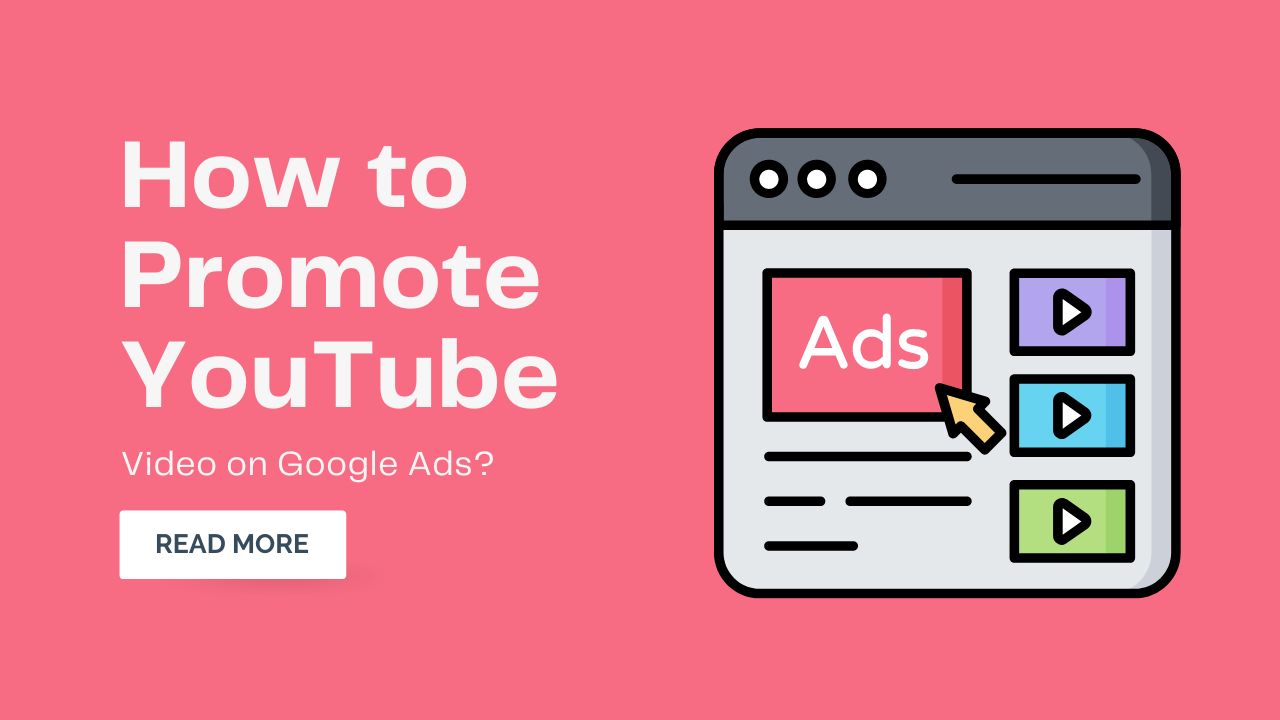
Today’s article focuses on the same, i.e. “How to Promote YouTube Video on Google Ads” The articles entail each bit of information necessary for you to know.
Let’s get started!✨
What is Google Ads?
Google Ads, formerly known as Google AdWords, is an online advertising platform developed by Google. It allows businesses and advertisers to create and run targeted advertisements that appear on Google’s search engine results pages (SERPs), as well as on other Google-owned platforms and partner websites. The main goal of Google Ads is to help businesses reach their target audience, drive traffic to their websites, and ultimately, generate conversions and sales.
Here’s how Google Ads generally works:
- Ad Creation: Advertisers create text, image, or video ads using the Google Ads interface. These ads can include headlines, descriptions, and relevant keywords.
- Keyword Targeting: Advertisers select keywords that are relevant to their products or services. When users search for those keywords on Google, the ads can appear in the search results.
- Bid Strategy: Advertisers set a budget for their campaigns and bid on the keywords they’ve chosen. The bid amount represents how much the advertiser is willing to pay when a user clicks on their ad. This bidding process determines the ad’s position on the search results page.
- Ad Ranking: Google uses a combination of factors, including bid amount, ad quality, relevance, and expected click-through rate, to determine the placement of ads on the search results page. Advertisers with higher-quality ads and relevant content may be able to achieve higher rankings with lower bids.
- Ad Display: Ads appear on Google’s search results page when users search for the selected keywords. They can also appear on websites within Google’s Display Network, which includes a wide range of partner websites that display Google Ads.
- Pay-Per-Click (PPC) Model: Google Ads operates on a pay-per-click model, meaning advertisers are charged only when someone clicks on their ad. This can help advertisers manage their budgets more effectively.
- Performance Tracking: Google Ads provides detailed analytics and reporting tools that allow advertisers to track the performance of their campaigns. This includes data on clicks, impressions, click-through rates, conversion rates, and more.
- Targeting Options: Advertisers can narrow down their audience based on various factors such as location, language, device type, and demographics. This helps ensure that ads are shown to the most relevant potential customers.
Google Ads offers various campaign types, including Search Ads, Display Ads, Video Ads, Shopping Ads, and App Promotion Ads. Each campaign type is designed to target different stages of the customer journey and reach users on various platforms within the Google ecosystem.
Overall, Google Ads provides businesses with a powerful tool to effectively reach their target audience, increase brand visibility, and drive traffic to their websites, ultimately leading to potential conversions and business growth.
How to Promote YouTube Video on Google Ads
Promoting a YouTube video using Google Ads involves creating a Video Ad campaign within the Google Ads platform. This allows you to target your video to specific audiences, placements, and demographics, thereby increasing its visibility and engagement. Here’s a step-by-step guide on how to promote a YouTube video using Google Ads:
- Create a Google Ads Account: If you don’t already have a Google Ads account, you’ll need to create one. Visit the Google Ads website (ads.google.com) and follow the prompts to set up your account.
- Link Your Google Ads Account to YouTube: Ensure that your Google Ads account is linked to your YouTube channel. This will allow you to create and manage video ad campaigns directly from Google Ads. You can link your YouTube channel by following the instructions provided in the account settings of both platforms.
- Create a New Video Campaign: Once your accounts are linked, log in to your Google Ads account. Click on the “+ Campaign” button to create a new campaign. Choose the “Video” campaign type.
- Select Campaign Goals: Choose the appropriate campaign goal based on your video’s objective. Google Ads offers different campaign goals such as driving website traffic, increasing brand awareness, and more. Select the goal that aligns with your video promotion strategy.
- Set Up Campaign Details: Provide a campaign name and select your campaign settings, including budget, bid strategy, start and end dates, and ad delivery method. You can also choose your campaign type, either “Standard” or “Discovery” (recommended for YouTube video ads).
- Create Ad Groups: Within your campaign, create ad groups. Each ad group can contain multiple ads and targeting options. Name your ad groups and choose the target audience for each.
- Create Your Video Ad: In the ad group, create a new ad. You can either use an existing YouTube video or create a new video ad specifically for this campaign. Make sure your video content aligns with your campaign’s goals and messaging.
- Set Ad Format and Targeting: Choose the format of your video ad, such as “In-stream” (pre-roll or mid-roll ads) or “Discovery” (formerly known as TrueView in-display ads). Then, set your targeting options, including demographics, interests, keywords, and placements (YouTube channels, videos, or websites where your ad will appear).
- Set Bids and Budget: Determine your bidding strategy and set your maximum bid for views. You can choose between a cost-per-view (CPV) bid or a target cost-per-action (CPA) bid, depending on your campaign goals.
- Review and Launch: Review your campaign settings, targeting, ad creative, and budget. Once you’re satisfied, click “Launch Campaign” to start your YouTube video ad campaign.
- Monitor and Optimize: After launching your campaign, closely monitor its performance using the Google Ads dashboard. Keep an eye on metrics such as views, click-through rates, and conversions. Adjust your campaign settings as needed to improve performance over time.
By following these steps, you can effectively promote your YouTube video using Google Ads and reach a broader audience, increasing the video’s visibility and engagement.
Pros and Cons of Promote YouTube Video on Google Ads
Promoting a YouTube video using Google Ads can be a strategic way to increase the visibility of your content and attract a larger audience. However, like any advertising method, there are both pros and cons to consider. Here’s an overview of the advantages and disadvantages of promoting YouTube videos on Google Ads:
Pros
- Increased Visibility: Google Ads can help your video reach a wider audience beyond your existing subscribers, potentially leading to more views, engagement, and subscribers.
- Targeted Audience: Google Ads allows you to define specific audience demographics, interests, keywords, and placements. This targeting can help you reach the right people who are more likely to engage with your content.
- Flexible Budget: You have control over your budget, allowing you to set spending limits based on your advertising goals and financial capacity.
- Measurable Results: Google Ads provides detailed performance metrics, allowing you to track the effectiveness of your campaign, measure engagement, and assess your return on investment (ROI).
- Customizable Ad Formats: You can choose between various ad formats, including in-stream ads, discovery ads, and bumper ads. This flexibility enables you to tailor your message to different audience preferences.
- Brand Exposure: Promoting your YouTube video on Google Ads can enhance your brand’s exposure and recognition among a broader audience.
Cons
- Costs: While you have control over your budget, promoting videos on Google Ads can be costly, especially if you’re targeting competitive keywords or demographics.
- Ad Fatigue: Frequent viewers of YouTube may encounter the same ad multiple times, leading to ad fatigue and reduced engagement over time.
- Ad Blocking: Some users employ ad-blocking software or skip ads, which can impact the effectiveness of your campaign.
- Competition: Depending on your industry and niche, you may face stiff competition for ad placements, leading to higher costs per view.
- Viewing Behavior: Some users skip or ignore ads to access the content they intended to watch, limiting the exposure your video receives.
- Engagement vs. Clicks: While you might get views through Google Ads, not all viewers will engage with your content beyond the initial click, potentially resulting in lower watch time and interaction.
- Campaign Management: Setting up and managing Google Ads campaigns can be complex, requiring time and effort to optimize and monitor for best results.
Promoting a YouTube video using Google Ads can be a valuable strategy for expanding your video’s reach and engagement. However, it’s essential to weigh the potential benefits against the costs and challenges associated with running an effective ad campaign. A thoughtful approach to targeting, ad creative, and budget allocation is crucial for maximizing the advantages of this advertising method.
FAQs:)
Here’s a Frequently Asked Questions (FAQ) section that addresses common queries about promoting YouTube videos using Google Ads:
To promote your YouTube video using Google Ads, you need to create a Video Ad campaign. This involves setting up a Google Ads account, linking it to your YouTube channel, creating a video ad, choosing targeting options, setting a budget, and launching the campaign. You can customize your campaign settings to align with your video’s goals and target audience.
Google Ads provides targeting options such as demographics, interests, keywords, and placements. You can define your target audience based on factors like age, gender, location, interests, and keywords related to your video’s content. You can also choose specific YouTube channels or videos where you want your ad to appear.
Google Ads provides detailed performance metrics for your YouTube video ad campaign. You can track metrics such as views, impressions, click-through rates (CTR), average view duration, and conversions. Use the Google Ads dashboard to monitor your campaign’s performance and make adjustments as needed.
Yes, you can set a daily budget for your YouTube video ad campaign. The daily budget determines how much you’re willing to spend each day on your campaign. Once your daily budget is reached, your ads will stop showing for that day. This helps you control your spending and avoid unexpected costs.
Read also:)
- What is YouTube Reaction Video: A-to-Z Guide for Beginners!
- What is a Vlog on YouTube: A-to-Z Guide for Beginners!
- #1 Free YouTube Earnings Calculator Tool (By Oflox.com)
So hope you liked this article on How to Promote YouTube Video on Google Ads. And if you still have any questions or suggestions related to this, then you can tell us in the comment box below. Thank you so much for reading this article.