In this article, I am going to tell you about How to Sell eBooks on Amazon. So if you want to know about it, then keep reading this article. Because I am going to give you complete information about it, so let’s start.
An eBook is a digital book that can be read on electronic devices like e-readers, tablets, smartphones, and computers. It’s a digital version of a printed book that you can read on a screen instead of on paper. eBooks have features like adjustable font sizes and search functions, and they allow you to carry multiple books in one device. They are convenient and accessible, making reading more flexible and portable.
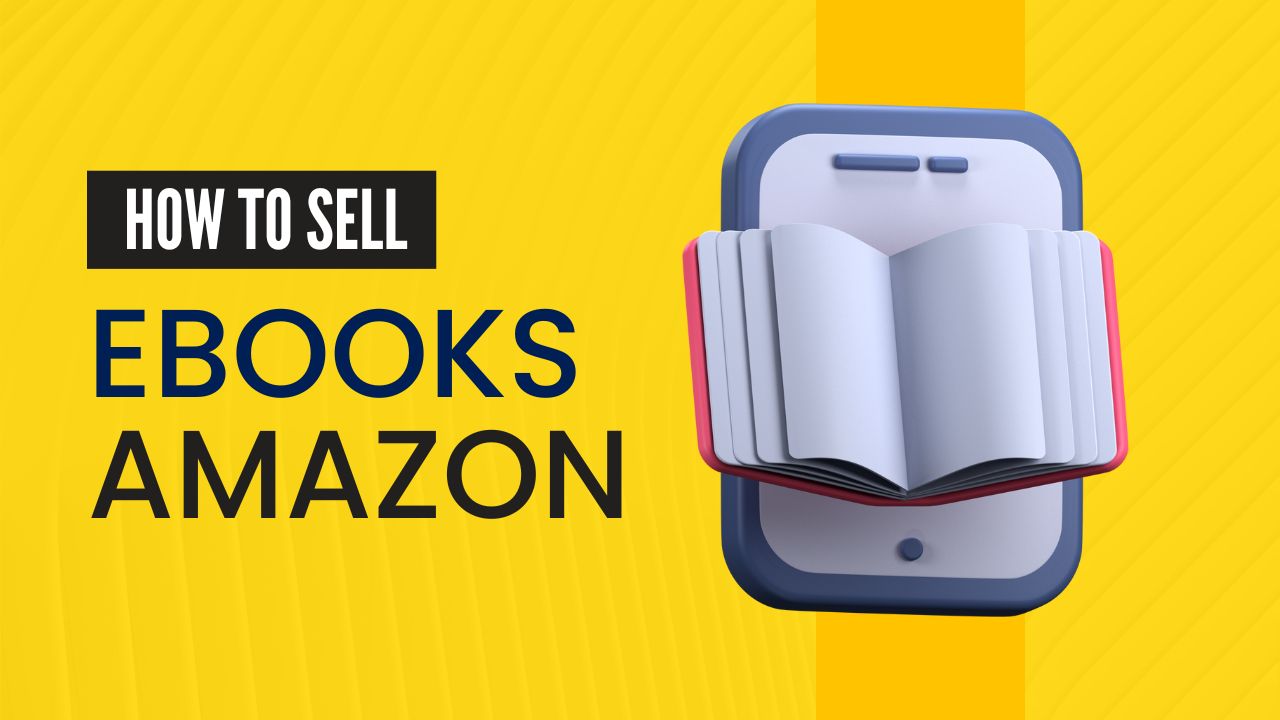
Today’s article focuses on the same, i.e., “How to Sell eBooks on Amazon” The articles entail each bit of information necessary for you to know.
Let’s get started!✨
What is eBook
An eBook, short for electronic book, is a digital version of a printed book that can be read on electronic devices such as e-readers, tablets, smartphones, and computers. It is essentially a text-based publication that is available in a digital format rather than a physical printed copy.
eBooks are designed to replicate the experience of reading a traditional book while offering the advantages of digital technology. They often include features like adjustable font sizes, bookmarking, highlighting, and search functionality, allowing readers to customize their reading experience.
eBooks can be created in various file formats such as EPUB, MOBI, PDF, and more. These formats ensure compatibility across different devices and reading platforms. Additionally, eBooks can contain images, graphs, and interactive elements, depending on the capabilities of the reading device or app.
With the rise of digital publishing, eBooks have become increasingly popular among readers and authors. They offer convenience, portability, and accessibility, allowing readers to carry multiple books in a single device and access their reading material from anywhere at any time. For authors, eBooks provide an alternative and often more accessible means of publishing and reaching a wide audience.
How to Sell eBooks on Amazon
To sell eBooks on Amazon, you can follow these steps:
- Write and format your eBook: Create a well-written and properly formatted eBook in a supported file format such as MOBI or EPUB. Ensure that your eBook has a compelling cover design that attracts potential readers.
- Create an Amazon KDP account: Amazon’s Kindle Direct Publishing (KDP) is the platform that allows you to self-publish eBooks on Amazon. Visit the KDP website (kdp.amazon.com) and sign in using your Amazon account or create a new one if you don’t have an account already.
- Prepare your eBook for publishing: In your KDP account, click on “Create a new Kindle eBook.” Fill in the required details, including the book title, author name, book description, and keywords. You’ll also need to upload your eBook file and cover image.
- Set the price: Determine the price for your eBook. You can choose between two royalty options: a 35% royalty option or a 70% royalty option (subject to certain conditions). Consider factors such as market trends, competition, and the value you believe your eBook offers to readers.
- Select publishing territories: Decide in which territories you want your eBook to be available. Amazon allows you to choose worldwide distribution or limit it to specific regions.
- Set up DRM (Digital Rights Management): Decide whether you want to enable or disable DRM protection for your eBook. DRM restricts unauthorized copying or sharing of your eBook.
- Preview and publish: Use the KDP Previewer tool to review how your eBook will look on different Kindle devices. Make any necessary changes and ensure everything appears as desired. Once satisfied, click on “Publish Your Kindle eBook” to make your eBook available for sale.
- Promote your eBook: After publishing your eBook, it’s crucial to promote it to increase its visibility. You can utilize various marketing strategies, such as social media promotion, guest blogging, book giveaways, or running targeted advertisements.
- Monitor sales and reviews: Regularly monitor your sales and reviews on your KDP dashboard. Engage with readers and respond to their feedback and reviews. Consider leveraging positive reviews to further market your eBook.
Remember, this is a general overview of the process. Amazon’s KDP platform provides detailed instructions and resources to guide you through the publishing process. Take advantage of those resources to maximize your eBook’s success on Amazon.
Benefits of Selling eBooks on Amazon
Selling eBooks on Amazon offers several benefits for authors and publishers. Here are some key advantages:
Selling eBooks on Amazon can offer significant exposure, revenue potential, and flexibility for authors and publishers. However, it’s important to market and promotes your eBook effectively to stand out in a competitive marketplace and maximize your success.
FAQs:)
A: There are no upfront costs to sell eBooks on Amazon through Kindle Direct Publishing (KDP). You can create an account and publish your eBooks for free. Amazon deducts a percentage from each sale as a royalty fee.
A: Amazon accepts eBooks in Kindle Format (MOBI) and ePub format. MOBI is the preferred format for eBooks published on the Kindle platform, but you can also upload an ePub file and convert it to Kindle format using Amazon’s conversion tools.
A: Yes, you can publish eBooks on Amazon that are available elsewhere. However, if you enroll your eBook in Amazon’s Kindle Select program, which offers promotional benefits, you must make the eBook exclusive to Amazon during the enrollment period.
A: Yes, as an author, you have control over the price of your eBook. Amazon provides guidelines for setting prices, and you can choose between two royalty options: 35% or 70% (subject to certain conditions). Consider factors like market trends and the perceived value of your eBook when determining the price.
A: Amazon pays royalties to authors based on eBook sales. Royalties are typically paid through direct deposit to your bank account or via check, depending on the payment method you set up in your KDP account. Payments are made on a monthly basis, approximately 60 days after the end of the month in which the sales occurred.
A: Yes, Amazon supports eBooks in multiple languages. You can publish eBooks in different languages through separate KDP accounts or within the same account, depending on your preference.
A: Amazon offers various promotional tools and programs, such as Kindle Select, Kindle Countdown Deals, and advertising options, to help authors promote their eBooks. Additionally, you can leverage social media, author websites, book blogs, and other marketing strategies to increase the visibility of your eBook and attract readers.
Read also:)
- How to Sell Digital Products Online: A-to-Z Guide for Beginners!
- How to Create and Sell Online Courses in 2023: A-to-Z Guide!
- How to Start Reseller Hosting: A-Z Guide for Beginners!
So hope you liked this article on How to Sell eBooks on Amazon. And if you still have any questions or suggestions related to this, then you can tell us in the comment box below. And thank you so much for reading this article.