This article provides a guide on Textara: Instant Text to Speech Chrome Extension. If you’re looking for the best free text to speech Chrome extension, this post will give you complete details.
In today’s digital world, we consume content constantly — from long articles and research papers to social media updates and emails. Reading so much text daily can be tiring and time-consuming. Imagine if instead of reading, you could just listen to the text in a natural voice. That’s exactly what Textara by Oflox® offers.
Textara is a free text to speech Chrome extension designed to transform the way you browse and study. With 25+ natural voice options, multi-language support, and intuitive playback controls, Textara makes online reading smarter, faster, and more convenient.
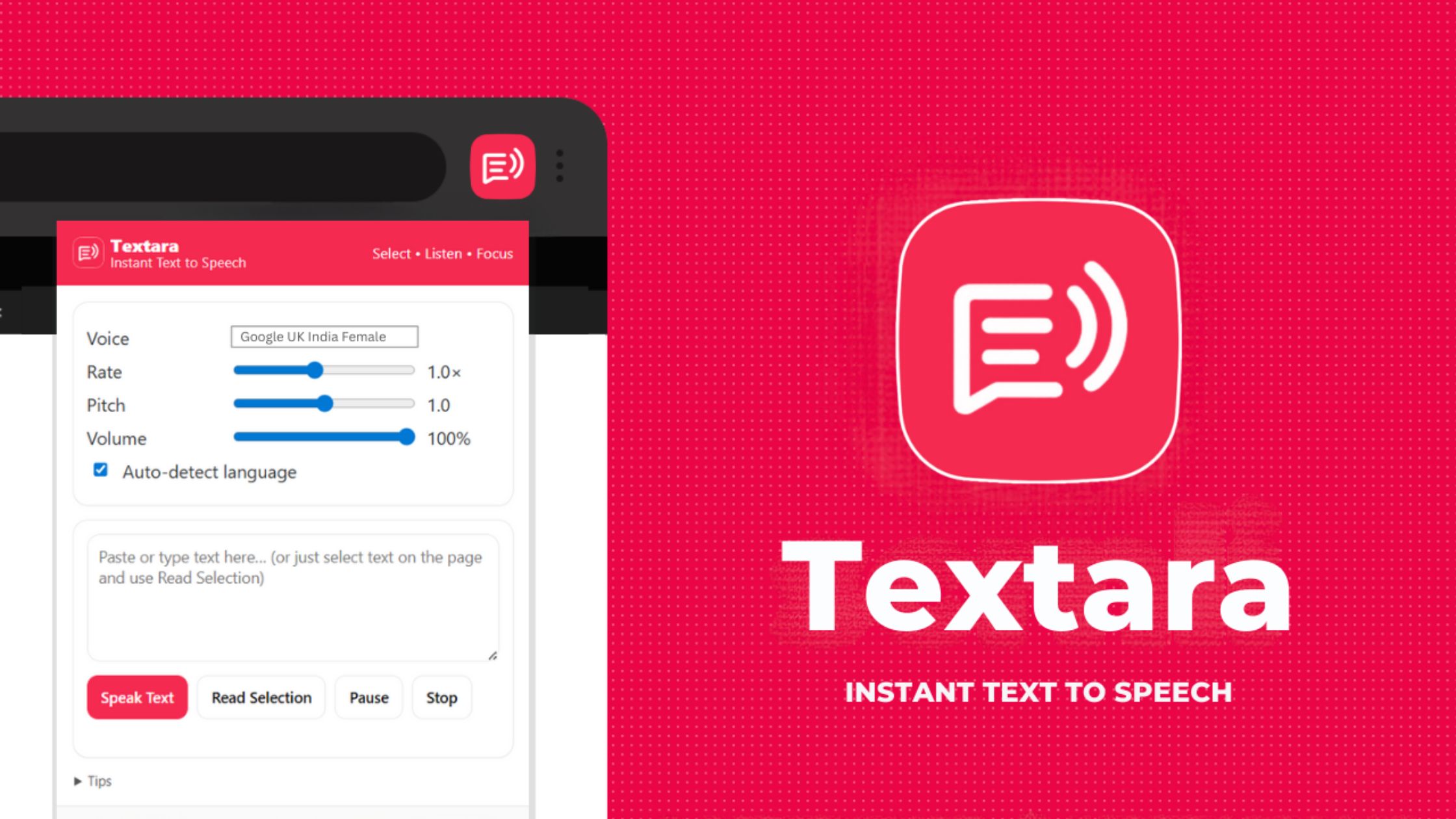
We’re exploring “Textara: Instant Text to Speech Chrome Extension” in this article, with all the key information at your fingertips.
Let’s explore it together!
Table of Contents
What is Textara?
Textara is a professional text to speech (TTS) extension for Chrome, developed by Oflox® — India’s #1 trusted digital marketing company. It allows users to instantly convert any text into clear, natural voice output.
Whether you’re a student revising notes, a professional multitasking during work, or someone who prefers listening over reading, Textara is built to make your online experience effortless. And the best part? It’s 100% free for lifetime use.
Key Features of Textara
Here’s what makes Textara stand out:
- 25+ Natural Voice Options – Select from multiple male and female voices for the best listening experience.
- Supports All Languages – Works across global languages including English, Hindi, French, Spanish, Arabic, Chinese, and more.
- Right-Click Reading – Highlight text anywhere on a webpage, right-click, and choose “Textara: Listen to Selected”.
- Instant Playback – Get real-time voice output for selected or pasted text.
- Full Playback Controls – Play, Pause, and Stop anytime with a single click.
- Custom Controls – Adjust speech rate, pitch, and volume for a personalized voice output.
- Paste & Play – Paste custom text into the pop-up and listen instantly.
- Light & Dark Mode UI – Professional, branded design that adapts to your browser theme.
- Privacy First – Runs 100% locally inside your browser. No data is collected, stored, or shared.
- Lifetime Free – No hidden charges, no subscriptions — forever free.
Why Should You Use Textara?
Choosing the right tool matters — here’s why Textara should be your go-to text to speech Chrome extension.
1. For Students
- Listen to notes, study material, and e-books while commuting.
- Revise content hands-free, which saves time and reduces eye strain.
- Learn new languages by listening to text in multiple accents.
2. For Professionals
- Turn articles, reports, or emails into voice and multitask while working.
- Use it during long research sessions to improve focus.
- Save time by listening to content while preparing presentations or reports.
3. For Accessibility Users
- Makes browsing easier for visually impaired users.
- Supports multiple languages and accents for inclusivity.
4. For Everyone
- A modern browsing companion that turns reading into listening.
- Boosts productivity and enhances learning.
How to Use Textara Extension?
Using Textara is simple:
- Install Textara: Instant Text to Speech from the Chrome Web Store.
- Select any text on a webpage.
- Right-click and choose “Read with Textara”.
- Alternatively, open the popup, paste your text, and hit Play.
- Use the Play, Pause, and Stop buttons to control playback.
- Customize the voice, pitch, and speed to your preference.
That’s it — your text is instantly converted into natural voice.
Benefits of Textara Over Other TTS Tools
Unlike other extensions that limit features or hide them behind paywalls, Textara is designed to be simple, powerful, and free forever.
- Unlimited Use — No daily caps, no subscriptions.
- All Language Support — Not restricted to English.
- 25+ Voices — Wide variety of natural tones and accents.
- Privacy Friendly — Works fully offline, no external servers.
- Easy to Use — Clean interface with right-click reading.
Other tools may ask for sign-ups, charge monthly, or limit free features. But with Textara, everything is open and lifetime free.
Real-Life Example of Using Textara
Imagine you’re a student preparing for exams. Instead of reading a 20-page PDF online, you can simply highlight the text and let Textara read it aloud while you take notes.
Or, as a professional, you can have your emails read aloud while preparing a presentation, saving precious time.
For accessibility users, it becomes a daily companion for browsing and reading without extra effort.
FAQs:)
A. Yes, it’s completely free with lifetime access.
A. Textara offers 25+ natural voice options.
A. Yes, it supports all major languages with auto-detection.
A. Yes, Textara runs fully inside your browser, no internet required.
A. Simply install it from the Chrome Web Store, highlight text, and right-click “Read with Textara”.
Conclusion:)
Textara: Instant Text to Speech is not just a Chrome extension — it’s a powerful productivity tool that makes browsing smarter and more inclusive. With 25+ voices, multi-language support, right-click reading, and lifetime free usage, Textara is the perfect choice for students, professionals, and everyday users.
👉 Install Textara from Chrome Web Store today and make your browsing effortless.
Read also:)
- Pickora: All-in-One Color Picker Chrome Extension!
- Oflox® Link Shortener + QR Generator Chrome Extension (Free)
- 5+ Best Color Picker Chrome Extension (Pickora #1 Choice)
Have you tried Textara for your daily browsing? Share your thoughts or ask your questions in the comments below — we’d love to hear from you!