In this article, I am going to tell you What is a Website Design Portfolio. So if you want to know about it, then keep reading this article. Because I am going to give you complete information about it, so let’s start.
Creating a web design portfolio is an essential step for web designers and developers to showcase their work and skills to potential clients or employers. It serves as a visual resume that demonstrates their expertise, creativity, and design style.
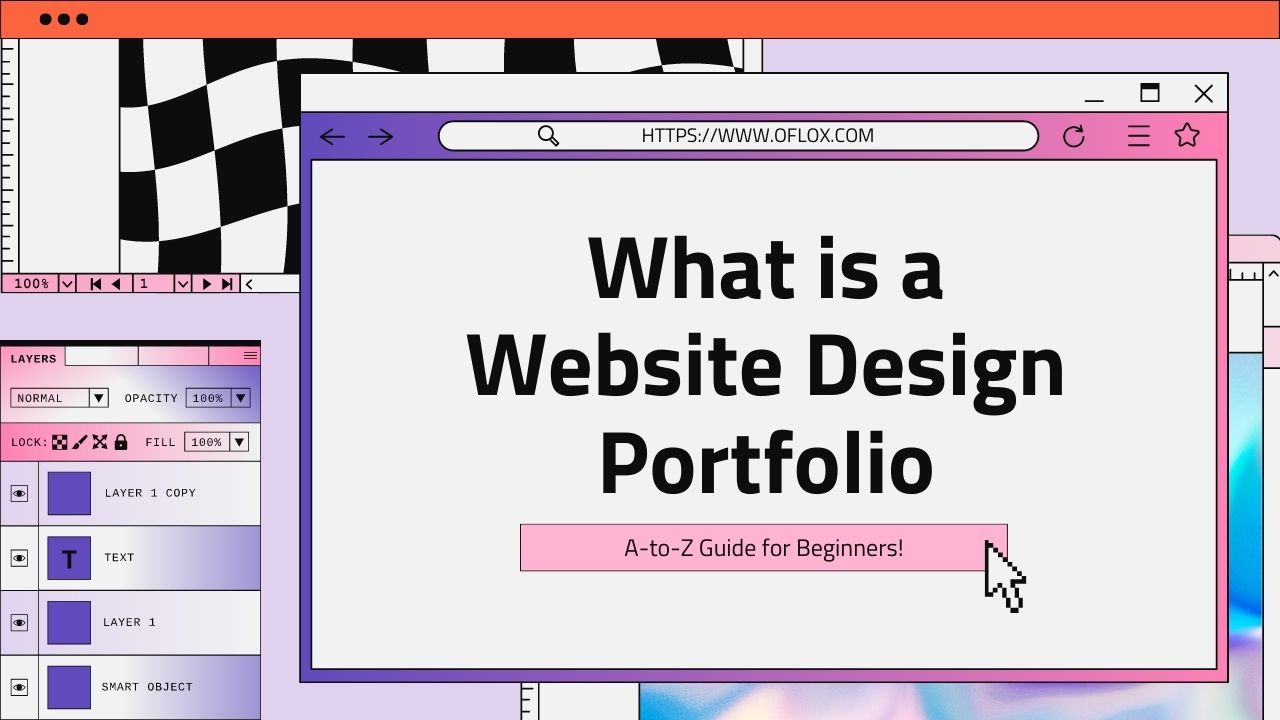
Today’s article focuses on the same, i.e., “What is a Website Design Portfolio” The articles entail each bit of information necessary for you to know.
Let’s get started!✨
Table of Contents
What is Website Design?
Website design is the process of creating a website, making it look good and easy to use. It involves using colors, images, and layouts to make the website visually appealing and user-friendly. It’s important to ensure the website works well on different devices and is accessible to all users, including those with disabilities. Designers use various tools and technologies to build websites that meet the needs of the audience and the business goals.
Many successful organizations also outsource website design services to get productive and user-friendly website in less efforts.
The key aspects of website design include:
- Visual Elements: This includes the use of colors, typography, images, and other graphical elements to create a visually engaging and cohesive design.
- Layout: The arrangement of content, navigation menus, and other elements on the webpage is essential for creating a clear and intuitive user interface.
- User Experience (UX): UX design focuses on making the website easy to use and navigate, ensuring that users can find what they are looking for quickly and effortlessly.
- Responsiveness: With the prevalence of various devices and screen sizes, responsive design is crucial. It ensures that the website adapts and looks good on different platforms, such as desktops, tablets, and smartphones.
- Accessibility: Designing a website with accessibility in mind ensures that all users, including those with disabilities, can access and interact with the content effectively.
- Branding: Website design often incorporates branding elements, such as logos, color schemes, and visual styles, to maintain consistency with the overall brand identity.
Website design can be done using various tools and technologies, such as graphic design software, wireframing tools, and programming languages like HTML, CSS, and JavaScript. Designers may work individually or as part of a team to create visually appealing and functional websites that cater to the needs of the target audience and achieve specific business objectives.
What is a Website Design Portfolio?
A website design portfolio is a collection of work that showcases a designer’s past projects, skills, and expertise in the field of website design. It serves as a visual representation of the designer’s abilities and style, allowing potential clients or employers to assess the quality of their work and determine if their design approach aligns with their needs.
A typical website design portfolio includes examples of websites the designer has worked on, displaying screenshots or links to live websites. It may also include additional details about each project, such as the client’s name, project objectives, the designer’s role in the project, challenges faced, and the solutions implemented.
The purpose of a website design portfolio is to:
- Demonstrate Skills: It showcases the designer’s technical skills, creativity, and ability to create visually appealing and functional websites.
- Build Trust: A well-presented portfolio builds credibility and trust, assuring potential clients or employers that the designer can deliver high-quality work.
- Display Style and Approach: The portfolio helps convey the designer’s design style and approach, making it easier for clients to see if it aligns with their vision.
- Highlight Experience: By showcasing past projects, the portfolio highlights the designer’s experience and expertise in various aspects of website design.
- Attract Opportunities: A strong portfolio can attract new clients, freelance projects, or potential job offers for designers seeking employment.
Website design portfolios can be in the form of a dedicated website, a section on the designer’s personal website, or a portfolio hosted on specialized platforms for creative professionals. It’s essential for designers to keep their portfolios updated regularly to reflect their latest and best work and to ensure that it accurately represents their current skills and capabilities.
How to Make a Website Design Portfolio
Creating a website design portfolio involves several steps to ensure it effectively showcases your skills and projects. Here’s a step-by-step guide to help you get started:
- Gather Your Best Work: Collect examples of your best website design projects. Choose a diverse range of projects that highlight different styles, industries, and challenges you’ve tackled. Aim for quality over quantity.
- Select a Platform: Decide on the platform where you’ll host your portfolio. Options include creating a personal website using website builders like WordPress, Wix, or Squarespace, or using portfolio-specific platforms like Behance, Dribbble, or Adobe Portfolio.
- Choose a Clean Design: Opt for a clean and simple design for your portfolio website. The focus should be on showcasing your work, so avoid clutter and distractions. Use a layout that allows easy navigation and is mobile-friendly.
- Create an About Page: Introduce yourself on an “About” page. Share a brief bio, your background, experience, and any relevant skills or accomplishments. This helps potential clients or employers understand your expertise and personality.
- Add Project Pages: Create individual pages for each project you want to showcase. Include project details such as the client’s name, a brief description of the project, your role, and any challenges faced. Provide high-quality images and links to live websites if available.
- Explain Your Process: Consider adding a section that explains your design process. This can include wireframes, mood boards, or sketches that give insight into your creative approach.
- Include Testimonials or Recommendations: If you have received positive feedback from clients or colleagues, consider adding testimonials or recommendations on your portfolio to build trust and credibility.
- Contact Information: Ensure your contact information is easily accessible on your portfolio. Provide an email address or a contact form so potential clients or employers can get in touch with you.
- Optimize for SEO: Use relevant keywords throughout your portfolio to improve its search engine visibility. This can help potential clients find your portfolio when searching for specific design services.
- Regular Updates: Keep your portfolio up-to-date by adding new projects and removing outdated work. A stale portfolio may give the impression that you are not actively working on design projects.
- Promote Your Portfolio: Share your portfolio on social media, professional networking platforms, and design communities to reach a broader audience and attract potential clients or job opportunities.
Remember, a well-organized and visually appealing portfolio can make a significant impact on potential clients or employers. It’s essential to keep refining and updating your portfolio as you gain more experience and work on new projects. Your portfolio is a reflection of your skills and professionalism, so make sure it accurately represents your best work and your passion for website design.
5+ Tools for Website Design Portfolio
Creating a website design portfolio requires tools that can help you showcase your work effectively and create an appealing presentation. Here are some essential tools to consider:
- Website Builders:
- WordPress: A versatile and popular content management system that allows you to build a customizable portfolio website using themes and plugins.
- Wix: A user-friendly website builder with drag-and-drop functionality, making it easy to create visually appealing portfolios.
- Squarespace: A platform that offers beautiful templates and customizable options for creating a professional portfolio site.
- Portfolio-Specific Platforms:
- Behance: An online platform where you can create a portfolio and showcase your design work to a large community of creatives and potential clients.
- Dribbble: A community of designers where you can showcase your design projects, including website designs, to a broader audience.
- Graphic Design Software:
- Adobe Photoshop: For editing and optimizing images to display your design work.
- Adobe Illustrator: Useful for creating vector graphics and logos for your portfolio.
- Sketch: A design tool specifically for creating user interfaces and web designs.
- Prototyping Tools:
- Adobe XD: Allows you to create interactive prototypes of your website designs, providing a more engaging way to present your work.
- Figma: An online collaborative design tool that enables real-time collaboration and prototyping.
- Image Hosting and Optimization:
- Cloudinary: A platform for storing and optimizing images, ensuring your portfolio loads quickly and looks great on different devices.
- Imgix: Another image optimization service that improves website performance and user experience.
- Presentation and Collaboration Tools:
- Google Workspace: Includes Google Slides and Google Docs for creating presentations and collaborating with clients or team members.
- Dropbox or Google Drive: To securely share large files, such as high-resolution images or project assets.
- Analytics Tools:
- Google Analytics: Helps you track the performance of your portfolio website, providing insights into visitor behavior and engagement.
- Code Editors:
- Visual Studio Code: A popular code editor for web developers, useful if you want to add custom coding to your portfolio.
- Social Media and Networking Platforms:
- LinkedIn: A professional networking platform where you can share your portfolio and connect with potential clients or employers.
- Twitter, Instagram, and Facebook: Social media platforms for promoting your portfolio and engaging with the design community.
Choose the tools that best suit your needs and technical skills. The combination of these tools can help you create an impressive website design portfolio that effectively showcases your work and attracts potential clients or job opportunities.
FAQs:)
A website design portfolio is a collection of a designer’s past website design projects, showcased in a visual and organized manner. It serves as a showcase of the designer’s skills, expertise, and design style.
A website design portfolio typically includes examples of completed website design projects. Each project is represented by images, screenshots, or live links to the websites. Additional project details such as client information, project objectives, and the designer’s role may also be included.
A website design portfolio is essential because it demonstrates a designer’s capabilities and experience to potential clients or employers. It acts as a visual resume, showcasing the designer’s creativity, problem-solving skills, and ability to create visually appealing and functional websites.
Yes, including personal projects in your portfolio is acceptable. Personal projects can showcase your creativity, passion for design, and ability to work on self-directed initiatives. They can be just as valuable as client projects in demonstrating your skills.
Promote your portfolio through social media, design communities, professional networking platforms, and by including the link in your email signature and resume. Engaging in design discussions and showcasing your work on relevant platforms can also attract more visitors to your portfolio.
Read also:)
- 5+ Essential Web Design Tips for Long Island: A-to-Z Guide!
- How to Start a Web Design Agency: A-to-Z Guide for Beginners!
- 10+ Mobile App Builder No Code: A-to-Z Guide for Beginners!
So hope you liked this article on What is a Website Design Portfolio. And if you still have any questions or suggestions related to this, then you can tell us in the comment box below. And thank you so much for reading this article.