In this article, I am going to tell you about What is Digital Presentation. so if you want to know about it, then keep reading this article. Because I am going to give you complete information about it, so let’s start.
A digital presentation is a way of sharing information or ideas using digital tools and technology. It involves using software like PowerPoint, Google Slides, or Keynote to create slides that can be shown on a screen.
Digital presentations have benefits like looking good, being flexible, interactive, and easy to share. They can include text, images, videos, and audio to help presenters communicate their message effectively and engage the audience.
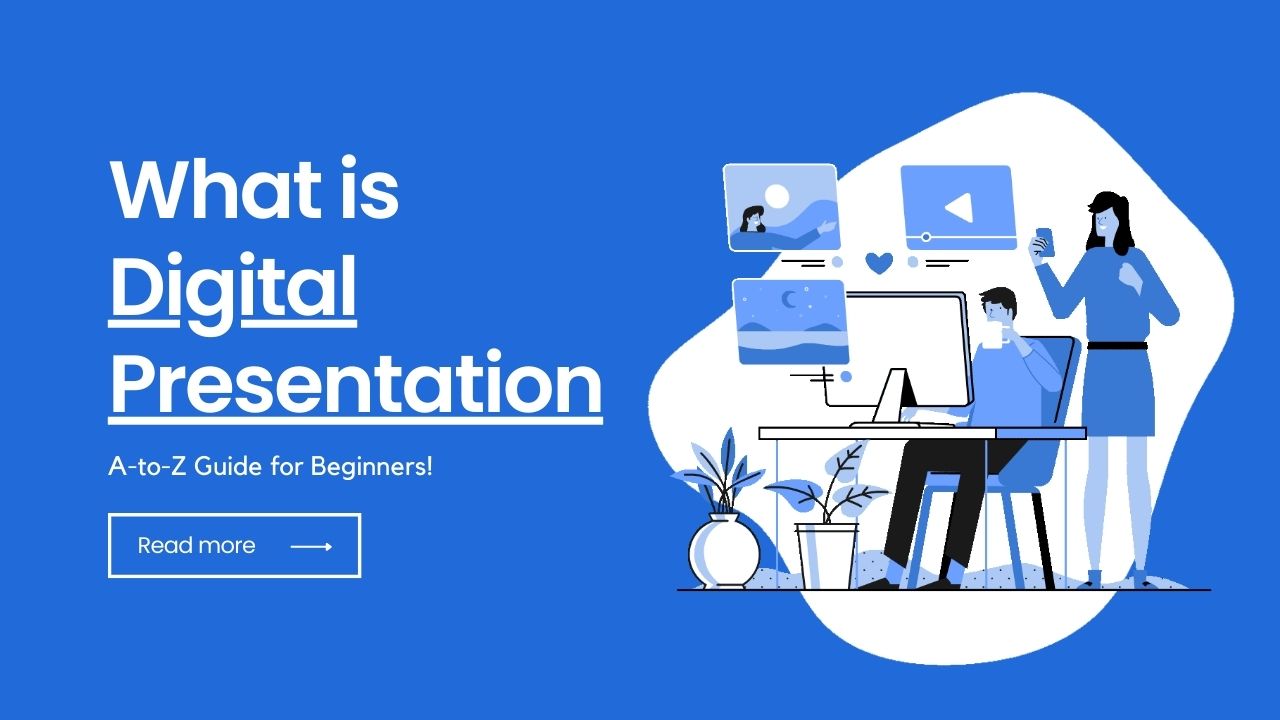
Today’s article focuses on the same, i.e., “What is Digital Presentation” The articles entail each bit of information necessary for you to know.
Let’s get started!✨
Table of Contents
What is Digital Presentation
A digital presentation refers to the use of digital tools and technologies to deliver a visual and interactive presentation. It typically involves the use of software applications, such as Microsoft PowerPoint, Google Slides, or Apple Keynote, to create slides or visual content that can be projected or displayed on a screen.
Digital presentations allow presenters to combine text, images, graphics, videos, and audio to convey information and engage their audience. These presentations can be created in advance or developed in real-time during a presentation using presentation software. They are commonly used in various settings, such as business meetings, conferences, educational settings, and sales pitches.
The advantages of digital presentations over traditional methods, such as physical slides or transparencies, include the ability to easily edit and revise content, incorporate multimedia elements, and deliver dynamic and engaging presentations. Additionally, digital presentations can be easily shared and distributed electronically, enabling remote viewing and collaboration.
Digital presentation tools often provide features like slide transitions, animations, embedded multimedia, speaker notes, and the ability to include hyperlinks and interactive elements. These features enhance the visual appeal, interactivity, and overall effectiveness of the presentation.
Overall, digital presentations offer a flexible and multimedia-rich approach to delivering information and ideas, allowing presenters to communicate their message more effectively and captivate their audience.
Types of Digital Presentation
There are several types of digital presentations that can be created using various software tools and techniques. Here are some common types:
- Slideshow Presentation: Slideshow presentations are the most common type and are typically created using software like Microsoft PowerPoint, Google Slides, or Apple Keynote. They consist of a series of slides containing text, images, graphics, and other visual elements. Slideshow presentations are widely used for business meetings, educational lectures, and conferences.
- Interactive Presentation: Interactive presentations involve engaging the audience through interactive elements. This can include clickable buttons, hyperlinks, quizzes, polls, or embedded videos that allow viewers to actively participate and navigate through the presentation at their own pace. Interactive presentations are often used for e-learning, product demos, and sales presentations.
- Video Presentation: A video presentation involves creating a video file that combines audio narration or background music with visuals, such as text, images, and animations. Video presentations are useful for storytelling, marketing campaigns, and online tutorials. Tools like Adobe Premiere Pro, iMovie, or online video editors can be used to create and edit video presentations.
- Web-based Presentation: Web-based presentations are designed to be viewed and interacted with online through a web browser. These presentations are often created using HTML, CSS, and JavaScript or web-based tools like Prezi, Sway, or SlideShare. Web-based presentations allow for seamless sharing, collaboration, and the integration of multimedia content.
- Infographic Presentation: Infographic presentations utilize visually appealing graphics and data visualizations to present information in a concise and easily understandable format. Infographics can be created using specialized software like Adobe Illustrator, Canva, or Piktochart. These presentations are effective for conveying complex information or statistics in a visually appealing manner.
- Storyboard Presentation: Storyboard presentations are commonly used in creative industries such as film, animation, or advertising. They involve presenting a sequence of visual frames or sketches to outline a story or concept. Storyboard presentations are created using software like Adobe Photoshop, Storyboarder, or specialized storyboard software.
These are just a few examples of digital presentations, and there are many other variations and combinations depending on the specific purpose, audience, and content requirements. The choice of presentation type will depend on the goals and preferences of the presenter and the nature of the information being communicated.
Tools for Digital Presentation
There are numerous tools available for creating digital presentations. Here are some popular ones:
- Microsoft PowerPoint: PowerPoint is one of the most widely used presentation software. It offers a wide range of features for creating slideshows, including text formatting, slide transitions, animations, multimedia embedding, and collaboration options.
- Google Slides: Google Slides is a web-based presentation tool that is part of the Google Workspace suite. It allows users to create and collaborate on presentations online. Google Slides offers similar features to PowerPoint and provides easy sharing and real-time collaboration.
- Apple Keynote: Keynote is a presentation software developed by Apple for macOS and iOS devices. It offers a variety of visually stunning templates, animations, and effects. Keynote is known for its smooth transitions and multimedia capabilities.
- Prezi: Prezi is a cloud-based presentation tool that offers a unique zooming and panning interface, allowing for non-linear presentations. It enables users to create dynamic and visually engaging presentations with a focus on the big picture.
- Canva: Canva is a versatile graphic design tool that offers pre-designed templates for presentations. It provides a user-friendly interface with drag-and-drop functionality and allows users to create visually appealing slides with ease.
- Adobe Spark: Adobe Spark is a suite of creative tools that includes Spark Video, Spark Page, and Spark Post. Spark Video allows users to create animated videos with narration, while Spark Page helps create web-based presentations. Spark Post is useful for designing social media graphics and visual content.
- SlideShare: SlideShare is an online platform owned by LinkedIn that allows users to share and discover presentations. It is commonly used for sharing slide decks, infographics, and documents. SlideShare supports various file formats and provides a platform for showcasing and distributing presentations.
- Powtoon: Powtoon is a web-based tool for creating animated presentations and videos. It offers a range of templates, characters, and animations to help create engaging and dynamic content.
- Haiku Deck: Haiku Deck is a presentation tool that focuses on simplicity and visual impact. It offers professionally designed templates and access to a vast library of royalty-free images to enhance presentations.
- Visme: Visme is a versatile visual content creation tool that allows users to create presentations, infographics, reports, and more. It provides a wide range of templates, charts, icons, and multimedia options to create visually appealing and interactive presentations.
These are just a few examples of the many tools available for creating digital presentations. The choice of tool depends on the specific requirements, preferences, and available resources of the presenter.
Pros and Cons of Digital Presentation
Digital presentations offer numerous advantages and disadvantages compared to traditional methods. Here are some pros and cons of digital presentations:
Pros
- Visual Appeal: Digital presentations allow for the incorporation of multimedia elements like images, videos, and animations, making them visually appealing and engaging for the audience.
- Flexibility and Interactivity: Digital presentations offer flexibility in terms of editing, rearranging, and adding content. They also enable interactivity through hyperlinks, clickable buttons, quizzes, and other interactive elements, enhancing audience engagement.
- Easy Distribution and Sharing: Digital presentations can be easily shared electronically via email, file-sharing platforms, or online presentation hosting services. This allows for easy distribution to a wide audience and facilitates collaboration.
- Multimedia Integration: Digital presentation tools offer the ability to seamlessly integrate various multimedia elements, such as audio, video, and interactive charts. This enables presenters to convey information in a more dynamic and impactful manner.
- Real-Time Updates: Digital presentations can be updated in real-time, allowing presenters to make changes or add new content during the presentation itself. This is particularly useful for adapting to unexpected circumstances or incorporating audience feedback.
- Remote Presentations: Digital presentations can be delivered remotely, allowing for virtual meetings, webinars, or online conferences. This eliminates the need for physical presence and enables global participation.
Cons
- Technical Issues: Digital presentations rely on technology, and technical issues like software glitches, compatibility problems, or connectivity issues can occur. These issues can disrupt the presentation flow and require troubleshooting.
- Dependency on Equipment: Digital presentations require the availability of appropriate equipment, such as computers, projectors, or screens, to display the content. Inadequate or malfunctioning equipment can hinder the presentation.
- Distractions and Overload: The use of multimedia elements in digital presentations can sometimes lead to information overload or distract the audience from the main message. It is essential to balance the use of visuals and ensure clarity of communication.
- Lack of Personal Touch: Digital presentations may lack the personal touch and human interaction that can be experienced in face-to-face presentations. Non-verbal cues and physical presence may be diminished, affecting the overall engagement and connection with the audience.
- Learning Curve: Using digital presentation tools effectively may require a learning curve for presenters who are unfamiliar with the software or lack technical skills. This can lead to difficulties in creating and delivering polished presentations.
- Accessibility Concerns: While digital presentations offer numerous advantages, accessibility can be a challenge for individuals with disabilities. Presenters need to ensure that the content is accessible to all users, including those with visual or hearing impairments.
Overall, digital presentations have revolutionized the way information is conveyed, making it more dynamic, engaging, and accessible. However, it is important to be aware of the potential drawbacks and take necessary measures to mitigate them for a successful presentation experience.
FAQs:)
Popular software options for creating digital presentations include Microsoft PowerPoint, Google Slides, Apple Keynote, Prezi, Canva, and Adobe Spark, among others.
You can enhance the visual appeal of your digital presentation by using high-quality images, well-designed templates, consistent color schemes, appropriate font choices, and incorporating visual elements like charts, graphs, and videos.
Yes, digital presentation tools often allow you to add multimedia elements like images, videos, audio, and animations. This can help make your presentation more engaging and dynamic.
You can make your digital presentation interactive by incorporating elements such as hyperlinks, clickable buttons, quizzes, polls, and interactive charts. These features can encourage audience participation and engagement.
Yes, digital presentations can be easily shared with others. You can share them via email, file sharing platforms, or by using online presentation hosting services. This allows others to view and collaborate on your presentation.
Yes, digital presentations can be presented remotely. You can use video conferencing tools, webinar platforms, or screen sharing features to deliver your presentation to remote audiences.
Read also:)
- What is Digital Storytelling Software: A-to-Z Guide for Beginners!
- How to Sell Digital Products Online: A-to-Z Guide for Beginners!
- 10+ Best Tools for Digital Marketing: A-to-Z Guide for Beginners!
So hope you liked this article on What is Digital Presentation. And if you still have any questions or suggestions related to this, then you can tell us in the comment box below. And thank you so much for reading this article.