In this article, I am going to tell you What is Infographics. so if you want to know about it, then keep reading this article. Because I am going to give you complete information about it, so let’s start.
Infographics (short for “information graphics”) are visual representations of data or information designed to make complex information easier to understand and digest. Infographics can take many forms, including charts, graphs, maps, timelines, and other visual aids.
Infographics have become increasingly popular in recent years due to their ability to capture and retain the viewer’s attention, as well as their versatility and effectiveness in communicating complex information. They are commonly used in fields such as marketing, education, journalism, and data analysis.
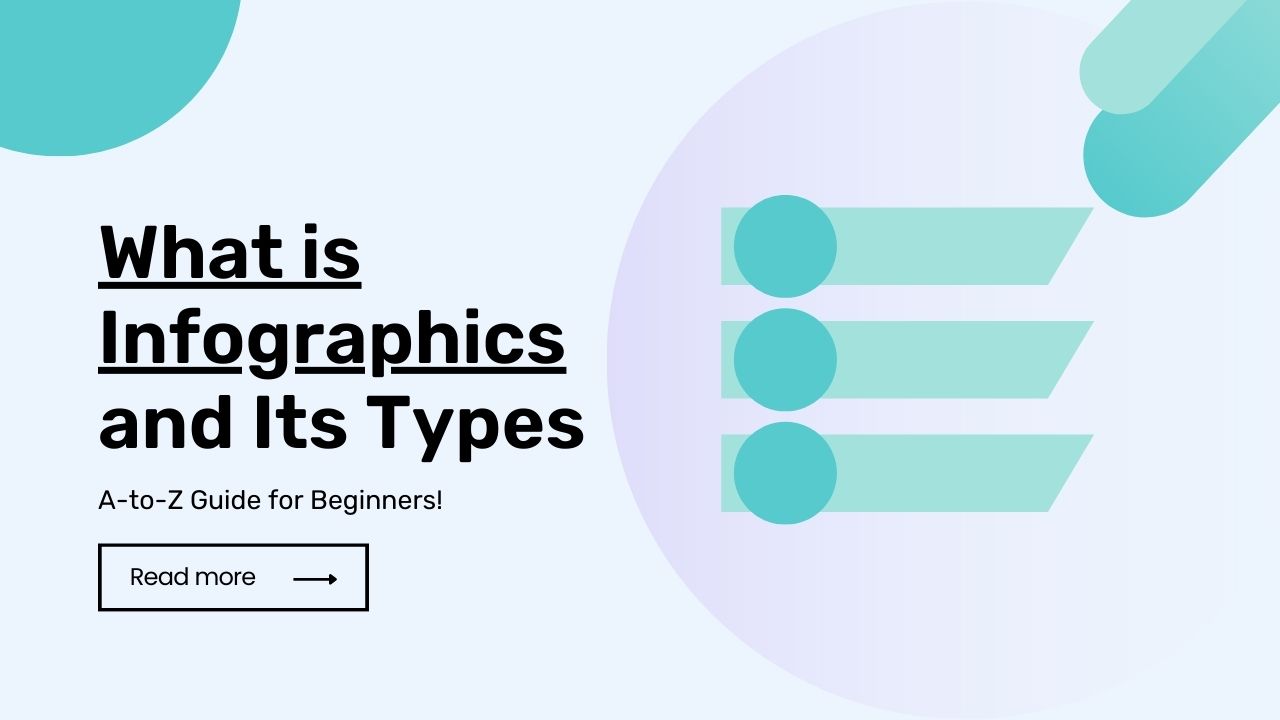
Today’s article focuses on the same,i.e, “What is Infographics” The articles entail each bit of information necessary for you to know.
Let’s get started!✨
Table of Contents
What is Infographics
Infographics are visual representations of information or data, designed to make complex information more easily understandable and accessible to a wider audience. They typically combine text, images, and graphics to convey information in a more engaging and visually appealing way than plain text or tables.
Infographics can take many different forms, ranging from simple bar charts and graphs to more complex visualizations that incorporate icons, illustrations, and other design elements. They can be used to communicate a wide range of information, including statistical data, survey results, timelines, processes, and much more.
Infographics are widely used in marketing, advertising, journalism, and education, as they are powerful tool for presenting complex ideas and data in a way that is easy to understand and remember. They can be shared on social media, websites, and other online platforms, making them a great way to reach a large audience with important information.
Types of Infographics
There are many different types of infographics, including:
- Statistical infographics: These are the most common type of infographic and use data visualizations to present numerical information in a way that is easy to understand.
- Informational infographics: These focus on explaining a particular topic or subject and often use diagrams, flowcharts, and other visual aids to help readers understand complex ideas.
- Timeline infographics: These show events or milestones over time and are often used to tell a story or illustrate historical or cultural trends.
- Comparison infographics: These highlight differences or similarities between two or more items or concepts and often use charts or graphs to illustrate the comparisons.
- Process infographics: These explain how something works or how a process unfolds, often using step-by-step instructions or flowcharts.
- Geographical infographics: These use maps or other visual aids to illustrate data or information related to a specific location or region.
- Hierarchical infographics: These show the relationships between different elements or levels within a system or organization, often using tree diagrams or flowcharts.
These are just a few examples of the many different types of infographics that can be created depending on the purpose and intended audience.
Benefits of Infographics
There are many benefits to using infographics as a communication tool, including:
Overall, infographics are a powerful communication tool that can help to simplify complex information, engage viewers, and promote brand awareness.
How to Make Infographics
Here are some general steps to create an infographic:
- Determine the purpose and message of the infographic: Decide on the specific information or data that you want to convey and the message you want to communicate to your audience.
- Research and gather the necessary data: Collect and organize the data that you want to present in your infographic. Ensure that the data is accurate and relevant to your message.
- Choose a design style: Select a style and format that suits your purpose and message. Consider using colors, fonts, and graphics that complement your message and appeal to your target audience.
- Create a wireframe or sketch: Plan out the layout and structure of your infographic using a wireframe or rough sketch.
- Design the infographic: Use design software, such as Adobe Illustrator or Canva, to create the infographic. Use icons, images, charts, and other visual elements to present the data in a visually appealing way.
- Add text and annotations: Include titles, captions, labels, and other text to guide the reader through the infographic and provide context for the data.
- Edit and refine: Review the infographic to ensure that the data is accurately presented, the design is visually appealing, and the message is clear. Make any necessary revisions or edits.
- Publish and promote: Share the infographic on social media, blogs, websites, or other relevant platforms to reach your target audience and promote your message.
Overall, creating an infographic requires careful planning, research, design, and editing to effectively convey information in a visually engaging and memorable way.
5+ Best Infographic Maker
There are many different infographic maker available, each with their own unique features and capabilities. Here are some of the most popular and highly recommended infographic makers:
- Canva: Canva is a free online graphic design platform that offers a wide range of templates, icons, images, and other design elements to create professional-looking infographics.
- Venngage: Venngage is a user-friendly online infographic maker that provides a wide range of customizable templates, charts, and icons to help you create stunning infographics.
- Piktochart: Piktochart is another popular online infographic maker that offers a wide range of customizable templates, icons, and images to create visually appealing and engaging infographics.
- Infogram: Infogram is a data visualization and infographic maker that offers a range of charts, maps, and graphics to help you present data in an easy-to-understand way.
- Visme: Visme is an all-in-one design tool that allows you to create infographics, presentations, and other visual content. It provides a range of customizable templates, graphics, and charts to help you create professional-looking infographics.
Overall, the best infographic maker for you will depend on your specific needs, budget, and design preferences. It’s a good idea to try out a few different options to see which one works best for you.
FAQs:)
A: An infographic is a visual representation of information or data that is designed to convey complex information in an engaging and easy-to-understand way.
A: Infographics are used to make complex information or data easier to understand and remember. They are also used to engage audiences, increase brand awareness, and promote ideas or products.
A: Infographics are a powerful tool for communicating complex information in an engaging and memorable way. They can increase audience engagement, promote brand awareness, and help people better understand complex ideas or data.
A: There are many different software options available to create infographics, including Adobe Illustrator, Canva, Venngage, Piktochart, Infogram, and Visme.
A: You can create an infographic yourself using an online infographic maker or graphic design software. However, if you don’t have design experience or want a more professional-looking infographic, you may want to consider hiring a designer.
Read also:)
- What is Label and Sticker Printing: A-to-Z Guide for Beginners!
- The Best Logo Trends For 2023: A-to-Z Guide for Beginners!
- How to Design a Logo: A-to-Z Guide for Beginners!
So hope you liked this article on What is Infographics. And if you still have any questions or suggestions related to this, then you can tell us in the comment box below. And thank you so much for reading this article.