In this article, I am going to tell you What is Web Application. So if you want to know about it, then keep reading this article. Because I am going to give you complete information about it, so let’s start.
A web app, short for “web application,” is a software application that is accessed and used over the internet through a web browser. Unlike traditional software that you download and install on your computer or device, web apps run on remote servers and are accessed through a web browser interface.
Web apps can offer a wide range of functionalities and services, from simple tools to complex systems. They can provide interactive features, data processing, user authentication, real-time updates, and more. Users can access web apps from various devices, including computers, tablets, and smartphones, as long as they have an internet connection and a compatible web browser.
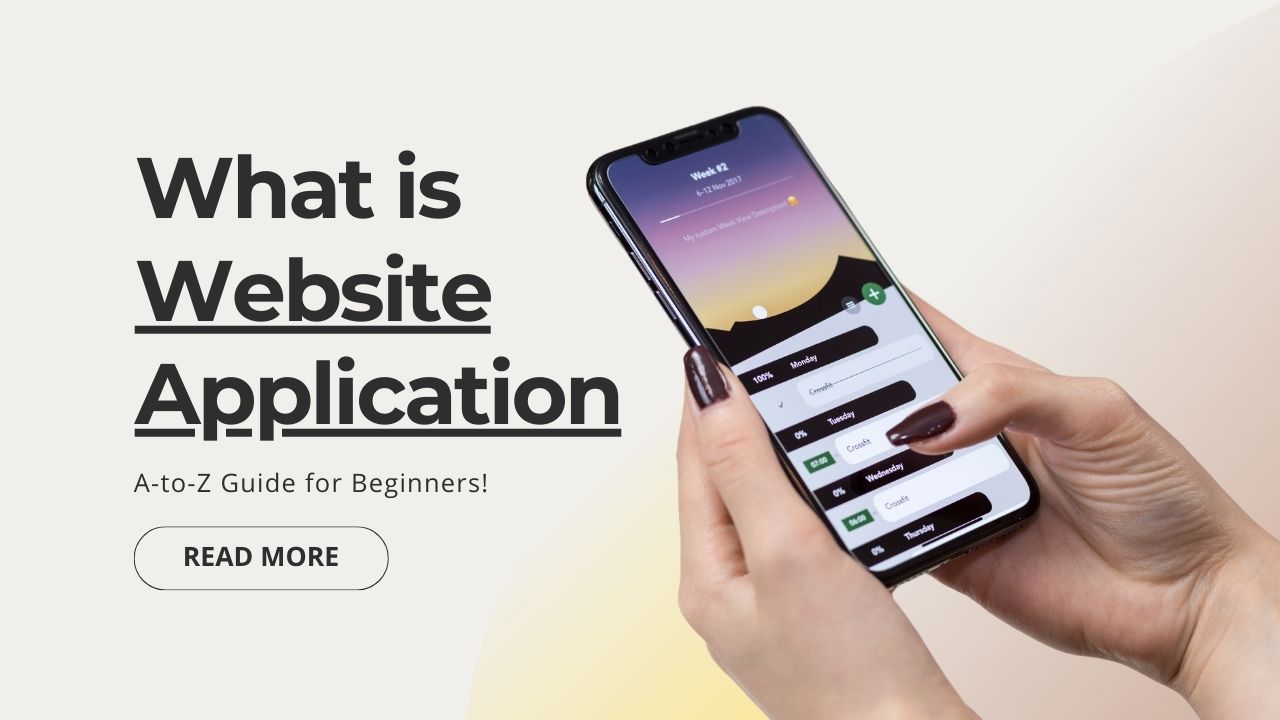
Today’s article focuses on the same, i.e. “What is Web Application” The articles entail each bit of information necessary for you to know.
Let’s get started!✨
Table of Contents
What is Web Application
A web application, often referred to as a web app, is a software application that is accessed and used over the internet through a web browser. Unlike traditional desktop applications that are installed on a local computer, web applications run on remote servers and are accessed by users through their web browsers.
Web applications have become increasingly popular due to their accessibility, ease of deployment, and platform independence. Users can access web apps from any device with an internet connection and a compatible browser, regardless of the device’s operating system (e.g., Windows, macOS, Linux, Android, iOS). This makes web applications highly versatile and suitable for a wide range of use cases.
Web applications encompass a variety of functionalities and purposes, including:
- E-Commerce: Online shopping platforms where users can browse and purchase products or services.
- Social Media: Platforms that facilitate communication and interaction among users, such as Facebook, Twitter, and Instagram.
- Productivity Tools: Web-based tools for tasks like document editing, spreadsheet calculations, and presentation creation, such as Google Docs and Microsoft Office Online.
- Content Management Systems (CMS): Platforms that enable users to create, manage, and publish digital content on the web, such as WordPress and Drupal.
- Collaboration Tools: Applications that allow teams to collaborate on projects, share files, and communicate online, such as Slack and Trello.
- Online Banking and Finance: Web apps that enable users to manage their finances, transfer funds, and perform banking tasks online.
- Entertainment: Streaming services for videos, music, and games accessible through web browsers.
- Online Learning: Platforms that offer courses and educational content over the internet, like Coursera and Khan Academy.
Web applications are typically built using web technologies such as HTML (Hypertext Markup Language), CSS (Cascading Style Sheets), and JavaScript. They can range from simple, single-page applications (SPAs) to complex, multi-page applications with dynamic content and interactions. Many modern web applications also use backend technologies and databases to handle data storage, processing, and user authentication.
Overall, web applications have revolutionized the way users interact with software, offering convenience, accessibility, and seamless updates compared to traditional desktop applications.
Types of Web Application
Web applications come in various types, each catering to different purposes and functionalities. Here are some common types of web applications:
- Static Web Applications: These are basic websites that consist of fixed content and do not involve dynamic interactions. They are typically built using HTML and CSS. Static websites are suitable for displaying information that doesn’t change frequently, such as company brochures or personal portfolios.
- Dynamic Web Applications: These applications generate content dynamically based on user interactions. They use technologies like JavaScript and may communicate with a server to fetch or update data. Examples include news websites, weather applications, and blogs.
- Single-Page Applications (SPAs): SPAs are dynamic web applications that load a single HTML page and update the content as users interact with it. They use JavaScript frameworks like Angular, React, or Vue.js to create seamless and interactive user experiences. Examples include Gmail and Twitter.
- E-Commerce Applications: E-commerce platforms enable online buying and selling of products and services. They involve features like product listings, shopping carts, payment gateways, and order processing. Examples include Amazon, eBay, and Shopify.
- Social Media Platforms: Social media applications facilitate user interaction and content sharing. They often include features like user profiles, posts, comments, likes, and friend connections. Examples include Facebook, Instagram, and LinkedIn.
- Content Management Systems (CMS): CMS platforms allow users to create, manage, and publish digital content on the web. They are widely used for blogs, news websites, and other content-driven sites. Examples include WordPress, Joomla, and Drupal.
- Collaboration Tools: Collaboration applications enable teams to work together on projects, share documents, and communicate. They often include features like real-time editing, file sharing, and task management. Examples include Microsoft Teams, Slack, and Trello.
- Online Learning Platforms: These platforms provide educational content and courses over the internet. They often include features for video lectures, quizzes, assignments, and progress tracking. Examples include Coursera, Udemy, and Khan Academy.
- Financial Applications: Financial web apps offer services such as online banking, investment management, budget tracking, and payment processing. Examples include PayPal, Mint, and Robinhood.
- Gaming Applications: Web-based gaming applications provide entertainment through browser-based games. These can range from simple puzzle games to more complex multiplayer experiences.
- Booking and Reservation Systems: These applications facilitate online booking and reservations for services like hotels, flights, restaurants, and event tickets. Examples include Airbnb, OpenTable, and Expedia.
- Healthcare Applications: Healthcare web apps offer services like appointment scheduling, telemedicine, medical record management, and health tracking.
- Real-Time Applications: These apps involve real-time communication and interactions, such as video conferencing, messaging platforms, and live streaming services.
These are just a few examples of the diverse range of web application types. The specific type of web application you might encounter depends on the industry, purpose, and functionality it serves.
How to Create a Web Application
Creating a web application involves several steps, from planning and designing to development, testing, and deployment. Here’s a high-level overview of the process:
- Define the Concept and Purpose: Determine the purpose of your web application, the problems it will solve, and the target audience. Define the core features and functionalities you want to include.
- Planning and Design: Create wireframes or mockups to visualize the layout and user interface of your web application. Plan the user flows and interactions. Decide on the technologies you’ll use for frontend and backend development.
- Frontend Development: Develop the user interface using HTML, CSS, and JavaScript. Consider using frontend frameworks like React, Angular, or Vue.js to build dynamic and responsive interfaces.
- Backend Development: Choose a server-side programming language (e.g., Python, Ruby, PHP, Node.js) and a backend framework (e.g., Flask, Ruby on Rails, Django, Express). Develop the backend logic to handle data processing, user authentication, and interaction with databases.
- Database Setup: Choose a database system (e.g., MySQL, PostgreSQL, MongoDB) and design the database schema to store and retrieve application data efficiently.
- API Development: Create APIs (Application Programming Interfaces) to enable communication between the frontend and backend. APIs define how data is exchanged and processed.
- Integration of Third-Party Services: If your web application requires third-party services (e.g., payment gateways, maps), integrate their APIs into your application.
- Testing: Conduct thorough testing of your web application. Perform unit testing, integration testing, and user acceptance testing to ensure that the application works as intended and is free of bugs.
- Optimization: Optimize your web application for performance and speed. Minimize loading times, compress images, and ensure responsive design for various devices and screen sizes.
- User Authentication and Security: Implement user authentication and authorization mechanisms to protect user data. Use secure coding practices to prevent common vulnerabilities like SQL injection and cross-site scripting.
- Deployment: Choose a web hosting service or cloud platform to deploy your application. Configure servers, domain names, and SSL certificates for secure connections (HTTPS).
- Continuous Integration and Continuous Deployment (CI/CD): Implement CI/CD pipelines to automate the process of building, testing, and deploying updates to your application.
- Monitoring and Analytics: Set up monitoring tools to track application performance, detect issues, and gather insights about user behavior.
- User Feedback and Iteration: Collect user feedback and analyze user behavior to make improvements and updates to your application over time.
- Maintenance and Updates: Regularly update and maintain your web application to fix bugs, enhance features, and address security vulnerabilities.
Remember that creating a web application requires a combination of skills, including frontend and backend development, UI/UX design, database management, and more. Depending on the complexity of your project, you might need a team of developers, designers, and other specialists to bring your web application to life.
Web Application vs Website
Web applications and websites are related concepts, but they serve different purposes and have distinct characteristics. Here’s a comparison between web applications and websites:
Website:
- Purpose: A website is a collection of web pages that are interconnected and share information about a particular topic, entity, or purpose. Websites are primarily informational and provide content to visitors.
- Content: Websites typically consist of static content that doesn’t change frequently. They may contain text, images, videos, and links to other pages.
- Interaction: Interaction with a website is limited to navigating through its pages, clicking on links, and consuming the provided content. There is usually no complex user interaction beyond reading or viewing.
- Examples: Brochure websites, news websites, personal blogs, and informational websites are common examples of websites.
- Technology: Websites are usually built using HTML and CSS. They may incorporate some basic JavaScript for interactivity, but their main focus is on delivering content to visitors.
Web Application:
- Purpose: A web application is a software application that is accessed over the internet through a web browser. It provides functionality and services beyond displaying static content, often involving user interactions and data processing.
- Functionality: Web applications can have complex functionalities, including user accounts, data processing, user input validation, real-time updates, and more.
- Interaction: Interaction with a web application involves performing various tasks and actions. Users can input data, submit forms, perform calculations, and interact with dynamic elements.
- Examples: Online banking platforms, social media networks, online marketplaces, project management tools, and online games are all examples of web applications.
- Technology: Web applications are built using a combination of technologies, including HTML, CSS, and JavaScript for the frontend. They also include backend technologies such as server-side programming languages (e.g., Python, Ruby, PHP) and databases to handle data processing and storage.
While both websites and web applications are accessed through web browsers, websites are primarily focused on delivering static content and information, whereas web applications provide interactive and often dynamic functionality to users. Websites are like digital brochures or informational resources, while web applications offer tools, services, and features similar to traditional software applications but accessible over the internet.
20 Examples of Web Applications
Certainly, here are 20 examples of various types of web applications:
- Facebook: A social media platform for connecting with friends, sharing updates, and interacting with content.
- Amazon: An e-commerce platform for buying a wide range of products online.
- Google Docs: A productivity suite that allows users to create and collaborate on documents, spreadsheets, and presentations in real-time.
- Trello: A project management tool that uses boards and cards to help teams organize tasks and projects.
- Twitter: A microblogging platform for sharing short messages, images, and links with followers.
- Instagram: A photo and video-sharing social media platform focused on visual content.
- Netflix: An online streaming service for movies, TV shows, and documentaries.
- Dropbox: A cloud storage and file-sharing platform that enables users to store and share files and documents.
- Salesforce: A customer relationship management (CRM) platform that helps businesses manage their sales, customer interactions, and marketing.
- LinkedIn: A professional networking platform for connecting with colleagues, clients, and potential employers.
- Slack: A communication and collaboration tool that allows teams to communicate through channels and direct messages.
- Shopify: An e-commerce platform that enables businesses to set up online stores and sell products.
- WordPress: A content management system (CMS) for creating and managing websites, blogs, and online stores.
- Google Maps: A mapping and navigation service that provides directions, locations, and street views.
- Airbnb: An online platform for booking vacation rentals, homes, and experiences.
- Zoom: A video conferencing platform used for virtual meetings, webinars, and online collaboration.
- Khan Academy: An online learning platform offering educational resources and interactive lessons on various subjects.
- PayPal: An online payment platform that allows individuals and businesses to send and receive money securely.
- Reddit: A social news aggregation, web content rating, and discussion platform organized into communities called “subreddits.”
- WhatsApp: A messaging application for sending text messages, voice messages, and multimedia content to contacts.
These examples showcase the diversity of web applications, ranging from social networking and e-commerce to productivity and learning tools.
Pros and Cons of Web Application
Web applications offer numerous benefits and have certain drawbacks as well. Here’s a list of pros and cons associated with web applications:
Pros
- Accessibility: Web applications are accessible from any device with an internet connection and a compatible web browser. This makes them highly versatile and eliminates the need for platform-specific installations.
- Easy Updates: Web applications can be updated centrally on the server, ensuring that all users have access to the latest version without requiring individual updates on their devices.
- Cross-Platform Compatibility: Web applications are platform-independent, allowing users to access them from different operating systems (Windows, macOS, Linux, etc.) and devices (desktops, laptops, tablets, smartphones).
- Low Installation and Maintenance: Users don’t need to install or maintain software on their local devices. This reduces the burden of software installation and updates for both users and administrators.
- Cost-Effectiveness: Web applications can be more cost-effective to develop and maintain compared to native applications, as they can share a single codebase across multiple platforms.
- Centralized Data Management: Web applications can store data centrally on servers, which makes it easier to manage and maintain data integrity. Users can access their data from different devices.
- Real-Time Collaboration: Many web applications support real-time collaboration, allowing multiple users to work together on documents, projects, and tasks simultaneously.
- Scalability: Web applications can often be scaled more easily by adding server resources to handle increased user load.
- Remote Access: Users can access web applications from remote locations, which is particularly useful for remote work, telecommuting, or when on the go.
Cons
- Internet Dependency: Web applications require an internet connection. If the internet connection is slow or unreliable, it can affect the user experience and functionality.
- Limited Offline Functionality: Unlike native applications, web applications often have limited functionality when offline, as they heavily rely on server interactions.
- Performance: Depending on the complexity and design of a web application, it may have slower performance compared to native applications that run directly on a user’s device.
- Security Concerns: Storing data and processing information on remote servers can raise security and privacy concerns. Web applications are susceptible to various types of cyberattacks, such as cross-site scripting (XSS) and data breaches.
- Browser Compatibility: Ensuring consistent performance across different web browsers can be a challenge due to variations in rendering engines and HTML/CSS support.
- User Experience: Achieving a seamless and responsive user experience can be challenging, especially in cases where complex interactions or real-time updates are required.
- Limited Access to Device Features: Web applications may have limited access to certain device features (e.g., camera, sensors) compared to native applications.
- Dependence on Third-Party Services: Web applications often rely on third-party services and APIs. If these services experience downtime or changes, it can impact the functionality of the web application.
Web applications offer accessibility, easy updates, and cross-platform compatibility, but they also come with challenges related to performance, security, and offline functionality. The choice between a web application and a native application depends on the specific requirements, goals, and trade-offs relevant to the project.
FAQs:)
Here’s a list of frequently asked questions (FAQs) about web applications along with their answers:
A web application is a software application that users access and use over the internet through a web browser. It provides functionality and services similar to traditional software applications but is accessed remotely.
A web application operates by sending and receiving data between the user’s browser and a remote server. The browser renders the user interface, while the server processes requests, retrieves data from databases, and sends back responses.
Web applications are built using a combination of technologies. The frontend typically involves HTML, CSS, and JavaScript, while the backend may use programming languages like Python, Ruby, PHP, or JavaScript (Node.js). Databases such as MySQL, PostgreSQL, and MongoDB are used to store data.
A website primarily delivers static content, while a web application offers interactive and often dynamic functionality. Web applications involve user interactions, data processing, and may offer services beyond content display.
Users access web applications by entering the application’s URL into a web browser’s address bar. They don’t need to install any software locally; the application runs on a remote server and is accessed over the internet.
Web applications typically require an internet connection to function properly. However, some web applications implement offline functionality using technologies like Service Workers, allowing certain features to work even when the device is offline.
Web applications can be secure, but they are also vulnerable to security threats such as data breaches, cross-site scripting (XSS), and SQL injection. Proper security measures, such as encryption, authentication, and input validation, must be implemented to mitigate these risks.
Yes, you can build a web application on your own, especially if you have programming skills and knowledge of web development technologies. However, more complex applications may require a team of developers, designers, and other specialists.
Web applications can be deployed to web hosting services or cloud platforms such as Amazon Web Services (AWS), Microsoft Azure, or Heroku. Configuration involves setting up servers, domain names, and ensuring security with HTTPS.
Read also:)
- 5+ iOS App Development Software: A-to-Z Guide for Beginners!
- What is DApp: A-to-Z Guide for Beginners!
- 10+ Mobile App Builder No Code: A-to-Z Guide for Beginners!
So hope you liked this article on What is Web Application. And if you still have any questions or suggestions related to this, then you can tell us in the comment box below. Thank you so much for reading this article.