This article provides a detailed guide on What Is a Software Process Model. If you want to learn how software is planned, developed, tested, and delivered efficiently, this guide will explain everything step by step in simple words.
Every time you use an app like Zomato, Gmail, or Instagram, you’re actually using the result of a carefully planned process — not random coding. Behind every successful software product, there’s a well-defined structure that ensures the project moves from idea to execution smoothly. That structure is known as the Software Process Model.
A Software Process Model acts as a roadmap for developers and project managers. It defines how to move from one stage to another — from collecting requirements to coding, testing, and maintaining the software. Without it, projects can quickly become messy, costly, and unreliable.
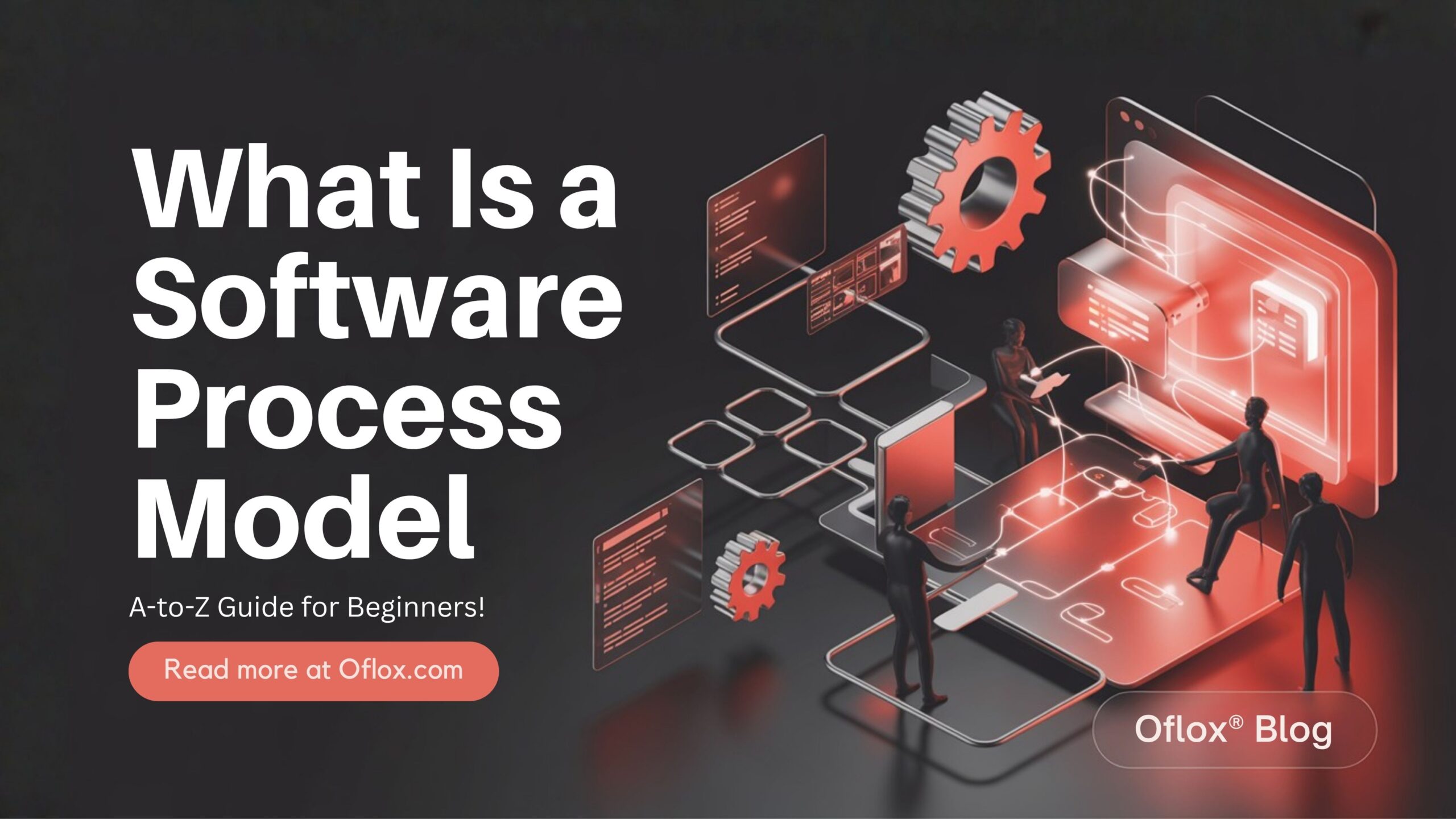
In this article, we’ll explore what is a Software Process Mode, why it’s important, real-world examples, and how to choose the best one for your project.
Let’s explore it together!
Table of Contents
What Is a Software Process Model?
A software process model is a structured framework that defines the steps, activities, and flow involved in developing software. In simple words, it acts as a roadmap for software development, showing what needs to be done, when, and by whom.
It defines:
- What tasks need to be performed
- In what order should they be done
- Who will do them
- How progress and quality will be measured
A software process model helps teams organize the chaos of software development into a manageable, repeatable process.
“A well-chosen software process model turns chaos into clarity.” – Mr Rahman, CEO Oflox®
Why Software Process Models Are Important
Software process models bring order, predictability, and quality to development.
They ensure every phase — from idea to delivery — follows a systematic flow.
Here’s why they’re essential:
- Ensures Quality: Process models define clear quality checks (testing, validation) at each stage, reducing bugs and errors.
- Improves Predictability: You can estimate time, budget, and resources accurately because each step is predefined.
- Reduces Risk: Models like the Spiral model include built-in risk assessment, preventing costly project failures.
- Enhances Team Collaboration: Everyone knows their role and responsibility, avoiding confusion.
- Ensures Customer Satisfaction: With proper feedback loops (in Agile or Prototype models), the final product matches client expectations.
“A well-chosen process model turns complex coding chaos into organized creation.” – Mr Rahman, CEO Oflox
5+ Popular Types of Software Process Models
Software development doesn’t follow a single formula. Depending on the project, different models are used. Let’s explore the most popular ones:
1. Waterfall Model
The Waterfall Model is a linear and sequential process — each phase must be completed before moving to the next. It’s one of the oldest and most traditional models.
Stages:
- Requirement Analysis
- System Design
- Implementation (Coding)
- Testing
- Deployment
- Maintenance
Example: Used in banking software, government projects, and systems where requirements are stable.
Pros
- Simple and easy to manage
- Clearly defined stages
- Ideal for fixed-requirement projects
Cons
- Difficult to adapt to changes
- Testing occurs late in the process
2. Iterative Model
The Iterative Model develops software in small, repeated cycles. Each version is improved based on feedback.
Example: Used in game development and mobile app updates.
Pros
- Early testing and feedback
- Lower risk of failure
- Easier to make changes
Cons
- Requires more resources
- May lead to incomplete documentation
3. Spiral Model
The Spiral Model combines iterative development and risk management.
It’s visualized as a spiral with multiple loops — each loop represents a project phase.
Example: Used in large-scale or high-risk projects, such as defense and aerospace systems.
Pros
- Excellent for complex projects
- Continuous risk assessment
- Client involvement at every stage
Cons
- Expensive to implement
- Needs skilled management
4. V-Model (Verification & Validation Model)
The V-Model emphasizes testing and validation at every stage of development. Each development phase has a corresponding testing phase, forming a “V” shape.
Example: Used in medical, automotive, and safety-critical systems.
Pros
- Strong focus on quality
- Easy to track testing progress
Cons
- Rigid structure
- Costly to change requirements
5. Agile Model
The Agile Model focuses on flexibility, collaboration, and customer feedback.
It breaks down projects into smaller tasks called “sprints”.
Example: Used by tech startups, SaaS companies, and web development teams.
Pros
- Quick releases and updates
- Adapts easily to changing needs
- Encourages team collaboration
Cons
- Requires experienced teams
- Difficult for long-term planning
Popular Frameworks:
- Scrum – short development cycles
- Kanban – visual task management
- Extreme Programming (XP) – frequent releases
6. Prototype Model
A Prototype Model builds an early version of software to gather user feedback before full development.
Example: Used in UX/UI design, app testing, and startups validating ideas.
Pros
- Early visualization of the product
- Reduces misunderstandings
- Saves time and money later
Cons
- Not suitable for large projects
- Continuous feedback can delay timelines
7. Big Bang Model
The Big Bang Model involves minimal planning — development starts with basic ideas, and the product evolves as coding progresses.
Example: Used for academic or experimental projects.
Pros
- Simple and flexible
- Fast for small projects
Cons
- High risk of project failure
- Poor scalability
Key Phases in Every Software Process Model
Regardless of the model used, all software projects follow these six fundamental phases:
- Requirement Analysis: Collect user needs and project goals.
- System Design: Create architecture and UI designs.
- Implementation (Coding): Developers write actual code.
- Testing: Identify and fix errors or performance issues.
- Deployment: Deliver software to end users.
- Maintenance: Update and enhance after release.
Each phase ensures the product meets both business and user requirements.
How to Choose the Right Software Process Model
Choosing the right model depends on project size, complexity, team skill, and flexibility.
Here’s a quick guide:
| Project Factor | Recommended Model |
|---|---|
| Fixed requirements, predictable workflow | Waterfall or V-Model |
| Unclear or changing requirements | Agile or Prototype |
| High-risk projects | Spiral |
| Short deadlines | RAD |
| Medium projects with evolving needs | Incremental |
Steps to Select:
- Understand your project goals.
- Evaluate how often requirements may change.
- Assess team size and expertise.
- Estimate timeline and budget.
- Match with the model’s strengths.
“Don’t pick a process model because it’s trending — choose it because it fits your project.” – Mr Rahman, CEO Oflox®
5+ Real-Life Examples of Software Process Models
Let’s look at how world-famous companies and industries use different software process models in real life — and why they chose them.
1. Google — Agile Model
Google’s software teams rely heavily on the Agile process model to manage massive projects like Gmail, Google Docs, and Chrome. Agile allows them to divide large projects into smaller sprints, helping teams work in short cycles and deliver updates quickly.
Why Agile Works for Google:
- Enables frequent product improvements
- Encourages collaboration across multiple global teams
- Allows continuous testing and deployment (CI/CD)
- Supports flexibility in user-driven products
Example: When Google improves Gmail or Search features, they roll them out in small phases — testing feedback from real users and improving further in the next sprint.
Result: Faster innovation, improved user experience, and fewer large-scale failures.
2. Oflox® — Hybrid Model
Oflox®, India’s #1 trusted digital marketing and software development company, uses a hybrid process model combining Agile flexibility with Prototype visualization. This approach allows the Oflox team to ideate, build, test, and refine products faster — while ensuring client satisfaction and performance quality.
Why Hybrid Works for Oflox®:
- The Agile part helps in quick sprints and rapid feature updates.
- The Prototype part allows early design validation with clients.
- Perfect for multi-project workflows like Chrome extensions, WordPress plugins, and custom SaaS tools.
Example: When developing tools like Pickora, Wordina, or Refira, Oflox® first creates functional prototypes — collects user feedback — and then follows Agile sprints to finalize and deploy the extensions efficiently.
Result: High-quality, user-centric products with fast delivery and continuous updates.
“At Oflox®, we believe innovation should be structured — that’s why our process model blends speed with precision.” – Mr Rahman, CEO Oflox®
3. NASA — Spiral Model
NASA’s software development projects — especially in space missions — involve huge budgets, strict timelines, and zero tolerance for failure. That’s why NASA follows the Spiral model, which combines iterative development with risk management at every stage.
Why Spiral Works for NASA:
- Helps in identifying risks early (safety, hardware failure, etc.)
- Allows simulation testing before real-world deployment
- Enables step-by-step validation of system reliability
Example: NASA’s Space Shuttle flight control software followed the Spiral model — developed, tested, and improved through several iterations before final deployment.
Result: Extremely reliable software capable of operating under complex space conditions.
4. Microsoft — Iterative Model
Microsoft uses the Iterative process model for products like Windows, Microsoft Office, and Azure. Instead of waiting for a “final version,” they release updates in stages — testing and improving each version with real user feedback.
Why Iterative Works for Microsoft:
- Supports long-term software evolution
- Helps maintain stability while introducing new features
- Enables beta releases and patch updates quickly
Example: Windows 11 receives regular feature updates based on user reports and telemetry data — a perfect example of iterative improvement.
Result: Better user satisfaction and long-term reliability of products.
5. ICICI Bank — Waterfall Model
In these systems, requirements are fixed, and security, compliance, and stability are top priorities — which fit the Waterfall structure perfectly.
Why Waterfall Works for Banks:
- Clearly defined steps: requirement → design → coding → testing → deployment
- Easier documentation and auditing for compliance
- No frequent changes, ensuring safety and consistency
Example: When ICICI develops a new internal transaction system, it moves through each stage one by one, with strict verification and no scope for mid-process modification.
Result: Highly secure and error-free financial applications that meet RBI and ISO standards.
6. Zomato — Prototype Model
Zomato, a popular Indian food delivery app, uses the Prototype model to test new features before rolling them out to the public. Developers first create a basic working version (prototype), show it to test users, gather feedback, and refine it.
Why Prototype Works for Zomato:
- Helps understand user expectations
- Reduces the risk of releasing unwanted features
- Saves time by fixing issues early
Example: Before launching the “Zomato Gold” subscription interface, a prototype was tested with selected users to improve its design and flow.
Result: Higher user satisfaction and reduced feature abandonment rate.
7. Amazon — V-Model (Validation & Verification)
Amazon handles millions of global transactions every day. To maintain accuracy, performance, and data integrity, it uses the V-Model, where every development phase has a parallel testing phase.
Why V-Model Works for Amazon:
- Guarantees system reliability and accuracy
- Detects defects early with continuous validation
- Enhances data security and transaction quality
Example: During AWS (Amazon Web Services) feature rollouts, each new module is verified and validated alongside its corresponding development phase — ensuring it meets security and performance standards.
Result: Flawless uptime, fast updates, and near-zero system failures.
5+ Popular Tools That Support Software Process Models
| Purpose | Recommended Tools |
|---|---|
| Project Management | Jira, Asana, Trello |
| Collaboration | Slack, Microsoft Teams |
| Code Versioning | GitHub, GitLab, Bitbucket |
| Diagramming | Lucidchart, Draw.io |
| Documentation | Notion, Confluence |
Pros And Cons of Software Process Models
| Model | Pros | Cons |
|---|---|---|
| Waterfall | Simple, structured | Rigid, poor for changes |
| V-Model | Strong testing, high quality | Costly, less flexibility |
| Incremental | Early delivery, flexible | Complex integration |
| Spiral | Great for risk management | Expensive, hard to manage |
| RAD | Fast development | Needs a skilled team |
| Agile | Adaptive, customer-focused | Requires strong communication |
| Prototype | Improves understanding | Risk of rework |
FAQs:)
A. Because it’s flexible, fast, and aligns closely with customer feedback.
A. Google primarily uses the Agile model for its software development and continuous updates.
A. No. The best model depends on your project goals, timeline, and resources.
A. Agile or Waterfall models are easiest for beginners to understand.
A. Yes. Many organizations use hybrid models — e.g., Waterfall for planning and Agile for development.
A. If your project constantly faces delays, rework, or miscommunication, it might be time to reassess your chosen process model.
A. There are seven main types — Waterfall, Iterative, Spiral, V-Model, Agile, Prototype, and Big Bang.
A. SDLC (Software Development Life Cycle) is the overall process of building software; a process model is the structured approach used to execute that cycle.
Conclusion:)
A Software Process Model is the backbone of any successful software project. It ensures teams follow a systematic path — from planning and coding to testing and deployment — reducing errors and improving efficiency.
Choosing the right model depends on your goals, team, and project nature. Whether you use Waterfall, Agile, or a hybrid, remember that consistency, communication, and continuous improvement are the real keys to success.
“Process models don’t build great software — people using them wisely do.” – Mr Rahman, CEO Oflox®
Read also:)
- What is Beta Version of Software: A Step-by-Step Guide!
- What is Cold Email Software: A-to-Z Guide for Beginners!
- How to Sell Software in Indian Market: A Step-by-Step Guide!
Have you used any software process model in your projects? Share your experience or ask your questions in the comments below — we’d love to hear from you!