If you are a YouTuber, then I am going to tell you about the 5+ Best Online Video Editor for YouTube, so if you want to know about it, then keep reading this article. Because I am going to give you complete information about it, so let’s start.
As you all know, whenever a new YouTuber thinks of creating and editing videos for their channel, we tend to use software like Filmora, Kinemaster, and VideoPad. Then it takes a lot of time to download and install them.
But how good are you? If we can find any online video editor for youtube. And we don’t even need to install any software on our PC and Laptop. So it’s possible. Yes? I am telling the truth.

So let’s get all the information about the 5+ Best Online Video Editor for YouTube without wasting any time, so let’s start.
Table of Contents
What is Video Editing?
Video editing is the process of assembling a video from a sequence of still images and creating motion graphics. It is usually done with a computer program and may be considered an art form.
Video editing can be done in various ways, including cutting out parts of the video, adding transitions between shots, re-arranging shots, or applying visual effects. Editing can also involve adding titles, credits, music, and sound effects.
The earliest known use of film editing was for films in the late 1880s; since then it has become one of the most common uses of digital technology in media production.
What is Video Converter?
Video converter is a computer program that supports any type of format, including MP4, GIF, AVI, MOV, RAW, WMV, DVD, VOB, MKV, MP3, and more, for all popular devices from Apple (iPhone, iPad), Xiaomi, Samsung, Huawei, Sony, and many others.
How Does a Video Editor Work?
A video editor is someone who edits and condenses the raw footage of a film or TV show into a final product. They are responsible for the quality of the final product, as well as its length.
The video editor’s job is not to change or add anything to the raw footage, but to work with what they have. This is done by using editing software such as Final Cut Pro X, Adobe Premiere Pro CC, or Avid Media Composer.
Video editing software allows you to perform all kinds of tasks that would be difficult without such software. You can use these tools to change the speed and tone of a scene in order to better tell your story. You can also use them to make it easier for your audience to follow along with what’s happening on-screen by placing markers and text.
What is a Video Editing Tool?
Video editing tools can be used for both professional and personal use. They are often used to edit videos that have been shot on a camera, phone, or computer.
Some video editing tools have a simple interface and allow users to quickly create videos without much hassle. Others are more complex and come with features like multiple timelines, transitions, color correction, filters, animations, and more.
The most popular video editing software is Adobe Premiere Pro (Adobe), which is used by professionals in the film industry.
5+ Best Online Video Editor for YouTube!
If you have any kind of YouTube channel. So for this, you have to make a video. And then they also have to edit. And for this video editing software is used.
But today we are going to tell you about the best online video editor for youtube video editing. Where you can edit online videos for your YouTube channel without any software. And filters etc. can also be added as per your requirement.
1. Flexclip.com
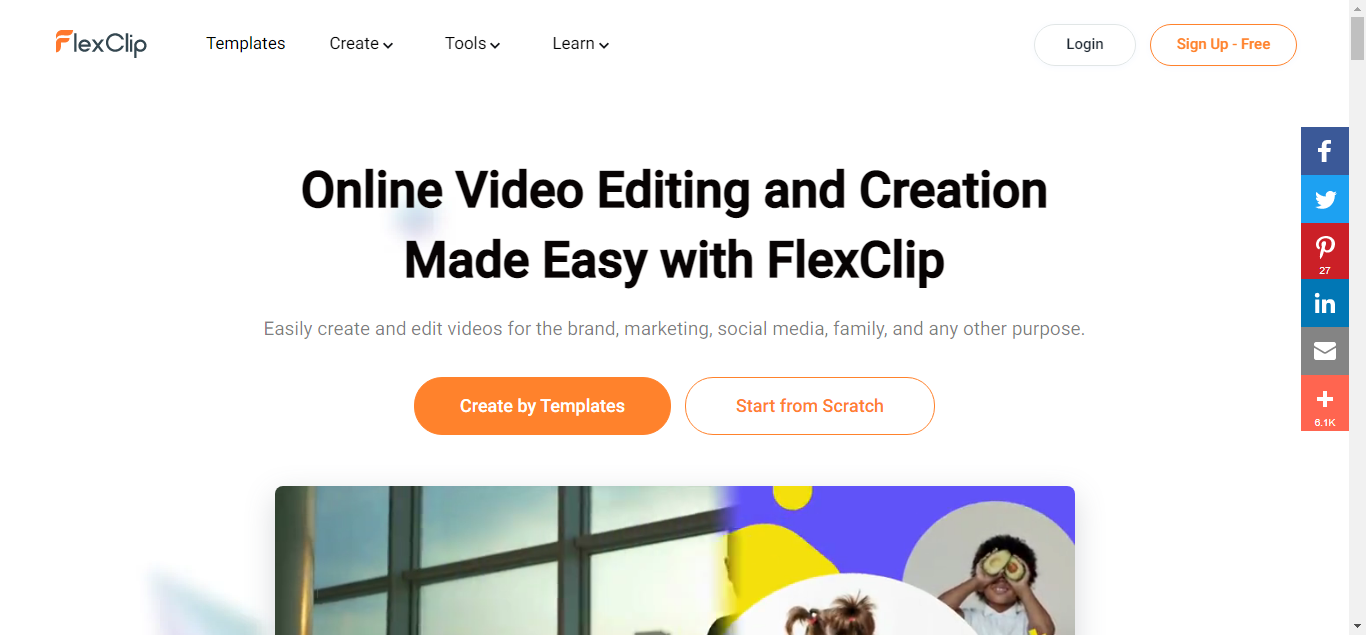
FlexClip offers all the necessary functions to create professional youtube videos in a short time and in an intuitive way. You can capture video via webcam, insert images, audio and text, change font and colors and add logos. It also has an extensive library of fully customizable templates that users can use for any occasion.
2. clipchamp.com
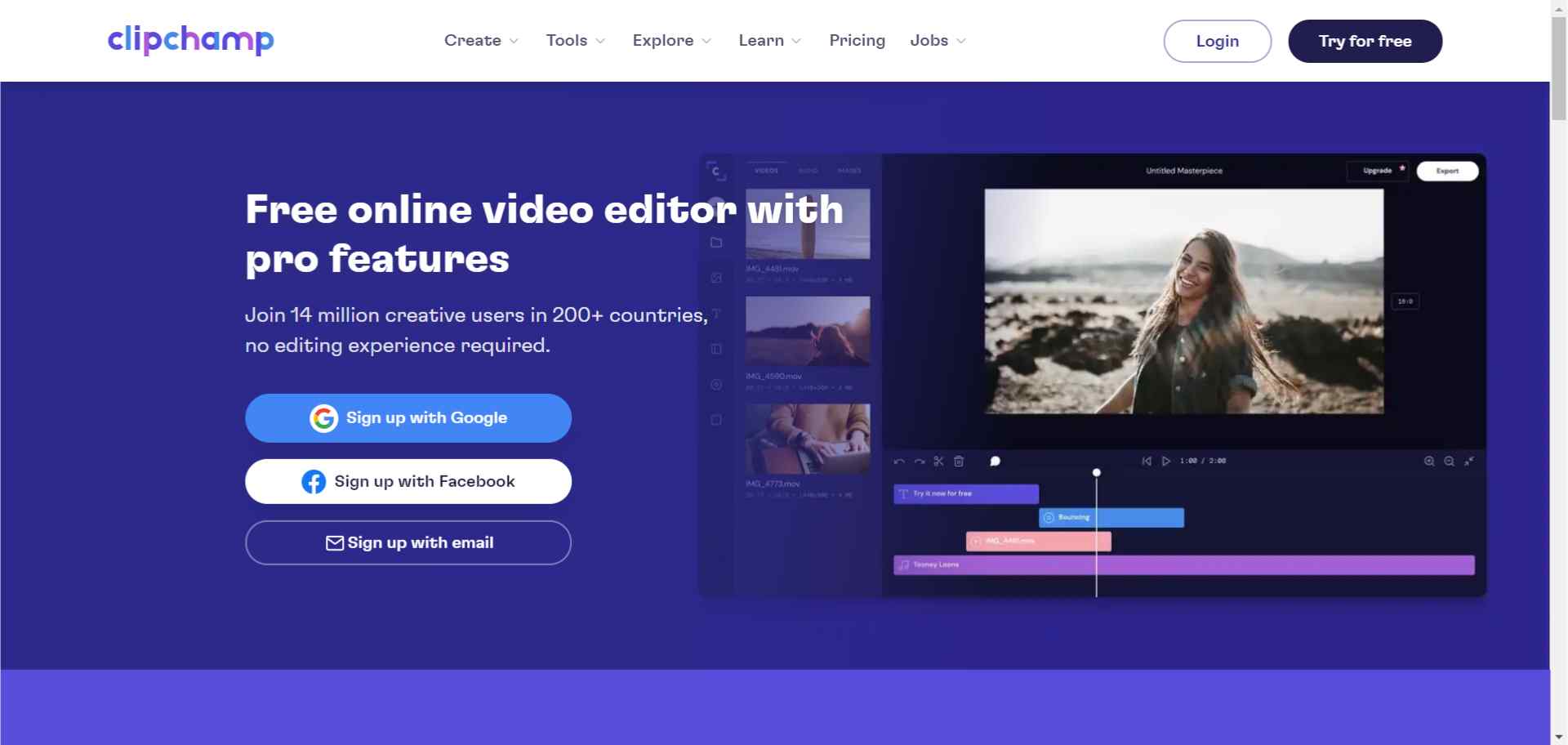
clipchamp is also considered a free youtube video editor. And this is mostly due to its professional tools and features. In the beginning, you can also use it for free. You can upgrade your plan to use more features.
3. WeVideo.com
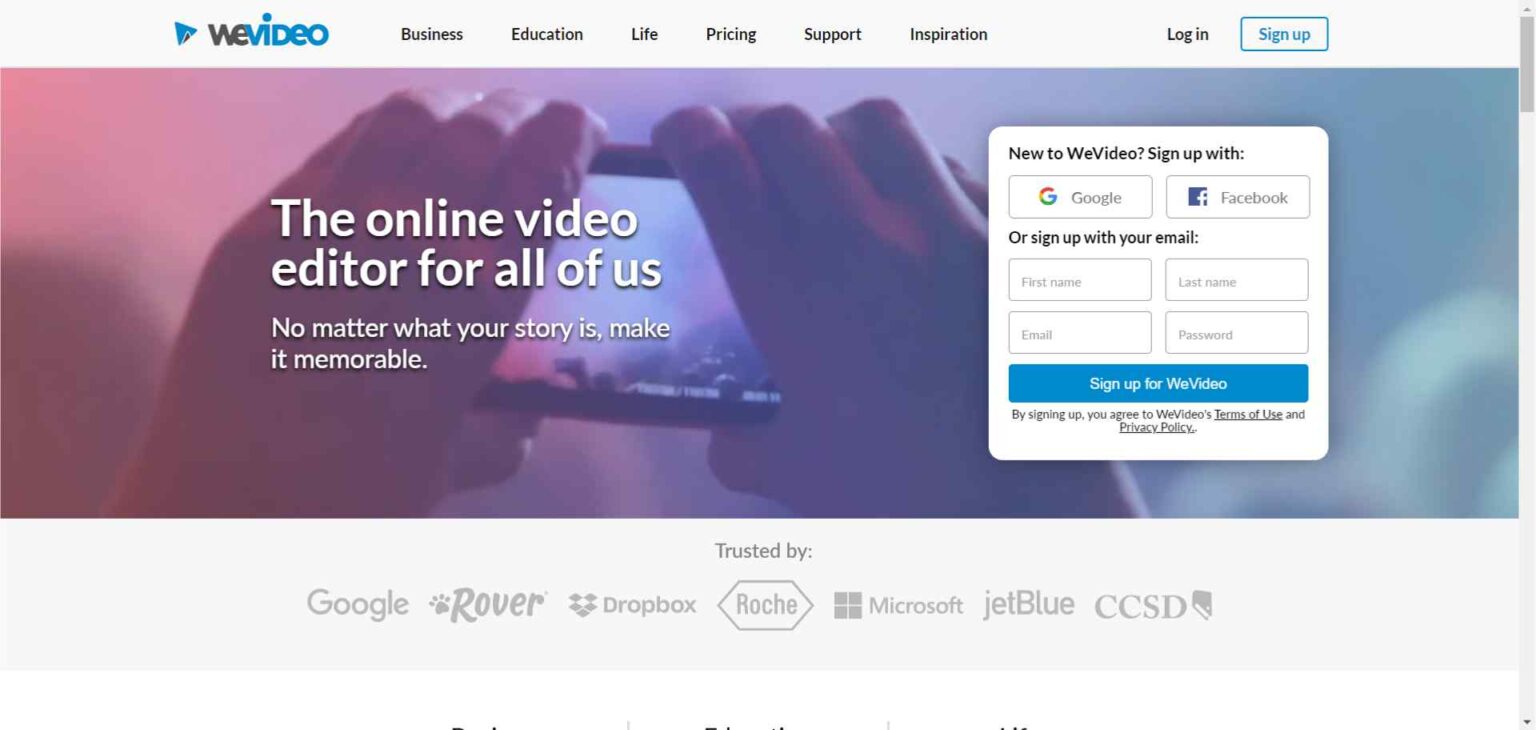
WeVideo editor is also a very good video editor for youtube videos. It is also famous for its stock content, ease, fast & flexibility. You can also use it. And here too, you will have to take a premium plan to increase the limit of storage, resolution, and video duration.
4. Magisto.com
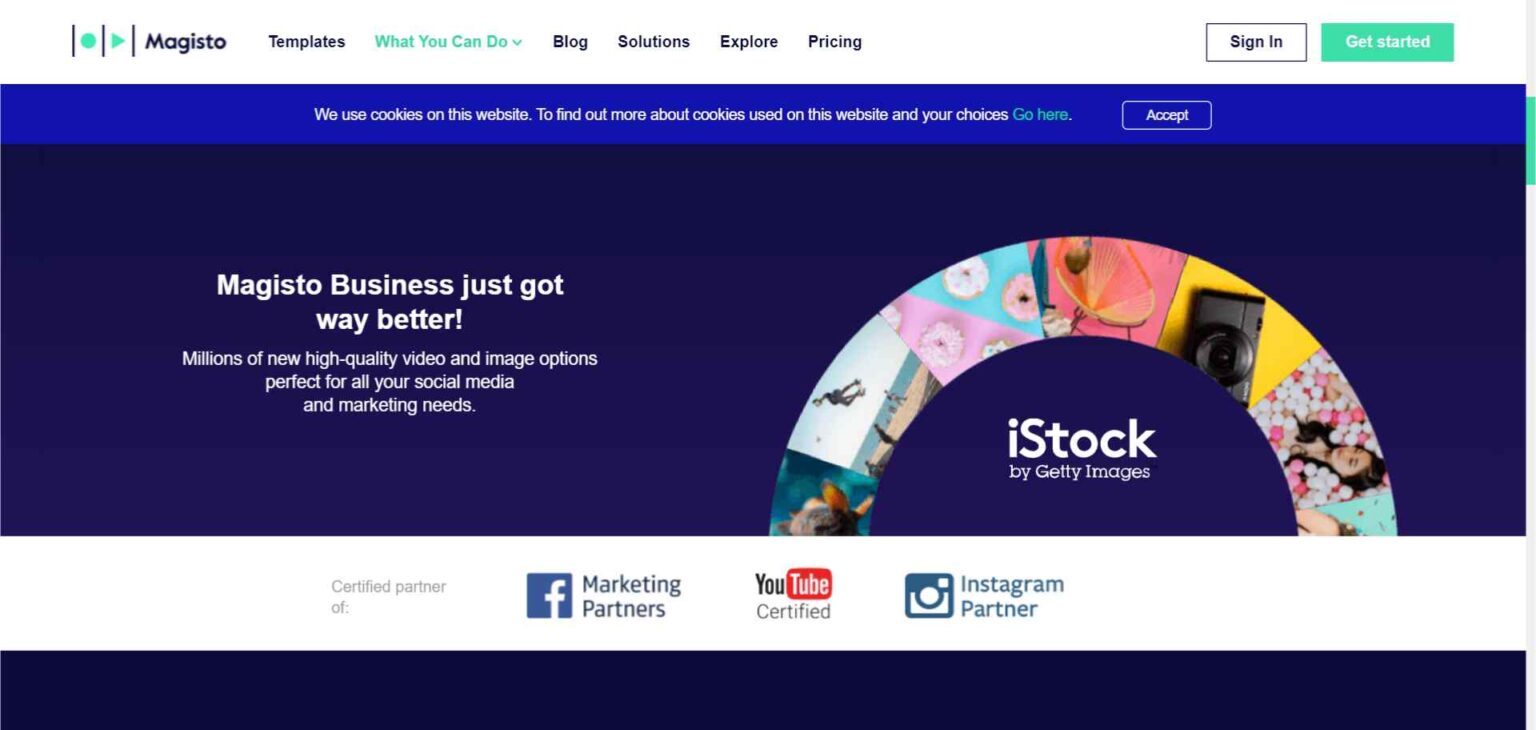
You can also easily create powerful videos with advanced editing & professional-style videos through Magisto. And it is good enough for branded engaging videos, perfect for businesses, marketing videos & agencies. You can also use it.
5. Animoto.com
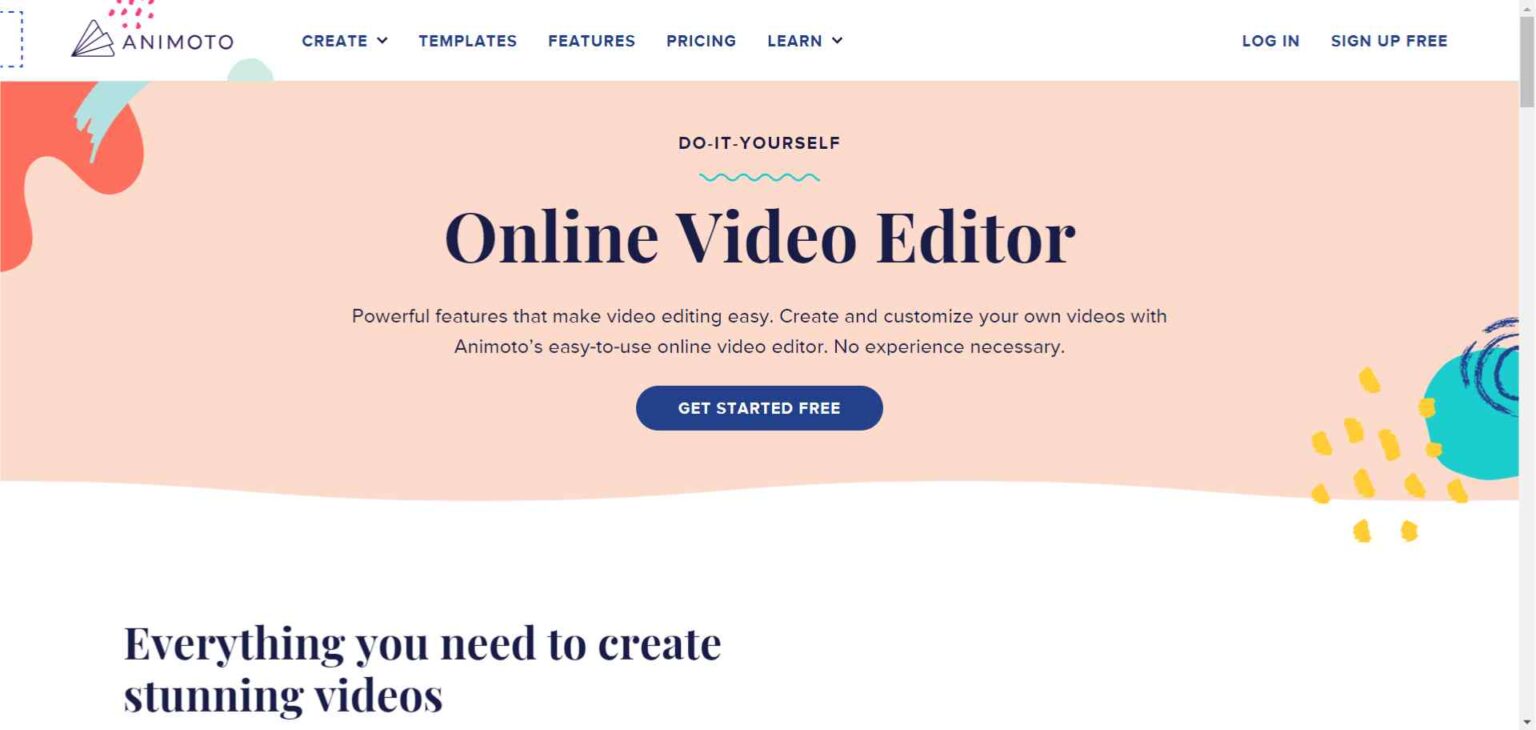
Animoto is also a very old and professional free online video editor for youtube. You will also be able to use it for free in the beginning. And while making videos, we will be able to use the stock library and music library.
And if you want to learn how to use Animoto, you can watch the video above for this. And now if you want, you can read this article related to it.
Read also:)
- How to Start YouTube Channel: A-to-Z Guide for Beginners!
- How to Shoot Video for YouTube: A-to-Z Guide for Beginners!
- 5+ Best YouTube Tag Generator Tool: A-to-Z Guide for Beginners!
So we hope that you have liked our article 5+ Best Online Video Editor for YouTube. And if you still have any questions and suggestions related to this, then you can tell us in the comment box below. And thank you so much for reading this article.