In this article, I am going to tell you 15+ Best Tools for Web Design. so if you want to know about it, then keep reading this article. Because I am going to give you complete information about it, so let’s start.
Business owners, freelancers, and front-end professionals may create websites without writing any code thanks to web design tools. For creating responsive websites, several free web design programs also include add-ons like content management systems, SEO, and web analytics features.

Today’s article focuses on the same,i.e, “15+ Best Tools for Web Design” The articles entail each bit of information necessary for you to know.
Let’s get started!✨
Table of Contents
What are Web Design tools?
Web design tools are a comparative tool that aids in the WYSIWYG idea of adaptable and adaptive website design. With a straightforward drag-and-drop capability, the most popular website design programs enable anyone to construct websites on their own. Even without knowing how to code, you can design websites.
Here is a list of the top free, open-source web design tools that will enable you to build mobile applications and responsive websites without knowing any code.
15+ Best Tools for Web Design
Below I am going to tell you about the 15+ Best Tools for Web Design, which are as follows.
1. Adobe Dreamweaver
Adobe Dreamweaver is among the most widely used free web design tools. With code tips and visual aids, it ensures swift and adaptable coding, assisting beginners in building polished websites.
However, a free trial of Adobe Dreamweaver is only valid for seven days. After that, in order to continue using its incredible features, you must purchase the paid version.
- Real-time editing site previews
- Quick and adaptable coding
- CEF integration and support for Git
- IDE settings
- Dynamic display across all platforms
- Supports multiple monitors
- Starting templates for blogs, portfolios, and HTML emails that are simple to customize.
- Quick patches for security flaws and bugs.
- compatible with the most recent versions of Windows and Mac OS.
2. Smart Upscaler
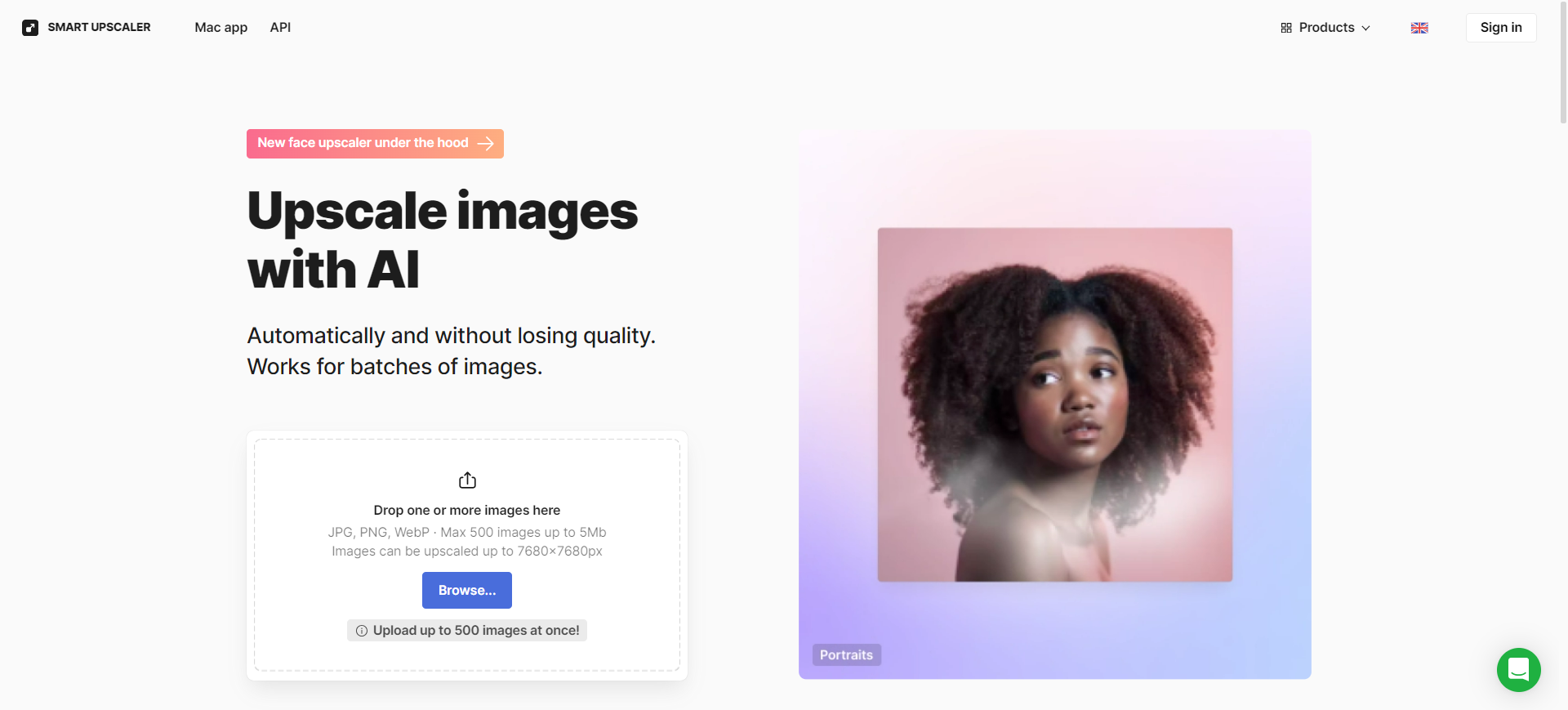
Smart Upscaler by Icons8 is a cutting-edge web design tool that easily upscales images to achieve a professional, high-quality look. With its user-friendly interface and advanced AI algorithms, it’s the perfect solution for improving your website’s visual elements.
Just drag your photo into the image upscaler and pick from 4x or 8x enlargement. Presto! You now have a larger, sharper image.
- High-quality image enhancement
- Ease of use
- Advanced AI algorithms
- Web-based
- Cost-effective
- Regular updates
- Quickly upscale and enhance images, saving valuable design time
- Improve the quality of your images for a more professional and appealing appearance
3. WordPress
WordPress is one of the top tools for professional site design. The web design software provides addons and plugins for quickly creating landing pages of high quality.
As a result, building websites is simple even for those without extensive coding skills. Additionally, it offers Pro templates so that websites can be developed expertly.
- Tools for scheduling and building online stores
- Digital format
- Option for full-text searches
- Categorization of documents and Export/import of data
- File management software
- Customizable templates
- Best for creating responsive websites and blog pages.
- Third-party app plugins are simple to integrate with WordPress.
- A number of instances are accessible for testing and live hosting.
4. CoffeeCup HTML Editor
With the use of specialized web development tools, the CoffeeCup HTML editor assists businesses in developing an online presence. With this website design software, incorporating web firms or implementing SEO tactics is simple.
The HTML editor is the best feature because it can be used to create responsive emails, update website code, and design websites.
- Components Library
- Live sneak peeks
- Specific web forms
- Individual email solution
- Visual code chooser
- Semantic web-ready
- Themes with flexibility and responsiveness
- The HTML editor makes it simple to develop unique web forms and share them via unique emails.
5. Joomla
Joomla is a content marketing and website creation platform that provides command-line tools for creating websites. The graphical user interface of the software provides templates that may be customized in a variety of designs, colors, and fonts to create interactive websites and online apps.
- User and cache management
- Editor buttons and publish tools
- Categories in custom fields
- An editor with a WYSIWYG media management
- Versioning of content using CMS administration
- Joomla offers an easy learning curve.
- Numerous video training resources and documentation
- Joomla offers effective search engine optimization tools and metadata management features.
6. Bootstrap
The responsive grid systems, SasS variables, and mixins available in Bootstrap free source web design tools make it possible to build responsive websites. The web design program offers the necessary elements and hues for web page layout and responsive web design. Side features like popovers, modals, tooltips, glyph icons, and pagination are also accessible.
- jQuery extensions
- basic definitions of style
- Various design elements
- Grid fonts and typography
- Ready-made libraries
- Bootstrap free website builder works with a variety of browsers, including Opera, Internet Explorer, Chrome, Safari, and others, making the process of creating a website quick and straightforward.
- Bootstrap also includes pre-styled components and customizations. It’s simple and quick to style a website.
7. Mobirise
Mobirise is a free web design tool that works well for building high-ranking landing pages and websites for business and non-profit use. To get you started with web design quickly, the web design program provides thousands of lovely themes, blocks, and website blocks.
Without any coding experience, non-techies much prefer Mobirise for building Google and mobile-friendly websites.
- Bootstrap creator
- popular website blocks
- Image sliders
- Form Builder
- Popup creator
- Building websites doesn’t involve any code. For those just starting off with little to no coding experience, the free website builder is excellent.
8. openElement
OpenElement is a website builder that features a WYSIWYG interface. The website design tool aids in the automatic generation of code for correctly displaying a website and its features.
- Custom CSS
- Database management
- Search engine optimization
- Element editor
- Web objects can be easily customized, added, and changed on pages using drag-and-drop functionality.
9. GIMP
GIMP, often known as the GNU image manipulation program, is a free web design tool that provides professional functionality for image alteration. By altering the source code and disseminating the changes, this web design program can also be used to create graphical elements.
- Photo customizations and digital retouching
- Support for USB and MIDI controllers
- Advanced graphic design features
- Photo manipulation support
- Ensures extensibility & flexibility
- Customizing your company’s logo, graphics, and vectors for advertising needs is made easier.
- GIMP is an easy-to-use application for developing websites because of its straightforward interface and wide range of filtering and effect choices.
10. Webydo
Without using any code, Webydo is one of the greatest professional web design tools for building flexible websites that are pixel-perfect. The ability of Webydo’s clients to update or alter the information whenever they want is what distinguishes it from other platforms.
- Parallax scrolling animator
- Drag & drop feature
- Web fonts
- Video tools
- No code designing
- The visual tools also have an intuitive drag-and-drop interface and don’t need static mockups.
11. Webflow
Webflow’s website builder software allows you to design excellent websites. This no-code website design tool is great for making animations, immersive interactions, and custom databases with dynamic information.
In order to design appealing websites, a visual canvas is used. Additionally, Webflow aids in the easy creation of websites on hosting networks.
- Creating & updating pages editor
- Marketing tools integration
- Pre-built SEO tools
- Optimized images with CSS filters
- Supports immersive animations
- Webflow can be easily navigated thanks to a number of online resources.
- It is user-friendly and beginner-friendly.
12. Wix
Wix is a website creation tool that assists companies in creating attractive websites that will enhance their online presence. To obtain the greatest websites created for them, they can customize the site using the website design tool. Additionally, Wix’s free web design software offers unlimited pages and the greatest hosting options.
- Custom domains
- Logo maker
- SSL certification
- Site boosters
- Visitor analytics
- Wix is a business-friendly platform that offers free, appropriate domain names for creating appealing websites.
- Search engine optimization, the software also provides website hosting services.
13. Figma
Figma graphic design software offers powerful design modules and personalized processes for creating attractive websites.
The program offers add-ons for flowcharts, charts, sticky notes, and stock photos. The building of websites using this free website builder is also supported by numerous adjustable designs.
It also features an online whiteboard called FigJam that groups can utilize to generate fresh concepts.
- Making pie charts and watch screens with the arc tool
- Features of OpenType fonts
- Vector networks and an advanced pen tool
- Components for responsive designs with auto layout
- Space settings for design development
- Figma’s live link feature makes file sharing simple.
- Cloud support speeds up and secures file access.
14. Lunacy
Free website builder Lunacy provides a central location for designing and drawing website ideas. The prototyping program for websites is perfect for determining the distances between cardboard borders and groups of objects as well as for testing user experience. It is a tool for modifying digital assets like layers, symbols, vector pictures, and text styles as the dashboard module.
- Symbols override and library content
- Code export
- Innovative shapes with cloud sharing option
- Reporting analytics with data import & export
- Customizable templates
- Data transformation and synchronization
- The user interface of the website design software is straightforward for beginners.
- Website editing and sketching, updates are made frequently.
15. InVision Studio
An all-in-one application, InVision Studio, supports several website development stages like prototyping, animating, and designing. The website builder is well known for its ability to create pixel-perfect layouts, complete vector editing, and use variable layer styles.
InVision Studio is a website design tool that you can also use for sophisticated pinning and percentage-based geometry.
- Collaborations for synchronizing workflows
- The rapid development of interactive ideas using a shared design library
- Responsive designs using adaptive layouts
- InVision Studio is a dependable platform for working with teams on a variety of projects and assets. You can also control who has permission to view and access a project.
- The system for designing and finalizing archival artifacts is excellent.
16. Vectr
Vectr is an effective free web design tool for creating graphics for websites. The finest free web design tools also enable real-time collaboration while producing sharp vector visuals. It is a fantastic website builder for creating blur-free website mock-ups. It also offers strong cross-platform desktop and web features.
- Pen and shape tools
- Fills, strokes and pathfinders
- Gradients for alignments
- Vectr software is free of any charges
- Suitable for all user types
- It allows you to share Vectr documents easily
- It facilitates real-time collaboration.
17. Marvel
Marvel is a platform for web design that offers a unified workspace for developing app prototypes. A special design mode for mock-ups and interface components based on sketches or Photoshop is included in this web design program. The program can also be used for team communication in real-time and link sharing.
- User testing
- Developer handoff
- Fast prototyping
- Wireframing
- User testing support
- Offline downloads
- Transitions & gestures
- Sketching and interactive designing
- Pro Plan: 589rs
- Team Plan: 1769rs
- Slack integration and routine software updates.
- Making interactive drawings is so simple and requires no coding.
- Create presentations, and change them in accordance with the preferences of your clients.
18. Visual Studio Code
Visual Code Studio is a potent online design tool that supports VS Code capabilities for website debugging and customizing workspaces. Colors, fonts, icons, and layouts for web design are supported in a variety of ways by this software. Additionally, you can rely on the VS Code program to install extensions.
- Interactive debugging terminal for codes
- Built-in Git commands
- Editor for stage file review
- IntelliSense support
- Direct code debugging
- Adaptive and customizable features
- Perfect for all coding projects
- Access to a variety of plugins
- Individual component prototyping is simple
- Git integration is useful.
Conclusion:)
To conclude, I would say free web design tools are very popular. All goes to their user-friendly design and advanced features. All the top web design tools have been listed above. You can use any of those tools to create your responsive website. For any queries connected with us drop your concern in the comment box below.
Read also:)
- 7+ Basics of Web Designing: A-to-Z Guide for Beginners!
- Why Accessible Fonts Are Essential In Web Design: A-to-Z Guide!
- What is Web Designing: A-to-Z Guide for Beginners!
So hope you liked this article on 15+ Best Tools for Web Design. And if you still have any questions or suggestions related to this, then you can tell us in the comment box below. And thank you so much for reading this article.