If you want to become a successful YouTube creator, then I will tell you about 10+ Best Tools for YouTube Creators, which every YouTuber uses. So if you want to know about them, then keep reading this article. Because I am going to provide you with complete information about this, so let’s start.
As you all know, in today’s time everyone wants to become their YouTube channel creators and wants to earn money from YouTube. Like more successful Indian YouTubers are earning. And everyone can be inspired by seeing their monthly earnings. And would like to open his channel.
But friends, just making videos is not enough to become a successful YouTuber. For this, you have to use some other tool. Which will help you to make good videos on YouTube.

So I thought why not tell you about these 10+ Best Tools for YouTube Creators? So that you too could be successful on YouTube by using them. So let’s know about them.
Table of Contents
10+ Best Tools for YouTube Creators!
Let me tell you, every successful YouTuber uses a camera to make videos on YouTube. But not having a good camera to create good video content on YouTube? Rather, some tools also need to be used. Which I am going to tell you below.
But at the same time, let me tell you that it is not that every YouTuber uses these tools. He can also use other tools according to his channel and his requirements. Which may be different for each channel. And we won’t be able to tell you about it. But which is a popular tool? Let’s get to know about them.
1. Panzoid
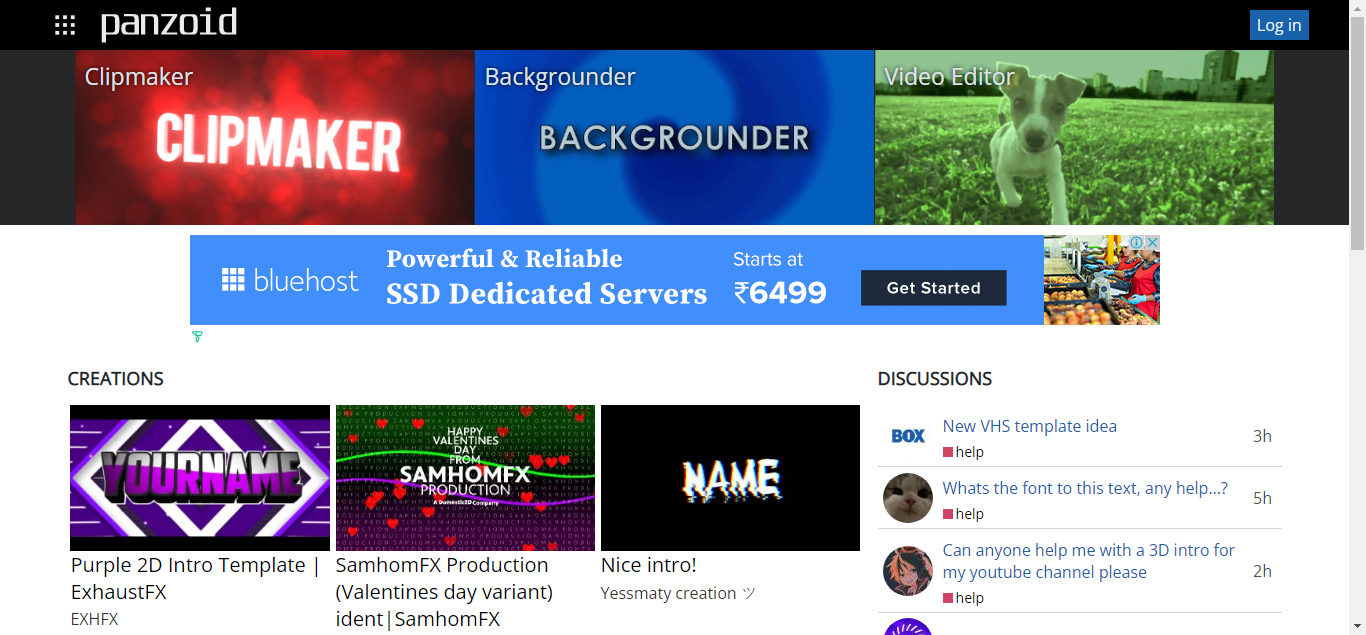
Panzoid is the best intro maker tool through which you can create intro and outro for your YouTube channel in 2D and 3D. That too for free? For this, you can visit their website. And you can edit by selecting the available favorite template. And you can download and use it whenever you want.
2. Canva
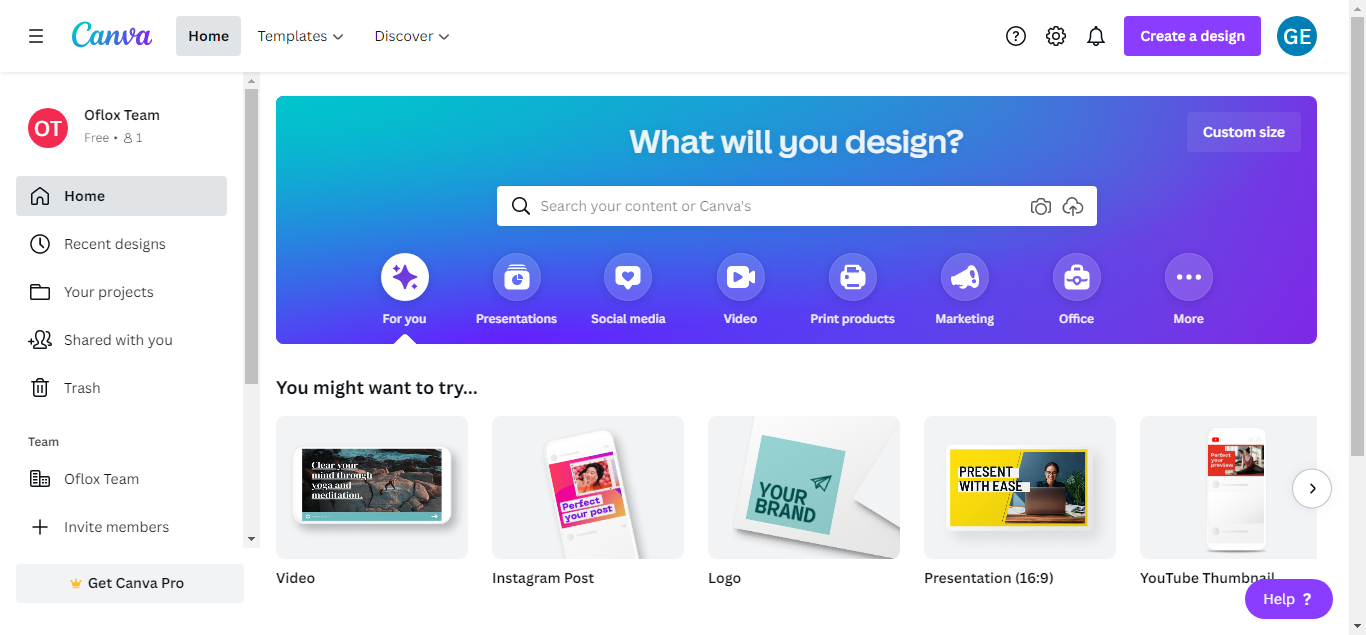
Through Canva, you can create free logos, banners, thumbnails, and necessary professional and high-quality graphics for your YouTube channel. The special thing is that here you get pre-made templates available. In some cases, you only have to edit the graphics. So you can use this tool for graphics design.
3. Microsoft To Do
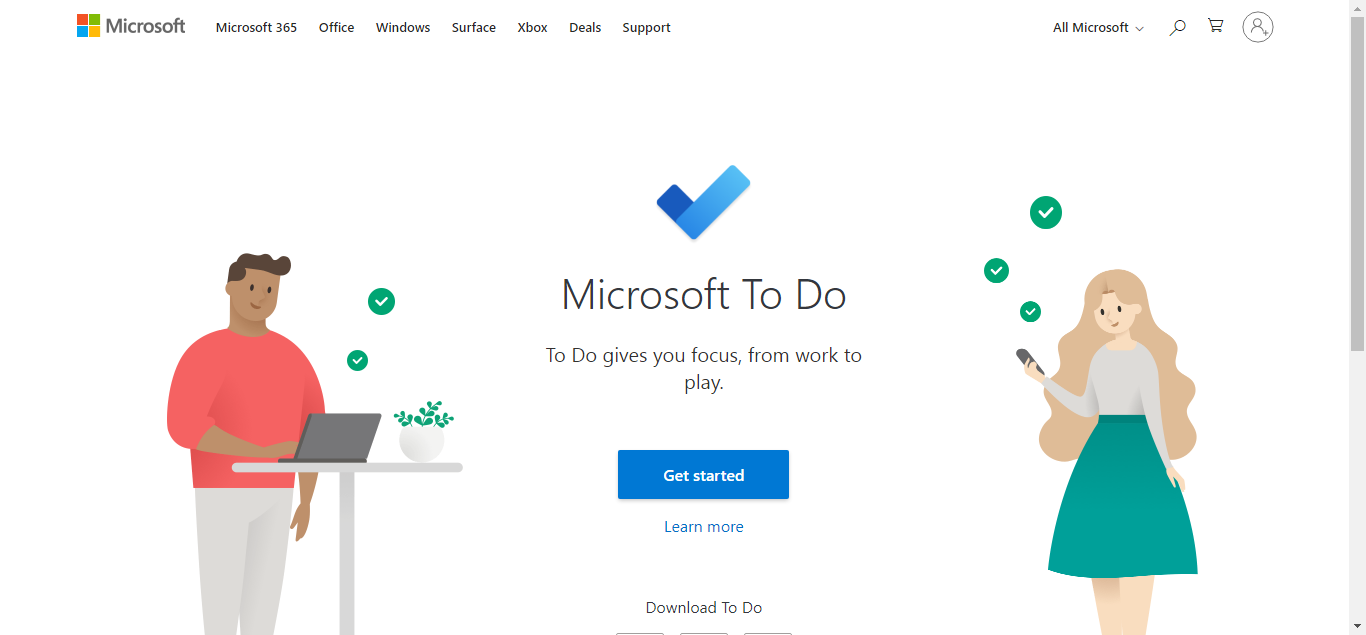
You can manage your tasks through the Microsoft To Do tool. On which topic you will make a video on which day? And when will it be published etc. So this is a very good platform ie a tool to manage the task.
4. Open Broadcaster Software

Through Open Broadcaster Software, you can easily record the screen of your laptop and computer for free. Often you must have seen in many YouTube videos, that the broadcasting of a computer screen is shown in it. So it is done through similar software.
5. Tubebuddy Extension
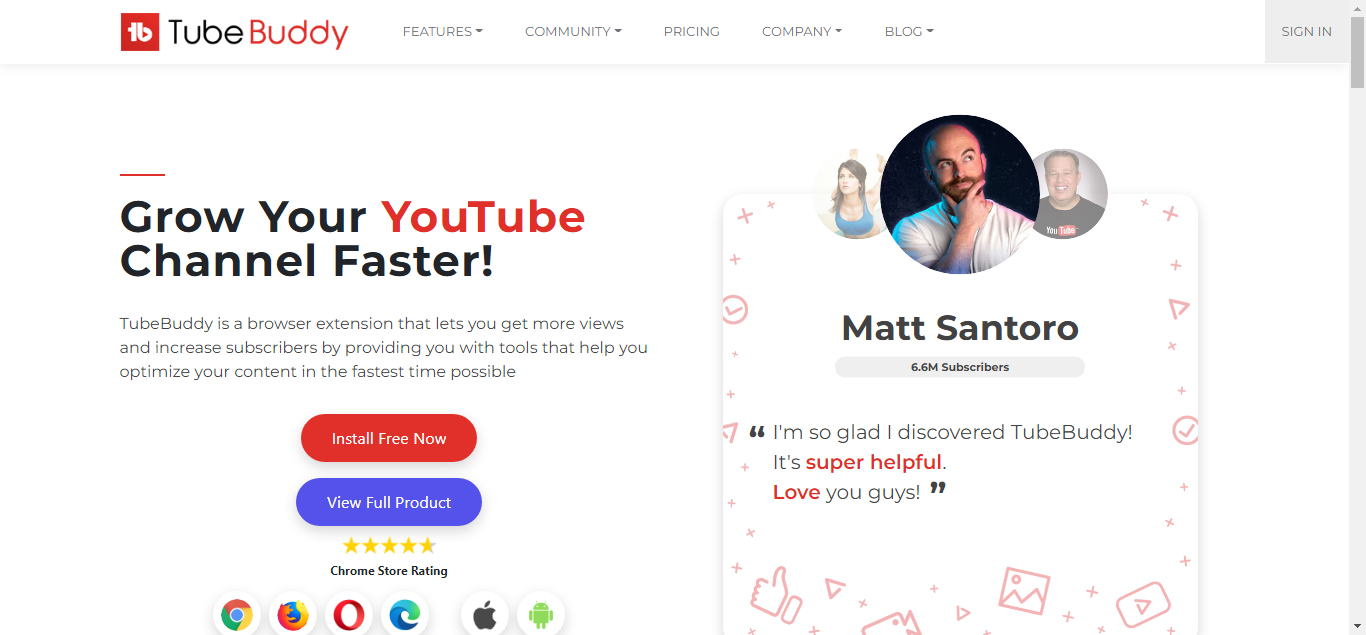
The TubeBuddy extension gives you a deep look into the rankings and tags of other videos. You can spy on other people’s videos see their tags and add those to your video as well to gain some traction from their views!
6. Pixlr
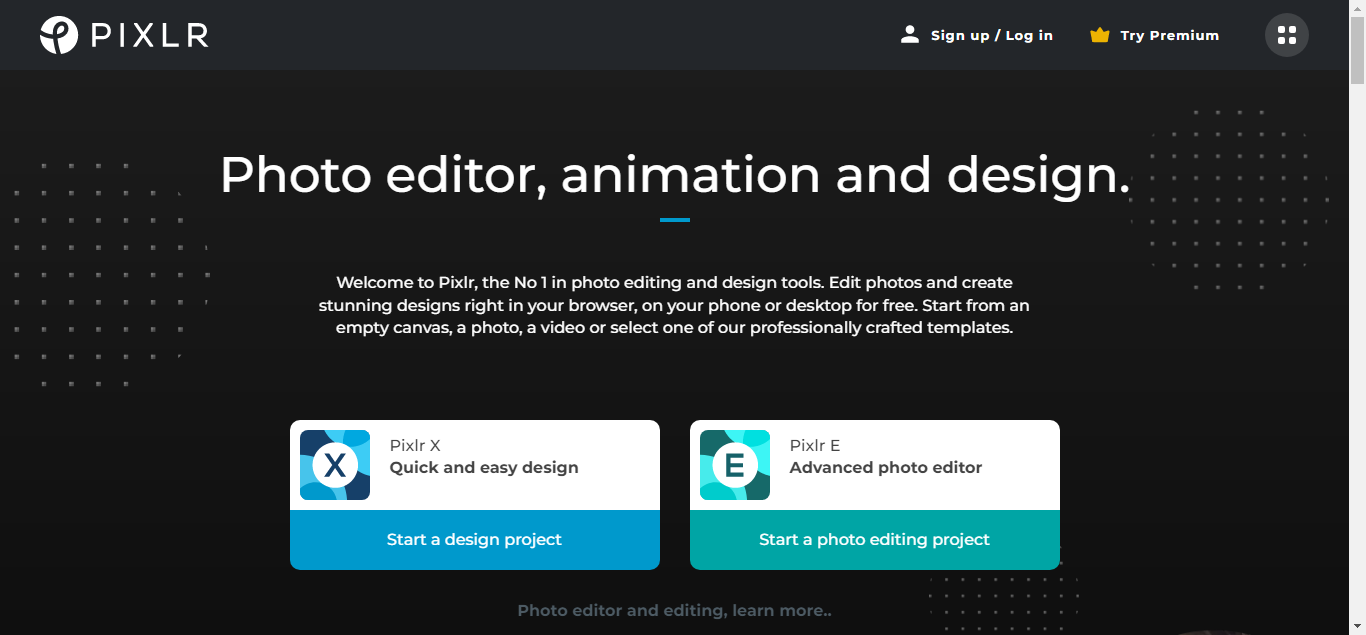
Pixlr is a cloud-based set of image editing tools and utilities, including a number of photo editors and a photo-sharing service. The suite is intended for a range of simple to advanced photo editing. It features three subscription plans which include Free, Premium, and Creative Pack.
7. Remove.bg
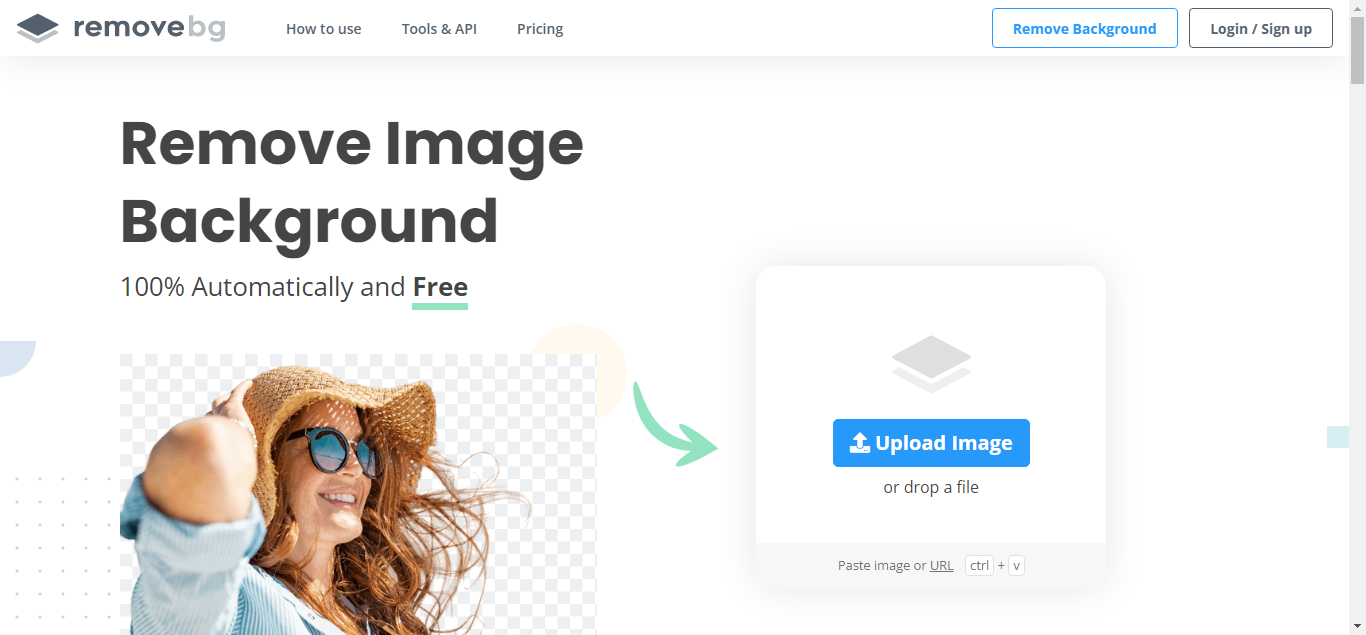
Remove. bg is a single-purpose website that uses AI to do the hard work for you. Just upload any image and the site will automatically identify any people in it, cut around the foreground, and let you download a PNG of your subject with a transparent background.
8. Woobox

Woobox is a social promotion application. It allows you to run sweepstakes, contests, polls, and more across Facebook, Twitter, Google+, YouTube, LinkedIn, Pinterest, and Vine. You can also set up a Facebook Page Tab for your contest. You can then easily track the performance of your content in the Woobox interface.
9. Social Blade
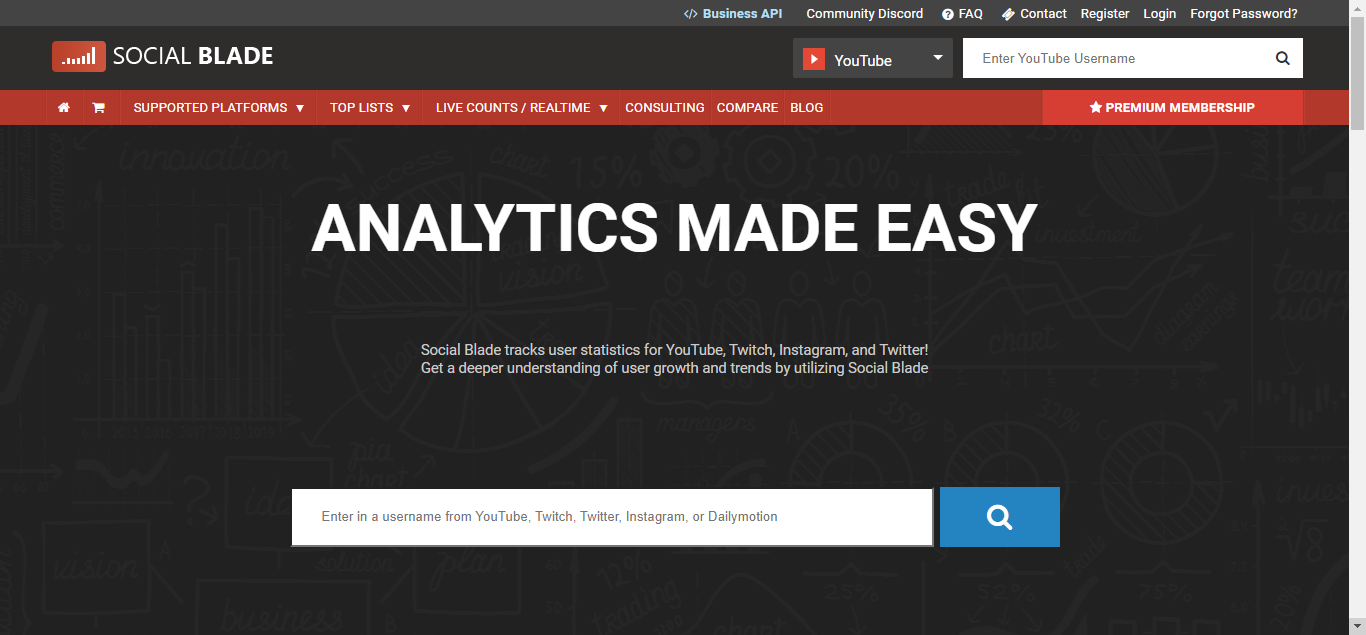
Social Blade is an American website that tracks social media statistics and analytics. Social Blade most notably tracks the YouTube platform but also has analytical information regarding Twitch, Facebook, Instagram, Twitter, TikTok, Trovo, Dailymotion, Mixer, DLive, and StoryFire.
10. Keyword Tool
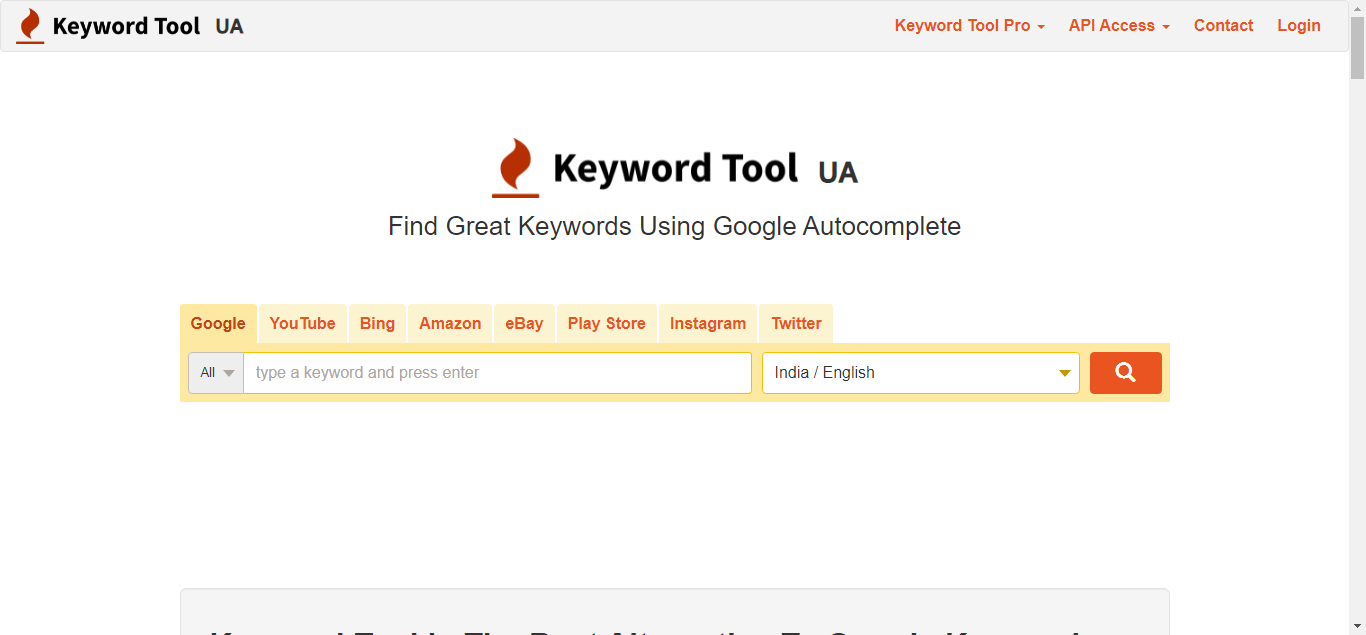
KeywordTool.io is a long-tail keyword research tool that can provide thousands of keyword suggestions from real user queries.
11. YouTube Scraper
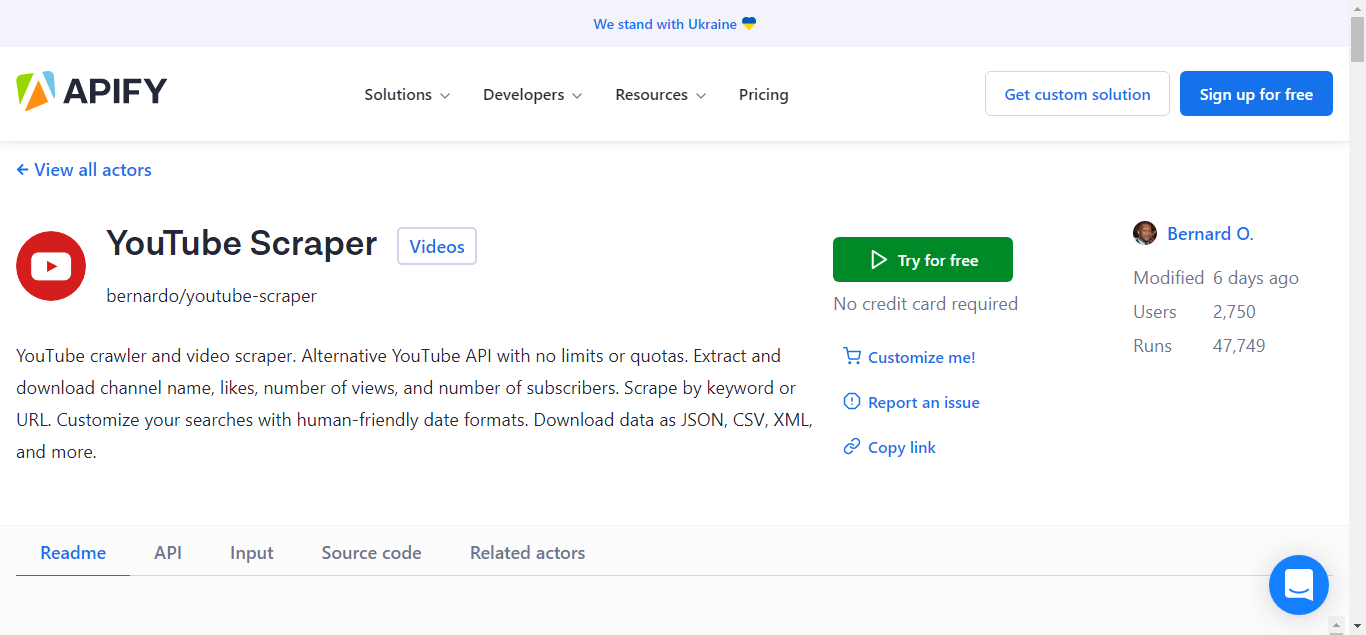
Apify’s YouTube Scraper is a tool to lets you easily extract unlimited data from YouTube channels. Get data by using keywords or YouTube URLs. You can download info on channel names, likes, comments, number of views, and number of subscribers. You can even download YouTube subtitles and captions in any language from any country.
So if you want to get all this information through a video, then you can watch the video given below. Hope you like it. And you will know more about these tools.
Hope you have seen the video. And you must have known about these Best Tools for YouTube Creators. And now if you want, you can also read this article related to it.
Read also:)
- What is YouTube SEO: Quickest Way to Rank #1 on YouTube!
- Google AdSense Alternatives for YouTube: A-to-Z Guide for Beginners!
- (No 1) YouTube Subscribe Link Generator Online For Free!
So we hope that you have liked our article 10+ Best Tools for YouTube Creators. And if you still have any questions or suggestions related to this, then you can tell us in the comment box below. And thank you very much for reading this article.