Do you want to download BMI Calculator Script In PHP, HTML, JS (javascript), jquery, Java, for WordPress & Blogger website for free, and then looking for bmi calculator source code in php, then keep reading this post.
The full name of BMI calculator is Body Mass Index Calculator. Which indicates your BMI. By the way, many such websites and apps are available. that BMI is done in Free. The BMI of bmi calculator for men, bmi calculator for women, and bmi calculator for kids calculates your BMI using Age, gender, Height (cm) and Weight (kg).
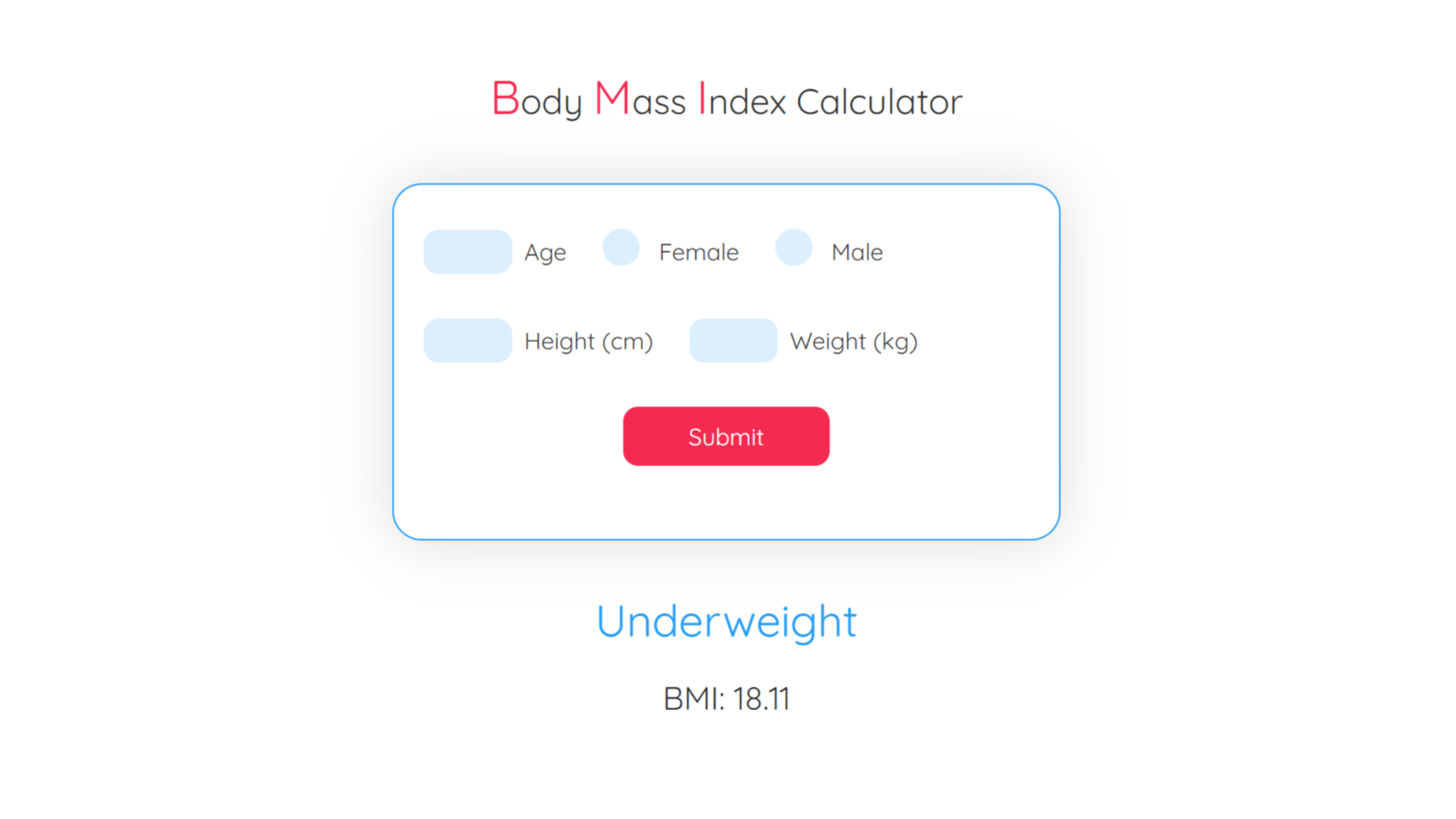
So if you are also thinking, how to make bmi calculators in html, python, & javascript means BMI Calculator Scripts In PHP, HTML, JS (javascript), jquery, Java, for WordPress & Blogger website for free. So let’s get all the information about it.
Table of Contents
BMI Calculator Script In PHP Free Download (Step By Step)
guys if you want to download BMI Calculator Script In PHP, HTML, JS (javascript), jquery, Java, for WordPress & Blogger website for free, and then looking for bmi calculators source code in php. So you have come to the right place.
So let’s quickly learn about the complete information and features about this BMI Calculator Script In PHP without wasting time.
| Name | BMI Calculator Script In PHP |
| Author | Mr Rahman (oflox) |
| Price | Free (lifetime) |
| Demo | Click Here |
| Download | Click Here |
Features:)
- Easy to Install (No Database or API Tokens Required)
- Easy to Customize (Customize everything on the Script with Ease with the Help of the Documentation)
- Fast Loading
- Clean UI and UX
- SEO Meta Tags Pre-added
- Responsive
- No Database Required.
- Installs under a few seconds.
- No license required
- Unlimited Calculate
- Etc.
Required:)
- Domain
- Hosting
- Basic Programming
Installation:)
- Go to cpanel first.
- open public_html folder
- After downloading this script, upload it here.
- And extract it
So friends, I hope that you now know that “BMI Calculator Scripts In PHP, HTML, JS (javascript), jquery, Java, for WordPress & Blogger website for free download” Also if you still have any suggestion. . So you can give us in the comment box below.
once uploaded and extracted in public html what next…..?
where it will appear and what to do for the same?
Please elaborate.
Read our Installation steps.
but there is showing only .html file where is full peace of code kindly mention that.
Very good information