In this article, I am going to share with you the Best Campaign URL Builder Tool. So if you want to use it, then keep reading this article. Because I am going to give you complete information about it, so let’s start.
A campaign URL, also known as a UTM (Urchin Tracking Module) link or UTM URL, is a web address that includes specific tracking parameters used to monitor and analyze the performance of marketing campaigns, advertisements, or sources of web traffic. These parameters are added to the URL as query strings and help you identify and attribute the traffic generated by different marketing initiatives.
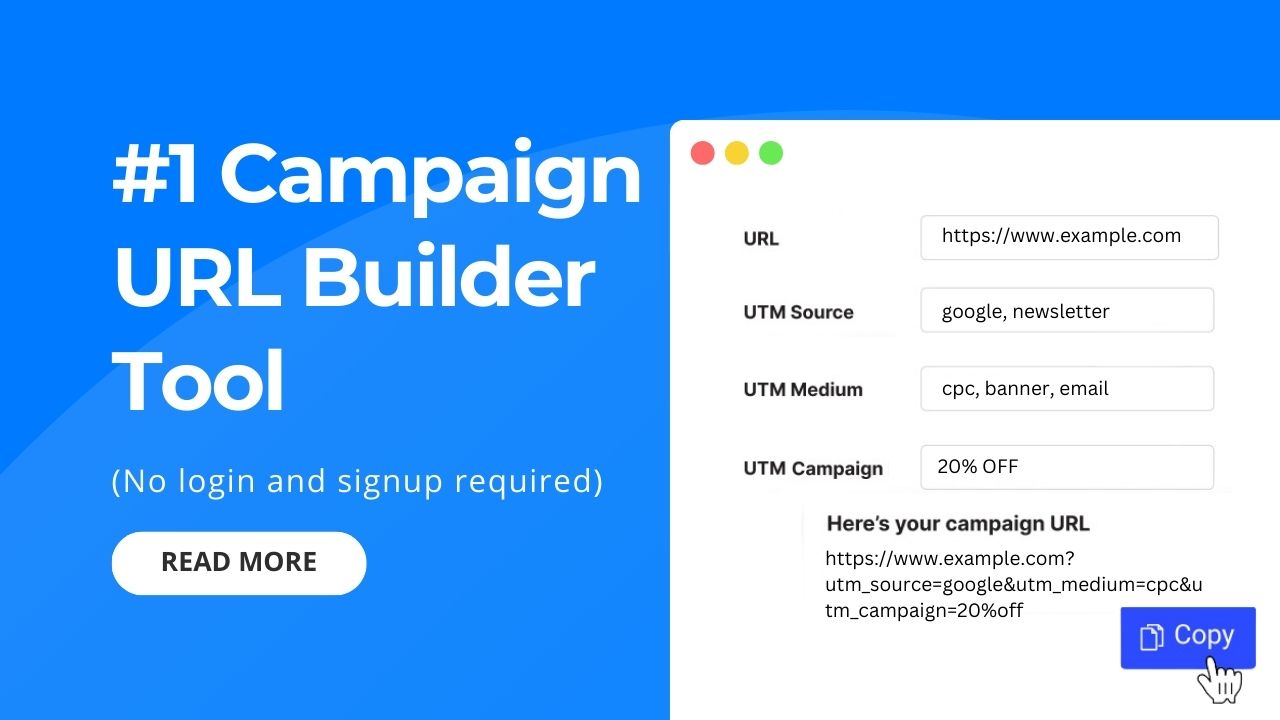
Today’s article focuses on the same, i.e. “Free Campaign URL Builder” The articles entail each bit of information necessary for you to know.
Let’s get started!✨
Table of Contents
#1 Campaign URL Builder Tool
This Free Campaign URL Builder is an online tool that helps you generate a campaign URL or UTM link in just one click.
What is a campaign URL?
A campaign URL, often referred to as a tracking URL or UTM (Urchin Tracking Module) parameter, is a specific type of URL used in online marketing and analytics to track the effectiveness of marketing campaigns, advertisements, or specific sources of web traffic. These URLs include additional information in their query parameters that can be analyzed by web analytics tools to provide insights into how users interact with a website or landing page.
Campaign URLs typically contain various parameters, such as:
- utm_source: This parameter specifies the source of the traffic, such as a search engine, social media platform, newsletter, or specific website.
- utm_medium: This parameter indicates the medium through which the traffic was generated, like email, CPC (Cost Per Click), organic search, or referral.
- utm_campaign: This parameter names the marketing campaign associated with the URL. It helps identify the specific promotion or campaign that led to the click.
- utm_term: If applicable, this parameter can be used to specify the keywords or search terms associated with a paid search campaign.
- utm_content: This parameter allows for further differentiation of ads or content within the same campaign. It can be used to track different ad variations or content types.
When a user clicks on this URL and visits the website, the analytics tools will capture the UTM parameters, allowing marketers to analyze and attribute traffic, conversions, and user behavior to specific marketing efforts. This information helps in assessing the effectiveness of different campaigns, channels, and marketing strategies, enabling data-driven decisions to optimize future marketing initiatives.
How do I create a campaign URL?
Creating a campaign URL involves adding UTM parameters to your regular URL to track and analyze the performance of your marketing campaigns. To create a campaign URL, follow these steps:
- First of all, visit our tool https://oflox.com/blog/campaign-url-builder-tool-online/
- Copy and type the URL of your website, page, and product.
- Type your UTM Source eg: Google, Newsletter
- Type UTM Medium, like CPC, Banner, Email, etc.
- Now type the name of your campaign in UTM Campaign, and click on the Build URL button.
Congratulations, In this way you can generate your Campaign URL i.e. UTM link. And now you can copy the URL and download it.
Pros and Cons of Using Campaign URL
Using campaign URLs (also known as UTM parameters) in your marketing efforts offers several advantages and some potential disadvantages. Here are the pros and cons of using campaign URLs:
Pros
- Accurate Tracking: Campaign URLs allow you to precisely track the performance of your marketing campaigns. You can see which sources, mediums, and campaigns are driving traffic and conversions to your website, enabling data-driven decision-making.
- Attribution: They provide valuable insights into how users interact with your marketing materials. You can determine which touchpoints contribute to conversions and better understand the customer journey.
- Campaign Comparison: You can easily compare the effectiveness of different marketing sources, mediums, and campaigns. This information helps you allocate your marketing budget more effectively and optimize your strategies.
- Customization: Campaign URLs are highly customizable. You can track various parameters, such as keywords, ad variations, or content types, allowing for detailed analysis.
- Compatibility: Most web analytics platforms, such as Google Analytics, are designed to work seamlessly with UTM parameters. This makes it easy to integrate campaign tracking into your existing analytics setup.
Cons
- Complexity: Managing UTM parameters for multiple campaigns and channels can become complex. Without careful organization, it’s easy to make mistakes or create inconsistent naming conventions.
- Inconsistencies: If UTM parameters are not consistently applied across your marketing materials, it can lead to data discrepancies and make it challenging to compare campaign performance accurately.
- URL Length: Adding UTM parameters to URLs can make them longer and less visually appealing. Extremely long URLs may not be suitable for some marketing channels, like social media posts with character limits.
- Manual Entry Errors: When creating campaign URLs manually, there’s a risk of human error, such as typos or incorrect parameter values.
- Privacy Concerns: Overusing UTM parameters can potentially reveal sensitive information about your marketing strategies to competitors or third parties, although this is generally not a major concern.
To mitigate the disadvantages of using campaign URLs, it’s essential to establish clear naming conventions, maintain consistency across campaigns, and consider using tools or scripts to automate the process of generating and managing campaign URLs. Overall, the benefits of accurate tracking and data-driven insights often outweigh the potential drawbacks, making campaign URLs a valuable tool in the world of digital marketing.
FAQs:)
Here’s a FAQ (Frequently Asked Questions) about Campaign URL Builders:
A Campaign URL Builder is a tool or web application that simplifies the process of creating campaign URLs with UTM parameters for tracking the performance of marketing campaigns. It helps marketers generate URLs with tracking information.
Using this Campaign URL Builder ensures that your UTM parameters are correctly formatted, consistent, and free of errors. It helps you accurately track and analyze the performance of your marketing efforts.
Typically, you input the base URL of the webpage you want to track and fill in the UTM parameters (source, medium, campaign, etc.) with relevant information. The tool then generates the campaign URL for you.
One of the most commonly used Campaign URL Builders is provided by Oflox.com. It’s widely trusted and available for free at https://oflox.com/blog/campaign-url-builder-tool-online/. However, there are other third-party tools available as well.
Yes, it’s important to establish clear naming conventions for UTM parameters to maintain consistency across campaigns. For example, use lowercase letters, avoid spaces, and use hyphens or underscores to separate words.
Yes, you can use Campaign URL Builders for offline marketing campaigns, such as print ads or direct mail. Just ensure that you manually enter the generated URLs in your offline materials.
Read also:)
- Free Favicon Generator Tool (No login and signup required)
- Indian GST Calculator (No login and signup required)
- (No 1) YouTube Subscribe Link Generator Online For Free!
So hope you liked this Best Campaign URL Builder. And if you still have any questions or suggestions related to this, then you can tell us in the comment box below. Thank you so much for reading this article.