In this article, I am going to share with you the Best Free Favicon Generator Tool. So if you want to use it, then keep reading this article. Because I am going to give you complete information about it, so let’s start.
A favicon is a tiny image or icon that represents a website. You can think of it as a little logo for a website that appears in your web browser’s tabs, bookmarks, and history. It helps you recognize and find your favorite websites more easily.
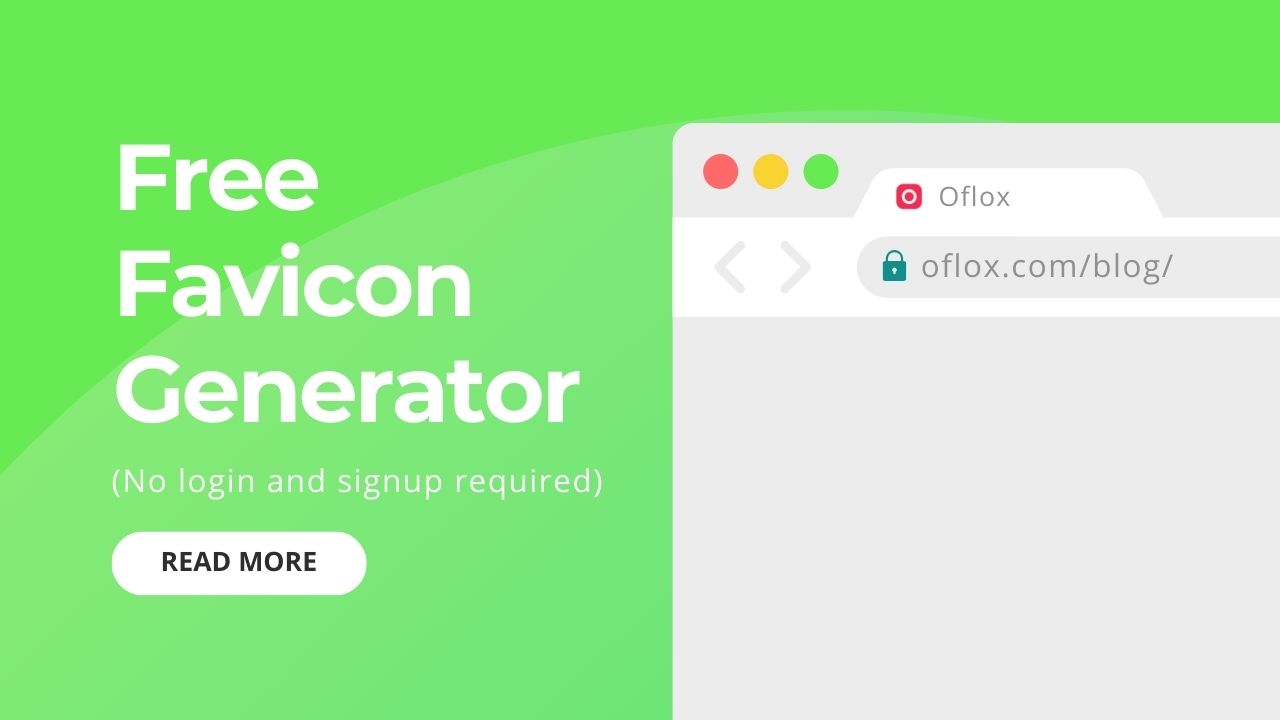
Today’s article focuses on the same, i.e. “Free Favicon Generator Online” The articles entail each bit of information necessary for you to know.
Let’s get started!✨
Table of Contents
Free Favicon Generator Tool
The Free Favicon Generator is an online tool that helps you generate favicon for free in just one click for all sizes, and for all devices.
- Upload your logo
- Select the size
- Click on the generate button
- Download your favicon
What is Favicon
A favicon, short for “favorite icon,” is a small, typically square image or icon that is associated with a website and is displayed in various places within web browsers. Favicons are used to represent a website or web page and provide branding and recognition for users as they browse the internet. They are usually displayed in the following locations:
- Browser Tabs: Favicons appear next to the title of a web page in the browser’s tab, helping users identify and distinguish between multiple open tabs.
- Bookmark Lists: When users bookmark a website, the favicon often appears next to the bookmarked URL in their bookmark list, making it easier to find and recognize.
- Browser Address Bar: Some browsers display the favicon to the left of the website’s URL in the address bar.
- Browser History: Favicons can also be displayed in a user’s browsing history, making it easier to identify previously visited websites.
Favicons are typically small, usually in the range of 16×16 pixels or 32×32 pixels in size, and are saved in various image formats such as ICO (Windows icon), PNG, GIF, or JPEG. They are added to the HTML code of a web page using a specific link element in the document’s head section.
Types of Favicon
Favicons come in various formats and styles to accommodate different browsers and devices. Here are some common types of favicons:
- ICO (Windows Icon): The ICO format is one of the original and most widely supported favicon formats. It is specifically designed for Windows operating systems and can contain multiple sizes and color depths within a single file. This allows the favicon to look crisp on Windows desktops and in various contexts.
- PNG Favicon: PNG (Portable Network Graphics) format favicons are popular because they support transparency and can have a transparent background. They are widely supported by modern browsers and are a good choice if you want to create a favicon with a transparent background.
- JPEG Favicon: Although less common, you can use JPEG (Joint Photographic Experts Group) format for favicons. However, it doesn’t support transparency, so it’s typically used for simple, non-transparent favicons.
- SVG Favicon: Scalable Vector Graphics (SVG) favicons are versatile because they are resolution-independent and can scale without loss of quality. However, they are not supported in all browsers, so you may need to provide fallbacks for older browsers.
- GIF Favicon: GIF (Graphics Interchange Format) favicons are relatively rare, but they can be used for animated favicons. Animated favicons are not supported by all browsers and can be distracting, so they should be used sparingly.
- Apple Touch Icon: This is not technically a favicon, but it serves a similar purpose for iOS devices. Apple touch icons are used to represent websites when users add them to their home screens on iPhones and iPads. These icons are typically square and come in various sizes.
- Coaster Icon: Coaster icons are a new type of icon format developed by Google. They are designed to provide a consistent icon experience across various devices and browsers, including mobile and desktop. Coaster icons are part of the broader Web App Manifest specification.
- Browser-Specific Icons: Some browsers, like Firefox, support additional favicon formats such as SVG with a
<link>tag attribute specific to that browser. These can be used to provide a different icon for users of that particular browser.
It’s essential to create and include multiple favicon formats and sizes to ensure compatibility across different browsers and devices. Many favicon generators and web development tools can generate these different formats automatically, making it easier for website owners to ensure a consistent and user-friendly experience.
What are the different size favicons?
Favicons come in various sizes to accommodate different devices and display contexts. To ensure your website looks its best across a range of platforms, it’s a good practice to provide several favicon sizes. Here are some common favicon sizes:
- 16×16 pixels: This is the standard favicon size and is widely supported by all modern web browsers. It’s the size you should definitely include to ensure your favicon displays correctly in most contexts.
- 32×32 pixels: Another commonly used size, 32×32 pixels provides slightly higher visual quality when displayed in larger browser tabs and bookmarks. Most browsers support this size.
- 48×48 pixels: While less commonly used than the previous two, 48×48 pixels is still supported by many browsers and can provide improved clarity when displayed in larger contexts.
- 64×64 pixels: This size is not as universally supported as the smaller sizes, but some browsers and devices may use it in specific situations.
- 128×128 pixels: Larger favicons like 128×128 pixels are typically used for touch icons on mobile devices. They are displayed when users add a website to their home screen on devices like smartphones and tablets.
- 192×192 pixels: Another common size for touch icons, especially on Android devices. It’s recommended for better display quality on high-resolution screens.
- 256×256 pixels: This size is used for specific purposes and is not commonly seen in web browsers. It may be used in specialized contexts.
- 512×512 pixels: Similar to the 256×256 size, this is a larger favicon format used for specific applications and is not a standard size for web browsers.
- SVG (Scalable Vector Graphics): Unlike the pixel-based sizes mentioned above, SVG favicons are resolution-independent and can scale without loss of quality. They are a good choice for modern browsers and high-DPI displays.
It’s important to note that while providing multiple sizes is a good practice for compatibility, you don’t need to include every size mentioned above. At a minimum, you should provide the standard 16×16 and 32×32-pixel sizes, as these are the most widely supported. Additionally, consider providing larger sizes for touch icons if you want to optimize the user experience on mobile devices. Many favicon generator tools can automatically generate these different sizes for you.
What is the Favicon Generator
A favicon generator is a tool or online service that helps website owners and developers create favicon for their websites quickly and easily. Favicons are small icons that represent a website and are displayed in web browsers, typically in browser tabs, bookmark lists, and other places. Favicons are an important part of branding and user recognition on the web.
Here’s how a favicon generator typically works:
- Input: Users provide an image or logo that they want to use as the basis for their favicon. This image is often in formats like PNG, JPEG, or SVG.
- Options: Users can sometimes customize various aspects of the favicon, such as its size, and background color, and sometimes even add special effects or text.
- Generation: The favicon generator processes the input image and creates the favicon in the required formats, such as ICO (for Windows), PNG, and others. It may generate multiple sizes of the favicon to ensure compatibility with various devices and browsers.
- Download: Users can then download the generated favicon files and add them to their website’s root directory. They also need to add the necessary HTML code to link to the favicon in their website’s HTML document.
These favicon generators save time and effort, especially for those who may not have graphic design skills or want a quick solution. Many website development platforms and content management systems (CMS) also offer built-in tools for generating favicons, making it even more convenient for website owners.
There are numerous online favicon generator tools available for free, and some are more feature-rich than others. Users can search for these tools online or find recommendations in web development forums and communities.
How to Add Favicon in HTML
To add a favicon to your HTML document, you need to include a <link> element in the <head> section of your HTML code. Here’s a step-by-step guide on how to do this:
- Create or Prepare Your Favicon Image: First, create your favicon image or use an existing image that you want to use as your favicon. The image should be square and preferably in a format like PNG, ICO, or SVG.
- Generate Favicon Files: If you have a single image file and you want to generate multiple sizes and formats for different browsers and devices, you can use a favicon generator tool or an online favicon generator. These tools will create the necessary files for you.
- Upload Favicon Files: Upload the generated favicon files to your website’s root directory or the directory where your HTML file is located. Commonly used filenames for favicon files are favicon.ico, favicon.png, and favicon.svg. Make sure the files are in the correct location and accessible.
- Add the Favicon Code to Your HTML: In the <head> section of your HTML document, add the following <link> element to specify the location of your favicon file. Replace “favicon.ico” with the actual filename and path to your favicon file.
<link rel="icon" href="favicon.ico" type="image/x-icon">
If you have multiple favicon files in different formats and sizes, you can use the following code to specify them:
<link rel="icon" type="image/png" sizes="16x16" href="favicon-16x16.png">
<link rel="icon" type="image/png" sizes="32x32" href="favicon-32x32.png">
<link rel="icon" type="image/svg+xml" href="favicon.svg">
Ensure that you replace the href attribute values with the correct paths to your favicon files.
- Save and Update Your HTML File: Save your HTML file with the changes you made to the <head> section. Make sure the HTML file is updated on your web server if you’re working on a live website.
- Clear Your Browser Cache: Sometimes, browsers may cache favicons. To see your new favicon, you may need to clear your browser’s cache or open the webpage in a new/incognito browser window.
Once you’ve completed these steps, your website should now display the specified favicon in supported browsers and devices, making your site more recognizable to users.
FAQs:)
Here are some frequently asked questions (FAQs) about favicon generators:
Favicons themselves do not have a direct impact on SEO (Search Engine Optimization) in terms of search engine rankings. Search engines like Google primarily focus on the content and structure of web pages, as well as other factors like backlinks, page load speed, mobile-friendliness, and more when determining search rankings.
Favicons enhance your website’s branding and recognition. They make your site easily identifiable in a user’s browser, tabs, and bookmarks, improving the overall user experience.
Many favicon generators offer free services. Some may provide additional features or premium options for a fee. It’s common to find free favicon generator tools that meet basic needs.
Common image formats for favicons include ICO, PNG, and SVG. ICO is traditional and widely supported, while PNG and SVG offer more flexibility and transparency options.
It’s a good practice to provide multiple favicon sizes and formats to ensure compatibility across different browsers and devices. Favicon generators often generate these variations automatically.
Read also:)
- Indian GST Calculator (No login and signup required)
- (No 1) YouTube Subscribe Link Generator Online For Free!
- (No 1) Online HTML Hyperlink Generator In Bulk For Free!
So hope you liked this Free Favicon Generator Tool for all devices. And if you still have any questions or suggestions related to this, then you can tell us in the comment box below. Thank you so much for reading this article.