In today’s post, I will tell you, “What Is the Difference Between WordPress.com vs WordPress.org & Who Is Batter” if you want to know. So keep reading this post.
Friends WordPress.com and WordPress.org (WordPress) have two different platforms. If you are completely different and if you are thinking of starting your own website or blog on WordPress, WordPress.com and WordPress.org can confuse you. Incorrect platforms can cause trouble for you later. Therefore, choosing the right platform is critical to your online success. Also you can read this article of ours.
Here in this post I have created a Comparison between WordPress.com and WordPress.org so that you can easily choose the right platform for your blog or website.

So without losing time, I quickly try to know the difference between WordPress.com vs WordPress.org.
Table of Contents
What Is WordPress.com?
WordPress.com is a Free Hosting Blogging Platform. Here you can create your blog for free but you will not have full control over it. If you violate its term and condition, it will suspend your blog.
To create a blog on this, no hosting services are required. It offers you a lot of customization, mobile-ready themes and plugins for free.
- Free Responsive Theme
- Free unlimited bandwidth
- Free .wordpress Subdomain
What Is WordPress.org?
WordPress.org is a Self Hosted Platform and open source software that you can use to create a beautiful website, blog or app. It is completely free and 31% of websites worldwide are made on WordPress.
But to start a blog or website on it, you need hosting and domain name. Thousands of themes and plugins are available for free, which make your site professional. However if you want to do something more advanced on your website, like displaying data through tables and charts, you can get a WordPress table plugin. There are plenty of options for that.
If you say, it is a Content Management Service (CMS), which is completely free, for which WordPress does not take any charge. Here you can not create a blog or website, but any Custom Domain (oflox. com) and Hosting Service can be managed from here.
In today’s time, most bloggers use only wordpress.org to manage their blog, because with its help you can control and customize your blog or website very easily.
For example:- If you made a custom domain purchase from any of your Domain Name Provider (Godaddy Bigrock) and made a Hosting Purchase from a Hosting Provider (Hostgator, Bluehost). Now you will need a CMS to connect Hosting & Domain.
Only then you will be able to give your domain the form of a website / blog. And with the help of CMS, you are able to manage Theme, Plugin, Article, Media Upload & Manage on your Blog / Website. WordPress.org does the same, it manages all the information on your blog.
- Free Content Management System (CMS)
- Full theme Support
- Upload Custom Plugins
- Sell Ads & Earn Money
- Full Control (Delete, Backup, Reset, Update)
Difference Between WordPress.com vs WordPress.org!
You can create your own blog or website on any of these, but the biggest problem is which one is better. So here I made the best Comparison of WordPress.com vs WordPress.org. After reading this article, you can easily choose the best platform for your blog.
Pricing Plan:)
WordPress.com – With its free plan you can create a blog for free. However, if you use its Basic plan (Free version), it displays Ads on your website. Also, you cannot use a custom domain for your site.
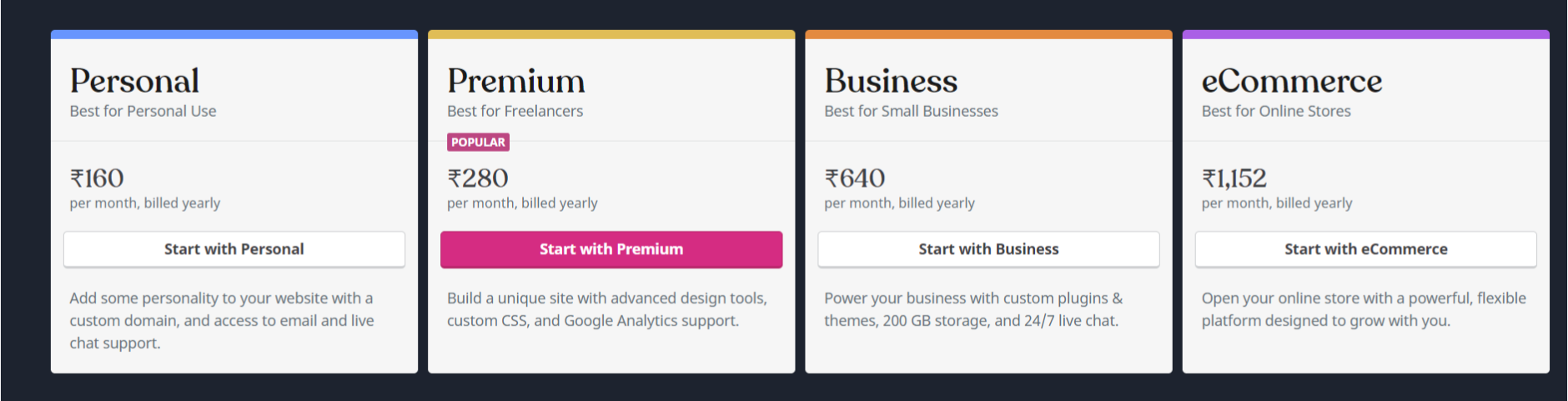
WordPress.com offers different pricing plans for your website and each plan comes with different features.
WordPress.org – As I said before, WordPress is completely free, but you will need a web hosting and domain name. Web hosting can cost anything as per your requirement. We would recommend Bluehost which is a very good web hosting company with 24/7 support. It is also officially WordPress.org recommended.
Read Also:) Best Image Compression Plugin WordPress (Free & Paid)You can also use free web hosting service to create a website on WordPress. But I do not recommend you.
Design and Layout:)
WordPress.com – It offers you a lot of customization, mobile-ready themes and plugins for dozens of freebies. All themes come with Responsive design. There are templates available for every kind of website like Business, eCommerce, hobbies, arts & crafts, personal website etc.
WordPress.org – It comes with thousands of paid and free themes. Free WordPress Theme provides limited support and feature for your website. While paid themes come with unlimited support and features.
It has all types of themes from small sites to eCommerce sites. Each WordPress theme offers its own customization features. You can download a free theme for your website from WordPess.org. For Paid Themes, you can use Mythemshop, Themeforest, StudioPress.
Plugins:)
WordPress.com – WordPress.com comes with thousands of plugins but you cannot install them on Free plan. For this you will have to upgrade to Business plan.
WordPress.org – While WordPress.org comes with 55,000+ free plugins, here I did not mention premium plugins. WordPress.org is a lake of plugins. If you want to add any feature to your site, plugins are available for that. Also, if there is an issue on your site, plugins are available to fix it.
Our conclusion:)
WordPress.com vs WordPress.org, you have well understood which platform is right for you. However, I recommend WordPress.org because by using it you can easily create any type of website and thousands of free themes and plugins are available for it. Also, if you want to give a custom design to your site, then developers will be easily found.
If this WordPress.com vs WordPress.org Comparison proved to be helpful for you, don’t forget to share it!