In this article, I am going to share with you the HTML Minifier Online Free. So if you want to use it, then keep reading this article. Because I am going to give you complete information about it.
An HTML minifier is a tool or program that optimizes HTML code by removing unnecessary characters, whitespace, and comments, resulting in a smaller file size while preserving the code’s functionality.
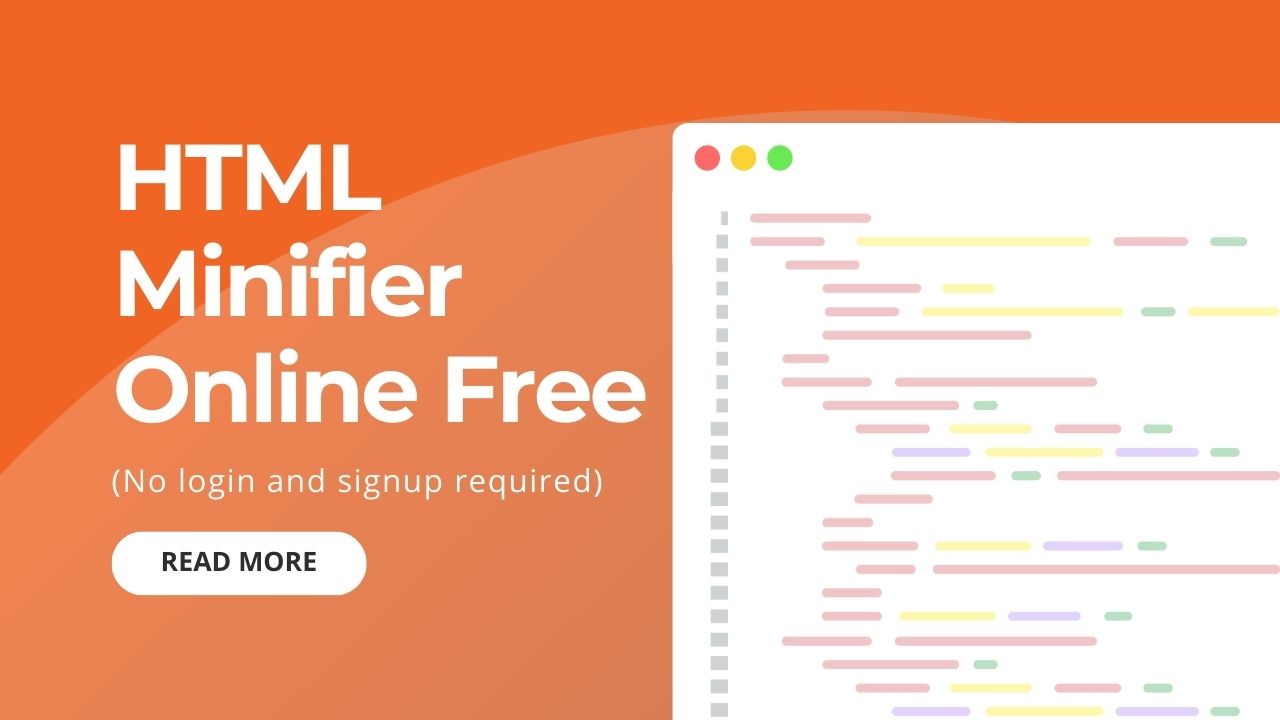
Today’s article focuses on the same, i.e. “Best HTML Minifier” The articles entail each bit of information necessary for you to know.
Let’s get started!✨
HTML Minifier Online
This tool will minify your HTML code by removing extra spaces, line breaks, and comments.
What is Minified HTML
Minified HTML refers to HTML code that has been optimized for reduced file size by removing unnecessary characters and formatting while retaining its structural and functional integrity. The goal of minifying HTML is to make the code more efficient and smaller in terms of data size, which leads to faster loading times for web pages. Minification primarily involves the following actions:
- Whitespace Removal: Extra spaces, tabs, and line breaks are eliminated from the HTML code. These characters are often used for code formatting and readability but are not required for a web page to function correctly.
- Comment Removal: HTML comments, which are enclosed within
<!--and-->tags, are typically removed. Comments are useful for developers to document their code but are not necessary for the browser to render the page. - Shortening Attribute Names and Values: Some minifiers may shorten attribute names and values to further reduce the HTML file’s size. For example, changing “class” to “c” or removing quotes around attribute values when they are not essential.
- Minifying Script and Style Tags: If the HTML contains inline JavaScript or CSS code, these sections may also be minified to reduce their size.
- Optimizing URLs: Long URLs may be shortened using techniques like URL encoding.
- Combining Multiple Attributes: When possible, multiple attributes on HTML tags may be combined to save space. For example, merging multiple
classattributes into one.
Minified HTML is typically used in production environments to improve website performance. Smaller HTML files load more quickly, leading to a better user experience and potentially improved search engine rankings (SEO).
Web developers often use minification tools or build processes to automatically generate minified HTML as part of their website optimization efforts. It’s important to note that while minified HTML is highly efficient in terms of file size and loading speed, it may not be as human-readable as the original, well-formatted HTML code, making it less suitable for debugging or development purposes.
Pros and Cons of Minified HTML
Minified HTML, like any optimization technique, has its pros and cons. Here’s a breakdown of the advantages and disadvantages of using minified HTML in web development:
Pros
- Faster Page Loading: Minified HTML files are smaller in size, which means they can be downloaded and rendered by the browser more quickly. This leads to faster page loading times, improving the user experience.
- Reduced Bandwidth Usage: Smaller HTML files consume less bandwidth, which can be especially important for users on limited data plans or in regions with slower internet connections.
- Improved SEO: Faster-loading web pages tend to rank higher in search engine results. By reducing page load times, minified HTML can positively impact your website’s search engine optimization (SEO).
- Better Mobile Experience: Mobile devices often have limited processing power and slower internet connections compared to desktops. Minified HTML helps ensure a smoother experience for mobile users.
- Optimized for Performance: Minification is part of an overall performance optimization strategy that can include other techniques like CSS and JavaScript minification. Combining these optimizations can significantly boost website performance.
Cons
- Reduced Readability: Minified HTML is not as human-readable as well-formatted HTML code. This can make it more challenging for developers to debug and maintain the code, especially when working on complex projects.
- Difficulty in Identifying Elements: When inspecting a web page using browser developer tools, minified HTML can make it more difficult to identify specific elements or diagnose layout issues.
- Potential for Errors: Manually minifying HTML code can introduce errors if not done carefully. Automated minification tools are generally more reliable but may not always produce perfectly optimized code.
- Loss of Comments: Minification typically removes HTML comments. While comments are not necessary for the functionality of a web page, they can be helpful for documenting the code and explaining its purpose.
- Limited Impact: The impact of minified HTML on overall page load times may be relatively small compared to other optimizations, such as image compression or server-side caching. Focusing on these other areas might yield more significant performance improvements.
Minified HTML is a valuable technique for optimizing web page performance and improving user experience. However, it should be used judiciously and as part of a broader optimization strategy. Developers should weigh the benefits of reduced file size and faster loading times against the loss of code readability and potential maintenance challenges. Additionally, automated minification tools are recommended to minimize the risk of errors.
FAQs:)
Using an HTML minifier helps improve website performance by reducing the size of HTML files, leading to faster page load times. This can enhance user experience and benefit SEO.
HTML minifiers commonly remove or shorten whitespace, comments, and may shorten attribute names and values. Some minifiers also optimize URLs and may merge multiple attributes.
No, a well-designed HTML minifier should not affect the functionality of your web page. It removes only non-essential characters and formatting, leaving the structure and functionality intact.
One potential risk is the loss of code readability, making it harder to debug or maintain minified code manually. Automated minification tools are recommended to minimize this risk.
Yes, you can manually minify HTML code by removing whitespace and comments. However, automated tools are more reliable and efficient, especially for larger projects.
Read also:)
- #1 Campaign URL Builder Tool (No login and signup required)
- Free Favicon Generator Tool (No login and signup required)
- Indian GST Calculator (No login and signup required)
So hope you liked this HTML Minifier Online. And if you still have any questions or suggestions related to this, then you can tell us in the comment box below. Thank you so much for reading this article.
massive post,
Useful And Helpful Thankyou.
Thanks for Writing this Great Article,
Useful And Helpful Thankyou.