In today’s article, I am going to tell you about 5+ Free Timeline Maker for Students, so if you want to know about it, then keep reading this article. Because I am going to give you complete information about it.
Timeline Maker is a comprehensive software solution designed to streamline the process of creating visually appealing and informative timelines. With its intuitive interface and robust features, Timeline Maker empowers users to effortlessly organize chronological data, whether for historical research, project management, or educational purposes. Its customizable templates and flexible design options enable users to tailor timelines to their specific needs, while integration capabilities allow for the seamless inclusion of multimedia elements.
Timeline Maker’s collaborative features facilitate teamwork and communication, making it an ideal tool for professionals across various industries. From educators and historians to project managers and business professionals, Timeline Maker provides a versatile platform for crafting compelling timelines that effectively communicate complex information with clarity and precision.
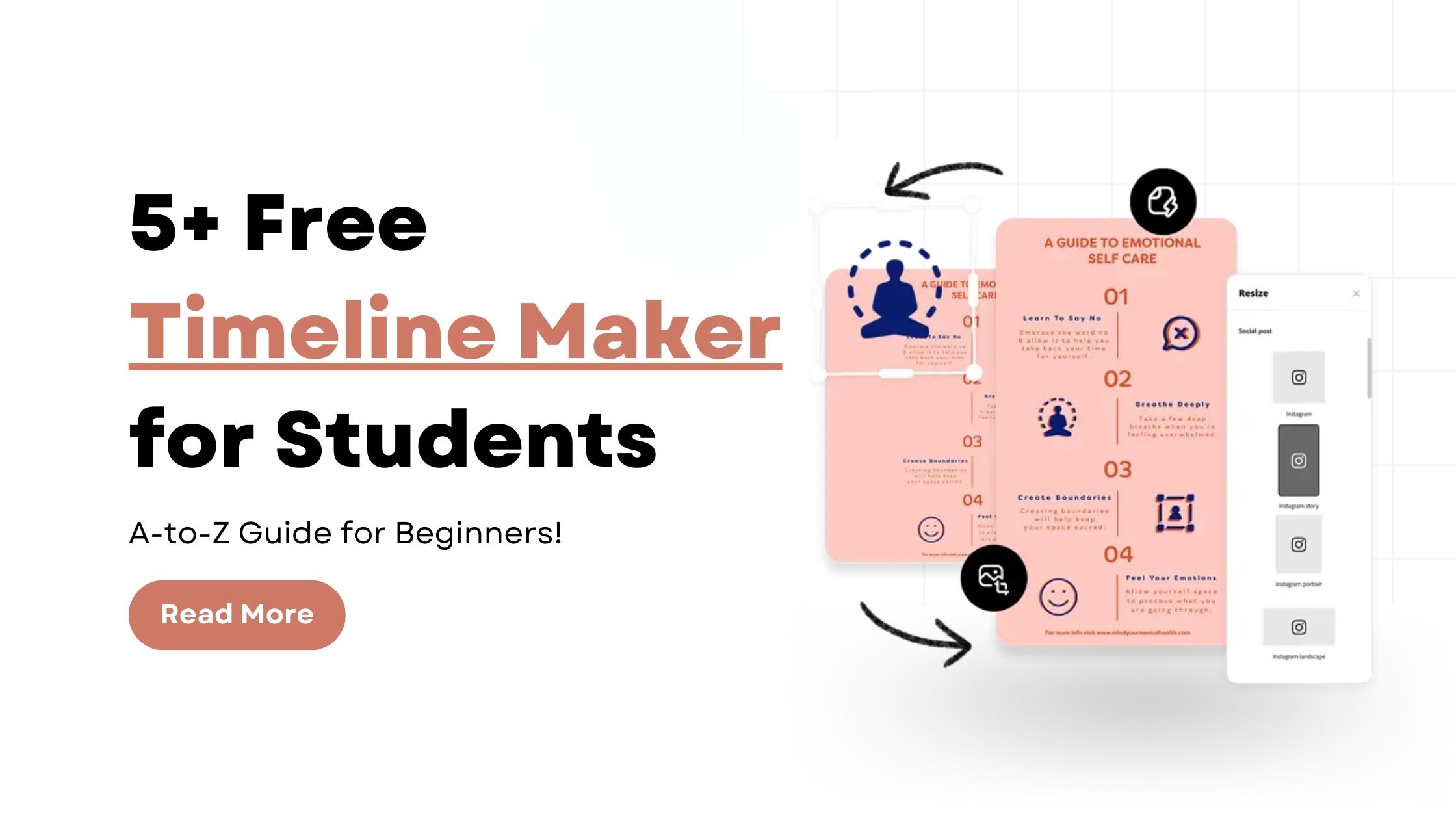
Today’s article focuses on the same, i.e. “5+ Free Timeline Maker for Students” The articles entail each bit of information necessary for you to know.
Let’s get started!✨
Table of Contents
What is Timeline Maker?
A timeline maker is a tool or software used to create visual representations of events in chronological order. It allows users to input dates, events, and sometimes additional information such as images or descriptions, and then generates a timeline graphic that can be easily understood and shared. Timeline makers are often used in education, project planning, historical analysis, and presentations to visually organize and communicate information about the sequence of events.
Types of Timeline Maker
There are several types of timeline maker tools available, each catering to different needs and preferences. Here are some common types:
- Online Timeline Makers: These are web-based tools accessible through a browser, allowing users to create timelines without the need for software installation. Examples include Tiki-Toki, TimelineJS, and Preceden.
- Software-Based Timeline Makers: These are standalone software applications that you install on your computer. They offer more features and customization options compared to online tools. Examples include Microsoft Visio, Adobe Illustrator, and Timeline Maker Pro.
- Presentation Software: Presentation tools like Microsoft PowerPoint, Google Slides, and Keynote often include timeline templates or features that allow users to create timelines within their presentations.
- Mobile Apps: There are also timeline maker apps available for mobile devices, such as Timetoast and Aeon Timeline, which allow users to create timelines on the go.
- Specialized Tools: Some software is specifically designed for creating timelines in certain fields, such as historical research or project management. These tools may offer advanced features tailored to those specific needs.
Ultimately, the choice of timeline maker depends on factors such as ease of use, features required, collaboration options, and budget.
5+ Free Timeline Maker for Students
Choosing the best timeline maker tool depends on your specific needs and preferences. Here are some popular options that are widely regarded as excellent choices:
- Tiki-Toki: Tiki-Toki is an online timeline maker that offers a free version with limited features, including the ability to create interactive timelines with multimedia content. It’s user-friendly and suitable for students.
- TimelineJS: TimelineJS is a free, open-source tool that allows you to create interactive timelines using a Google Sheets template. It’s easy to use and great for integrating multimedia content like images, videos, and social media posts into your timeline.
- Preceden: Preceden offers a free version with limited features, allowing you to create simple timelines quickly and easily. It’s intuitive to use and provides customization options for adjusting the appearance of your timeline.
- Google Drawings: While not specifically designed for creating timelines, Google Drawings can be used to make simple timelines for free. It’s accessible through Google Drive and offers basic drawing tools that students may find useful for creating visual timelines.
- Office Timeline: Office Timeline offers a free version of its timeline maker add-in for Microsoft PowerPoint. It’s ideal for students who are already familiar with PowerPoint and want to create professional-looking timelines directly within the familiar PowerPoint environment.
These are just a few options to consider, and the best timeline maker tool for you will depend on factors such as your specific requirements, familiarity with the software, and available resources. It’s a good idea to explore the features of each tool to determine which one best suits your needs.
Pros and Cons of Timeline Maker
Here are some general pros and cons of using timeline maker software:
Pros
- Visualization: Timeline maker tools help to visually represent chronological data, making it easier to understand the sequence of events.
- Organization: They provide a structured format for organizing historical or project-related data in a chronological order, facilitating better comprehension and analysis.
- Customization: Many timeline makers offer customization options, allowing users to adjust the appearance of the timeline according to their preferences, such as colors, fonts, and styles.
- Multimedia Integration: Some tools support the integration of multimedia elements like images, videos, and audio files, enhancing the richness and depth of the timeline presentation.
- Collaboration: Many timeline makers offer collaboration features, enabling multiple users to work on the same timeline simultaneously, which can be particularly useful for group projects or team collaborations.
Cons
- Learning Curve: Some timeline maker software may have a learning curve, especially for users who are not familiar with the interface or functionalities, requiring time to get accustomed to the tool.
- Cost: While there are free timeline maker options available, some advanced features or full-featured software may come with a price tag, which could be a limitation for users with budget constraints.
- Limited Templates: Free or basic versions of timeline maker tools may offer limited template options or customization features compared to premium versions or other software.
- Compatibility: Compatibility issues may arise when sharing or exporting timelines created with certain software, particularly if recipients do not have access to the same software or file format.
- Complexity: Some timeline maker tools may offer extensive features and functionalities that could be overwhelming for users who only require basic timeline creation, leading to unnecessary complexity in the process.
Overall, the choice of timeline maker software should consider factors such as the specific requirements of the project, ease of use, collaboration features, and budget constraints.
Conclusion:)
In conclusion, free timeline maker tools serve as invaluable resources for students, empowering them to enhance their academic projects and presentations while fostering creativity and organization. With the accessibility and versatility of these tools, students can effectively communicate historical events, project timelines, and personal narratives, thereby enriching their learning experiences and academic achievements.
Read also:)
- Htaccess 301 Redirect Generator: (No login and signup required)
- YouTube Embed Code Generator: (No login and signup required)
- Free Favicon Generator Tool (No login and signup required)
So hope you liked this article on 5+ Free Timeline Maker for Students. And if you still have any questions or suggestions related to this, then you can tell us in the comment box below. Thank you so much for reading this article.