In this post today, I will tell you, How To Add Facebook Comment Box In Blogger For Free, so if you want to know the whole story about it. So keep reading this post today.
As you know, Facebook is one of the largest social media platforms in the world. And remains in discussion. But the same other blogging is also quite popular.
So, if you have created your blog (Blogger / Blogspot). And you want that any user who comes to your blog to read your content. And then he comments about it. So at that time, he should use Facebook. So it is very good.

Because if the Facebook option is available in your blog. So, your reader/user can save time while commenting. So if you also want to add it to your blog. And its methods are finding. So let’s quickly learn about it without spending time.
What Is Facebook Comments Plugin/Widget?
As you all know, by applying Facebook Comment Box Widget in Blogger, it is beneficial, that your users / Readers / Viewers are there. It is easy for them to comment.
And if it does not Widget, then they have to type Name, Email, and Website Address before making any comment. Only then can he speak through the comment box. And after posting this Facebook Comment Box Widget Blogger website, it looks something like this.
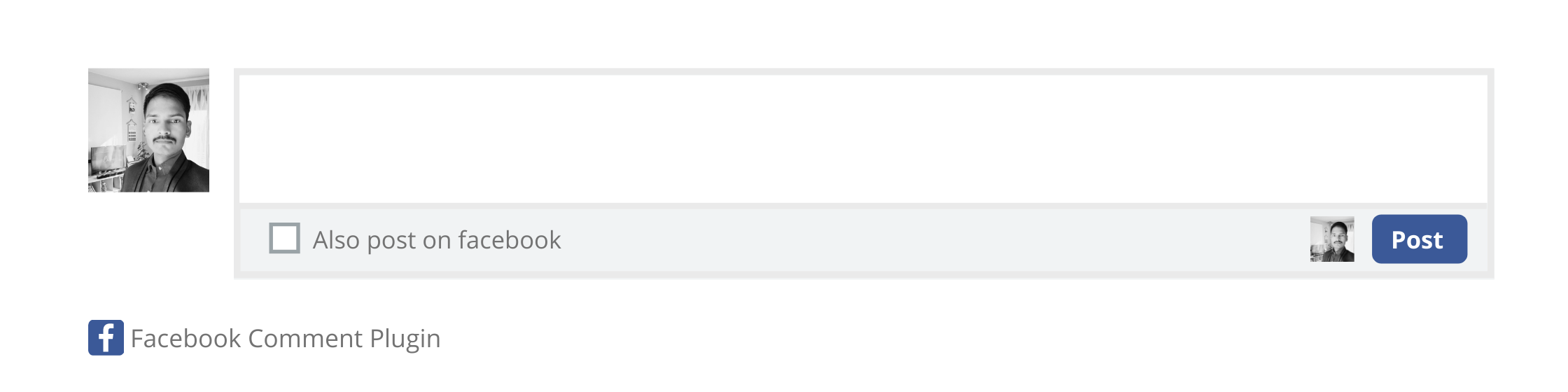
So now if you are thinking of putting Facebook Comment Box on your Blogger Blog, then this is a much better option for you. Because usually, people do not comment on blogs just because they have to give their email id and website address. Because of this those who do not have a website or do not know about the blog, then they become confused about which website to address. And so on. Due to this, he is unable to comment. Or they don’t.
So, if you put Facebook Comment Box on your blog, then people can comment on your blog with the help of their Facebook account. For they neither have to write their name nor email id nor website address, because of this, Facebook Comment Box is very popular on Blogs today and many people apply this system on their blogs.
Now if you also want that people can easily comment on your blog, then Facebook Comment System is a very good option for you and you must use it once.
How To Add Facebook Comment Box In Blogger (For Free)
Now let’s talk about how we can put Facebook Comment Box on our Blogger Blog, then to do this work you have to follow some basic steps
- First of all you have to go to the dashboard of your blogger website. And by clicking on the Theme, click on the button called Edit HTML. As shown in the photo
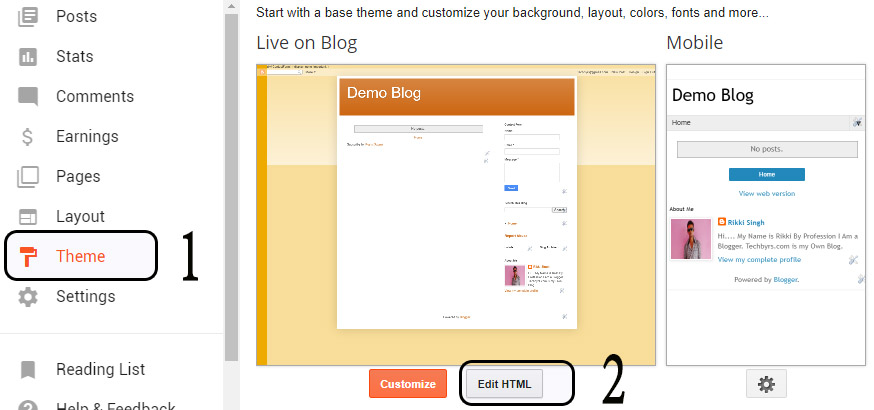
- Now you will see the code of the ActiveTe template in your blogger website like this. After that, you have to press Ctrl+F Key. After which a Search Box will appear in front of you. In which you have to search <head>. Whatever it looks like.
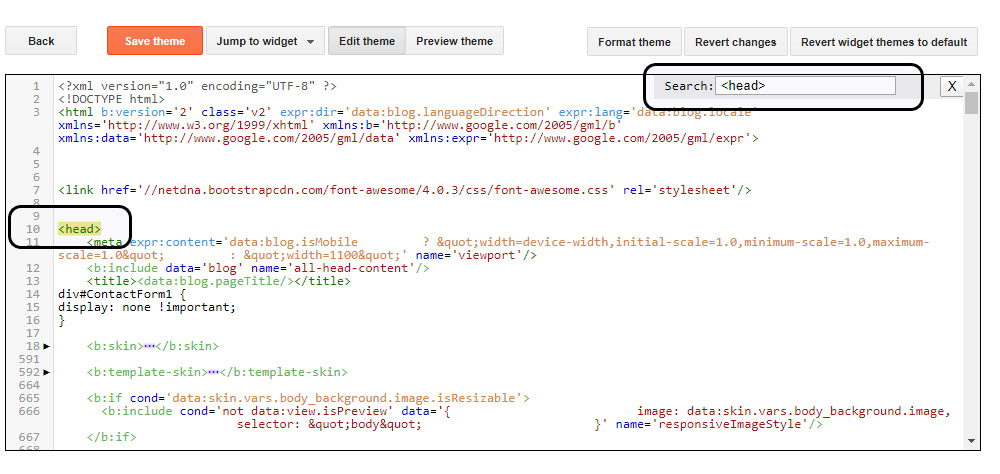
- Now you have to press an Enter button under <head>. And this code is given below. Copy that code and give a paste it.
<div id=”fb-root”></div>
<script>(function(d, s, id) {var js, fjs = d.getElementsByTagName(s)[0];if (d.getElementById(id)) return;js = d.createElement(s); js.id = id;js.src = “//connect.facebook.net/en_US/sdk.js#xfbml=1&version=v2.3”;fjs.parentNode.insertBefore(js, fjs);}(document, ‘script’, ‘facebook-jssdk’));
</script>- Now you have installed Facebook Comment Box Widget in your blog. But now you have to activate this code in your blog. Meaning to tell this code. That you have to be visible at this place. That is to be seen. For this, you now have to press the Ctrl + F Key button again. And this code is to search <b: include data = ‘post’ name = ‘post’ />. And then press an Enter button just below it.
<b:if cond=’data:blog.pageType == “item”‘>
<divclass="fb-comments"data-href="<data:post.url/>"data-width="600"data-num-posts="100"></div></b:if>In this way, you can add Facebook Comment Box to your Blogger Blog very easily. Now all you have to check is that Facebook Comment Box Show is now happening in your blog post. If the Blogger Comment Box is also showing along with the FB Comment Box on your blog, then you have to hide it.
How to Hide Blogger Comment Box!
As we told you that if Blogger’s Comment Box is also showing on your blog, then follow the steps given below to hide it-
- First of all, open the Dashboard of Blogger.
- Now you click on the option of the settings given in the left sidebar, which will open many options of settings before you, here you have to click on the option of Post, Comment & Sharing.
- Now a new page will open in front of you, where you will get the options of Comment, in which you will get the option of Comment Location.
- You will see a box just in front of the Comment Location, if you click on it, then your options will come, you have to select Hide Option from these so that it gets set and click on the option of Save Settings.
In this way, you can easily hide the Normal Box from your Blogger. By adding Facebook Comment Box on Blogger, your blog looks more professional than before, and people also like to comment on your blog, so you must use this Comment Box.
Read Also:)
- (Top 10) Best Blogger Templates Free Download (Responsive)
- What Is Voice Search Optimization, Definition, Tips & Strategy?
- What Is Parked Domain. And What Are Its Benefits. (Infographic)
So, friends, I hope that you liked this post (How To Add Facebook Comment Box In Blogger). And if you still have any questions and suggestions related to it. So you can tell us in the comment box below.