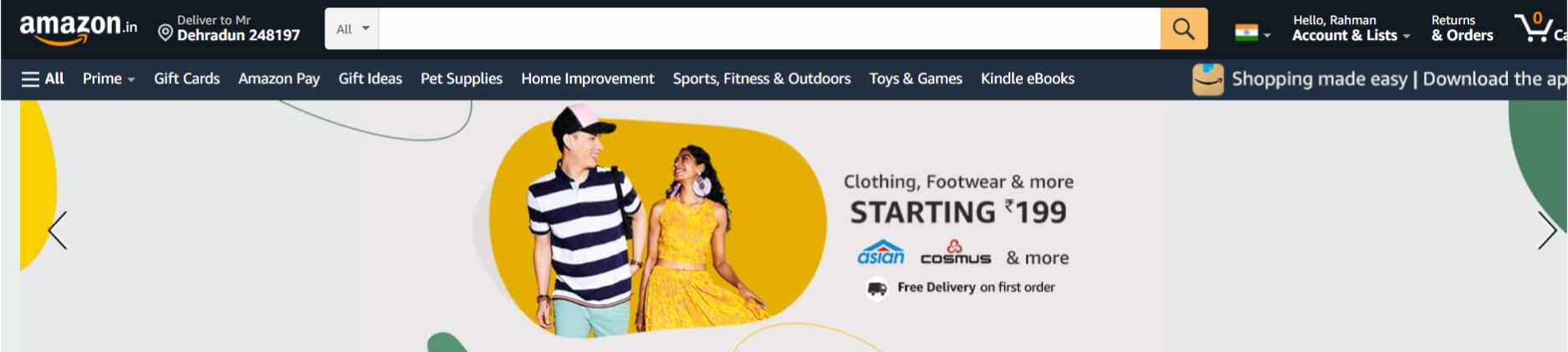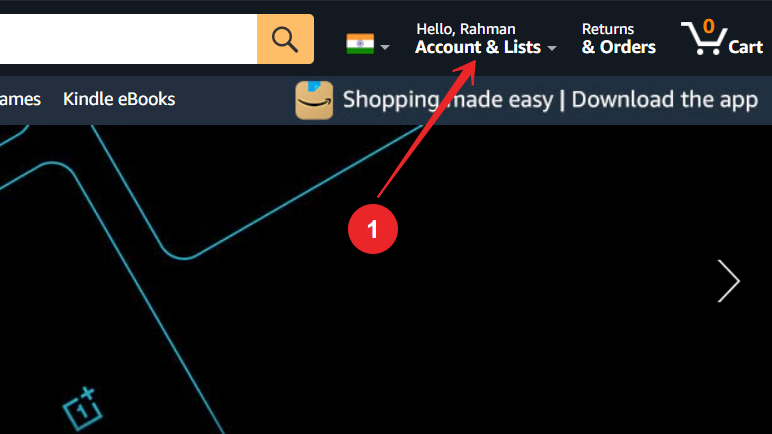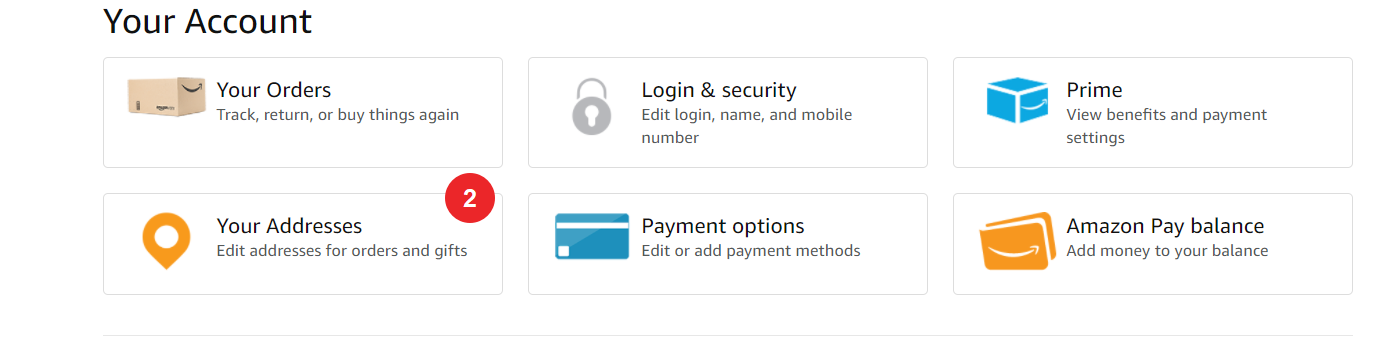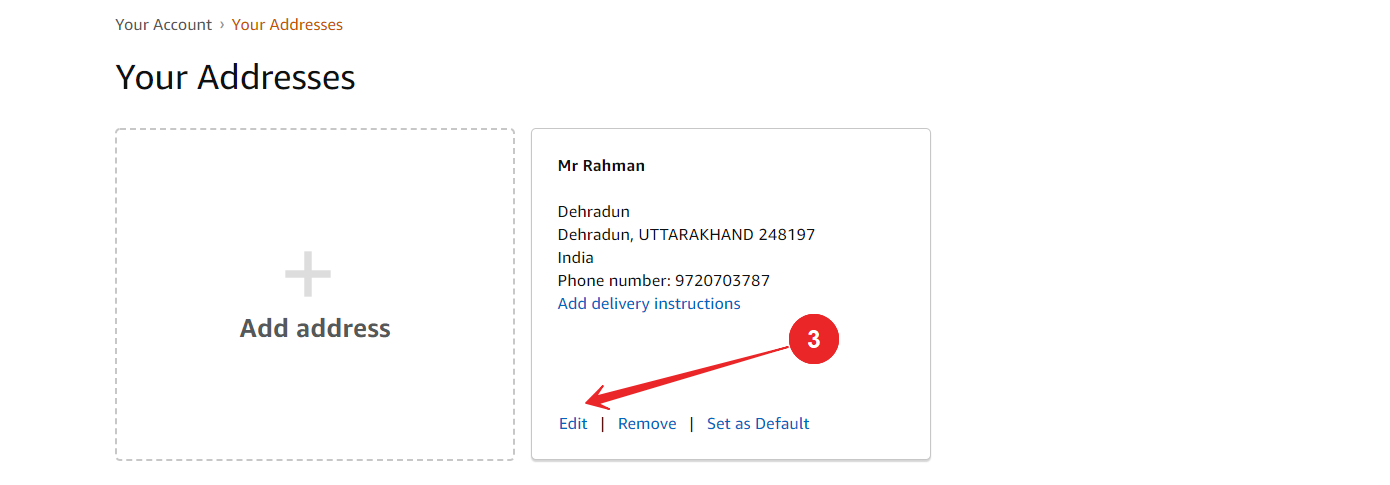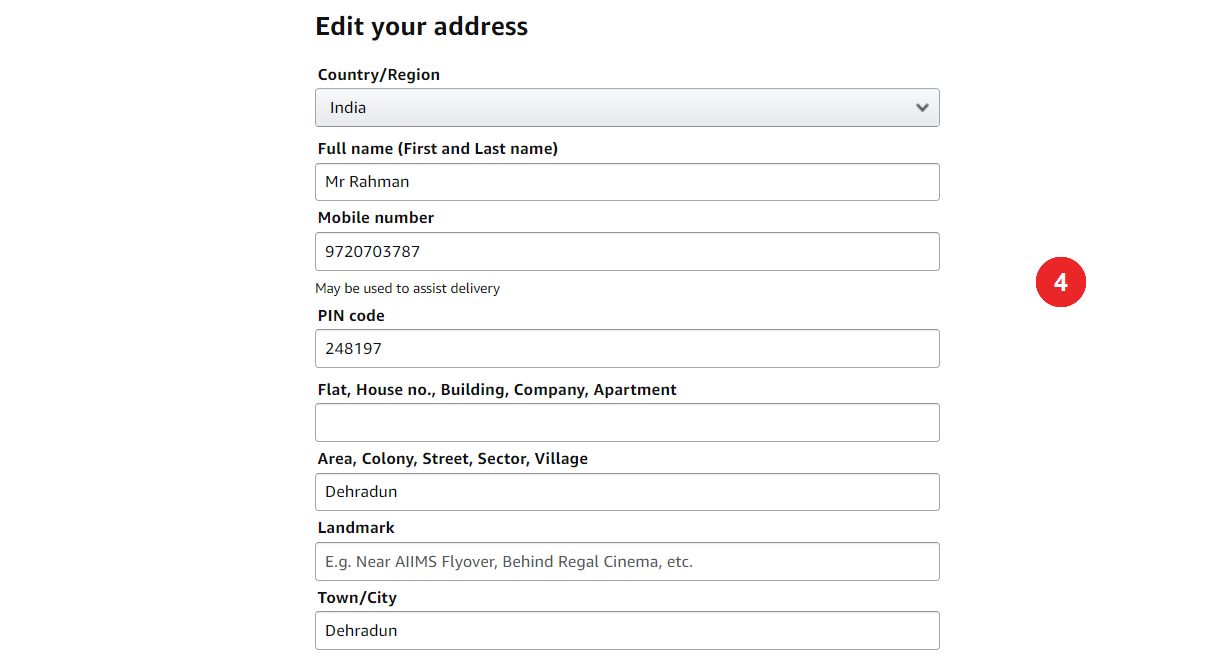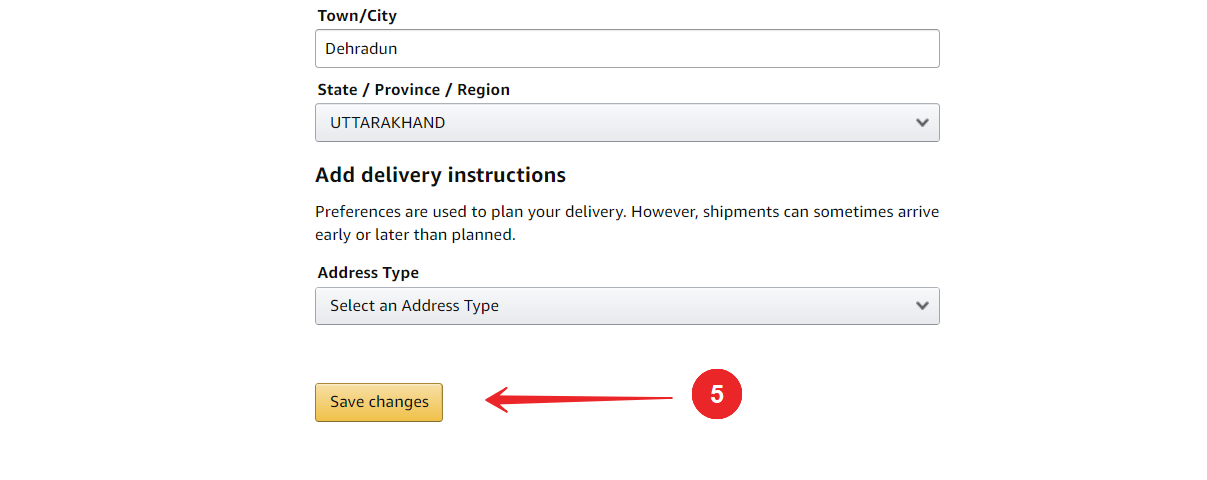Are you from India, and use amazon. And if you want to know about How to Change Billing Address in Amazon, then keep reading this post today. Because I am going to give you complete information about it. So let’s start.
As you all know, Amazon is the world’s largest and popular online ecommerce site. Millions of people shop here every day. Because on shopping from here, your goods reach you successfully.
But often when we do online shopping on Amazon, we have to add our shipping address i.e. Billing Address. So that your purchased goods can be delivered to Amazon at that address.

But after that we feel that now we should change our billing address. So if you are thinking the same. So let me give you complete information about it. How to change billing address in amazon india. So let’s get to know about it.
How To Change Billing Address In Amazon: In Easy Way!
Yes, It’s possible to change the billing address on amazon. And you will be able to change your default shipping address in amazon easily through these steps. So let’s start.
- Login to Amazon
If you want to change your amazon billing address, the first log into your amazon account.

- Click on profile
Now you have to click on your profile. After which you will go to a new page

- Choose Your Address
Now here you have to click on the Choose Your Address Button.

- Click On Edit
After that you have to click on the button named Click On Edit.

- Change your Address
Now here you can change your old default billing address. And you can type the new address.

- Click on Save Changes
After this, when you type your new address type correctly. Then that you can save your address by clicking on the Save Changes button.

So I hope that now you will be able to change your shipping address on the Amazon website. But if you have Amazon’s mobile app. So you follow these steps.
How To Change Billing Address In Amazon App!
Guys, often, most people shop through the Amazon app. They do not use their website. So in such a situation, if you want to change the billing address from your Amazon app, then you can watch this video.
So I hope that now you will be able to change your shipping address anytime from Amazon’s website and app. So now if you want, you can also read this post of ours.
Read Also:)
- How Do Bloggers Make Money: The A-to-Z Guide for Beginners!
- (No 1) YouTube Money Calculator Free: Easy To Use!
- How Much YouTube Pay For 100 Views In India (Full Details)
So, friends, I hope you have found the answer to your question. And if you still have any questions and suggestions related to this, then you can tell us in the comment box below. And thank you so much for reading this post.