In this article, I am going to tell you How to Create a Content Calendar? so if you want to know about it, then keep reading this article. Because I am going to give you complete information about it, so let’s start.
Creating a content calendar is the easiest way to plan and organize your content, but it can also be the most tedious. You have to figure out what topics you want to write about when you want them published, and how often, and then create an overall layout for your blog that fits within those parameters.
But don’t worry! That doesn’t mean it has to be difficult — or even boring — especially if you use some of these tips for creating a content calendar:
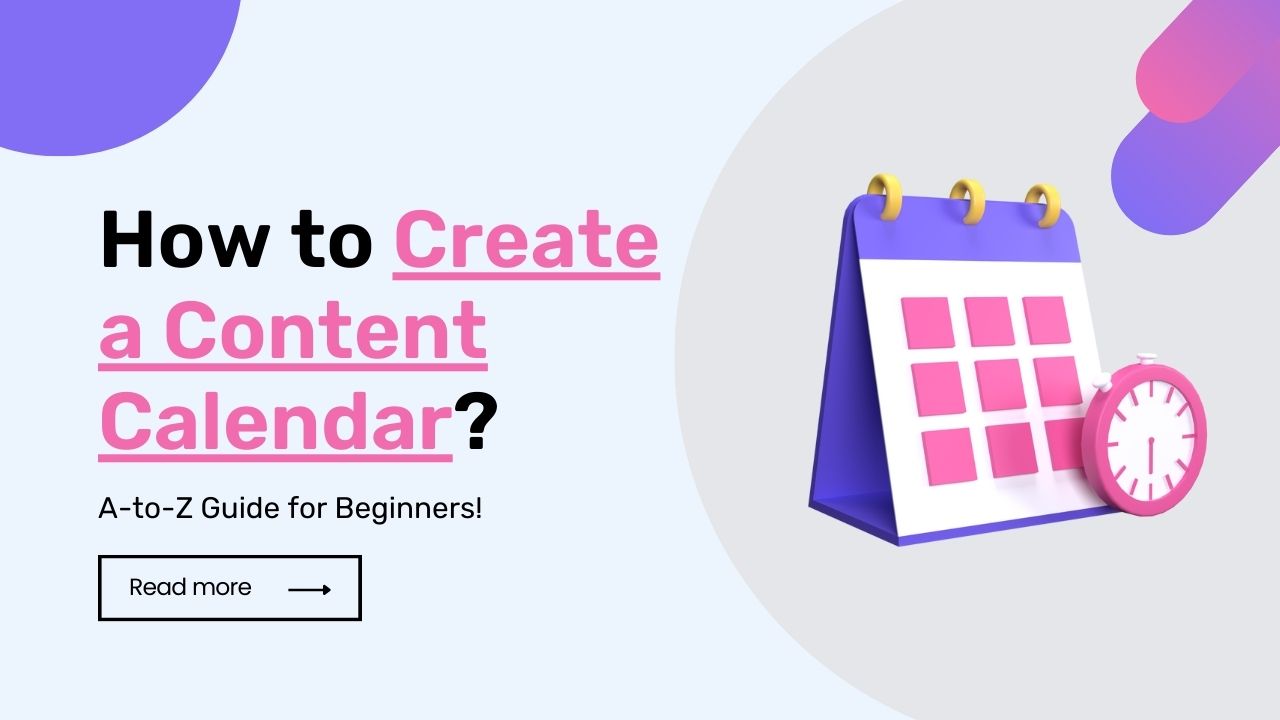
Today’s article focuses on the same,i.e, “How to Create a Content Calendar” The articles entail each bit of information necessary for you to know.
Let’s get started!✨
Table of Contents
What is a Content Calendar?
A content calendar can help individuals or businesses ensure that their content is consistent, timely, and relevant. It can also assist in avoiding overlapping or conflicting content, which can negatively impact engagement and reach.
The calendar can be as simple or complex as needed, depending on the amount of content and platforms involved. It can be created using a spreadsheet, specialized software, or even a physical planner. Content calendars are typically created on a monthly or quarterly basis, with the possibility of being adjusted as needed based on performance metrics and audience feedback.
5+ Best Content Calendar Tools
There are many content calendar tools available, each with its own features and benefits. Here are some of the best content calendar tools to consider:
- Trello: Trello is a project management tool that can be adapted for use as a content calendar. It offers an easy-to-use interface and the ability to collaborate with team members.
- Asana: Asana is another project management tool that can be used as a content calendar. It offers robust collaboration features, including the ability to assign tasks and communicate within the platform.
- CoSchedule: CoSchedule is a dedicated content calendar tool that offers a variety of features, including social media scheduling, content optimization, and analytics.
- Hootsuite: Hootsuite is a social media management tool that also includes a content calendar feature. It offers social media scheduling, analytics, and team collaboration.
- Google Calendar: Google Calendar can be used as a simple content calendar by creating events for content creation and publication dates. It is a free option and can be easily shared with team members.
Ultimately, the best content calendar tool for you will depend on your specific needs and preferences. Consider factors such as budget, team size, and required features when making your decision.
How to Create a Content Calendar?
Creating a content calendar can be broken down into several steps:
1. Map Out What You Want to Accomplish
The first step to creating a content calendar is to define your goals. What do you want to accomplish? Do you want to grow your email subscriber list, boost traffic and engagement on social media, or simply keep track of all the different things happening in your business?
If this is the first time that you’ve created an editorial calendar for yourself or your company, take some time at the beginning of the process to really think about what success looks like for each channel.
2. Decide on Your Publication Schedule
Before you can create a content calendar, you need to decide on your publication schedule. Do you want to publish one piece per day or multiple times during the week? How often should you publish new content? This can be determined by your audience’s behavior and expectations, but there are also other factors that may impact how often you post:
- The topic of your blog
- The type of content being published (e.g., video vs. text)
- Your brand’s voice
- Your audience’s expectations
3. Tweak It a Little Each Month
If your calendar is set up correctly and you’re following the schedule, you’ll be able to see how much time you have left each month. This can help you determine if you need to make any changes or additions.
If something isn’t working out as well as expected, then it may be time for some tweaking. If your project has taken longer than planned or if there are still gaps between pieces of content coming out on social media channels, this could indicate that a change needs to happen somewhere–either moving things around or adding new items into the mix will help keep things moving forward smoothly!
4. Be Flexible
A content calendar is a useful tool to help you plan your content and measure its effectiveness, but it’s not an inviolable law that must be followed religiously. If you have a great idea for something new, go ahead and try it out! It might not work for everyone, but if it does then you’ve found your next big thing. The point is that the calendar isn’t supposed to be set in stone; rather than treat it as an unchangeable rulebook of what must happen when (and how), think of it as more like a guidebook–one that lays out all your options so that when an opportunity presents itself or circumstances change unexpectedly, you can make an informed decision about whether or not this new thing would be worth doing.
5. Incorporate a Variety of Content
In order to keep your audience interested and engaged, you need to include a mix of content. This includes blog posts, videos, infographics, podcasts, and more.
The type of content that works for your business will depend on what you’re trying to accomplish with it. If your goal is to get people excited about winter sports in order for them to buy skis from your website then creating an infographic with information about how much snow has fallen in the mountains this year might be helpful! If instead, your goal is simply to get people talking about how cold it’s been lately then sharing some funny memes could be perfect!
6. Use a Content Calendar Software
If you’re looking for an easy way to organize and plan your content, content calendar software like Crosscap is the perfect solution. Content calendars allow you to schedule posts in advance so that they go live at the right time, giving your audience an opportunity to engage with them before their attention turns elsewhere.
If you have multiple users on staff who need access to the same calendar, it’s best practice to create separate accounts for each person who will use it (for example: “author” or “editor”). This way each person can see only what they need access to–their own tasks and deadlines–and no one’s work gets confused with another’s!
7. Include relevant holidays and events.
Holidays, events, and celebrations are a great opportunity to create content. They are opportunities to publish content that is relevant to your audience and will help them enjoy the holiday or event more.
This can be done by providing ideas for how they can celebrate the holiday or event, such as recipes or craft projects. It could also be information about the historical significance of that day or event, perhaps in relation to your industry or company’s history too! You could even provide some tips on how people can get involved in future years if they missed out this time around (or simply want something new).
8. A Good Content Calendar Will Help You Plan and Stay Organized
- You can plan ahead. By creating a content calendar, you’ll be able to make sure that your blog posts are scheduled at optimal times and days of the week. This will increase their visibility on social media and make them more likely to be found by search engines like Google.
- You can stay organized. A content calendar is also useful for keeping track of various projects in progress so that they don’t fall through the cracks or get forgotten about altogether–and this goes both ways: if something goes well, it’s nice to have proof in writing; if something goes wrong (and sometimes even when it doesn’t), having some kind of record allows us all to learn from our mistakes instead of repeating them over again!
- You’ll be more productive overall because your time will be spent efficiently rather than trying desperately to catch up after falling behind schedule due to not having enough time earlier on during the creation process itself.”
Conclusion:)
We hope that these tips have helped you to get a better idea of how to create a content calendar. Remember, this is not a one-size-fits-all solution; it’s something you should customize based on your own needs and wants. But if you follow the steps we outlined above, there’s no reason why your blog shouldn’t be thriving in no time!
Read also:)
- What is Content Audit: A-to-Z Guide for Beginners!
- 10+ Top Content Marketing Tools: A-to-Z Guide for Beginners!
- What is Content Advertising: A-to-Z Guide for Beginners!
So hope you liked this article on How to Create a Content Calendar? And if you still have any questions or suggestions related to this, then you can tell us in the comment box below. And thank you so much for reading this article.