In today’s article, I am going to tell you about How to Create an Internal Knowledge Base, so if you want to know about it, then keep reading this article. Because I am going to give you complete information about it.
An Internal Knowledge Base serves as a centralized repository within an organization, housing a wealth of information, documentation, and best practices accessible exclusively to employees. This digital resource hub consolidates essential materials such as policies, procedures, training materials, and product documentation, fostering efficient workflows, informed decision-making, and collaborative problem-solving.
By providing easy access to structured and up-to-date information, Internal Knowledge Bases empower employees to perform their roles effectively, streamline operations, and cultivate a culture of continuous learning and knowledge sharing within the organization.
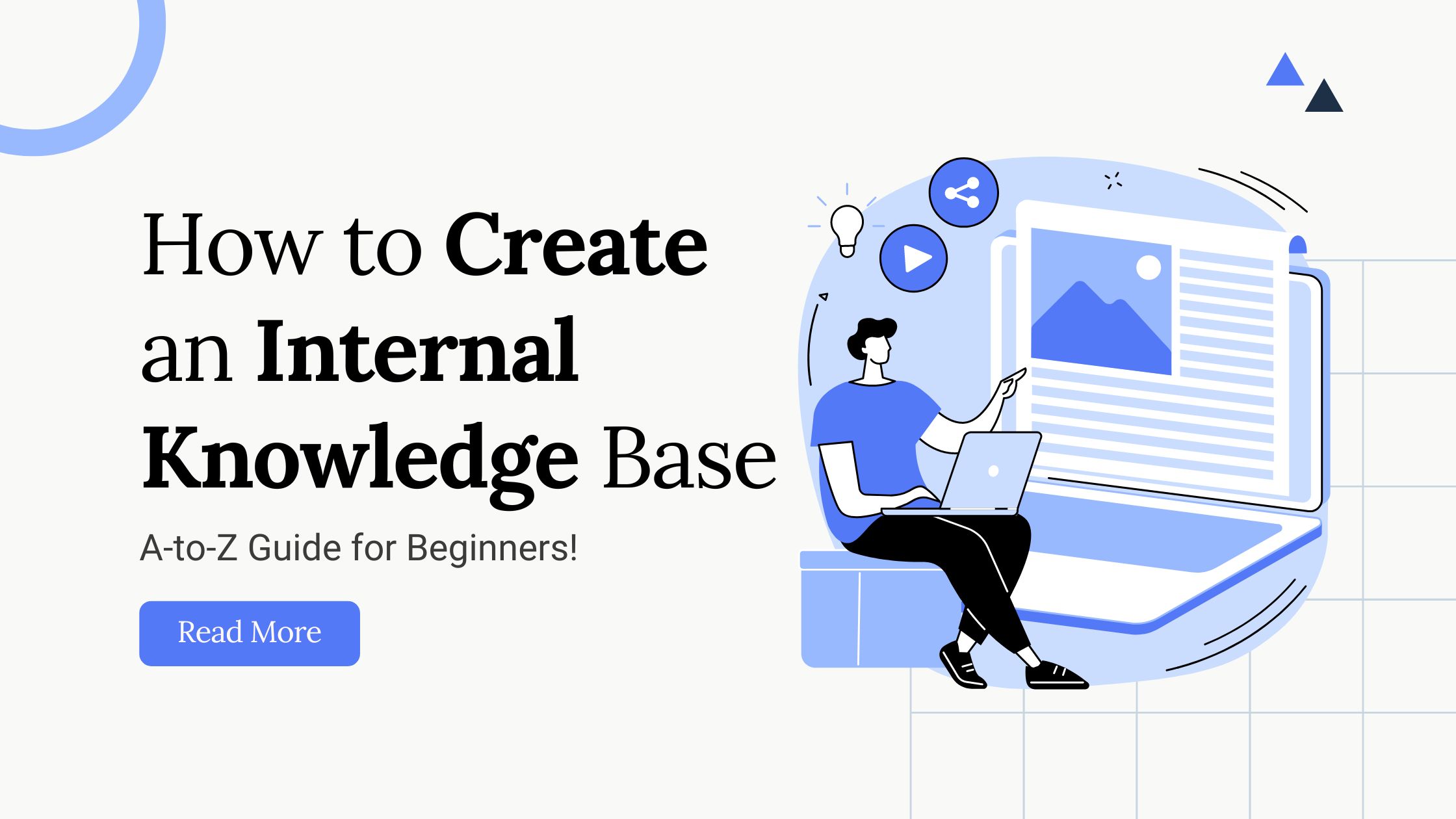
Today’s article focuses on the same, i.e. “How to Create an Internal Knowledge Base” The articles entail each bit of information necessary for you to know.
Let’s get started!✨
Table of Contents
What is an Internal Knowledge Base?
An Internal Knowledge Base typically refers to a centralized repository of information, documentation, procedures, and best practices that is accessible only to individuals within a specific organization or company. It serves as a comprehensive resource for employees to find the information they need to perform their tasks efficiently, make informed decisions, and resolve issues independently.
Internal Knowledge Bases often include various types of content, such as:
- Policies and Procedures: Documents outlining company policies, guidelines, and standard operating procedures.
- Training Materials: Resources for onboarding new employees, as well as ongoing training materials to help staff members develop their skills.
- Product Documentation: Information about the company’s products or services, including specifications, user manuals, troubleshooting guides, and frequently asked questions (FAQs).
- Best Practices: Insights and recommendations on how to perform tasks effectively based on the organization’s experience and expertise.
- Collaborative Documents: Shared documents and files that allow teams to collaborate on projects and share knowledge.
- Internal Communications: Archives of internal memos, announcements, and discussions that provide context and historical information.
- Legal and Compliance Information: Documents related to legal regulations, compliance requirements, and risk management policies.
Having an Internal Knowledge Base can improve productivity, streamline operations, and facilitate knowledge sharing and collaboration among employees. It can also help ensure consistency in decision-making and promote a culture of learning within the organization.
Types of Internal Knowledge Base
Internal Knowledge Bases can take various forms, depending on the organization’s needs, preferences, and resources. Here are some common types:
- Document Management Systems (DMS):
- DMS platforms focus primarily on storing, organizing, and managing documents, such as policies, procedures, manuals, and reports.
- Examples: SharePoint, Google Drive, Microsoft OneDrive, Dropbox Business.
- Wiki Platforms:
- Wikis are collaborative platforms that allow users to create, edit, and link web pages easily. They are often used for documenting processes, best practices, and project-related information.
- Examples: Confluence, MediaWiki, DokuWiki.
- Knowledge Management Systems (KMS):
- KMS platforms are designed to capture, organize, and share knowledge within an organization. They often include features such as categorization, search, version control, and user feedback.
- Examples: Bloomfire, KnowledgeOwl, Bitrix24.
- Content Management Systems (CMS):
- CMS platforms are used to create, manage, and publish digital content, including text, images, and multimedia. While commonly used for external websites, they can also serve as Internal Knowledge Bases.
- Examples: WordPress, Drupal, Joomla.
- Intranet Portals:
- Intranet portals are internal websites that provide centralized access to various resources, including news, documents, forms, and collaboration tools. They can incorporate features of other types of Internal Knowledge Bases.
- Examples: SharePoint, Igloo, Jive.
- Custom-Built Solutions:
- Some organizations develop custom Internal Knowledge Bases tailored to their specific requirements and workflows. These solutions offer flexibility and can be fully customized but require significant development resources.
- Examples: In-house developed systems and outsourced development projects.
The choice of Internal Knowledge Base type depends on factors such as the organization’s size, budget, IT infrastructure, collaboration needs, and existing software ecosystem. It’s essential to evaluate each option carefully to select the one that best aligns with your organization’s goals and requirements.
How to Create an Internal Knowledge Base?
Creating an Internal Knowledge Base involves several steps to ensure that it’s comprehensive, accessible, and effectively meets the needs of your organization. Here’s a general guide to help you get started:
- Define Goals and Objectives: Determine the purpose of your Internal Knowledge Base. Are you aiming to improve employee onboarding, streamline operations, or facilitate collaboration? Clearly define your goals to guide the creation process.
- Identify Key Content: Determine what types of information are essential for your Internal Knowledge Base. This may include policies, procedures, training materials, product documentation, best practices, and more.
- Choose a Platform: Select a platform or software solution to host your Internal Knowledge Base. Consider factors such as ease of use, accessibility, security, and scalability. Popular options include SharePoint, Confluence, KnowledgeOwl, and custom-built solutions.
- Organize Content: Develop a logical structure for organizing your content. Consider creating categories, subcategories, and tags to help users navigate the Knowledge Base efficiently. Keep the structure intuitive and user-friendly.
- Create and Curate Content: Populate your Internal Knowledge Base with relevant content. This may involve creating new documentation, migrating existing resources, and continuously updating and refining the content based on feedback and changes within the organization.
- Establish Access Controls: Implement access controls to ensure that only authorized users can access sensitive information. Define user roles and permissions to restrict access to specific content as needed, while still ensuring that employees can find the information they require to perform their jobs effectively.
- Promote Adoption and Usage: Encourage employees to use the Internal Knowledge Base by promoting its benefits and providing training and support as needed. Consider implementing incentives or recognition programs to reward employees who contribute to the Knowledge Base or utilize it effectively.
- Gather Feedback and Iterate: Solicit feedback from users regularly to identify areas for improvement and make iterative updates to the Internal Knowledge Base. Pay attention to usage metrics and user suggestions to ensure that the Knowledge Base remains relevant and valuable over time.
- Provide Ongoing Maintenance: Assign responsibility for maintaining and updating the Internal Knowledge Base to ensure that it remains accurate, up-to-date, and aligned with the evolving needs of the organization.
By following these steps, you can create an Internal Knowledge Base that serves as a valuable resource for your organization, promoting knowledge sharing, collaboration, and productivity among employees.
Best Internal Knowledge Base Software
The best internal knowledge base software for your organization depends on various factors such as your specific requirements, budget, team size, and existing infrastructure. However, here are some popular options known for their robust features and user-friendly interfaces:
- Confluence: Developed by Atlassian, Confluence is a widely-used knowledge management and collaboration tool. It offers features such as customizable templates, rich content creation, team collaboration, and integration with other Atlassian products like Jira.
- SharePoint: Microsoft SharePoint is a versatile platform that enables teams to create intranet sites, document repositories, and knowledge bases. It offers robust document management capabilities, version control, workflow automation, and integration with Microsoft Office applications.
- KnowledgeOwl: KnowledgeOwl is a cloud-based knowledge base software designed for creating and managing online documentation. It offers features such as customizable templates, version history, analytics, and user permissions.
- Zendesk Guide: Zendesk Guide is a knowledge management solution that helps organizations create and manage internal and external knowledge bases. It offers features such as AI-powered search, content moderation, analytics, and integration with other Zendesk products.
- Notion: Notion is an all-in-one workspace that can be used to create internal knowledge bases, wikis, and collaborative documents. It offers a flexible and intuitive interface, customizable templates, real-time collaboration, and integration with popular productivity tools.
- Slab: Slab is a knowledge management platform designed for modern teams. It offers features such as rich content editing, version control, search functionality, analytics, and integrations with tools like Slack and Google Workspace.
- Helpjuice: Helpjuice is a knowledge-based software that enables organizations to create, manage, and share internal documentation. It offers features such as customizable templates, user feedback, analytics, and AI-powered search.
When choosing the best internal knowledge base software for your organization, consider factors such as ease of use, scalability, security features, integration capabilities, and pricing. It’s also helpful to trial the software or request demos to ensure it meets your specific requirements before making a decision.
Conclusion:)
In conclusion, creating an Internal Knowledge Base is a strategic endeavor that involves careful planning, execution, and ongoing maintenance. By defining clear goals, selecting the right platform, organizing content effectively, and promoting adoption among employees, organizations can establish a valuable resource that enhances productivity, collaboration, and decision-making.
Regular feedback gathering and iterative improvements ensure that the Internal Knowledge Base remains relevant and valuable over time. Ultimately, investing in the creation of an Internal Knowledge Base is an investment in the organization’s efficiency, knowledge management, and overall success.
Read also:)
- 5+ Best Local SEO Software: A-to-Z Guide for Beginners!
- 10+ Best Video Editing Software: A-to-Z Guide for Beginners!
- 20+ Best Software for Web Development: A-to-Z Guide for Beginners!
So hope you liked this article on How to Create an Internal Knowledge Base. And if you still have any questions or suggestions related to this, then you can tell us in the comment box below. Thank you so much for reading this article.