In this article, I am going to tell you How to Generate Leads from Website? so if you want to know about it, then keep reading this article. Because I am going to give you complete information about it, so let’s start.
As you all know, Lead generation is the process of attracting prospects to your business and increasing their interest through nurturing them, all with the ultimate goal of converting them into a customer. There are a few ways to generate leads through job applications, blog posts, coupons, live events, and online content.

Today’s article focuses on the same,i.e, “How to Generate Leads from Website”. The articles entail each bit of information necessary for you to know.
Let’s get started!
Table of Contents
How to Generate Leads from Website?
In this post, we will talk about different ways to optimize your website and get more leads.
1. Add forms to the pages that get the most traffic
It’s critical to understand the area of lead generation to understand your lead tracking abilities and figure out areas that need improvement. Some pages are excellent lead generators naturally even without you realizing it.
To begin, start with an audit of where your online traffic and reach is from. Here are some of the places a business may get visitors.
- Email Marketing: This traffic is from users who arrive at your site after clicking on a link from your email
- Social Media: This is from people who engage in campaigns on social media.
- Blog Posts: This is from people who read your high-performing blog posts
Additionally, adding a lead generation software like CallPage to your high-traffic website can provide even faster contact with potential customers who are ready-to-buy. With the click-to-call feature, clients can easily reach out to the company and start a conversation, increasing the likelihood of a successful conversion. The callback widget on your website not only makes it easier for customers to connect with you but also enhances their overall experience on your site. By utilizing CallPage, you can ensure that you don’t miss any potential leads and provide a seamless customer journey. CallPage also provides an analytics dashboard where you can track your leads, providing a complete overview of your lead generation process.
Once you identify where leads come from, you must do everything you can do to ensure they’re nurtured enough
With your analytics tool like MonsterInsights, you can see that most of your leads are clicking on inbound links to the site from social media pages. On most-visited pages, it would do well to add forms to get contact information.
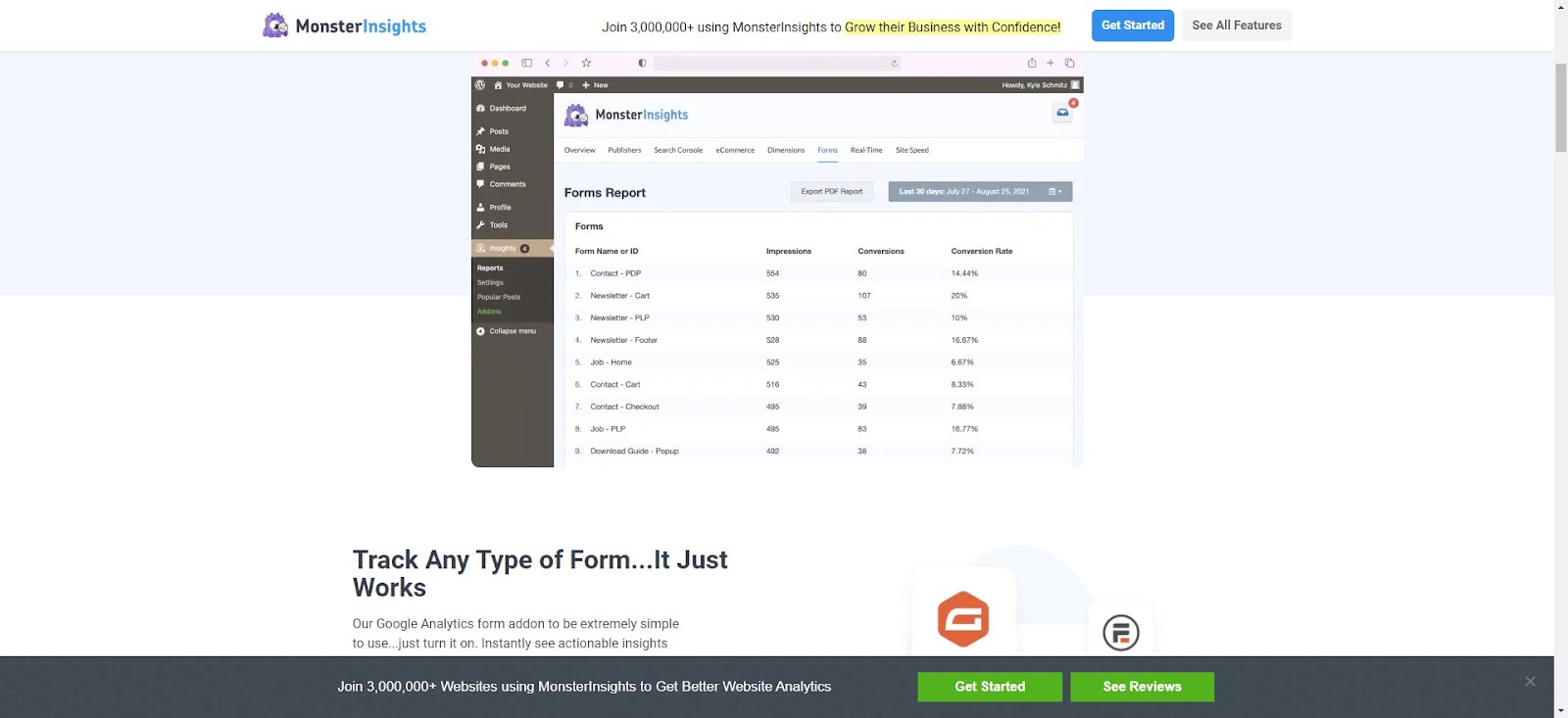
2. Measure their performance
Test how your lead generators are performing against each other. Provide feedback on improving existing content.
Compare landing pages that generate plenty of leads with ones that aren’t doing too well. Let’s say the first landing page gets you a 1% conversion rate and landing page B gets 50 visitors to convert to leads for 1000 visitors. To generate even more leads you can use a tool that gamifies the whole aspect of lead generation.
This means a 5% conversion rate.
Try internal reports. Evaluate how these landing pages and thank you pages perform.
3. Optimize each step of the buying process
If your visitor searches for lawn care ideas and they land on your page titled 10 ways to improve your lawns you don’t want a CTA for a pool consultation. It makes no sense at all.
Your offers should be related to the page they are so you’re able to capitalize on the interest.
As soon as the visitor comes to the site you can learn more about the conversion. This path begins with a visit to your site and ends with them filling out a form and turning into a lead.
Sometimes the visitor’s path doesn’t always align with the final goal. In those cases, you need to optimize the conversion path.
On your site, optimize the Call to Action buttons. Using a tool like Canva you can quickly create images to use on landing pages.
For example, take a look at SeedProd’s homepage. Here it has a good CTA. The CTA is highlighted in red and stands out from the remaining page.
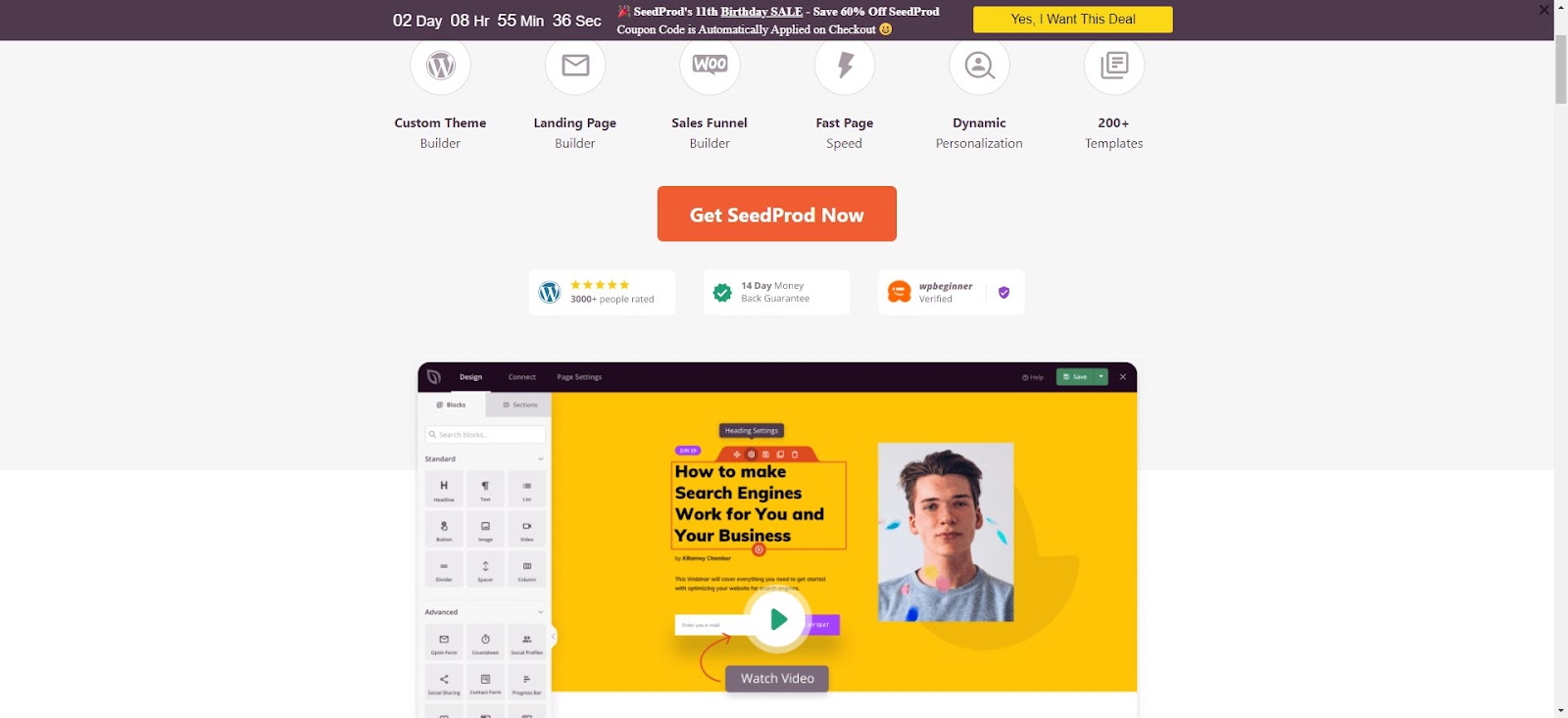
There are several CTAs you can take inspiration from.
Companies with more landing pages tend to generate 7 times as many leads from their landing pages.
For example, SendLayer found that most people didn’t trust the platform because they were so new. So they added social proof on their main landing page.
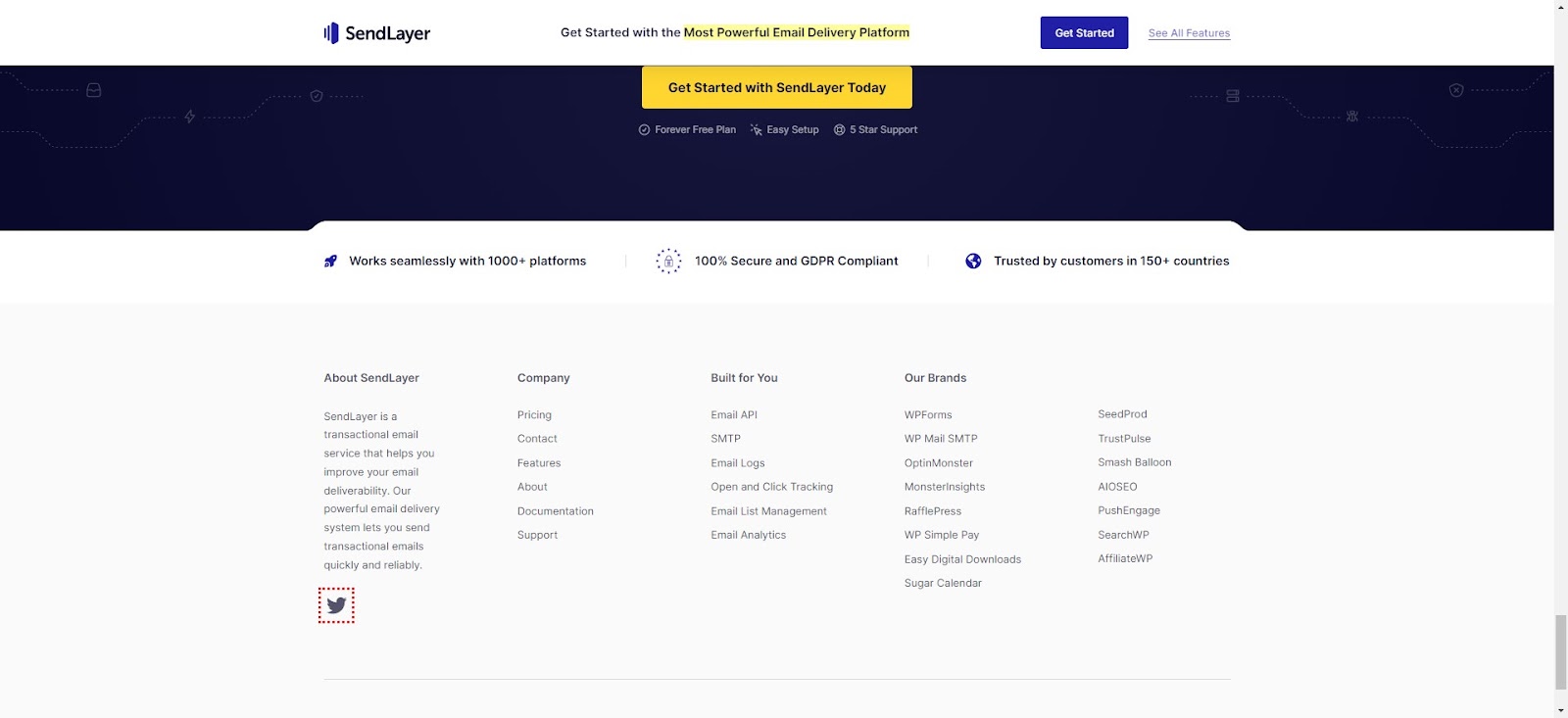
Landing pages often get the most attention in lead generation. However, the thank-you page where the visitor can submit a form on the landing page and convert the same to a lead shouldn’t be overlooked.
The thank-you page should provide a link to download the offer on the thank-you page. You can also include social sharing buttons there.
4. Use basic CTA on the homepage
If your homepage design can catch someone’s attention the CTA is what leads the attention further. Don’t however bombard visitors with complex long-form content unless it’s necessary.
Your homepage is at the very top of the marketing funnel and should offer a free trial or subscription to the campaign. Consider including the CTAs on the website.
Ask people to subscribe to email updates and notify them of industry trends as well industry trends and new updates.
Follow up with people who want to stay on the mailing list to understand their interests and turn them into marketing-qualified leads.
With free trials and demos, you can create demand in your business and create a list of leads who want to use your product.
Smashballoon offers free demos and tutorial videos for its users.
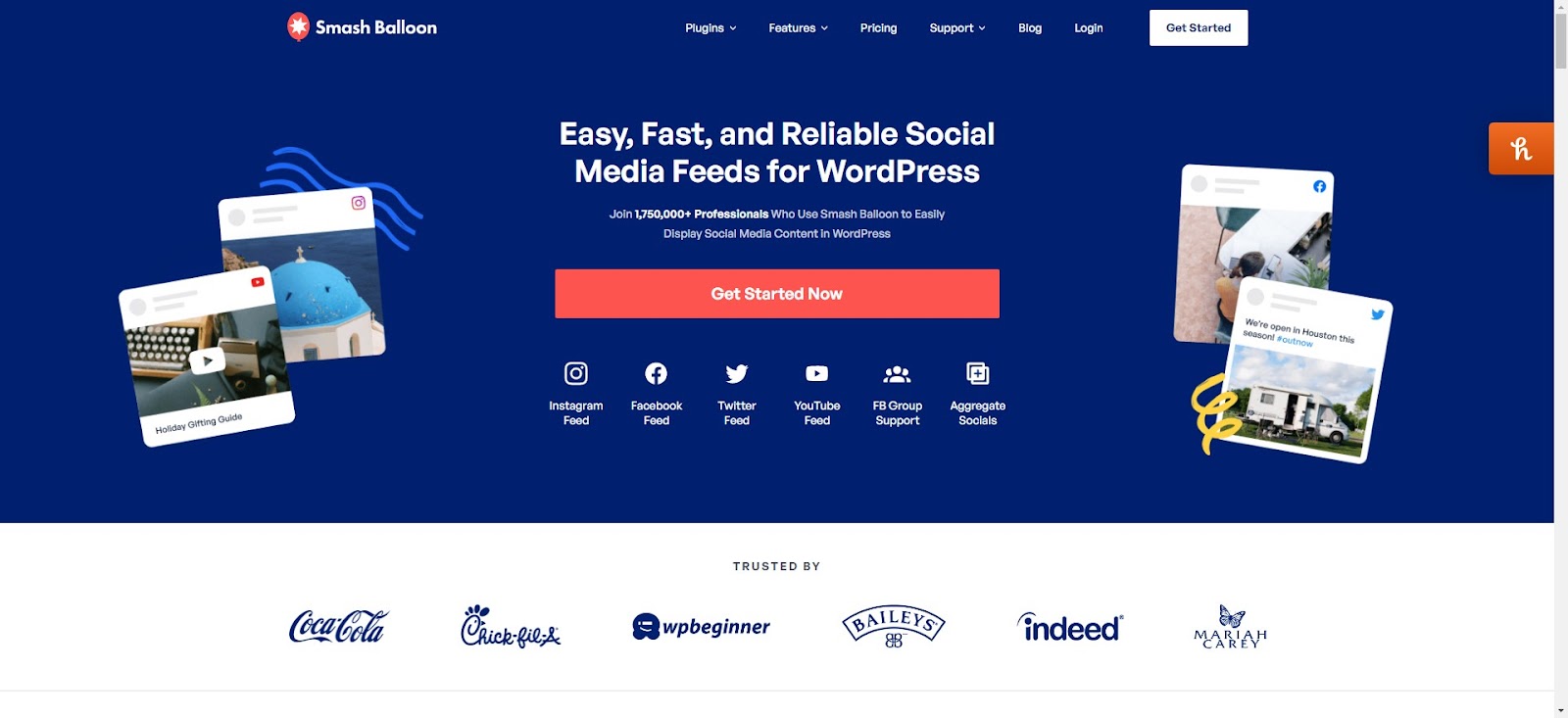
5. Offer e-books for download on specific blog posts.
Another interesting way to generate leads is by promoting eBooks or whitepapers. Your website visitors can learn about the topic they learned on your blog with this.
Blog content is a great way to get authority for your website. Content helps you rank your site on Google. Organic visitors who come from Google are intent on finding solutions for problems you want to solve. Put this inside a report inside a PDF and get people to download this by adding their name, company, and email address.
Do keyword research on relevant topics relevant to your industry to understand the topic at a deeper level.
For example, AffiliateWP has its CTA buttons set up on all of its feature pages:
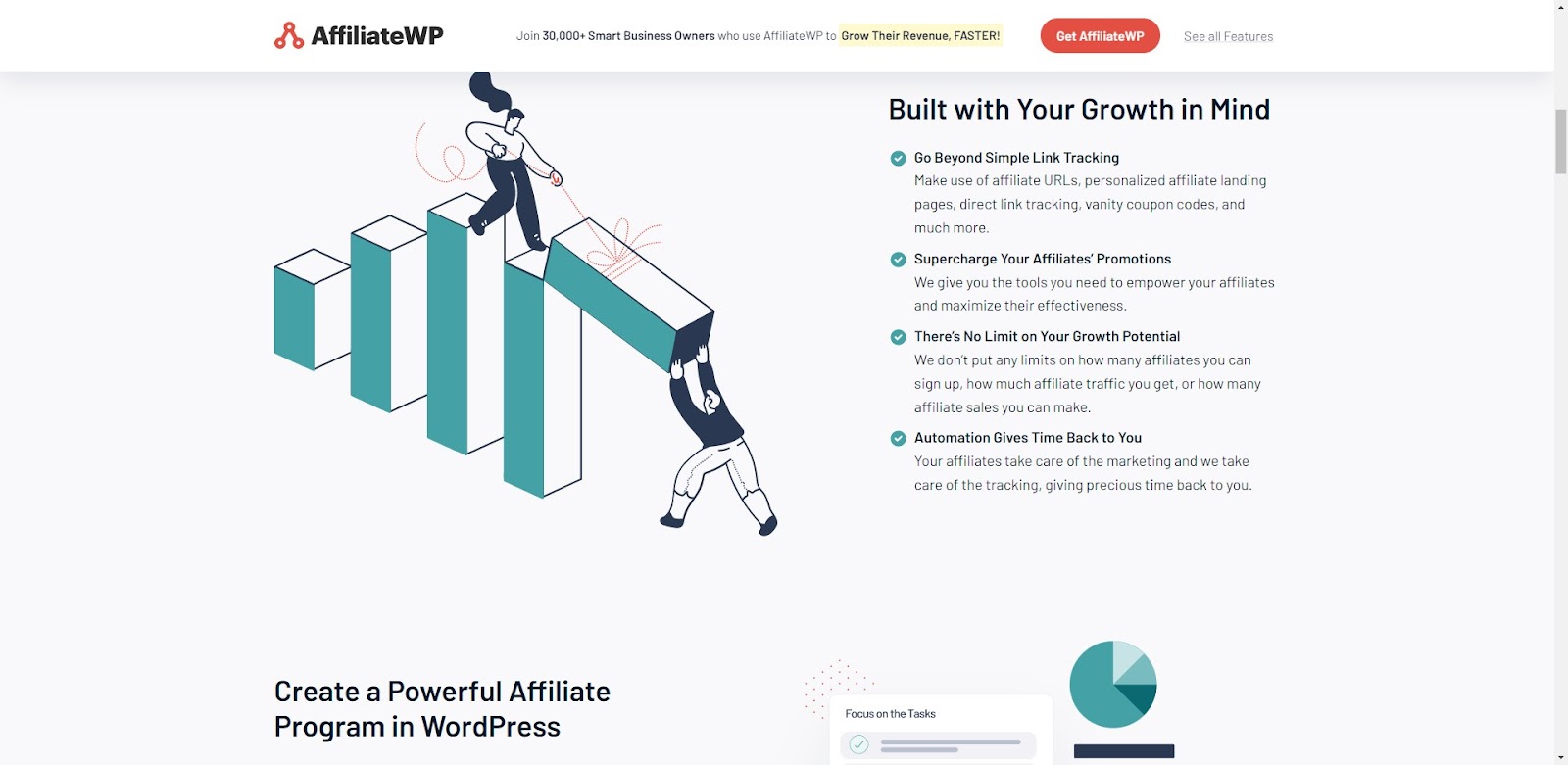
6. Create a live chat for your site
Live chat helps you generate plenty of marketing leads for your website.
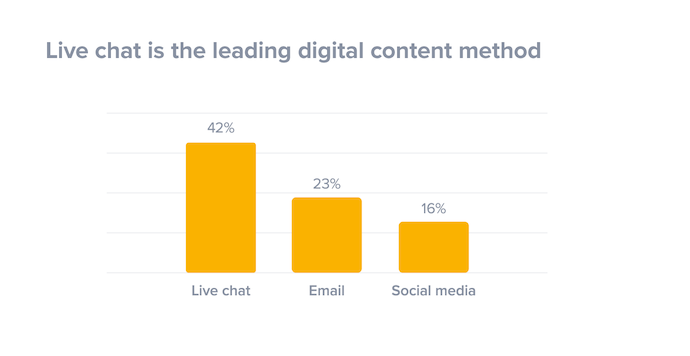
To generate leads through live chat, and grow your business audit your site and see which pages on your site people spend the most time on. With the apt resources on your hand, you can install live chat on your pages where people need the most assistance. This helps you log insight when answering their questions.
Depending on who starts the chat you can add the service to your site. This ensures the site visitors have their needs addressed.
Read also:)
- How To Generate Leads From LinkedIn | A-to-Z Guide for Beginners!
- How To Generate Leads With Video Marketing | Step By Step
- 5+ Best Offline Marketing Tips for Startups: The Beginner’s Guide!
So hope you liked this article on How to Generate Leads from Website? And if you still have any questions and suggestions related to this, then you can tell us in the comment box below. And thank you so much for reading this article.