If you have a website, then I am going to tell you about How to Protect Video from Download, so if you want to know about it. So keep reading this article. Because I am going to give you complete information about this. So let’s get started.
It’s evident that videos have taken on increased importance, not only in marketing but also in sales, training, and support teams. They’re in charge of drawing people’s attention and engaging them by delivering an enormous amount of information in an appealing way.
As a matter of fact, not all of your hard-to-produce videos should be viewable or downloadable to every person. Imagine your online course or internal marketing videos fall into wrong hands.
Frankly, even though you’ve applied several ways to shield your videos, thieves still have more than one direction to download and steal your assets. They can capture the screen or use video downloaders.

Our article today centers on 6 methods to help you effectively protect video downloads. So, why not sit back, relax, and dig into the guides?
Before exploring the details, let’s briefly discuss some reasons that can motivate you to take video security into account.
Table of Contents
Why Protect Videos from Download!
Online course providers are affected directly by content piracy, especially video theft. Without protection solutions, you’ll suffer a huge loss in income. Why do learners have to pay for your lessons while they can access them for free from other sources?
What’s more, blocking unauthorized access to your videos safeguards the company or organization’s credential materials. You never want your sales pitches, presentation, and recorded meetings to stay public. The same thing goes for internal training videos.
Other video types that should be always kept away from prying eyes are live recordings or paid concerts and online events. Similar to online video courses, you make money from these materials. Only premium members or paying customers have the right to watch or download them.
How to Protect Your Videos from Download:
Following are 6 different routes you can apply to secure your videos, both online and offline. Apart from common ways like password protection or watermarking, you should also consider preventing direct access, blocking hotlinking, and encrypting your videos.
1. Password Protect Videos
A simple yet effective method to secure your videos is covering them under password forms. Users have to enter the correct key in order to unlock and watch their videos.
You can either password-protect videos on Windows/Mac or your WordPress website. To activate this function right on your computer, install the WinZip software first. After that, you need to:
- Create a folder and put your videos there
- Right-click the folder and select “Compressed (zipped) folder”
- Open this zip file and hit “File” > “Add a Password”
- Enter your password
Ensure you set a strong password for your video. And if you want, you can also use this random strong password generator tool.
How about password-protecting videos on WordPress sites? The process is at your fingertips thanks to the PPWP Pro plugin. Primarily coming as a page, post, and entire site content password protection plugin, PPWP Pro also extends its capability to seal files, consisting of WordPress videos via its Smart Restriction extension.
To get started with the plugins:
- Install and activate the PPWP Pro plugin and Smart Restriction extension
- Visit Password Protect WordPress → Smart Restriction in your admin menu

- Open the File Protection tab and click Add New
- Get your video’s link and enter it in the File URL box

- Press Add New then click on the Manage passwords button

- Auto-generate new random and strong passwords or create your own ones
Anytime users open your video via the original URL, they will see a password form forcing them to enter the right password before viewing it.
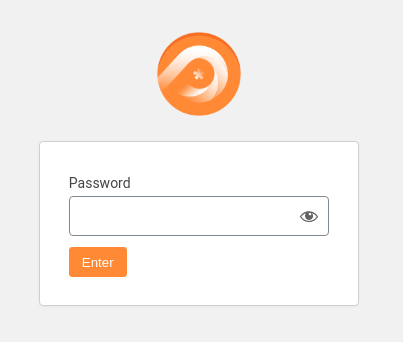
It’s worth mentioning the plugin’s password expiration capability. You can set the usage limit and password expiry so that users won’t be able to use them after a certain time or a number of entries.
2. Watermark Videos
Watermarking refers to the process of stamping your videos with your brand name, website, or logo. These elements remain in the corner of your video while playing.
In fact, watermarking videos is much more complicated than what you do with an image or photo. You need to stamp the video before rendering it in the editing stage.
Fortunately, Windows 10 is equipped with a default feature taking care of the videos enabling you to edit your videos basically, including adding a text watermark.
If you wish to customize your watermark with images or move the text around, make use of video editors such as OpenShot and Olive Video Editor. These tools shed light on importing images from your computer or typing certain text to add to the video. It’s possible to adjust the watermark’s transparency levels, size, and duration too. So this is the second-best way to Protect Video from Download.
3. Use Video Sharing Services
Video content is indeed much heavier than text, creating a burden on your website servers. That’s why video-sharing sites or services have become a hit, letting you upload and share high-quality videos without affecting your website storage and loading time.
There are various video storing services for you to choose from, including Vimeo, Wistia, and Amazon S3. Each is just a ticket to efficiently protecting your online videos.
- Amazon S3
Last but not least, Amazon S3 proves the most popular object storage service, including videos. Along with core features such as industry-leading scalability, data availability, and performance, it also ensures your video security by default.
Amazon S3 charges you for what you use:
- First 50 TB/month – $0.023/GB
- Next 450 TB/month – $0.022/GB
- Over 500 TB/month – $0.021/GB
- Wistia
This platform provides a secure hosting area for your “TV-quality” videos so you can steam your broadcast smoothly. Noticeably, you can start registering and using Wistia for free, but the storage is limited to only 3 videos.
The Pro version costs you $99 per month to host 10 videos without the Wistia branding on the player.
- Vimeo
Vimeo lends professional bloggers, marketers, and online coaching a helping hand in uploading and embedding videos into the content.
You can set up and apply multiple privacy options to secure your videos. The platform assists you in locking videos with a password, setting viewer permissions, and inviting your team to share files.
Since the free version permits 5GB maximum, we recommend trying one of the 4 upgrade options, namely Vimeo Plus, Vimeo Pro, Vimeo Business, and Vimeo Premium, at $7, $20, $50, and $75 respectively.
Briefly saying, although you password-protect videos, watermark them, or upload them to video sharing services, you can’t completely save them from unwelcomed people. They can still find videos’ links on search engines or download them with IDM tools.
If this somehow runs into your current concerns, employ these download prevention techniques to better video security.
4. Disable Direct URL Access
This solution stops users from accessing your videos directly via their URLs from .htaccess. Anyone attempting to open these videos via the original links will be redirected to a 403 or 404 error. So this is the fourth-best way to Protect Video from Download.
Simply add this code to your .htaccess file to block direct URL access.
RewriteEngine on
RewriteCond %{HTTP_REFERER} !^http://(www\.)?localhost [NC]
RewriteCond %{HTTP_REFERER} !^http://(www\.)?localhost.*$ [NC]
RewriteRule \.(mp4|mov|flv|webm)$ – [F]5. Use Hotlink Protection
Video hotlinking refers to the ways thieves embed your videos to their content by directly pasting the links. Not only does it violate the copyright but it also steals your bandwidth.
Anytime a user visit that page, they’re loading the data from your server. This will significantly increase your hosting cost, especially when the stolen content site receives a great amount of monthly traffic.
To block video hotlinking, you should either apply .htaccess rules or allow HLS stream. You need to connect to your server via an FTP client. After that, find the .htaccess file and update it with the code below:
RewriteEngine on
RewriteCond %{HTTP_REFERER} !^$
RewriteCond %{HTTP_REFERER} !^http://(www\.)?yourdomain.com/.*$ [NC]
RewriteRule \.(mp4|mov|flv|webm)$ http://domain.com/nohotlinking.mp4 [NC,R,L]6. Encrypt Videos
Video encryption is considered the most commonly chosen content protection technology. There are 2 types of encryptions: personal encryption and Digital Rights Management (DRM).
The former serves video privacy for personal purposes such as sharing videos between family members, friends, and customers. The latter, meanwhile, locks your videos temporarily or permanently. It also depends on the regions, devices, software, and adaptive streaming.
For videos already downloaded or stored on hard drives, also called videos a rest, you have some encryption options like Advanced Encryption Standard (AES) – 128, 192, or 256 bits, Google Widevine, Apple Fair Play for videos from iTunes, Marlin, and Windows Protected Media Path or PMP. Regarding videos in motion or streaming videos, you need RTMFP/RTMP(E) and HTML5 DRM to encrypt them. So this is the last and 6th best way to Protect Video from Download.
PDA Gold – Complete Video Protection Solution
Not every video owners are tech-savvy and familiar with coding. Plus, tiny changes in the server can affect your entire WordPress website performance.
Luckily, PDA Gold got you covered. It does wonder for disabling direct URL access of your WordPress media files with just a few clicks. The plugin frees you from configuring the .htaccess file or touching the server as everything is easily managed right in the admin dashboard.
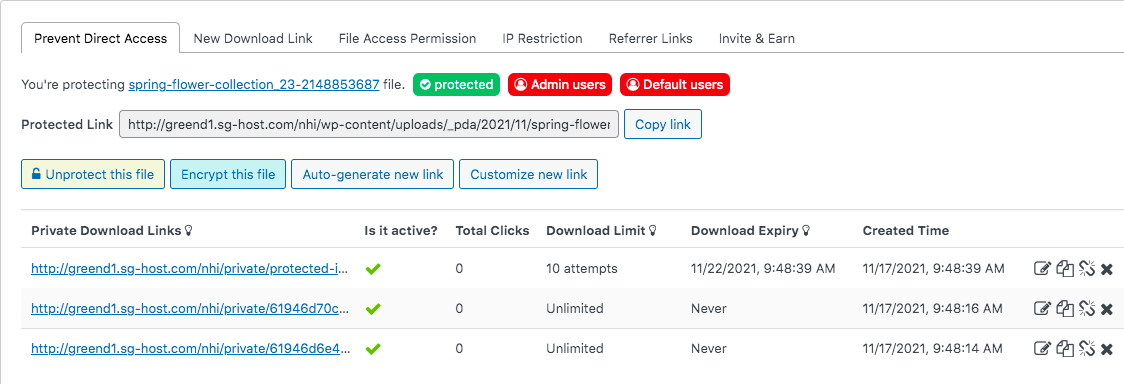
It enables you to create private download links to grant file access to authorized users. Each person will receive a unique link to view your video in a given time or number of clicks.
On top of that, the plugin prevents search engines from indexing your files. Visitors will no longer be able to find these protected videos on search result pages.
What’s more, it gives you the power to block video hotlinking and enable video encryption at the same time too. No one can link to or embed your videos on their site without your permission.
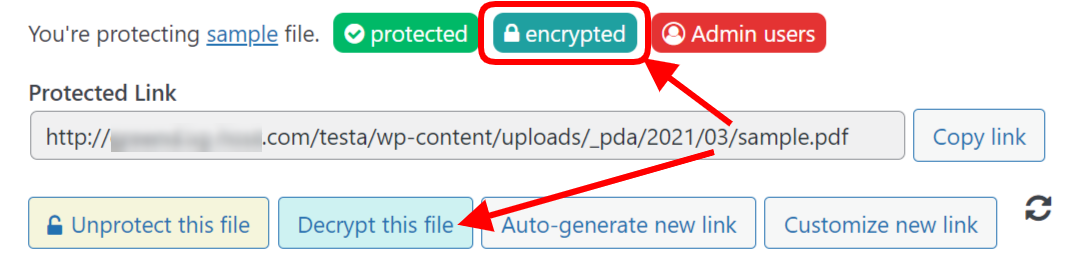
Noticeably, siding with PDA Gold’s arrival, Protect WordPress Videos extension assists you in blocking users from downloading your self-hosted videos. Even with popular video downloaders such as IDM, users can only watch them online.
To give a clearer explanation of how it works, the extension keeps generating private download links for videos and expires after 5 seconds. This process helps make the video play smoothly while preventing visitors from downloading them.
This extension is far more user-friendly and flexible. Being compatible with Gutenberg editor, it empowers you to embed videos and audio in posts, pages, and content widgets at ease.
Protect Video Download Like a Pro!
We’ve walked your way up 6 powerful methods to secure your videos from unauthorized users.
You can insert a watermark to the video, password-protect it, or host it on a video-sharing service. Still, these methods can’t completely block unauthorized access since users can still find your videos via search engines and use internet download managers to download watermarked files.
Think of adding custom code to the .htaccess root folder helps disable direct URL access to your videos. At the same time, it also prevents hotlinking. In case you’re familiar with coding, just install the PDA Gold plugin and let it handle all the hard work.
Other ways to hide your videos refer to encryption, password protection, and watermarking. As their names indicate, you can encrypt videos and lock them with passwords to block public views.
There is no 100% secure approach to completely protect your videos. However, you can apply more than one of these to effectively guard your videos from unwelcome visitors. If you still have any questions about video protection, just drop a line in the comment so we can discuss it together.
Read also:)
- 5+ Ways To Finding The Right Employee For Your Business: Full Guide!
- 5+ Online Business Ideas Without Investment: A-to-Z Guide!
- Top 5 Accounting Software in India: A-to-Z Guide for Beginners!
So hope you liked this article How to Protect Video from Download. And if you still have any questions and suggestions related to this, then you can tell us in the comment box below. And thank you very much for reading this article.
