Guys, today I am going to tell you about How to Rank WordPress Website on Google and WordPress SEO Tips? And How to rank a WordPress website. Let’s get to know.
Friends, if you are a blogger, and you have your website built on WordPress, then you too will be looking for SEO Tips for your WordPress website. And you will also be searching How To Rank Your WordPress Website On Google.
First of all, let me tell you if you want to rank your website on Google. So for that, you have to follow some rules that I am going to tell you. After that, I hope that your WordPress website will be ranked on Google as soon as possible.
Often you must have seen that there are many people who design and develop their own WordPress website, but they do not have the right knowledge. How to design and develop a WordPress website. How to use WordPress They do not even know this. But still, make our own website.
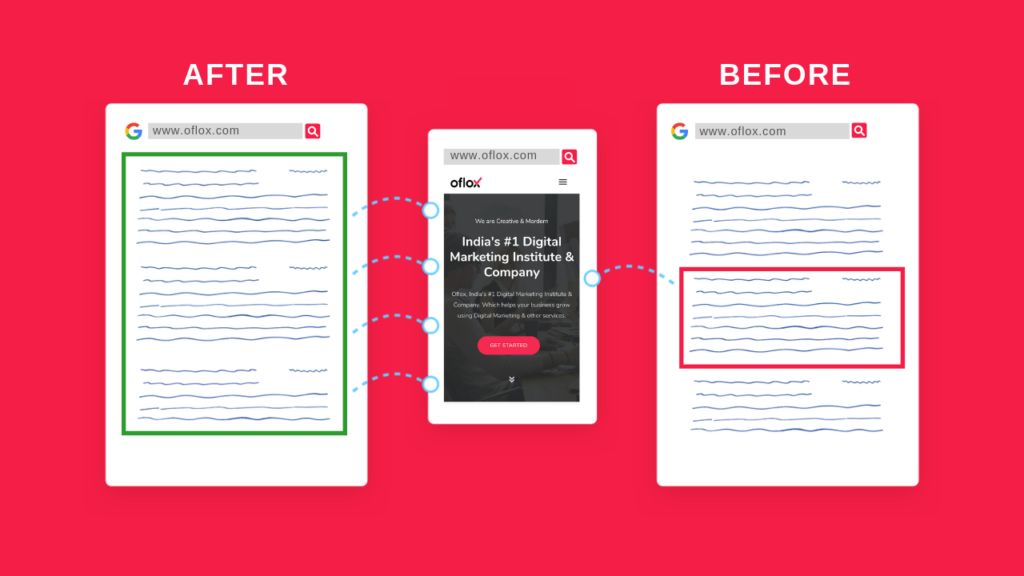
Friends, if you want to rank your WordPress site on Google. And want to get unlimited organic traffic on it as soon as possible. So you keep reading this post.
How To Rank WordPress Website On Google?
First of all, let me tell you that this WordPress SEO Tips I am going to tell you today, I use these tips to personally improve myself and my customer’s website. This is professional tips. That hardly anyone will tell you but I’m telling you.
Whenever you design your website, at that time you do not have to use any Crack WordPress Theme. Because they contain Bugs. And they are copied, not bought? Some of the code often gets corrupted when copying.
Never use any custom CSS and custom HTML in your website from outside. Because it takes more time to load your website, which is a bed point for SEO.
Read Also: Google Top 10 Shortcuts Search Hack What You Need to Know?
You must use SSL to rank your WordPress website on Google. Because Google has said that we rank Secure Website higher. So that’s why you also try to use such SSL.
Design your website professionally. And do share on all social media platforms. And connect them to your website and connect your website to them as well.
Whenever you publish any post on your blog, first of all, after doing keyword research, try to write fresh content on that keyword. While writing content, try to use Titles, Tags, Descriptions, Images, Alt tags, Headings, and Video, etc.
And every time you publish a post, you use that post on all social media platform jobs. Try to share them. And if there is competition on that keyword, then you try to take a backlink from the related post of the related website.
[Best] WordPress SEO Tips For Beginners?
After this, now you have to submit your post manually once again on all search engines. Which are the most important tips to rank any post on Google? Which every big blogger uses, but does not tell you.
Read Also: How To Open Dead Website With Wayback Machine?
After this, you must post your post on the Quora website. This will bring instant traffic to your website. And when traffic comes to your post, your post and its ranking will get a Hiper Boost. And your Post will be ranked on Google.
Whenever you use any post and other content on your WordPress website. So it should be unique. Should not be copied and modified anywhere. This may affect your ranking.
Apart from this, you do create backlinks on your website only on the trusted website, do not create unnecessary commenting and Fraud Backlink, this can also result in your ranking down. Because such websites can never penalize Google. And their penalization can also affect your site.
To increase the Ranking and speed of the WordPress Website, you delete the Un-Used Plugin from your WordPress website, this will load your website fast and the ranking will also increase.
Use Yoast SEO Plugin In WordPress Website?
Often when I check many clients’ websites? So it is found that they have not used the Yoast SEO Plugin. And they are doing this aspect, that their posts and website will rank on Google? Which is probably impossible.
Read Also: Website Or Blog Ka On-Page SEO Kaise Check Kare?
So that’s why I am all a WordPress user who has built his website on WordPress. He must use the Yoast SEO Plugin to get his WordPress website and his post ranked on Google.
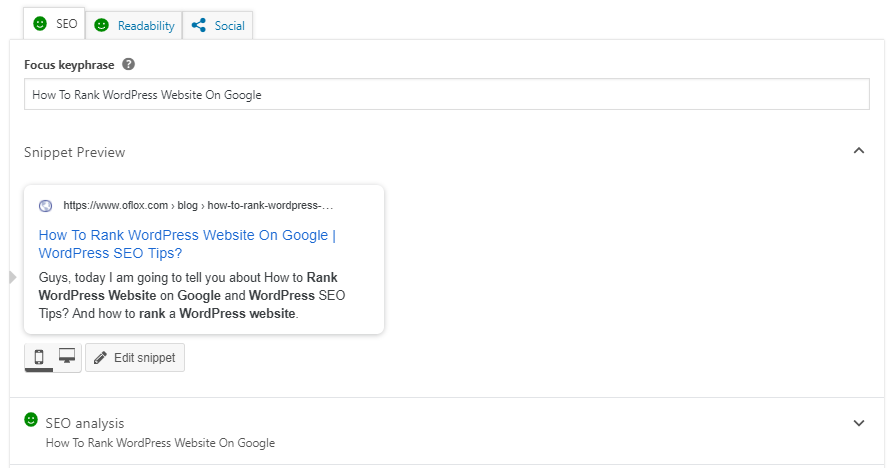
And apart from that now you have to keep in mind, whenever you are writing a post on your WordPress blog. So all the signals of this Yoast SEO Plugin should be green like this. As we do in every one of our posts. And you should also. For more information, you must see this Screenshot, which we have given above.
And whenever you write a post, do write it at least 300 words? Apart from this, you have to try that as much as possible, try to tell your user in as much detail on that topic. In addition, your posts remain a chance to be ranked in Google soon.
And try to use internal and external links ie websites in the posts of your WordPress website. This is also a good point for SEO.
So, guys, I hope you liked this post, hummer? And if you want to get more information about us, then you must watch this video of us.
Or Friends, if you want to know more about Oflox Digital Marketing Company, then follow us on Facebook, Twitter, and Instagram page And thank you very much for reading this post.