In this article, I am going to tell you How to Secure eCommerce Website from Hackers? so if you want to know about it, then keep reading this article. Because I am going to give you complete information about it, so let’s start.
Online shopping has come a long way in recent years, with eCommerce now accounting for almost 10% of all retail sales. That’s why it’s no surprise that eCommerce sites are also under more cyberattacks than ever before. In fact, the number of cyberattacks on online stores is expected to increase even further in the near future.
To put it simply, this means that as an eCommerce merchant you need to take certain steps to ensure your website isn’t hacked and your customers aren’t exposed to any security risks. This blog post will walk you through some essential tips for protecting your eCommerce website and keeping your site visitor data safe from hackers.
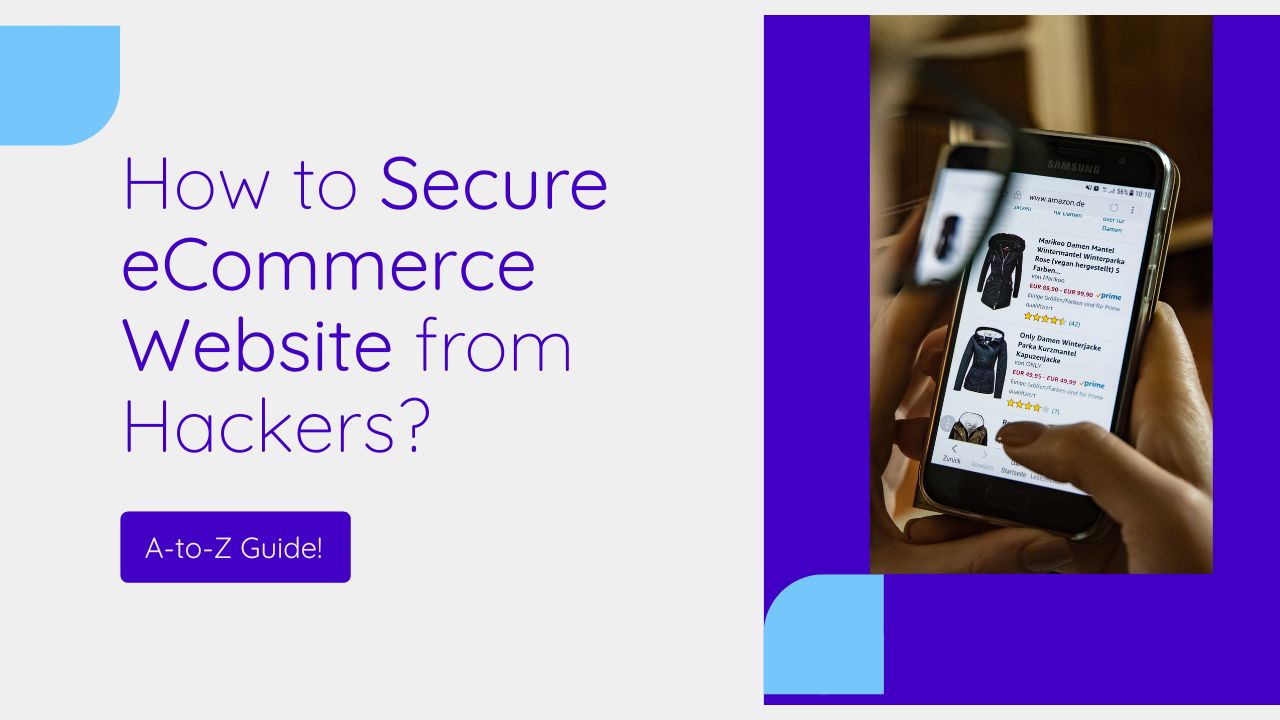
Today’s article focuses on the same,i.e, “How to Secure eCommerce Website from Hackers” The articles entail each bit of information necessary for you to know.
Let’s get started!✨
Table of Contents
How to Secure eCommerce Website from Hackers
Below I am going to tell you 7 tips to avoid How to Secure eCommerce Website from Hackers, which are as follows
1. Install the Latest Software and Security Updates
If you’ve been operating your website for any length of time, it’s possible that you’re running an older version of server software. However, hackers are always finding new ways to break into websites, so keeping your software up to date is essential if you want to stay protected. Most eCommerce software providers release updates on a regular basis.
These updates typically include new security features to help keep your website and customer data safe, so it’s important to install them as soon as they’re released. Not only do the latest server software updates contain important security patches, but they’ll also run more efficiently than older versions. This can help reduce your hosting costs and improve the speed of your website.
2. Use a Firewall
If you’re running a large eCommerce website, an external firewall can help protect your site from hackers and malicious threats. A firewall is designed to block unauthorized access to your website, and it can also protect you from DDOS attacks (Distributed Denial of Service). The firewall will have its own IP address, which it uses to monitor inbound and outbound traffic to your website.
If the firewall detects any malicious activity, it can stop it from entering your website and put your site back under your control. A good firewall will be very customizable and should be easy for you to set up and configure. It’s important to choose a firewall that matches your website needs and supports the eCommerce software you’re using.
3. Have Strong User Authentication
Authentication is the process of proving that you are who you say you are. This is particularly important if you allow your customers to log in to your eCommerce website. Most large eCommerce websites allow their customers to create a login so they can track their orders and review their account details. However, these login details are often freely available online.
As a result, hackers often use them to log in to your eCommerce website and steal your customers’ data. To prevent this from happening, you should make sure that your website and app have strong user authentication. You can use services like Descope to make user experience seamless and secure.
This typically includes a combination of login details, such as a username, a password, and a verification code sent to your customer’s mobile device. Strong authentication makes it much harder for a hacker to log in to your eCommerce website and steals your customers’ data.
4. Don’t Store Sensitive Data on Your Website
It might be tempting to store as much customer information on your website as possible. After all, this data is incredibly valuable. However, if a hacker gets access to this information, they can use it for malicious purposes. Moreover, certain countries have strict data protection laws. If you’re storing sensitive customer data on your website, you could be in breach of these laws and face hefty fines as a result.
Instead of storing sensitive data on your website, you can use a third-party platform that offers data storage or data security services. These platforms will typically charge a monthly or yearly fee for their services, but it’s worth considering this cost for the extra security it provides.
5. Use an SSL Certificate to Enable HTTPS
When data is sent from one computer/device to another, it travels in what are known as packets. These packets are sent over a network, and they can be read at any stage of the journey by a third party. If a hacker can access your network, they will be able to read your customers’ data. An easy way to prevent this from happening is to use HTTPS. This encrypts your data and ensures that it always remains private. HTTPS is also known as SSL, and it’s something you should implement on your eCommerce website.
Not only will it protect your customers’ data, but it will also help boost your SEO. EV SSL Certificates are highly suggested certificates to secure your eCommerce website. If your eCommerce website has multiple sub-domains, you can go with a cheap wildcard SSL certificate, which will protect your all sub-domains with its strongest 256-bit encryption strength.
6. Update Your website & Plugins Regularly for Ecommerce Security
A website with a broken or outdated plugin can lead to security issues. The most common attacks against websites are known as cross-site scripting (XSS) and SQL injection. Cross-site scripting is when attackers inject script code into one site’s pages, which can then be executed on other sites where the code is served. This type of attack is especially dangerous since it can affect any site that includes the same code library, such as a custom WordPress plugin.
SQL injection attacks are when hackers attempt to use an SQL query to insert malicious data into a database. A plugin can easily be exploited by a malicious hacker, so it’s important to keep plugins up-to-date and secure. By updating the plugins on your website and making sure they’re behind a firewall, you can prevent attacks from happening in the first place. You should also check for XSS and SQL injection vulnerabilities regularly and update your plugins as soon as necessary.
7. Choose a Strong Hosting for your eCommerce Website
eCommerce is booming, and it can be a great way to earn an income. But before setting up your website, it’s important to make sure you’re getting a good eCommerce hosting provider.
There are two main types of hosting: shared and dedicated. Shared hosting is when multiple users share the same web server. Dedicated hosting is when you have your own web server, which means you’ll have more control over your site.
You should choose a hosting provider that has dedicated servers and is able to host high-traffic eCommerce sites. It should also have sufficient resources to handle traffic spikes and other performance issues.
Make sure to choose a hosting plan that fits your needs. For example, if you’re only selling one or two products, then shared hosting may be fine. If you’re selling more products or live in a highly populated area, then dedicated hosting is recommended.
Conclusion:)
As eCommerce continues to grow, so does the number of cyberattacks on eCommerce websites. To protect yourself from hackers, it’s important that you keep your website updated, use a firewall, and have strong user authentication. You should also store sensitive data on a third-party platform and use an SSL certificate for HTTPS. By following these tips, you can stay one step ahead of hackers and ensure your customers’ data remains safe and secure.
Read also:)
- Why is eCommerce important: A-to-Z Guide for Beginners!
- 10+ Best CRM for eCommerce: A-to-Z Guide for Beginners!
- 5+ Best eCommerce Shipping Strategy: A-to-Z Guide for Beginners!
So hope you liked this article on How to Secure eCommerce Website from Hackers? And if you still have any questions or suggestions related to this, then you can tell us in the comment box below. And thank you so much for reading this article.