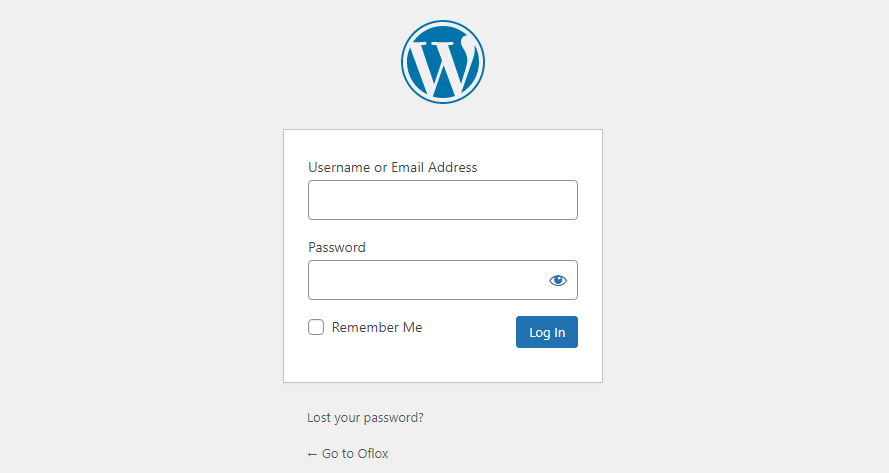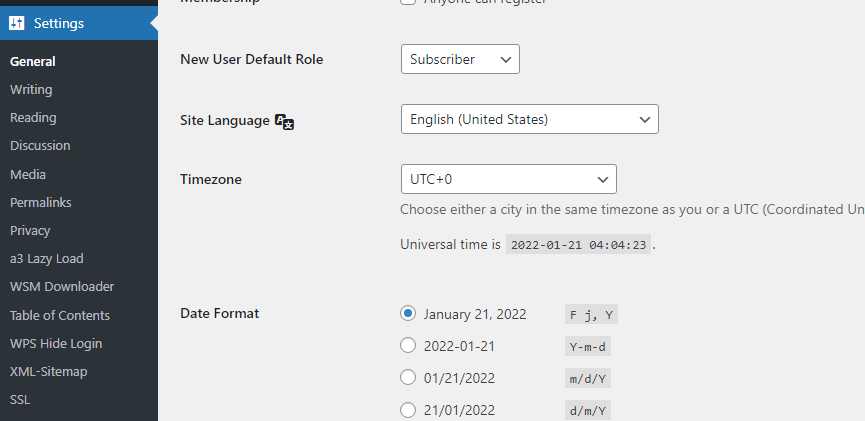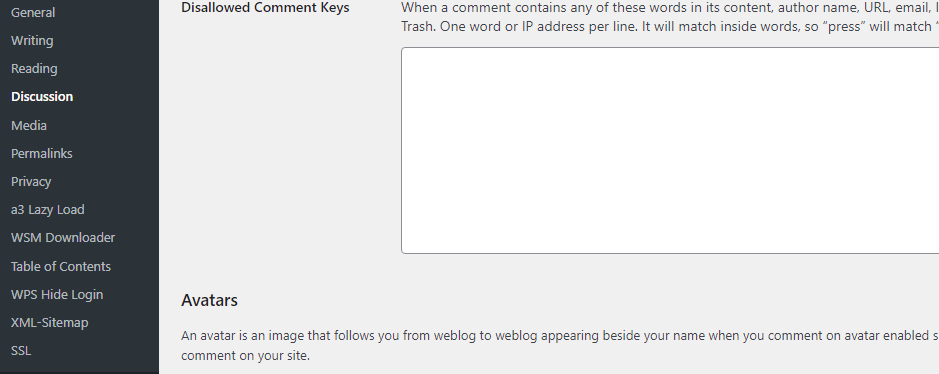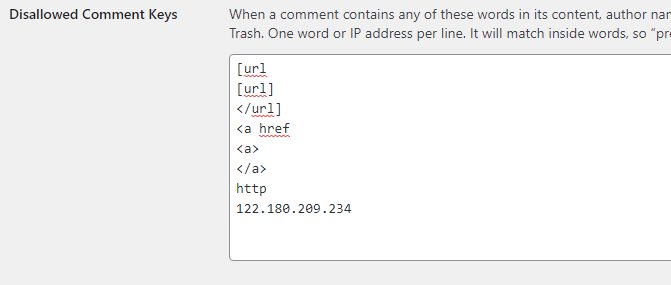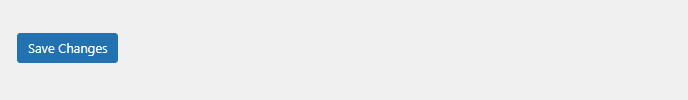If are you a blogger and website owner, then I will tell you, how to stop spam comments on WordPress websites & blogs so if you want to know about it, then you keep reading this article completely. Because I am going to give you complete information about this. So let’s get started.
As you all know, in today’s time everyone is making websites and blogs for himself and his business. And most of the websites and blogs are being created in today’s time through WordPress. Because it is a simple free and open-source content management system.
Through this, you can easily create a WordPress website and blog without using any programming. And any user and customer on your website can give their comments on any article and page.

But you must have noticed that if your WordPress website is popular, then spam comments start coming in the comment box. And this income keeps increasing day by day. So in today’s article, I will tell you about the same problem and how you can stop these Spam Comments on your WordPress website without plugins and programming. Let us know about it in detail.
How to Stop Spam Comments on WordPress!
Often you must have noticed that when the authority of your WordPress website and blog starts increasing, or if there is good traffic on it, then you start getting many spam comments. Which annoys you a lot.
So there are only 4 ways to stop these spam comments on WordPress websites and blogs. About which I will tell you today.
- You can use any of the best WordPress anti-spam comments plugins, which will automatically remove the spam comments coming to your blog.
- You can disable the comment section of the article and page of your WordPress website.
- Remove the URL field from the comment section of the WordPress website.
- Or you can type Disallowed Comment Keys in the comment box. Due to this all the comments coming from that word will be removed automatically.
So today we will tell you this fourth method, through which you will be able to set up all the spam comments coming on your website to be removed permanently and automatically.
Time needed: 5 minutes
You will be able to stop spam comments on WordPress by following these steps.
- Login to WordPress

- Click on Settings

- Click on Discussion

- Type top spam word in Disallowed Comment Keys.
Now in the box with Disallowed Comment Keys, you have to type the top spam word. Like on our website, people mostly comment to make backlinks. And for that, they use URL tags. And In this box, you can type that word and IP. From whom you do not want to receive comments. Which you can see in the screenshot below.

- Save Changes
When you type that word and IP here, you can click on the Save Changes button given below. And you can save it.

Congratulations, now your website will no longer have comments from these words and IPs. And they will automatically go to your Trash comment section.
And if you want this information in video format, then you can watch the video given below.
Hope you liked this information. And now you too will be able to stop Spam Comments in your WordPress website. So now if you want, then you can read this article related to it.
Read also:)
- Top 10 Plugin for WordPress for every website owner. (Most are FREE)
- (Top 25+) Big Companies Who Use WordPress To Create It’s Website!
- 5+ Best Live Chat Plugin for WordPress Website: The A-to-Z Guide!
So, friends, I hope you liked this How to Stop Spam Comments on WordPress Site (Without Plugins). And if you still have any suggestions related to this, then you can tell us in the comment box below. And thank you so much for reading this post.