This article provides a guide on Pickora: All-in-One Color Picker Chrome Extension. If you’re curious to know how it works and why it’s useful, read on for detailed insights and tips.
Colors are the soul of digital design. Whether you’re a web designer, developer, marketer, or content creator, choosing and reusing the exact color codes is essential for creating visually consistent projects. But constantly switching between design tools or manually picking HEX/RGB codes can be frustrating.
This is where Pickora: All-in-One Color Picker comes in. It’s a free, lightweight Chrome extension that lets you instantly pick any color from any website and copy its HEX or RGB value with a single click. Simple, powerful, and perfect for professionals who value speed and accuracy.
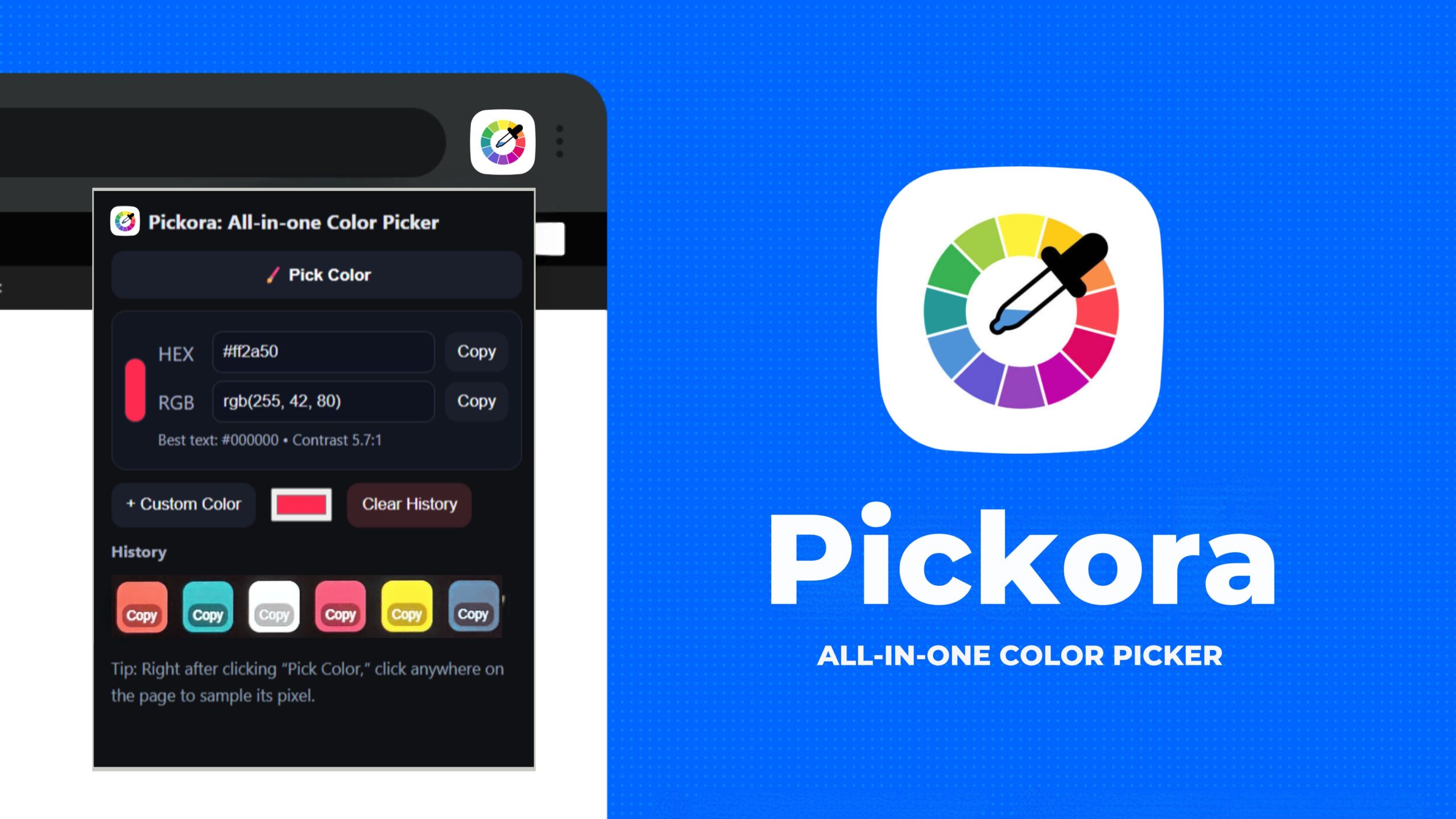
We’re exploring “Pickora: All-in-One Color Picker Chrome Extension” in this article, with all the key information at your fingertips.
Let’s explore it together!
Table of Contents
What is Pickora?
Pickora is a Chrome extension designed to simplify the color-picking process. Instead of bulky software or complicated plugins, Pickora offers a minimal interface with all the essential features:
- Pick any color from any website.
- Copy HEX or RGB instantly.
- Save custom colors for future use.
- Access your last six picked colors in history.
- Clear history whenever needed.
It’s free, easy to use, requires no login, and works directly inside your browser.
Key Features of Pickora
- Instant Color Picking: Hover over any part of a website → click → and your HEX/RGB code is ready to use.
- Custom Colors: Designers can save specific shades into custom palettes for consistent branding.
- Color History: Pickora automatically saves the last six picked colors, so you can revisit them without repicking.
- Clear History Button: Clean up your color history in one click and keep your workspace clutter-free.
- Lightweight & Fast: Unlike other heavy extensions, Pickora is lightweight, runs smoothly in Chrome, and doesn’t slow down your browser.
👉 Try it here: Download Pickora Extension
Who Can Use Pickora?
- For Designers: Capture pixel-perfect shades for websites, logos, mobile apps, and UI/UX elements. Save custom palettes and ensure design consistency across multiple projects.
- For Marketers: Maintain brand identity by reusing exact HEX/RGB codes across ads, social media graphics, landing pages, and email campaigns. Perfect for keeping every campaign on-brand.
- For Students & Creators: A free, easy-to-use tool to learn and apply color theory in practical projects. Great for college assignments, personal blogs, YouTube thumbnails, or portfolio designs.
- For Teams: Share HEX/RGB codes instantly with colleagues or clients without jumping between apps. Makes collaboration smoother for remote teams and creative agencies.
- For Business Owners: Small businesses and startups can define and maintain their brand palette without hiring costly designers, ensuring professional-looking visuals.
- For Content Creators: Bloggers, YouTubers, and social media creators can pick and apply consistent colors in banners, thumbnails, and infographics for stronger brand recall.
- For Developers: Front-end developers can copy accurate HEX codes directly into CSS/HTML, ensuring design-to-code accuracy.
💡 Pickora is not just a color picker—it’s a productivity booster for anyone working with visuals.
How to Use Pickora (Step-by-Step)
- Visit the Chrome Web Store.
- Click Add to Chrome → Extension installs in seconds.
- Pin the Pickora icon to your browser toolbar.
- Click the icon → hover over any website area → capture color.
- Copy HEX/RGB → Paste into your project.
- Save favorite colors as custom palettes.
- View your last six picks in history or clear history anytime.
That’s it—no login, no subscription, no learning curve.
Pickora vs Other Color Picker Extensions
| Extension | Best For | Features | Downsides |
|---|---|---|---|
| Pickora | Every day designers & developers | HEX/RGB pick, custom colors, history, lightweight | Focused features only |
| ColorZilla | Advanced users | Gradient tool, DOM element inspector, palette generator | Heavy & complex |
| Eye Dropper | Beginners & hobbyists | Pick, palette saving, multiple formats | Limited history features |
👉 Pickora stands out for being simple, fast, and user-friendly—without unnecessary bulk.
FAQs:)
A. Yes, Pickora is completely free—no login, no subscription required.
A. Yes, you can save your favorite HEX/RGB shades into custom palettes.
A. No. Pickora is lightweight and designed for smooth performance.
A. The last six picked colors are automatically saved.
A. Yes, it’s a Chrome Web Store verified extension with positive reviews.
Conclusion:)
Pickora: All-in-One Color Picker is more than just another Chrome extension. It’s a fast, reliable, and free solution for designers, marketers, and creators who want pixel-perfect colors at their fingertips.
If you’re tired of complex tools and just want a lightweight extension that does the job—Pickora is the answer. Install it today and simplify your workflow.
Read also:)
- 5+ Best Color Picker Chrome Extension (Pickora #1 Choice)
- How to Develop Chrome Extension: A-to-Z Guide for Beginners!
- 5+ Best Email Finder Chrome Extension: A-to-Z Guide!
Have you tried Pickora for your design projects yet? Share your experience or ask your questions in the comments below—we’d love to hear from you!