Are you a blogger & website owner? So today I am going to tell you about The Honest Seobility Review | All-in-One SEO Tools for Your Website. And if you also want to know about it, then keep reading this post today.
As you all know, there are many online software / tools available to do SEO in today’s time. Using which you can do Crawling and Site Auditing of your website. And you can get all the information related to SEO and authority about your website.
And in today’s time Seobility is one such all-in-one SEO tool. Which helps you to know all this. About which I will tell you today.

So let’s do honest review of this Seobility seo tool without wasting any time. And get all the information about it.
Table of Contents
The Honest Seobility Review!
Friends Seobility is an online SEO software and SEO tool which is available in both free and paid options. Using which you are All-in-One SEO Tools for Website Crawling, Audit, Rank Tracking, Backlink Analysis, On-Site Audit, Keyword Checker, and Redirect Checker etc. In which you can use all these features.
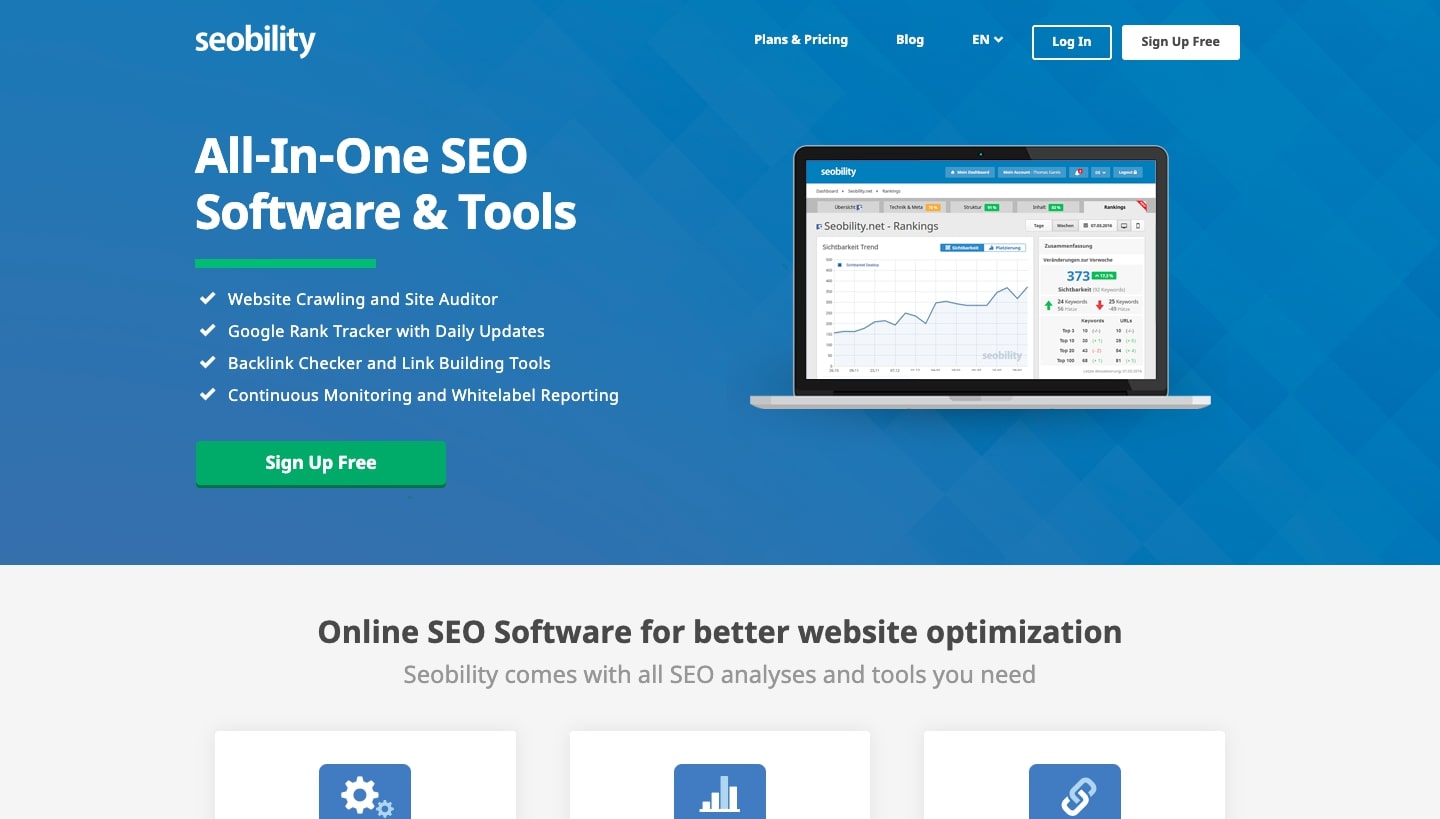
Pros
- Smooth UI and UX
- Stunning PDF reporting
- TF*IDF functionality
- 6 tools
Cons
- Lack of filters for most reports/results
- Advanced SEO functions can be overwhelming
Seobility’s mission is to provide the smoothest possible SEO experience. The company first started in 2013 as a free SEO tool for everyone. Over time, they added more and more tools, and eventually, Seobility’s current SEO suite includes tools like rank tracker, keyword checker, website audit, competitor analyzer, a TF, and more. *IDF tools for competition content analysis, and a backlink checker.
Some other worthy mentions include white-label reports and export options. Any user, even first time visitors, can easily upload their logo to the accounts. Once done, the reports they generate have their own branding – perfect for SEO companies and digital marketing agencies.
Perhaps the most impressive aspect of Seobility is its simplicity and how they get down to business, so to speak. Here’s what you’re welcome to when you log in for the first time:
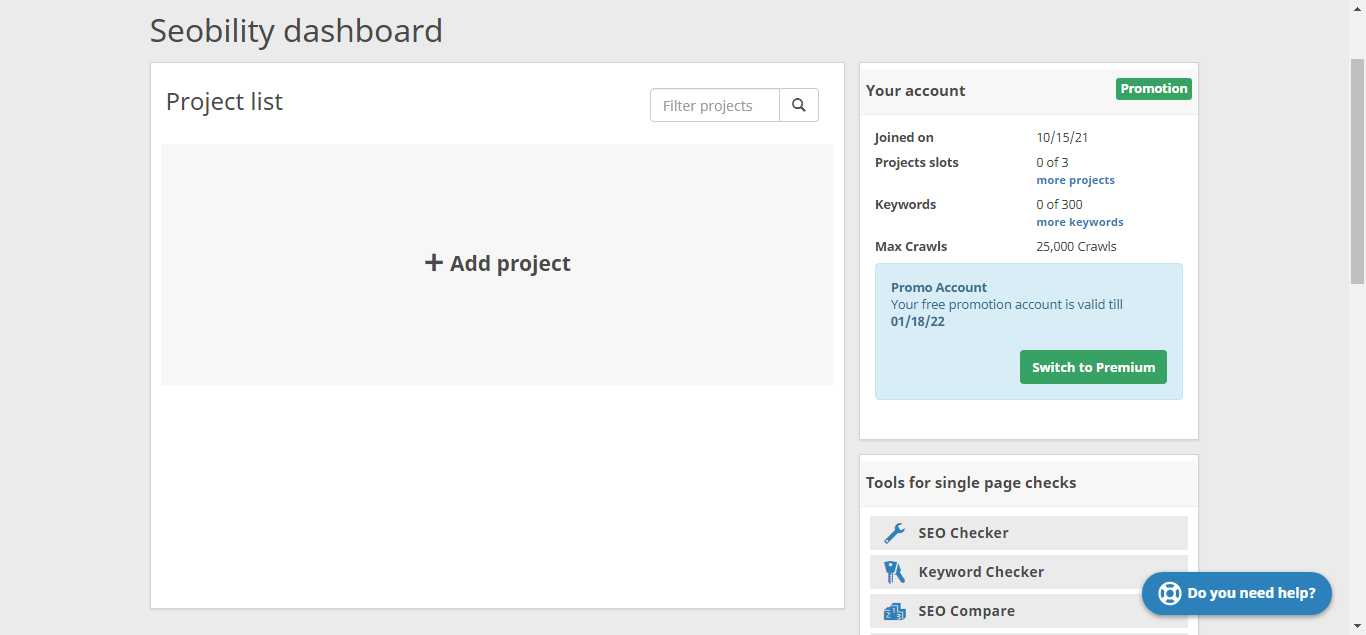
Add a project directly out of the gate by clicking the big bold “Add Project” button in the center. Or simply navigate to any of the available tools using the Tools list on the right sidebar. The dashboard also shows you the details of your plan. This makes it easy to better distribute your available resources by knowing exactly how many crawls, project slots and keywords you have left. The top-bar acts as a navigational bar and lets you access your account, change language, or log-out.
Certainly, the UI is not as modern as that of some other tools. But if they were aiming for simplicity and ease of use, they struck the bull’s eye. In short, clearly one of the easiest and smoothest experiences. A solid all-round SEO tool that we definitely recommend trying out, but it still lags behind SE Rankings, SEMrush and Ahrefs in terms of data and tools.
Pricing & Plans
Friends, it doesn’t matter if you don’t have the money to buy Seobility tools. Seobility kept its pricing plans simple, transparent and easy to understand. The good news is that Forever is a 100% free plan. The better news is that it offers almost all the features that the paid plans have, with a few exceptions of course.
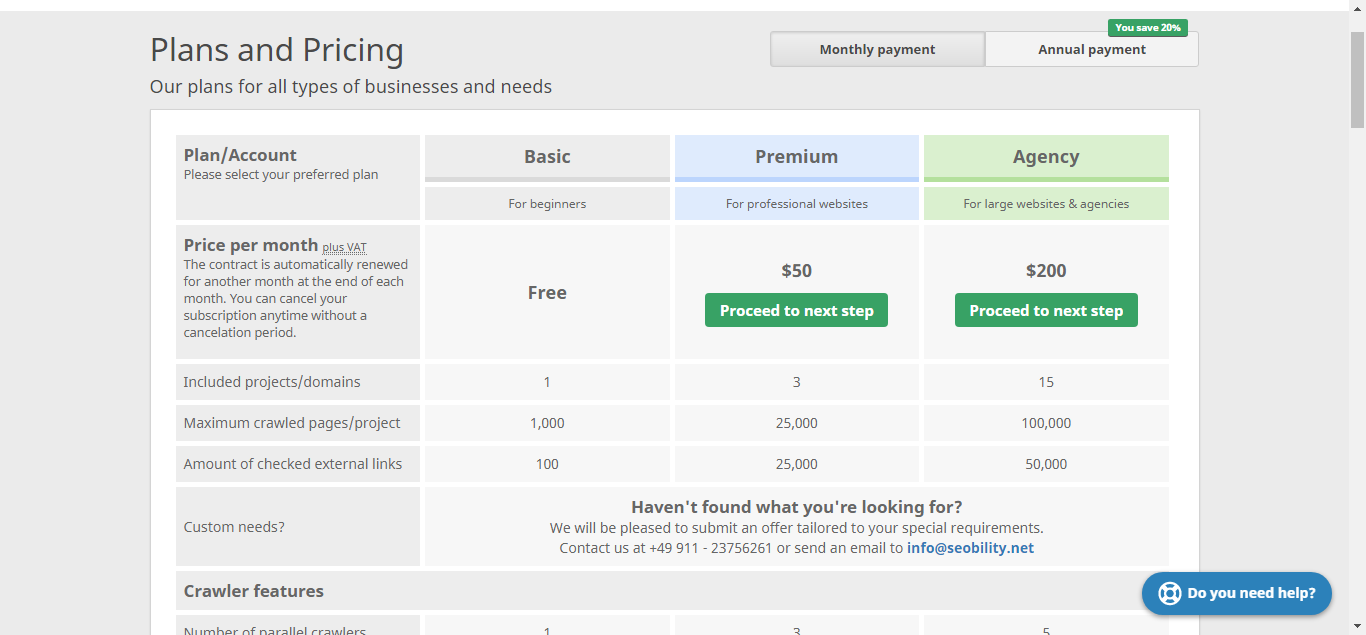
The free plan has some more limitations like scheduled crawling or project sharing is not possible. It also has a one-day cool-down period before crawling again, with no such restriction applicable on paid plans. In addition, CSV and PDF exports are also available only for the paid plans. In addition, you cannot check mobile results or access the “Cities” option. Geo-targeting is limited to “countries” only.
The company offers both monthly and yearly plans, the latter comes with 20% discount benefits. So if you pay annually for the Premium plan ($50.00/month) you only pay $480.00 and not the $600.00 that would be the monthly price. The same applies to the agency plan that reduces to $1,920 instead of $2,400 when paid annually.
Seobility’s “no-contract policy” is also great. Therefore you do not need to have a legally binding contract with the equipment to use it. Simply pay for your plan in advance, use it as long as it has been paid for. You can stop paying at any time you wish.
And lastly, they offer a 30-day free trial on their premium plan. The price ($50.00) is charged for the next month only. They offer custom plans if the available plans and their resources don’t suit your needs. These can be discussed over the mail or over the phone, and this plan is specially designed for you. Either way, there’s nothing stopping you from trying out their basic plan.
Rank Tracker
And in Seobility, there are three different frontiers to approach keywords for your projects.
The first is simply to check the current rank of a keyword for your domain. The second feature allows them to be tracked across the entire site/project for all URLs. And finally, there is another feature that allows to analyze and optimize keywords.
The Keyword Checker can be accessed by clicking on the “Ranking Checker” option on the dashboard. Enter a keyword and your domain. You get to choose the country as well as the device (desktop/mobile) for the check. A more accurate check is possible using the names of cities/states as well as the postal codes of the places. This is the report Seobility comes back with:
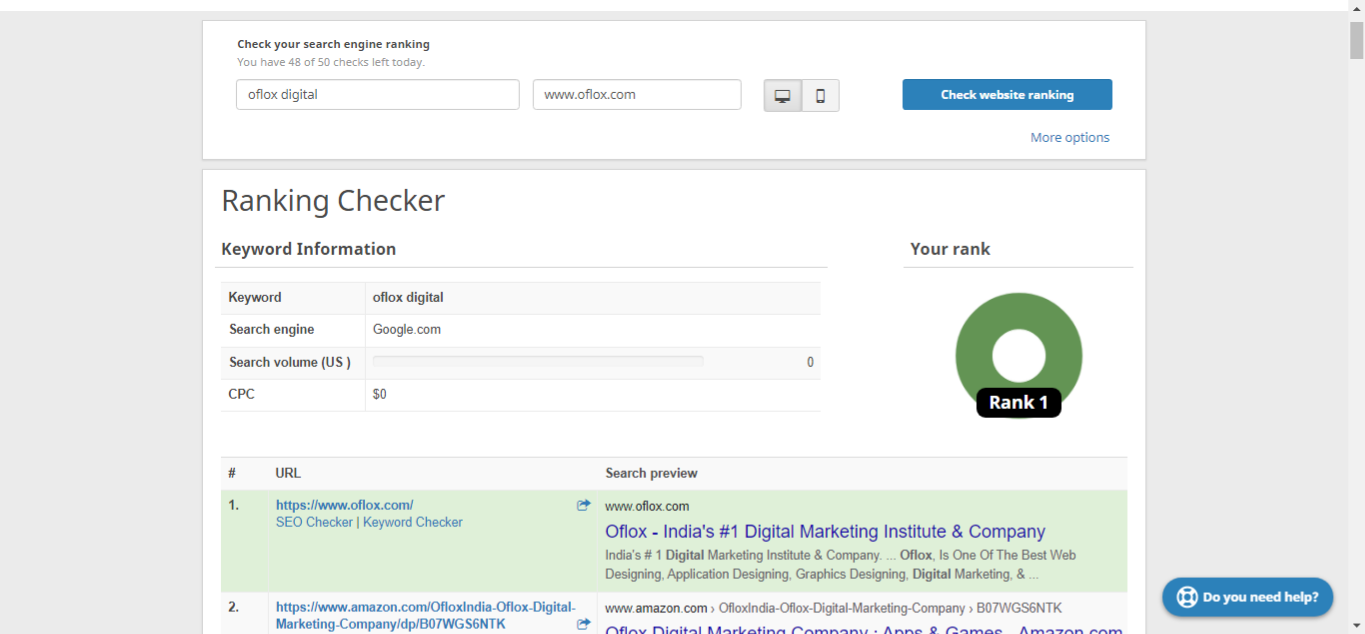
So it shows your current rank, CPC, search volume and all URL (top 100) ranking above and below you. that’s about it.
To track the SERP movement of a keyword, the keyword needs to be added to a “project” as shown in the first part of this Seobility review. There is a “Rankings” tab that can be used to add the keywords you want to track.
Site Audit
Guys the “Website Audit” button cannot be found directly on Seobility’s interface. Instead, the company uses its “Projects” feature to provide you with an audit. In other words, on the dashboard we get to add projects. These projects just require a URL. Once you enter it, you get an overview of the website report:
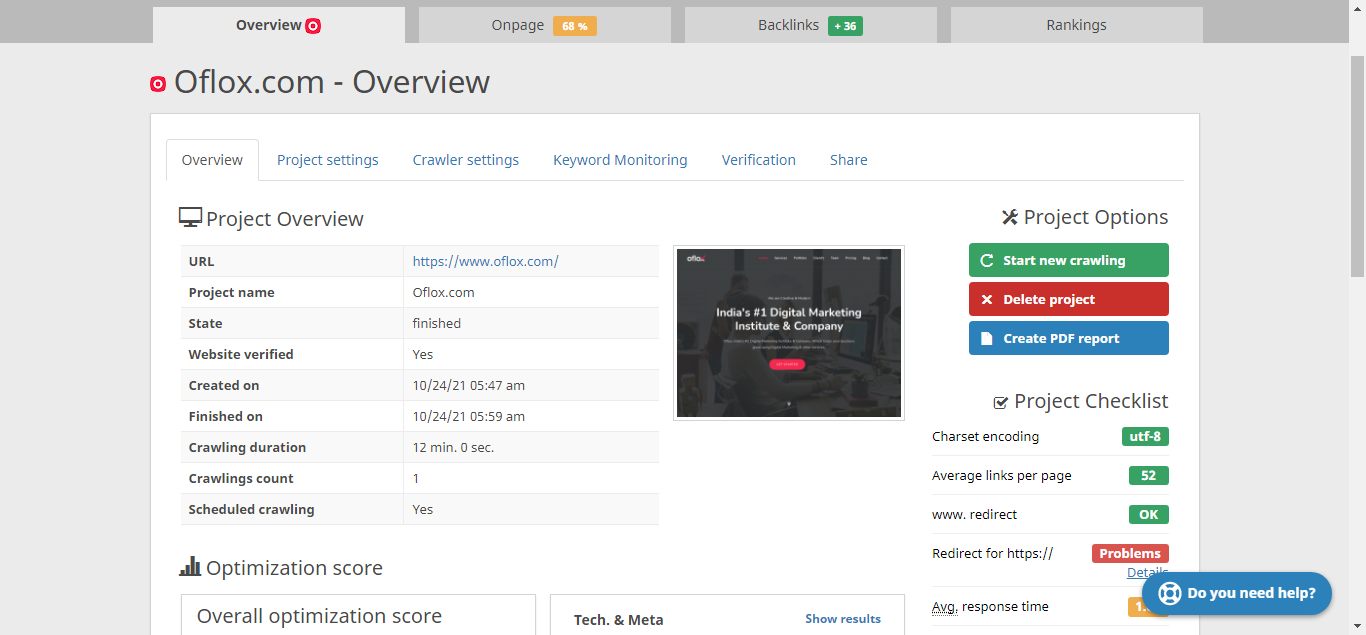
This report is divided into 4 primary sections, namely Overall, On-Page, Backlinks and Ranking
The on-page tabs are divided into three primary categories: Tech and Meta, Structure and Content. An overall optimization score is provided for each section.
The “Tech & Meta” tab provides response-time, URL details, meta description, etc. As the name suggests, it covers the “technical” aspects, meta descriptions and other related aspects of the domain.
The “structure” category basically helps us identify and solve problems with links (both internal/external). This includes redirection errors, anchor-problems, page level, etc. It also includes “important pages” based on the number of internal links and their distance from the homepage.
The “Content” tab lets us know if we have multiple pages competing for the same keywords, blank pages, improper optimization for keywords and content, etc. Basically, any aspect that can be adapted or monitored as “content” for a project is included.
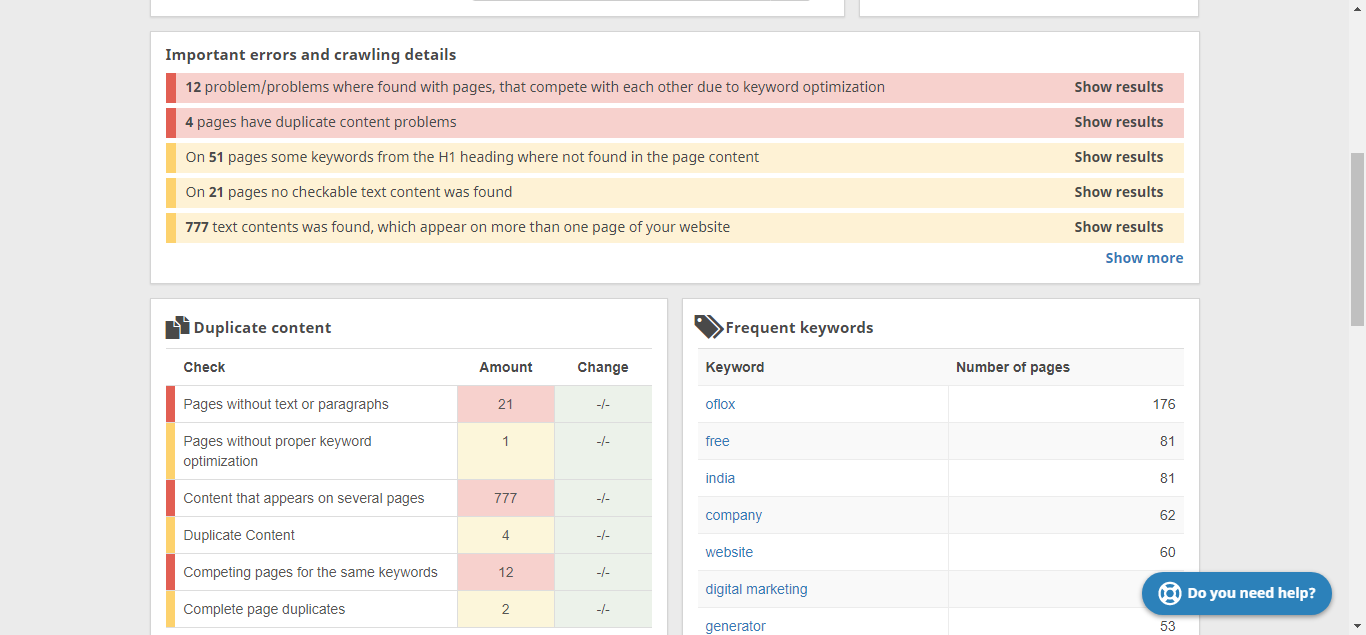
When you return to your dashboard after setting up a project, an overview of the project is displayed for easy monitoring. This includes on-page score, number of backlinks (including number of new/lost links), and ranking keywords.
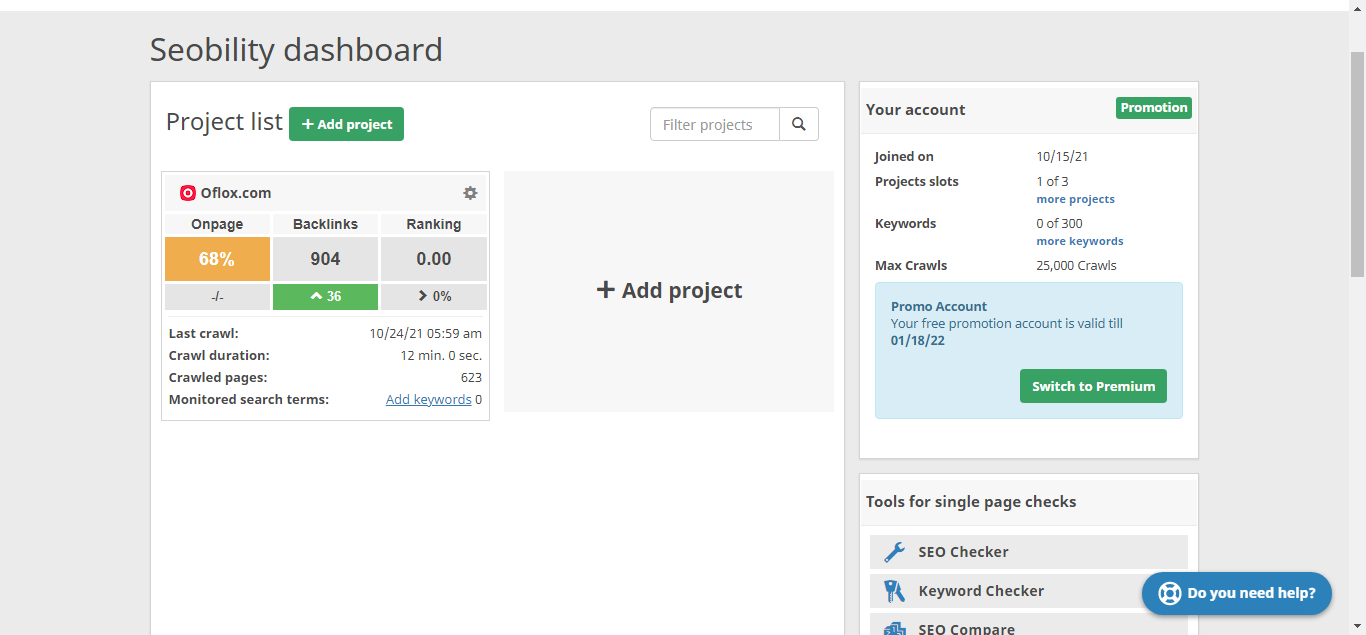
For advanced settings and audit customization, there are quite a few options offered by Seobility. For starters, the tool offers a choice of 3 user agents:
- Seobility
- Google Bot
- Bing Bot
- Google Bot mobile
We can also choose the number of pages crawled manually which can be set as low as 50 or as high as 100,000 (for the premium plan).
Other possible changes include:
- Number of external pages to be checked
- Number of crawlers
- Delay after requesting pages
- XML sitemap crawling enable/disable
- Crawling/ignoring nofollow links
- And scheduled crawling
You can also choose to receive an automated email once the crawling is complete. If you go through the pricing plan of Seobility, you will see that these advanced features are mostly associated with your plans. That’s why you might not get as many resources depending on each of these options, or the plan you’re on.
Overall, I’d say that neither the reports nor the advanced options have much to complain about, but there are competitors that offer more powerful and in-depth audit reports like SEMrush, SE Rankings, and Ahrefs.
Competitor Research
On the dashboard, there is a tool called “SEO Compare”. It’s just a free mini tool (not part of our main software) that lets you compare two URLs in terms of keyword optimization. Our competitor analysis features are included in the “Rankings” and “Backlinks” sections.
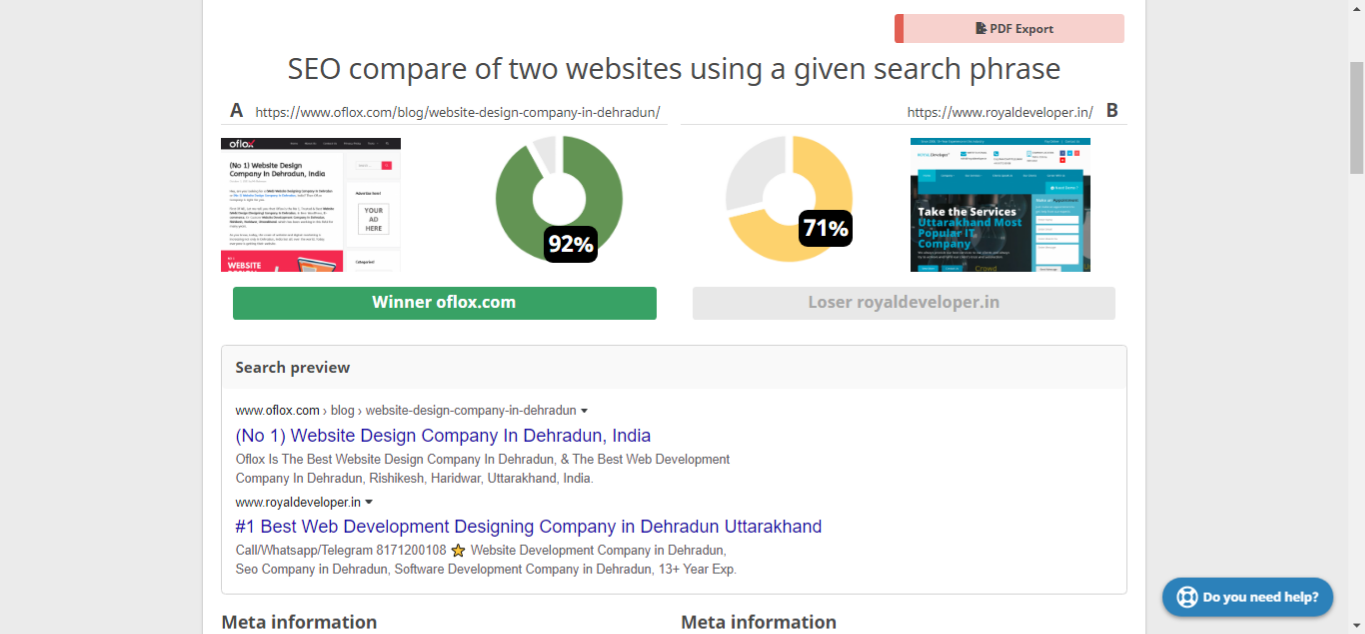
Guys this is frustrating as it only compares the exact URL provided by the user. That’s why you don’t get to peek into any other URL that could potentially be competing or ranking for your keywords. In addition, only the contents are compared. Such as keyword placement, image alt tag, etc. So, instead of competition research, it turns into “better keyword optimization for a specific URL”.
However, luckily, there are a few other ways you can use Seobility to do more in-depth research on your competitors. For example, if you go to the “Backlinks” tab on your project, there is an option to add competitors. Not only that, it also automatically suggests top competitors that might be worth adding to your watchlist.
Backlink Research
And backlinks are undoubtedly one of the strongest factors that decide the SERP standing of a project. Seobility offers a “Backlink Checker” on the dashboard. This allows adding either a naked domain, or an exact URL with additional directories. Here’s a sneak peek of the kind of reports you can expect from Seobility:
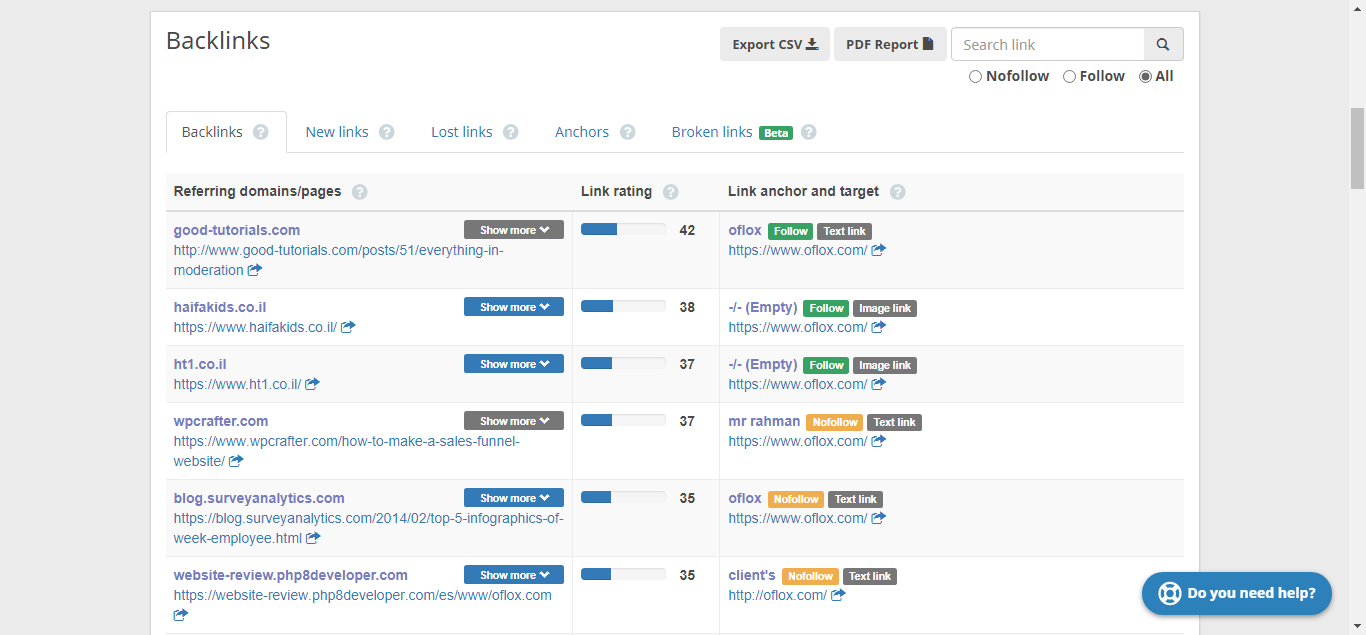
The report includes data on the total number of backlinks and referring domains, domain ratings, and dofollow vs nofollow links. Plus, you get the exact backlink with their link rating (the value of the backlink), anchor text, and URL displayed.
Link ratings are similar to the link strength metrics available with other tools. It is rated on a scale of 0 to 100, with 0 indicating the lowest and 100 the highest quality of the link.
The lack of filters is obviously a snag because it doesn’t allow you to see links that meet a certain criteria, or are links of a certain type. There is no other filter available by strength, date or anything else for that matter. Fortunately, it has a “Show more” button next to domains that have multiple backlinks to our site.
We recommend exploring other tools that provide more data for backlinks like SE Rankings and Ahrefs, with the former offering a backlink monitoring tool to help keep a finger on the pulse of your backlink profile.
So we hope that you have selected after getting all the information about Seobility. And now if you want, you can also read this article related to SEO.
Read Also:)
- Fully Access Ahrefs Group Buy Just RS. 365/-* (Instant Access)
- 5+ Best Keyword Research Tools for SEO: The A-to-Z Guide!
- Top 5 Link Building Mistakes, Which You Don’t Know?
So friends, I hope you liked this Seobility Review. And if you still have any questions and suggestions related to this, then you can tell us in the comment box below. And thank you so much for reading this post.