This article provides a professional guide on What is API Rate Limiting, in an easy-to-understand way. If you want to learn more about how it works and why it matters, keep reading for detailed information and helpful tips.
APIs (Application Programming Interfaces) are essential for today’s digital world. From mobile apps to e-commerce platforms, from online maps to payment gateways — almost everything depends on APIs to connect and exchange data.
But just like highways can get overloaded with traffic, APIs can also get flooded with too many requests. This can crash your system, slow down performance, or open doors to hackers.
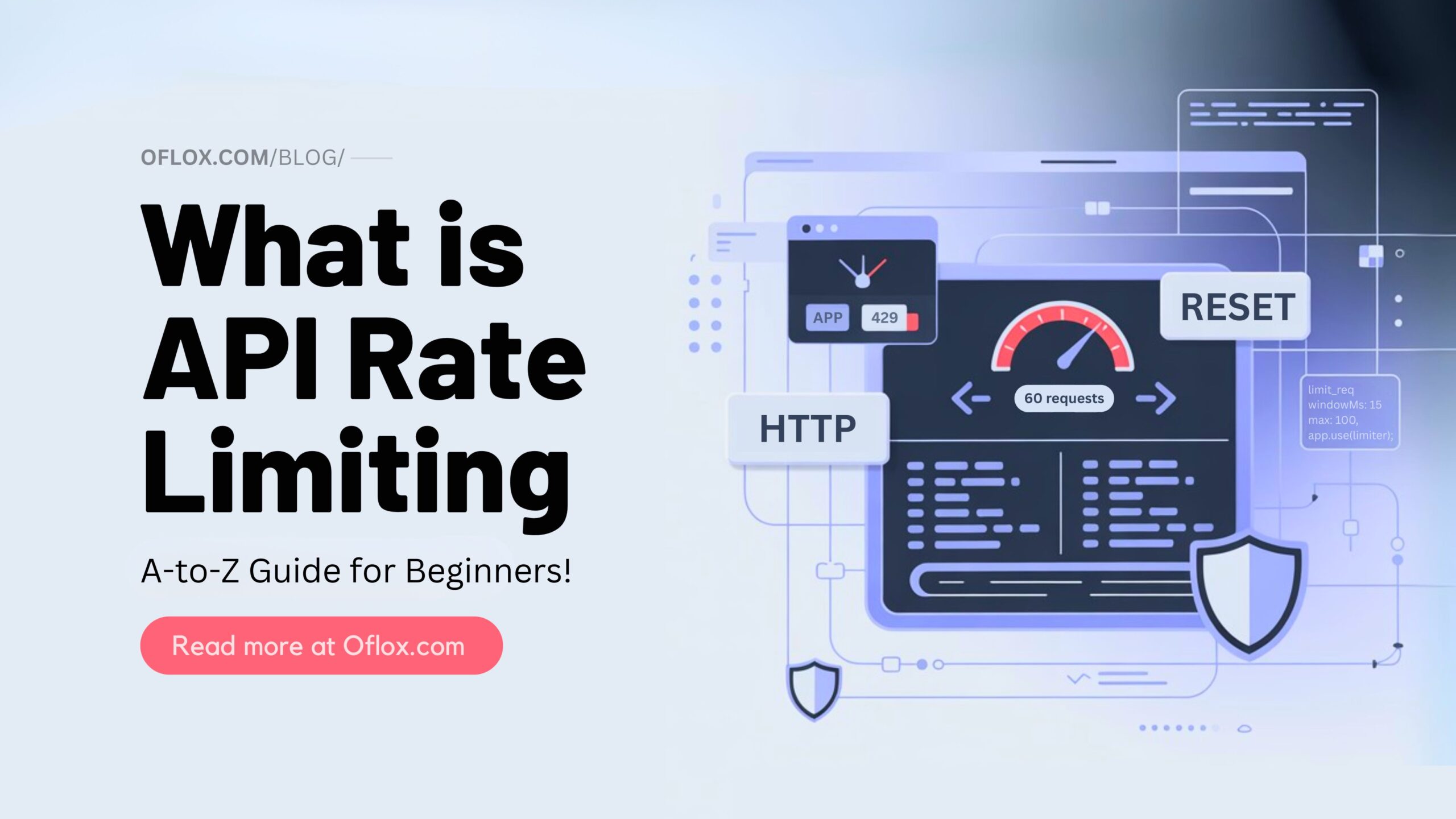
That’s why smart developers and businesses use API Rate Limiting — a method that protects APIs and keeps things running smoothly.
Let’s explore it together!
Table of Contents
What is API Rate Limiting?
API Rate Limiting is the process of controlling how many API requests a user, system, or application can make within a specific time frame (like per second, minute, or hour). If that number is crossed, the API server rejects extra requests, usually with error code 429 Too Many Requests.
In simple words, imagine a toll booth where only 10 cars are allowed to pass every minute. If more cars arrive, they must wait. Similarly, rate limiting restricts how often clients (users, apps, or bots) can access a service to prevent abuse, protect the system, and ensure fair usage.
Why API Rate Limiting is Important
Here’s why every serious developer or business must implement API rate limiting:
| Reason | Description |
|---|---|
| Security | Blocks abuse, brute-force attacks, and DDoS |
| Fair Usage | Ensures one user doesn’t consume all resources |
| Cost Control | Prevents unnecessary cloud usage charges |
| Better Performance | Keeps servers fast and stable |
| Data Protection | Avoids leaking sensitive user data |
Example: Without limits, a bot could try 10,000 passwords per second to hack an account. With limits, the system could block the IP after 10 tries.
How Does API Rate Limiting Work?
Let’s understand the full process in simple steps:
Step-by-Step Breakdown:
- Client (User/App/Bot) sends an API request (like login, data fetch, etc.)
- The API Gateway or Middleware checks how many requests the client has made in the current time window.
- If the request count is under the allowed limit, the request is allowed.
- If the count has exceeded the limit, the system:
- Denies the request.
- Sends back HTTP Status
429. - May include a Retry-After header indicating when to try again.
Developer Note: Always include headers like:
- X-RateLimit-Limit: Total limit
- X-RateLimit-Remaining: Remaining quota
- X-RateLimit-Reset: When the quota resets
5+ Popular API Rate Limiting Algorithms
Different systems use different strategies to enforce rate limits. Here are the most used ones:
1. Fixed Window Counter
- Allows X requests in Y time period (e.g., 100 requests per hour).
- Simple but not very accurate at high loads.
2. Sliding Window Log
- Stores timestamps of every request.
- Checks how many were made in the past N seconds.
- More accurate, but memory-heavy.
3. Token Bucket
- Each user gets a bucket with tokens.
- Every request “uses” a token.
- Tokens refill at a fixed rate.
4. Leaky Bucket
- Similar to a token bucket, but excess requests wait in a queue.
- Ensures steady traffic rate over time.
5. Generic Cell Rate Algorithm (GCRA)
- Used in telecom and networking.
- Maintains a theoretical arrival time for requests and compares it with the actual time.
- Very accurate and widely used in advanced rate-limiting systems.
6. Concurrency Limiting
- Instead of limiting based on requests per second, it limits the number of simultaneous connections.
- Useful for APIs dealing with large payloads or long processing times.
How to Implement API Rate Limiting (For Developers)
Implementing API rate limiting is essential for protecting your server from abuse, reducing costs, and ensuring smooth performance. Here’s a straightforward step-by-step guide to do it right:
Step 1: Choose the Right Tool
Pick a tool based on your tech stack:
- Node.js: Use express-rate-limit for quick setup.
- Laravel: Use Laravel’s built-in Throttle middleware.
- NGINX: Use Limit_req_zone to control request rate.
- AWS / Azure / GCP: Use API Gateway or API Management services for built-in rate limiting.
Step 2: Set Rate Limits by User Type
Don’t apply the same limit to everyone. Use tier-based control:
| User Type | Example Limit |
|---|---|
| Guest | 60 requests/hour |
| Registered | 1,000 requests/hour |
| Premium | 10,000 requests/hour |
| Internal Apps | 50,000+ requests/hour |
Use API keys or tokens to identify user types.
Step 3: Handle Over-Limit Requests Gracefully
When a user hits the limit:
- Return status 429 Too Many Requests
- Include helpful headers:
- Retry-After
- X-RateLimit-Remaining
X-RateLimit-Rest
- Give clear error messages in API docs or responses
Step 4: Monitor & Adjust
Track rate limit usage to detect abuse or system strain:
- Use logs to spot abusive IPs or bots
- Set alerts for high 429 response spikes
- Adjust limits as needed based on usage patterns
Step 5: Test Your Limits
Before going live, test using tools like:
- Postman (for basic testing)
- k6 or JMeter (for load testing)
Test each user tier and ensure limits work as expected.
5+ Tools and Platforms for API Rate Limiting
Here are some widely used platforms:
| Tool | Type | Features |
|---|---|---|
| AWS API Gateway | Cloud | Built-in limits, per user/API |
| Cloudflare | CDN + API | API firewall + protection |
| Express-rate-limit | Node.js | Lightweight middleware |
| Kong | API Gateway | Plugins for rate limiting |
| Azure API Mgmt | Cloud | Custom tier plans, analytics |
| Traefik | Reverse Proxy | Dynamic rate limiting with middleware support |
These platforms often provide dashboards, usage logs, and built-in protection rules.
FAQs:)
A. Technically, yes — using proxies or VPNs — but this is unethical and can get you blacklisted.
A. Check the API documentation. Most APIs mention their rate limits and response headers.
A. The API will return a 429 Too Many Requests error. Some services may also temporarily block your IP.
A. Cloud providers allow you to set custom rate limits using API Gateway or Management tools, with built-in monitoring and protection.
A. Throttling is a broader concept that includes rate limiting. Throttling controls the speed of requests, while rate limiting sets a cap on the number of requests.
Conclusion:)
API rate limiting is not just a technical detail—it’s a core strategy to keep systems secure, stable, and fair for all users.
Whether you’re building a small app or scaling an enterprise platform, understanding and implementing rate limiting is crucial.
If you were wondering what is API rate limiting, we hope this guide answered your question thoroughly and simply. Always plan, test, and adapt your rate limits as your user base grows.
Read also:)
- How to Make Artificial Intelligence Like JARVIS: (Step-by-Step)
- What is Prompt Injection in AI: A Step-by-Step Guide!
- How to Create a Rest API: A-to-Z Guide for Beginners!
Have questions, thoughts, or personal experiences with rate limiting? Share them in the comments below. We’d love to hear from you!