In this article, I am going to tell you What is DKIM Record. so if you want to know about it, then keep reading this article. Because I am going to give you complete information about it.
DKIM (DomainKeys Identified Mail) is an email authentication method that adds a cryptographic signature to outgoing emails, allowing recipients to verify the sender’s authenticity. A DKIM record, stored in a domain’s DNS, includes a public key for validating these signatures, enhancing email security, and reducing the risk of phishing. Proper DKIM implementation contributes to improved email deliverability and sender reputation.
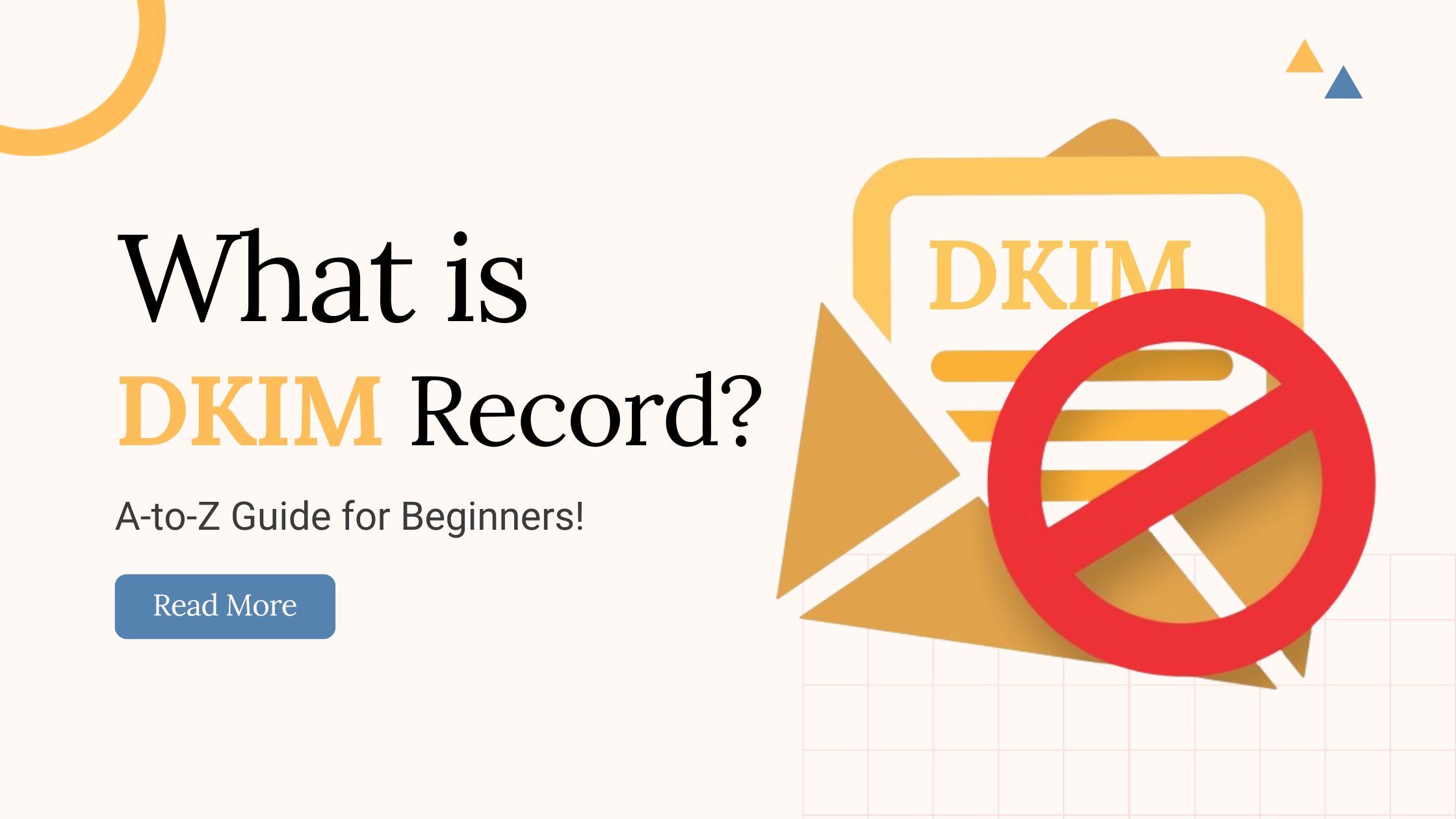
Today’s article focuses on the same, i.e., “What is DKIM Record”. The articles entail each bit of information necessary for you to know.
Let’s get started!
What is DKIM Record?
DKIM, which stands for DomainKeys Identified Mail, is a method for email authentication. It allows the sender of an email to digitally sign it, providing a way for the recipient to verify that the message was indeed sent by the claimed sender and that it hasn’t been altered in transit.
A DKIM record is a DNS (Domain Name System) record that is associated with a domain and contains the public key used for DKIM signing. This public key is used by email receivers to verify the DKIM signature on incoming emails from that domain.
The DKIM record typically includes information such as the selector (a label for the specific public key being used), the public key itself, and other configuration details. The presence of a valid DKIM signature in an email indicates to the recipient’s email server that the message has not been tampered with and is likely from the claimed sender.
Here’s a general example of what a DKIM record might look like in DNS:
default._domainkey.example.com. IN TXT "v=DKIM1; k=rsa; p=MIGfMA0GCSqGSIb3DQEBAQUAA4GNADCBiQKBgQC..."
In this example, “default” is the selector, “_domainkey” is a constant part, and “example.com” is the domain for which the DKIM record is created. The TXT record contains the DKIM version, key type (RSA), and the actual public key (truncated for brevity). The public key is used by receiving mail servers to verify the digital signature on emails originating from that domain.
How to Create & Add DKIM Record?
Creating a DKIM record involves generating a pair of cryptographic keys (public and private) and then publishing the public key as a DNS TXT record for your domain. Below are general steps to create a DKIM record:
- Generate DKIM Keys:
- You can use a DKIM key generator provided by your email service provider or use third-party tools.
- Some email platforms have built-in features for DKIM key generation.
- Choose a Selector:
- A selector is a subdomain prefix that helps identify the specific DKIM key being used. Choose a selector (e.g., “default” or “s1024”) for your DKIM setup.
- Generate Keys:
- Use the DKIM key generator to create a pair of keys: a private key (kept secret and used to sign outgoing emails) and a public key (to be published in DNS).
- Copy Public Key:
- Retrieve the public key, which is usually a long string of characters. It typically starts with “v=DKIM1; k=rsa; p=” and is followed by the actual public key.
- Access DNS Settings:
- Log in to your DNS hosting provider or wherever you manage your domain’s DNS records.
- Add DKIM Record:
- Create a new TXT record with the selector and domain-specific information.
- The TXT record’s name should be in the format: selector._domainkey.yourdomain.com.
- The value should be the DKIM information, for example: “v=DKIM1; k=rsa; p=MIGfMA0GCSqGSIb3DQEBAQUAA4GNADCBiQKBgQC…”.
- Save Changes:
- Save the changes to your DNS records.
- Propagation Time:
- DNS changes may take some time to propagate across the internet. Be patient, as it can take anywhere from a few minutes to 48 hours.
- Verify DKIM Setup:
- Use online tools to check the validity of your DKIM setup. These tools can analyze your domain’s DNS records to ensure that the DKIM record is published correctly.
- Test DKIM Signing:
- Send a test email from your domain, and check the email headers to ensure that the DKIM signature is present. Various online tools can help you analyze email headers.
how to add DKIM Remember, the exact steps may vary depending on your DNS hosting provider. Some providers offer specific interfaces for adding DKIM records, while others may use a more general interface for adding TXT records.
Additionally, if you’re using an email service provider (ESP), they may have specific instructions or tools for setting up DKIM, and you might not need to manually add the record to your DNS. Check the documentation provided by your email service or DNS hosting provider for more accurate and specific instructions based on their systems.
Pros and Cons of Using DKIM Record
Pros
- Email Authentication: DKIM helps in authenticating the sender of an email. It allows email recipients to verify that an email was indeed sent by the claimed sender and that it hasn’t been tampered with during transit.
- Email Authentication: DKIM helps in authenticating the sender of an email. It allows email recipients to verify that an email was indeed sent by the claimed sender and that it hasn’t been tampered with during transit.
- Improved Email Deliverability: Many email service providers use DKIM as one of the factors in determining the legitimacy of an email. Properly configured DKIM records can positively impact email deliverability, ensuring that legitimate emails are more likely to reach the recipient’s inbox.
- Protects Sender Reputation: DKIM is part of the authentication measures that contribute to the sender’s reputation. A good sender reputation is crucial for email deliverability, and DKIM helps in establishing the legitimacy of the sender.
- Enhanced Email Security: DKIM adds an extra layer of security to emails by ensuring that the content has not been altered in transit. This can be particularly important for sensitive information and business communications.
Cons
- Configuration Complexity: Setting up DKIM involves generating cryptographic keys, adding DNS records, and ensuring proper configuration. For individuals or small businesses without technical expertise, the setup process may be challenging.
- Key Management: Proper key management is essential for the security of DKIM. The private key used to sign emails must be securely stored, and any compromise of this key could potentially lead to issues with email integrity.
- Potential for Misconfiguration: If DKIM records are not set up correctly, it may lead to authentication failures, and legitimate emails could be marked as suspicious or rejected by email providers.
- Dependency on DNS: The effectiveness of DKIM relies on DNS for publishing public keys. If there are issues with the DNS setup or if DNS records are not updated promptly, it can affect the authentication process.
- Doesn’t Encrypt Email Content: While DKIM provides a level of authentication and integrity verification, it does not encrypt the content of the email. If end-to-end encryption is a priority, additional measures such as S/MIME or PGP may be needed.
DKIM is a valuable tool for email authentication and security, but its successful implementation requires careful configuration and management. The benefits in terms of reduced phishing risks and improved email deliverability often outweigh the potential challenges for organizations that prioritize email security and reliability.
FAQs:)
A: DKIM, or DomainKeys Identified Mail, is a method for email authentication that allows senders to sign their emails cryptographically. It helps in verifying the authenticity of the sender and ensures that emails have not been tampered with during transit, reducing the risk of phishing and improving email deliverability.
A: DKIM works by using a pair of cryptographic keys – a private key to sign outgoing emails and a public key published in DNS. The recipient’s email server uses the public key to verify the signature, ensuring that the email has not been altered and is genuinely from the claimed sender.
A: To create a DKIM record, you need to generate a pair of cryptographic keys using a DKIM key generator. Once generated, the public key is added to a DNS TXT record with a specific format. This record is then published in your domain’s DNS settings.
A: No, DKIM is one part of a comprehensive email authentication strategy. While it helps prevent email spoofing and phishing, it does not address issues like social engineering or emails sent from compromised accounts. Combining DKIM with other measures such as DMARC and SPF enhances overall email security.
A: No, DKIM is primarily for email authentication and integrity verification. It does not encrypt the content of emails. If encryption is a requirement, additional methods such as S/MIME or PGP should be considered.
Read also:)
- What is IVR: A-to-Z Guide for Beginners!
- What is KPI in SEO: A-to-Z Guide for Beginners!
- What is Android MDM: A-to-Z Guide for Beginners!
So hope you liked this article on What is DKIM Record. And if you still have any questions or suggestions related to this, then you can tell us in the comment box below. Thank you so much for reading this article.