This article provides a complete guide on What is DNS Cache Poisoning. If you’re interested in a detailed exploration, read on for extensive information and practical advice.
The internet works on trust. Every time you type a website address into your browser—like oflox.com or google.com—your device relies on a system called DNS (Domain Name System) to translate that address into an IP (Internet Protocol) number. Without DNS, we would have to remember long strings of numbers instead of simple names.
But what if this trust is broken? What if attackers trick your device into connecting to a fake website that looks like the original but is designed to steal your data? This is exactly what happens in a DNS Cache Poisoning attack.
DNS cache poisoning (also called DNS spoofing) is one of the most dangerous cyber threats because it doesn’t just affect one user—it can affect thousands or even millions by corrupting the DNS records stored in resolvers.
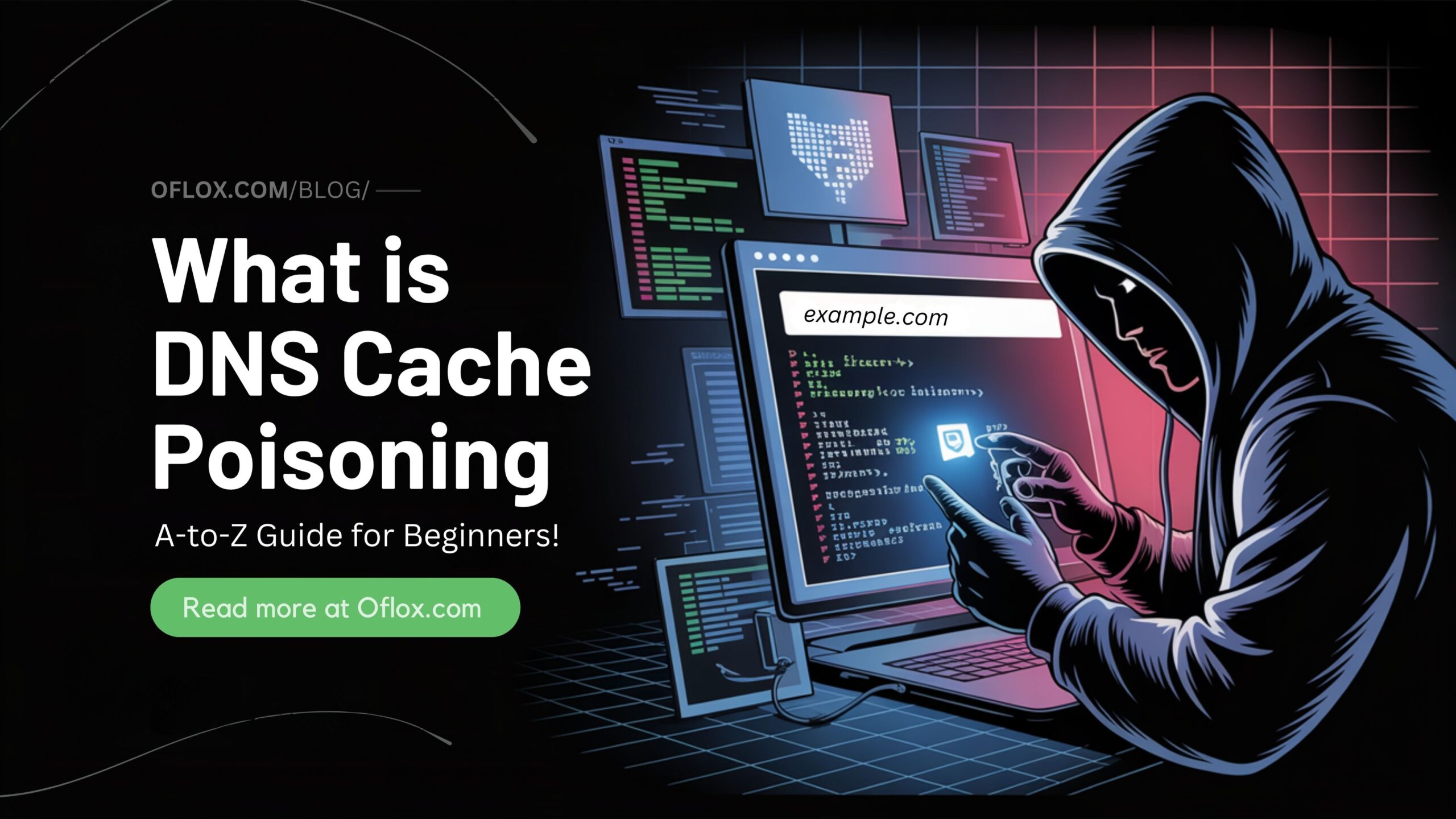
In this article, we’ll explain what DNS cache poisoning is, how it works, examples, risks, prevention methods, tools, FAQs, and best practices to secure your business.
Let’s explore it together!
Table of Contents
What is DNS Cache Poisoning?
In simple words, DNS cache poisoning is a type of cyberattack where an attacker injects false DNS records into the cache of a resolver. As a result, users are redirected to malicious websites even when they enter the correct domain name.
For example, you type www.bankofindia.com, but instead of landing on the real bank’s site, you’re silently redirected to a fake clone created by attackers. This fake site may look identical but is designed to steal your login credentials, OTPs, or personal information.
In technical terms, DNS cache poisoning manipulates the resolver’s cache, making it serve fraudulent IP addresses instead of genuine ones.
How Does DNS Cache Poisoning Work?
To understand how DNS cache poisoning works, let’s break it down step by step:
- User Request – You enter a domain name like example.com in your browser.
- DNS Resolver Check – Your ISP’s DNS resolver checks if it has the IP cached.
- Normal Process – If cached, the resolver responds with the IP. If not, it queries authoritative DNS servers.
- Attacker’s Move – A hacker injects a malicious IP entry into the resolver’s cache.
- Poisoned Response – The resolver now stores the attacker’s fake IP for that domain.
- User Redirection – All users querying that domain are redirected to the fake site.
👉 Once poisoned, the cache may remain corrupted until it expires or is flushed.
Causes of DNS Cache Poisoning
DNS cache poisoning happens due to several reasons:
- Lack of DNSSEC (DNS Security Extensions): Without cryptographic signatures, DNS responses cannot be verified.
- Outdated DNS Servers: Vulnerable software allows injection of malicious responses.
- Weak Cache Policies: Long TTL values allow poisoned records to remain active longer.
- Insufficient Randomisation: Predictable DNS transaction IDs make resolvers easy targets.
- Man-in-the-Middle Attacks: Attackers intercept traffic and alter DNS responses.
- Poor ISP Security: Many ISPs in developing regions still run unsecured DNS resolvers.
Risks and Consequences of DNS Cache Poisoning
The impact of DNS cache poisoning can be devastating:
- Phishing Attacks – Users land on fake websites that steal sensitive data.
- Financial Fraud – Online banking, e-commerce, and payment gateways are prime targets.
- Malware Distribution – Fake websites can silently install malware, trojans, or spyware.
- Data Breaches – Corporate data can be stolen via poisoned DNS routes.
- Reputation Damage – Businesses lose customer trust if their domain is compromised.
💡 Did you know? A single poisoned DNS server can affect thousands of users simultaneously because many ISPs rely on shared resolvers.
Real-Life Examples of DNS Cache Poisoning
- The Kaminsky Attack (2008): Security researcher Dan Kaminsky discovered a vulnerability in DNS resolvers that allowed attackers to insert malicious entries into caches at scale. This highlighted the need for DNSSEC.
- Brazil ISP Poisoning (2014): Attackers poisoned ISP DNS caches, redirecting users to malicious pages disguised as banking portals. Thousands of Brazilians lost sensitive financial information.
- Google.com Redirects (2019): Users in some regions were redirected to malicious clones of Google services due to poisoned DNS records. Though short-lived, it exposed millions of users.
How to Detect DNS Cache Poisoning
Detecting DNS poisoning can be tricky because everything looks normal to users. However, some signs include:
- Sudden redirects to unfamiliar websites.
- Invalid or mismatched SSL certificates.
- Inconsistent IP addresses when using different resolvers.
- Suspicious network activity.
- Alerts from intrusion detection systems (IDS).
👉 Tools like nslookup, dig, and online DNS lookup checkers can be used to verify if a domain resolves to the correct IP.
How to Prevent DNS Cache Poisoning
Protecting against DNS cache poisoning requires a combination of technical controls and best practices:
- Enable DNSSEC – Ensures responses are digitally signed and authentic.
- Use Secure Resolvers – Opt for trusted providers like Cloudflare (1.1.1.1), Google DNS (8.8.8.8), or Quad9.
- Apply Regular Patches – Keep DNS resolver software up-to-date.
- Short TTL Values – Reduce the time fake entries stay in cache.
- Flush DNS Regularly – Clear caches on servers and client machines.
- Encrypted DNS Protocols – Use DNS over HTTPS (DoH) or DNS over TLS (DoT).
- Network Monitoring – Deploy intrusion detection systems (Snort, Zeek).
DNS Cache Poisoning vs Other Attacks
| Attack Type | Targeted Layer | Method | Impact |
|---|---|---|---|
| DNS Cache Poisoning | DNS | Fake DNS entries in cache | Redirects to malicious sites |
| Phishing | User | Fake emails/websites | Steals personal data |
| Man-in-the-Middle | Network | Intercepting traffic | Data theft, session hijacking |
| DNS Spoofing | DNS | Faking DNS responses | Similar to cache poisoning but temporary |
Pros and Cons (From Attack Perspective)
Pros
- Scalable (affects many users at once).
- Hard to detect.
- Financially rewarding.
Cons
- Data theft and fraud.
- Malware infections.
- Loss of reputation.
Best Practices for Businesses
Businesses must treat DNS security as a priority. Here’s what you can do:
- Work with trusted DNS providers – Cloudflare, Akamai, Google.
- Deploy DNSSEC – Protects your domain’s authenticity.
- Train employees – Awareness about phishing and redirects.
- Use security monitoring tools – IDS/IPS systems.
- Incident response plan – Have a recovery strategy ready.
Tools to Protect Against DNS Cache Poisoning
- Cloudflare DNS (1.1.1.1) – Fast, secure, DNSSEC-enabled.
- Google Public DNS (8.8.8.8) – Reliable and secure resolver.
- Quad9 (9.9.9.9) – Blocks malicious domains automatically.
- Snort & Zeek – Detect suspicious DNS traffic.
- DNSViz – Analyzes DNSSEC configuration.
- BIND with DNSSEC – Secure DNS server setup.
Future of DNS Security
- AI-powered detection – Identifying anomalies in DNS traffic.
- Wide adoption of DNSSEC – Governments and ISPs making it mandatory.
- Encrypted DNS by default – Browsers like Chrome and Firefox already moving towards DNS over HTTPS.
- Zero Trust Networking – Even DNS will require authentication.
FAQs:)
A. DNS cache poisoning is a type of DNS spoofing where the fake response is stored in the cache. Spoofing can be temporary, poisoning lasts until the cache is flushed.
A. Yes, flushing can remove malicious entries, but it’s not a permanent solution. Prevention via DNSSEC is better.
A. Not directly. Antivirus can block malware delivered via poisoned sites, but DNSSEC and secure resolvers are the real defense.
A. While less common than phishing, it still poses a serious threat due to unprotected DNS servers.
Conclusion:)
DNS cache poisoning is one of the most dangerous but lesser-known cyber threats. By exploiting the weaknesses in DNS, attackers can silently redirect thousands of users to malicious websites. This not only causes financial losses and data breaches but also destroys brand trust.
The good news is—with DNSSEC, secure resolvers, and proper monitoring—you can prevent most DNS poisoning attempts. For businesses, investing in DNS security is no longer optional it’s a must.
“DNS cache poisoning is a silent attacker—protect your domain today, or risk losing your customers’ trust tomorrow.” – Mr Rahman, CEO Oflox®
Read also:)
- What is DNSSEC and How It Works: A-to-Z Guide for Beginners!
- What is Domain Spoofing: A-to-Z Guide for Beginners!
- How to Do a DNS Lookup: A-to-Z Guide for Beginners!
Have you ever faced suspicious redirects or DNS-related issues? Share your experience or ask your questions in the comments below — we’d love to hear from you!