In today’s article, I am going to tell you about How to Do a DNS Lookup, so if you want to know about it, then keep reading this article. Because I am going to give you complete information about it.
DNS (Domain Name System) lookup is the process of converting human-readable domain names into IP addresses that computers use to identify each other on a network. In simpler terms, when you enter a domain name (like www.example.com) into your web browser, a DNS lookup is performed to translate that domain name into an IP address.
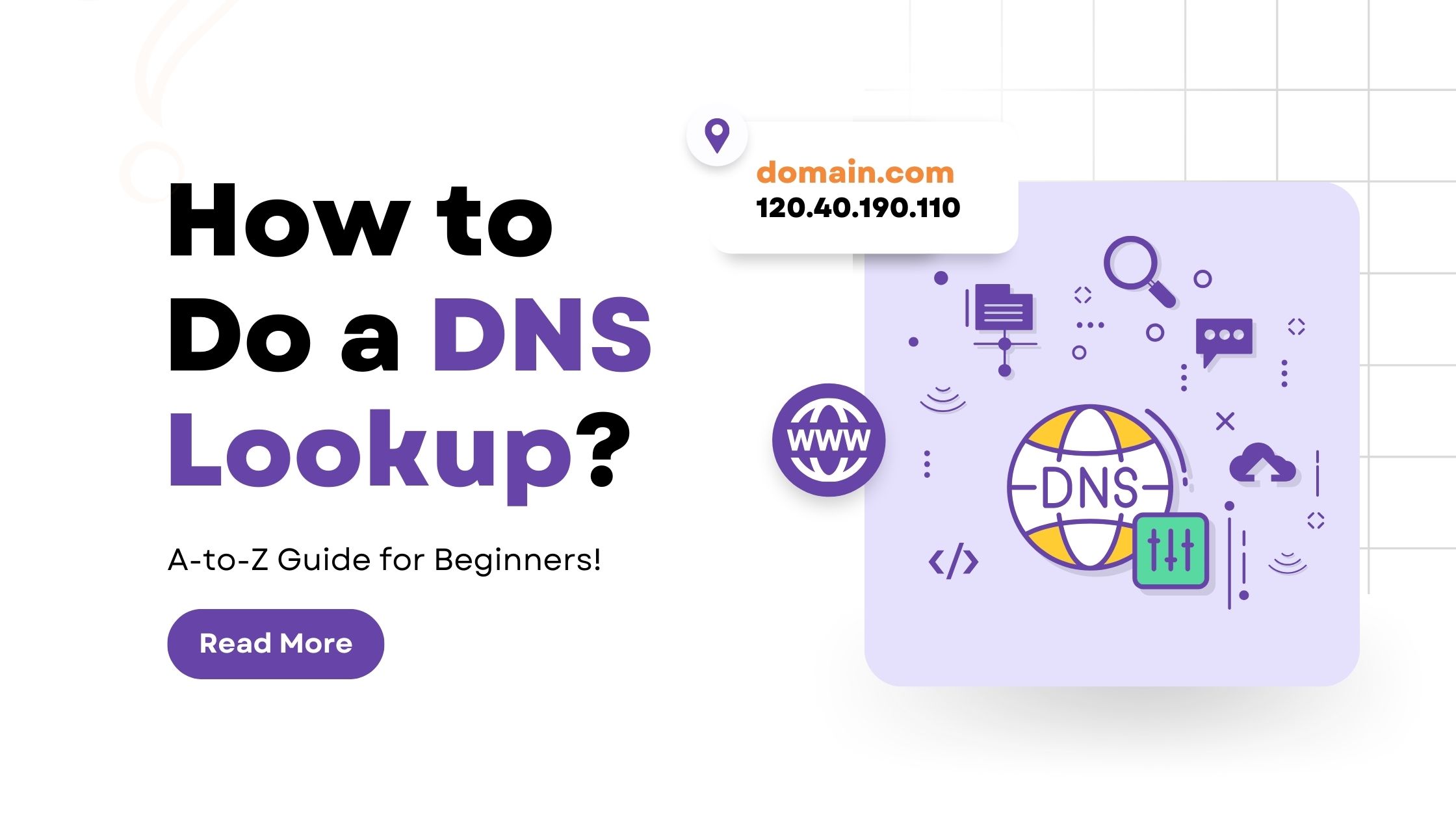
Today’s article focuses on the same, i.e. “How to Do a DNS Lookup” The articles entail each bit of information necessary for you to know.
Let’s get started!✨
Table of Contents
What is a Domain Name Server?
A Domain Name Server (DNS) is a fundamental component of the internet infrastructure that translates human-readable domain names (e.g., www.example.com) into numerical IP addresses that computers use to locate each other on the network.
DNS servers maintain a distributed database containing domain name-to-IP address mappings, facilitating seamless communication between devices. They play a crucial role in enabling users to access websites using easily remembered domain names while computers communicate using numerical IP addresses.
How to Do a DNS Lookup?
Performing a DNS lookup allows you to find information about a domain, such as its IP address. You can perform a domain name server lookup using various methods, including command-line tools and online services. Here are a few ways to do a domain name server lookup:
1. Using Command Prompt or Terminal:
- On Windows (Command Prompt):
nslookup example.com
- On Linux or macOS (Terminal):
nslookup example.comReplace “example.com” with the domain you want to look up. This will provide you with the IP address of the given domain.
2. Using ‘dig’ (Linux/macOS) or ‘nslookup’ (Windows):
- On Linux or macOS:
dig example.com- On Windows:
nslookup example.com3. Online DNS Lookup Tools:
Several online tools allow you to perform DNS lookups without using the command line. You can visit websites like DNS Lookup or MX Toolbox and enter the domain name you want to look up.
4. Using Python:
You can use the ‘socket‘ library in Python to perform a DNS lookup programmatically:
import socket
domain = "example.com"
ip_address = socket.gethostbyname(domain)
print(f"The IP address of {domain} is {ip_address}")
Replace “example.com” with the domain you want to look up.
5. Using PowerShell (Windows):
Resolve-DnsName example.com
Replace “example.com” with the domain you want to look up.
Keep in mind that DNS results can be cached, so changes to DNS records might not be immediately reflected in your lookup. If you’re troubleshooting DNS issues, consider clearing your DNS cache or waiting for the cache to expire.
Conclusion:)
DNS lookup translates human-readable domain names into IP addresses. Use commands like ‘nslookup‘ in the terminal or online tools to find the IP associated with a domain. Programming languages, such as Python, also allow for domain name server lookup. This process is crucial for internet communication, enabling users to access websites via domain names while computers communicate using IP addresses.
Read also:)
- How to Look Up Domain Owners: A-to-Z Guide for Beginners!
- What is DKIM Record: A-to-Z Guide for Beginners!
- What is DMARC Record: A-to-Z Guide for Beginners!
So hope you liked this article on How to Do a DNS Lookup. And if you still have any questions or suggestions related to this, then you can tell us in the comment box below. Thank you so much for reading this article.
Great to read such an informative article. Thank you so much for sharing it.