This article provides a professional guide on YouEdit — Best YouTube Extension for Chrome. If you’re interested in a distraction-free, smarter, and cleaner YouTube experience, keep reading for all the details.
YouTube is the world’s largest video platform, but it isn’t always perfect. The default interface can feel cluttered with comments, recommendations, and distractions that reduce your focus. Sometimes you just want a simple, clean, and powerful way to control your viewing experience.
This is where YouEdit — YouTube Extension for Chrome steps in.
YouEdit is a lightweight, free, and privacy-friendly Chrome extension designed to make YouTube smarter. From hiding distractions to looping videos, controlling volume with a scroll, and taking instant screenshots — YouEdit ensures you enjoy YouTube your way.
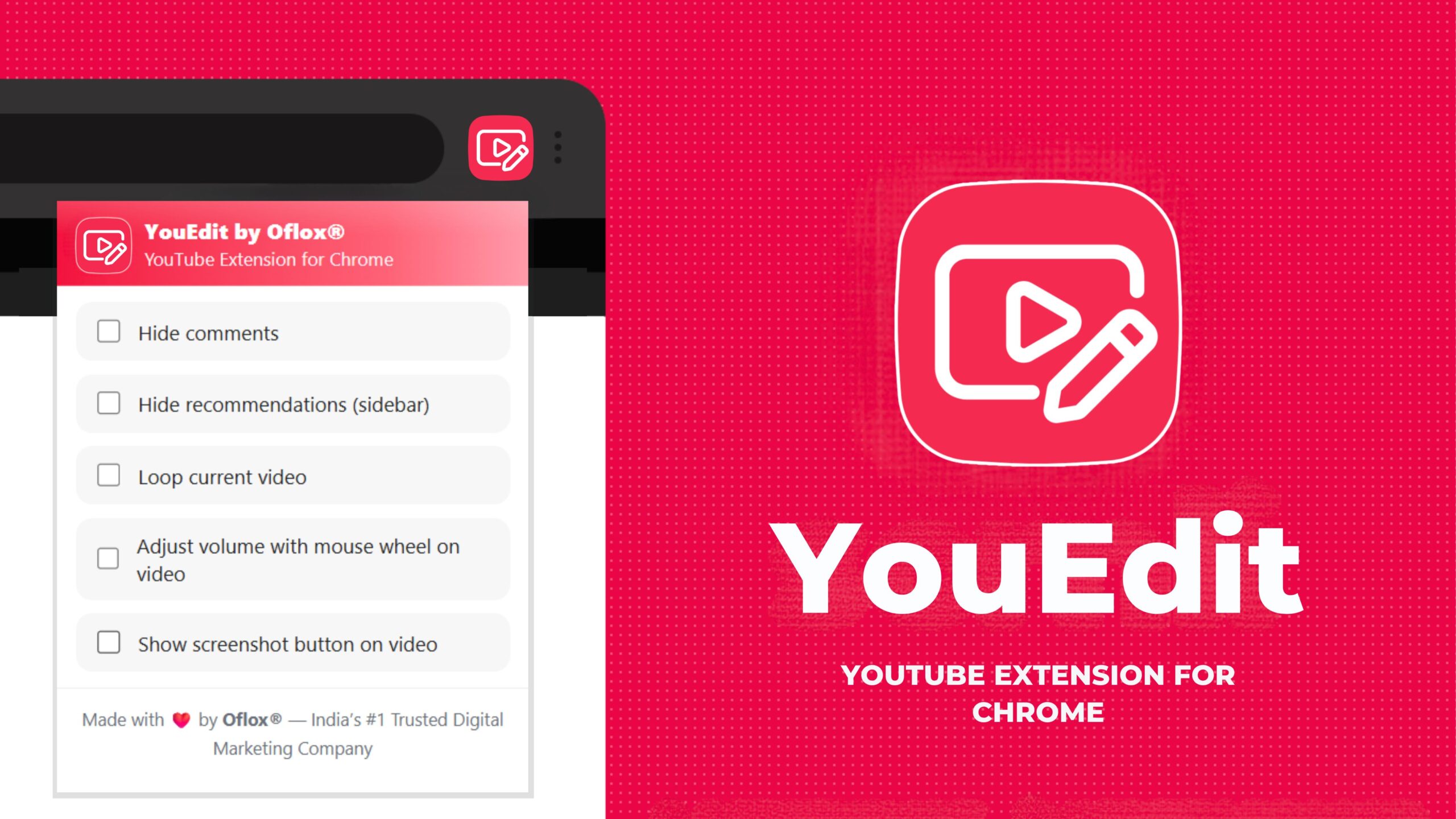
In this article, we’ll explore what YouEdit is, how it works, its key features, and why it’s the ultimate YouTube tool for Chrome users.
Let’s explore it together!
Table of Contents
What is YouEdit?
YouEdit — YouTube Extension for Chrome is a browser add-on that allows you to customize your YouTube experience. Unlike bulky third-party apps, it’s minimal, fast, and completely free.
Its purpose is simple: remove distractions, add convenience, and improve focus while using YouTube. Whether you’re a student studying from tutorials, a content creator analyzing videos, or someone who simply loves watching content — YouEdit makes YouTube smarter for you.
“YouEdit isn’t just an extension; it’s the way YouTube was meant to be experienced — simple, distraction-free, and fully under your control.” – Mr Rahman, CEO Oflox®
Key Features of YouEdit Chrome Extension
Here are the key features of YouEdit — Best YouTube Extension for Chrome (Free).
1. Hide Distractions
- Remove comments section and recommended videos with a single click.
- Focus entirely on the content without wasting time.
- Perfect for students and professionals who use YouTube for tutorials.
2. Loop Any Video Automatically
- No more right-clicking to repeat.
- One-click Loop Mode plays your favorite video endlessly.
- Great for songs, meditation tracks, or tutorials you need to repeat.
3. Control Volume with Mouse Scroll
- Forget dragging the slider.
- Adjust video volume instantly by scrolling your mouse wheel.
- Smooth, fast, and convenient.
4. Take Instant Screenshots
- Capture any frame with the screenshot button.
- Save notes, memes, or references directly from videos.
- Ideal for content creators, teachers, and researchers.
5. Lightweight & Privacy-First
- No hidden scripts, no trackers.
- Minimal permissions required.
- Works fast without slowing down Chrome.
Why Use YouEdit Over Other Extensions?
Unlike other extensions that add unnecessary bloat, YouEdit keeps it simple and focused only on YouTube enhancements.
- Free Forever – No hidden costs.
- No Ads – Clean, ad-free experience.
- Easy-to-Use – One-click customization.
- Privacy-Safe – Doesn’t track your activity.
- Lightweight – Won’t slow down your browser.
- Made in India – Proudly developed for global users with Indian innovation.
This makes YouEdit the best alternative to cluttered YouTube enhancer tools.
Who Should Use YouEdit?
- Students → Focus better on study tutorials by hiding distractions.
- Music Lovers → Play your favorite track on an endless loop.
- Content Creators → Take screenshots & analyze frames easily.
- Professionals → Learn new skills with a distraction-free interface.
- Researchers & Teachers → Capture frames for presentations or study material.
How to Install YouEdit? (Step by Step)
- Open Chrome Web Store.
- Search for YouEdit — YouTube Extension for Chrome.
- Click on Add to Chrome.
- Pin the extension for quick access.
- Start using YouEdit and enjoy distraction-free YouTube.
Pros & Cons of YouEdit
Pros
- Clean YouTube experience without clutter
- Free forever, no hidden charges
- Lightweight & privacy-first
- Loop, volume scroll, screenshot features
Cons
- Available only for Chrome (for now)
- Doesn’t yet support Firefox/Edge
YouEdit vs Other YouTube Extensions
| Feature | YouEdit | Other Extensions |
|---|---|---|
| Hide Comments & Recommendations | Yes | No |
| Loop Videos Easily | Yes | Some paid |
| Volume Control by Scroll | Yes | No |
| Screenshot Button | Yes | No |
| Free Forever | Yes | Some require Pro |
| Lightweight | Yes | Bulky and slow |
👉 Clearly, YouEdit offers maximum value in the simplest way.
FAQs:)
A. Yes, it is 100% free with no premium plan.
A. Absolutely. YouEdit doesn’t track or misuse your data.
A. No, currently it’s available only for desktop Chrome browsers.
A. Not at all. It’s lightweight and designed for performance.
A. Yes, future updates may include more customization options.
A. No, YouEdit works instantly after installation.
Conclusion:)
YouTube is powerful, but without control, it can become overwhelming. YouEdit — YouTube Extension for Chrome solves this problem by giving you the clean, distraction-free, and smart YouTube experience you deserve.
From hiding clutter to looping videos, adjusting volume by scroll, and taking screenshots — YouEdit makes YouTube truly yours.
👉 Install YouEdit now and take full control of your YouTube experience!
Read also:)
- Wordina — FREE Word & Character Counter Chrome Extension!
- 10+ Web Developer Extensions for Chrome (All-in-One Guide)
- 5+ Best Word Counter Extension for Chrome (All-in-One Guide)
Have you tried YouEdit for YouTube yet? Share your experience or ask your questions in the comments below — we’d love to hear from you!