If are you a graphic designer, then I will tell you about 5+ Canva Alternatives Tools for Graphic Designing, so if you want to know about them, then keep reading this article. Because I am going to give you complete information about this, so let’s start.
As you all know, Canva is a graphic design platform, used to create social media graphics, presentations, posters, documents and other visual content. The app includes free PPT templates for users to use. And then you can make graphics for free according to your need.
By the way, let me tell you that in today’s time almost every digital marketer, YouTuber, and graphic designer make their graphics through Canva. Because it is an easy to use and drag and drop graphic designing tool. And let me tell you, we ourselves make most of our graphics through Canva. because it is very easy to use.
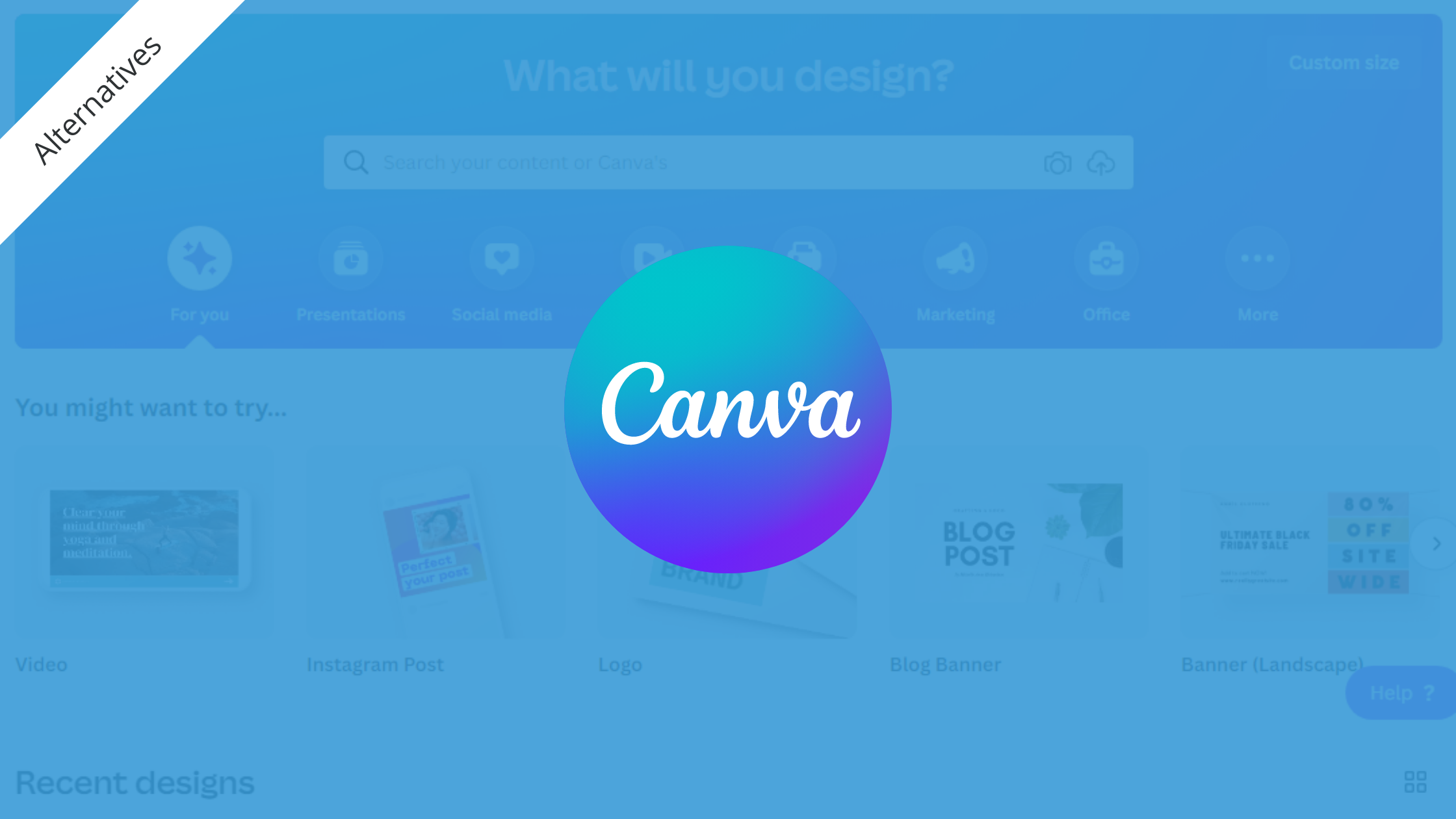
But if you are facing any problem in using Canva to design graphics, download, etc. functions, or you are looking for a similar Canva Alternatives tool. So don’t you worry? I will tell you about them in this article. So let’s know.
Table of Contents
5+ Canva Alternatives Tools for Graphic Designing!
Canva is a very professional and easy graphic design tool. And more than 50% of graphic designers use this tool. Because its interface, feature, function, element, and multi-download option attract every user. Although it is not that this is the only tool on the internet, there are many similar and professional graphic designing tools like it. which is as follows.
1. Logo Design
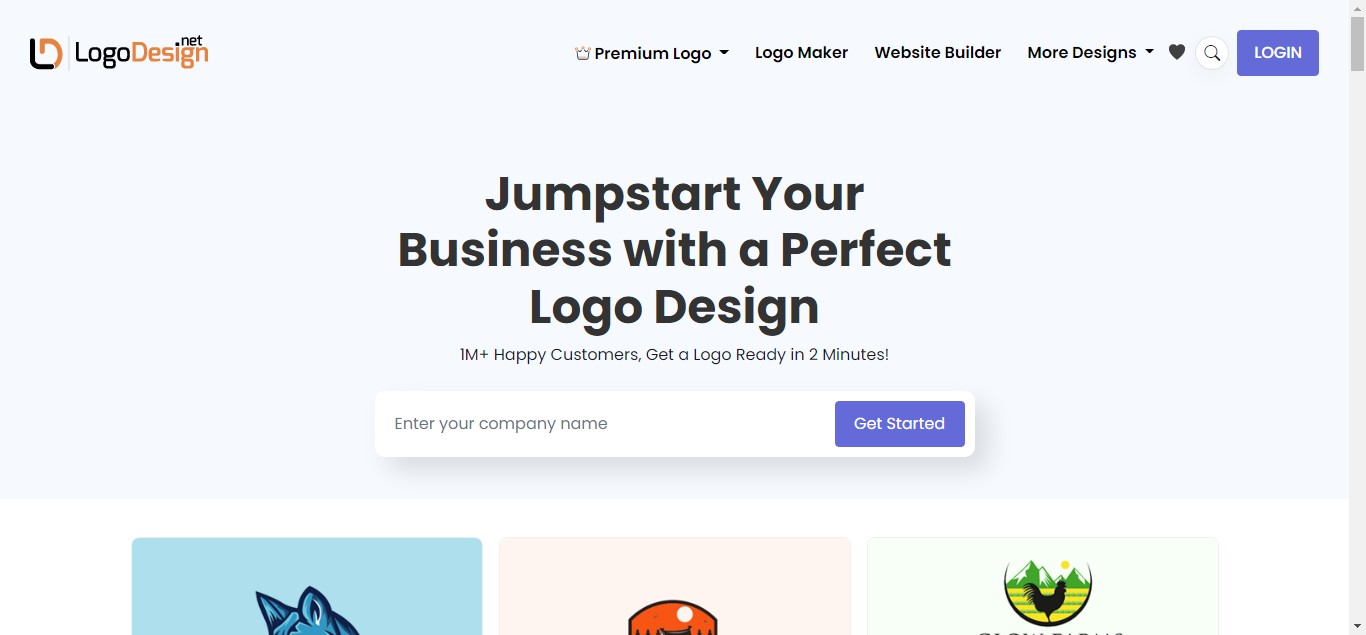
Logo Design is an online graphic design suite created for entrepreneurs and SMB owners to create, edit, and share their brand visuals with the world. Though it’s named logo design it offers a whole host of graphic design solutions. I’m talking web design, social media headers, business cards, the whole nine yards.
If you are only looking to create a logo design, start by adding your business name and choosing the relevant industry. The design tool will take you to the library of logo templates where you have tens of thousands of unique logo designs to choose from. The customization options are extensive and changes can be made with easy clicks of buttons.
When you are done tweaking the logo template to your desired end result, click on the Download button to get your logo in a vector graphic delivered right to your computer. Easy peasy.
The service starts with a price tag of $37 and goes from there.
URL:
https://www.logodesign.net/
2. Visme
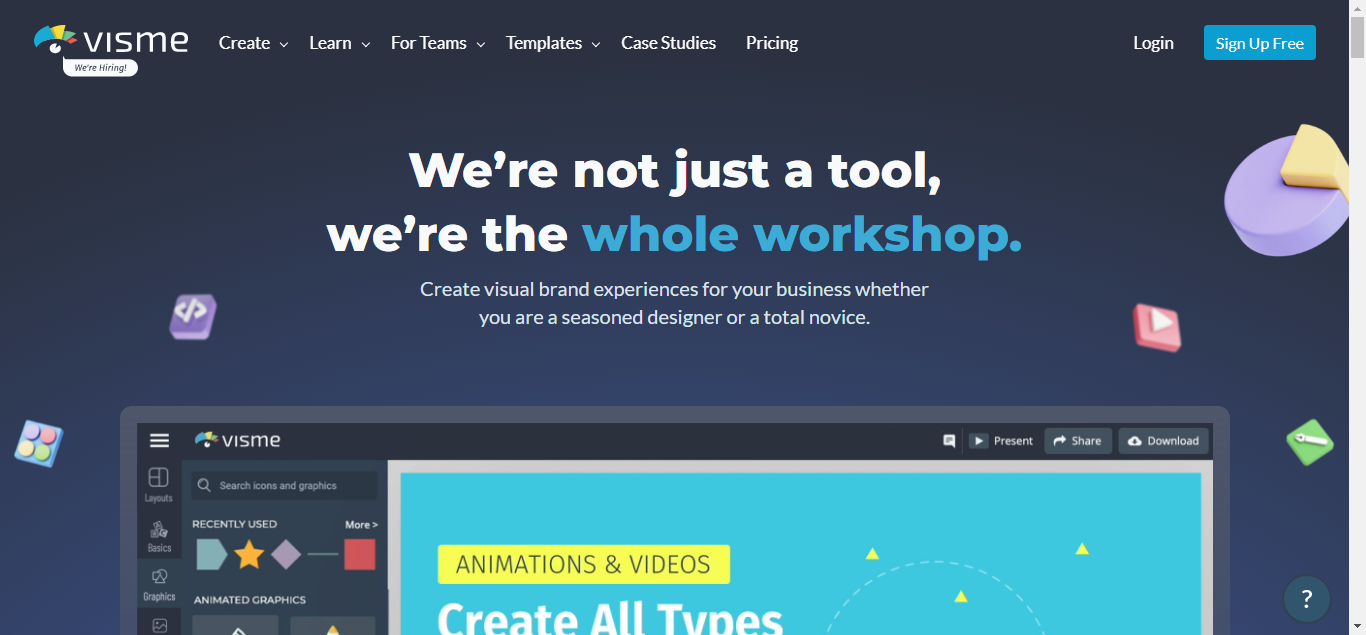
Visme is an online tool for creating, editing, sharing, and storing visual materials. You can use it as a presentation app to make slide decks, but you can also create templates for infographics, charts, logos, storyboards, graphics for social media posts and the web, letterheads, and other items.
URL:
https://www.visme.co/
3. Adobe Spark
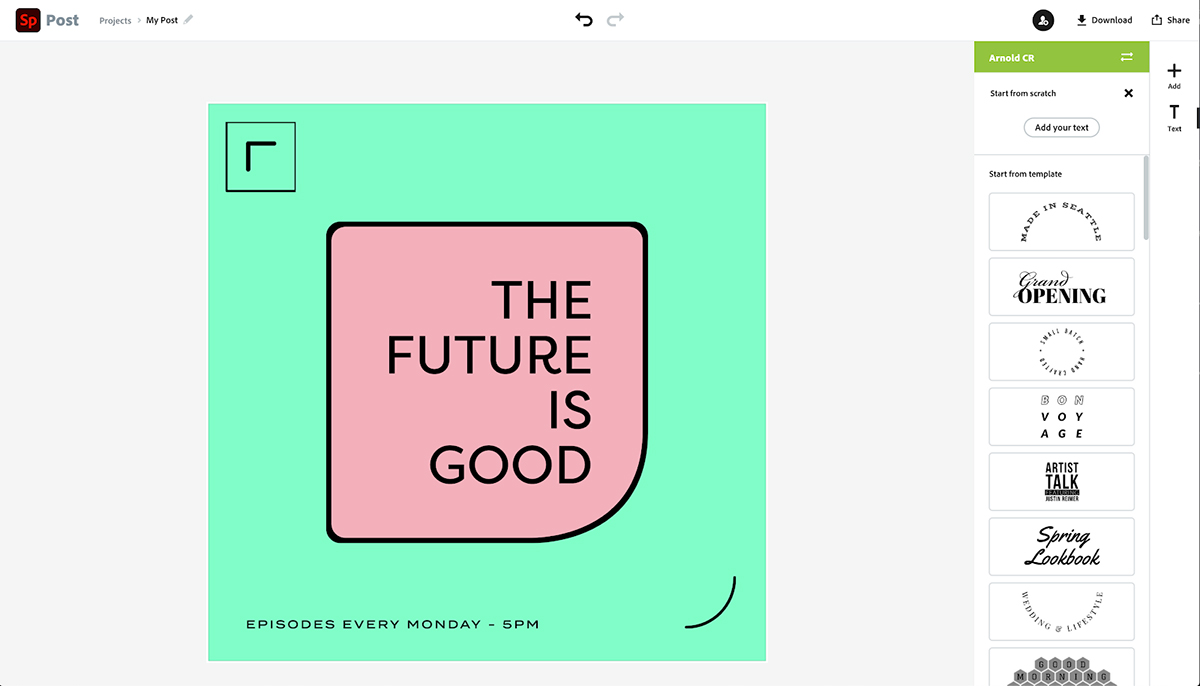
Adobe Spark is an online Adobe tool for accelerated graphic design. It’s certainly not Adobe Photoshop or Illustrator, but as one of the best alternatives to Canva, it does a fairly good job.
The interface is clean and simple and onboarding for new projects is streamlined. You can create social media graphics in the most common sizes.
URL:
https://www.adobe.com/express/
4. Fotor
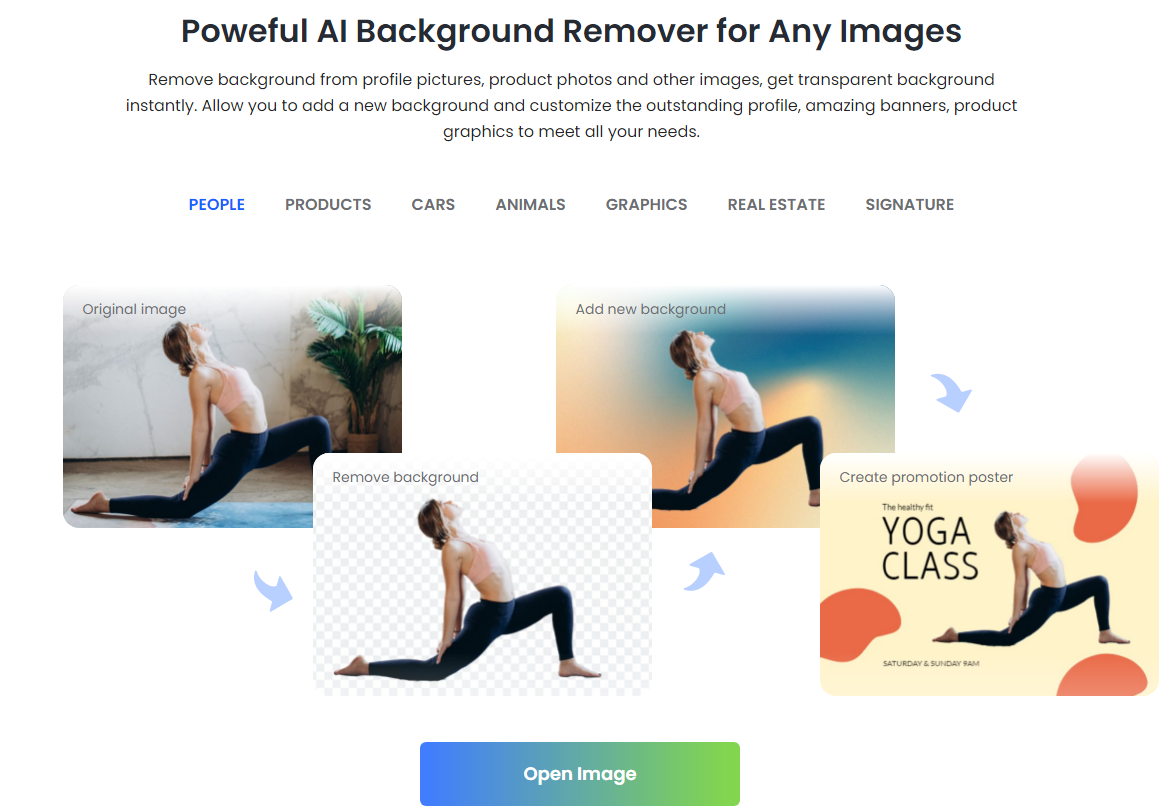
Fotor is an online picture editing, collage, and design application. For designing photos for social media, websites, marketing, etc., this website offers thousands of graphic design templates and elements.
Fotor is excellent at altering photos as well. It provides AI editing tools like a background remover that allows users to accurately erase an image’s background online in only five seconds, a tool that is helpful for making profile pictures.
URL:
https://www.fotor.com/
5. Design Wizard
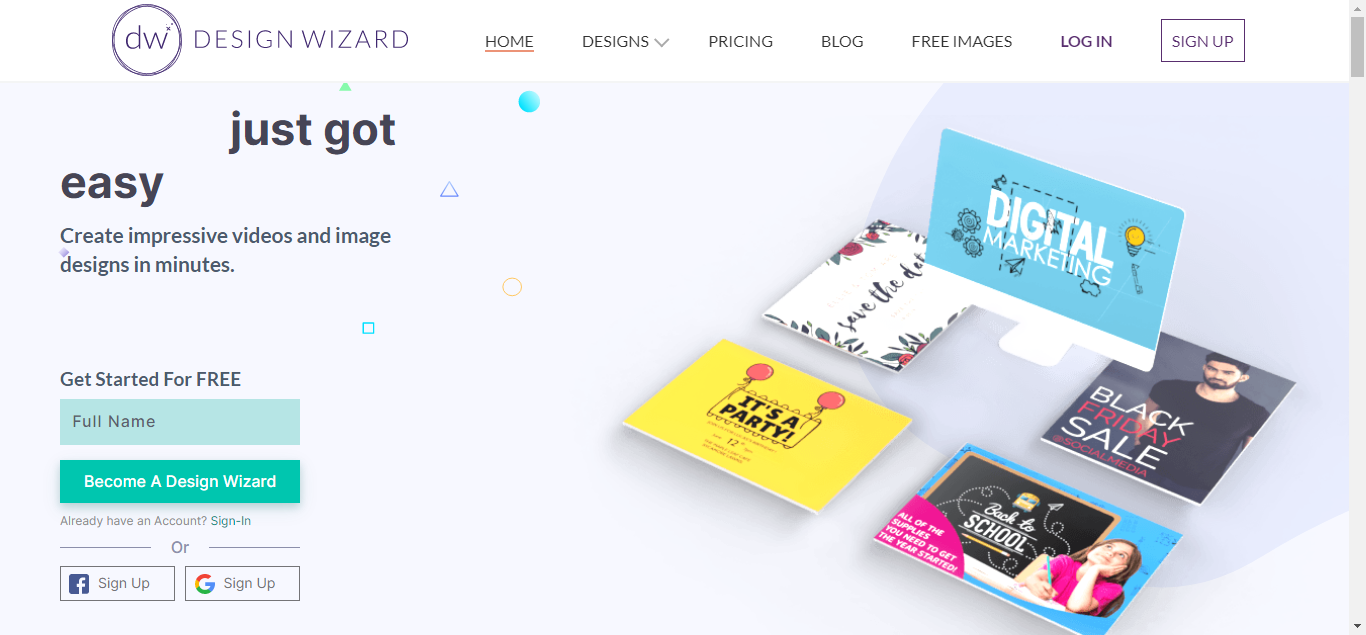
Design Wizard is an easy-to-use Canva alternative for creating still graphics or short videos. The tool provides templates for most social media assets as well as some document and presentation-style projects.
Inside the editor, you have a choice between a static graphic editor and a video editor. They are two completely different editing spaces. The design features in Design Wizard are reminiscent of Adobe tools with terminology like “layers” and “artboards”.
URL:
https://www.designwizard.com/
6. Easil
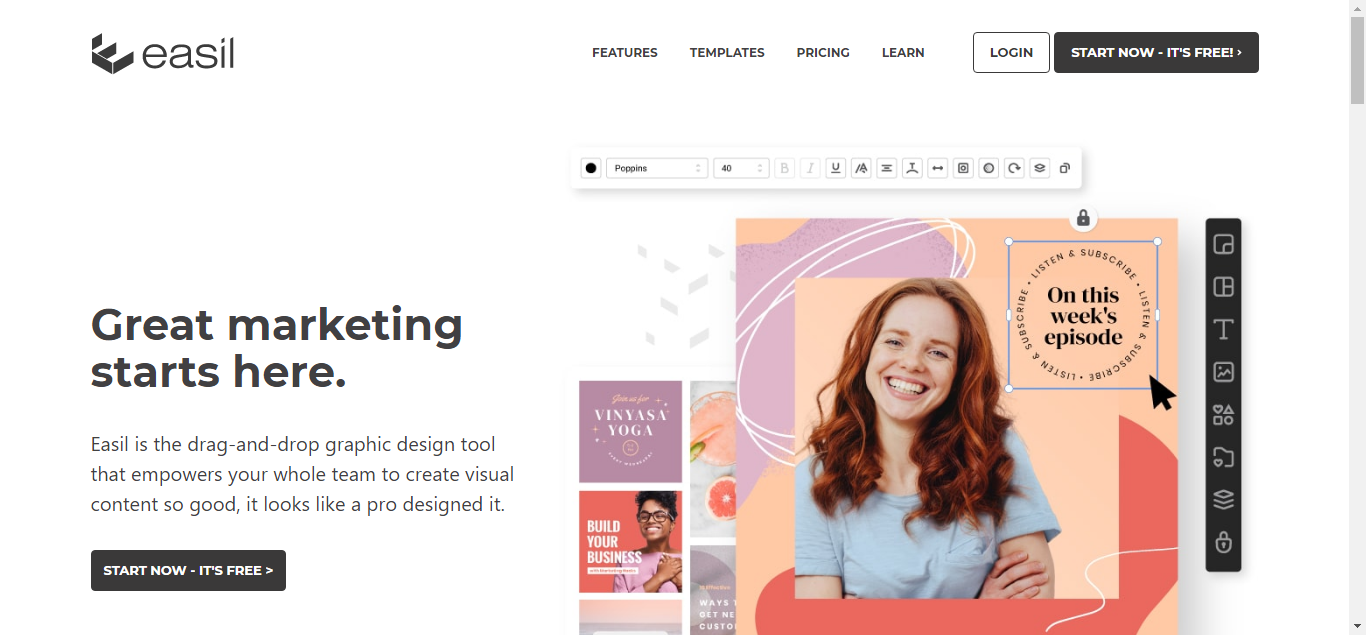
Easil is the drag-and-drop graphic design tool that empowers your whole team to create visual content so good, it looks like a pro designed it.
And there are more and more templates available for use on a subscription basis. As an alternative to Canva, it works quite well.
The editor has a fair amount of design elements to work with. The most notable is the long list of shaped masks. There are also icons, pictures, patterns, and drawings.
URL:
https://about.easil.com/
7. Snappa
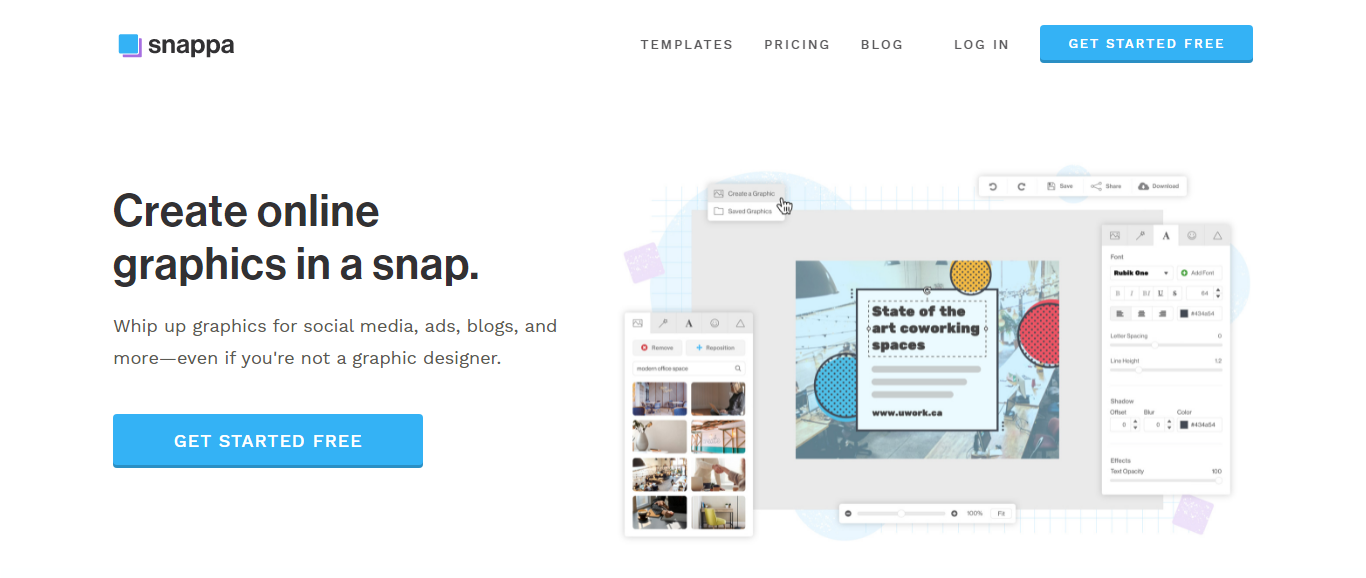
Snappa is a cloud-based graphic designing tool, which helps businesses create graphics for social media, ads, blogs, emails, and infographics according to suitable dimensions. Designers can use predefined templates or access the built-in stock libraries to prepare graphics.
URL:
https://snappa.com/
8. Template.net
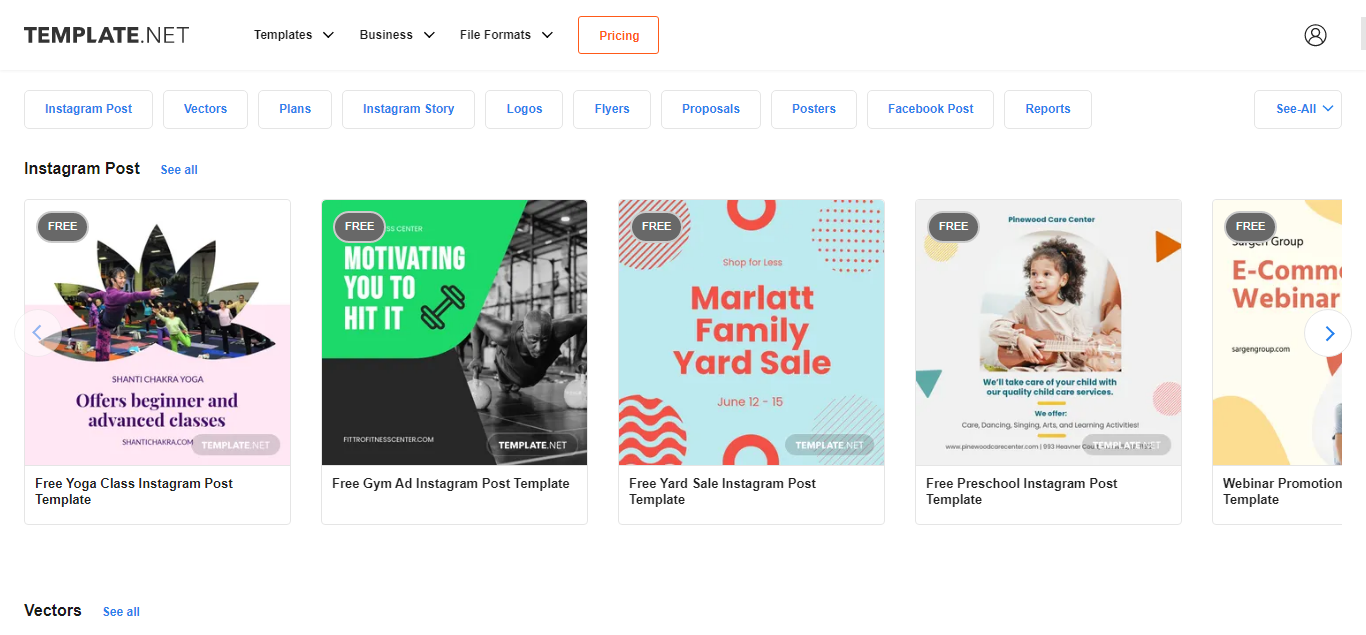
You can get 100,000+ beautifully designed, easily editable templates at Template.net to help you get your work done faster and smarter. Why start from scratch when you can save time by using our large collection of professionally designed, instantly downloadable, ready-made templates that are readily editable, shareable, and printable? Browse, search, save and download our simple templates.
URL:
https://www.template.net/
9. Crello
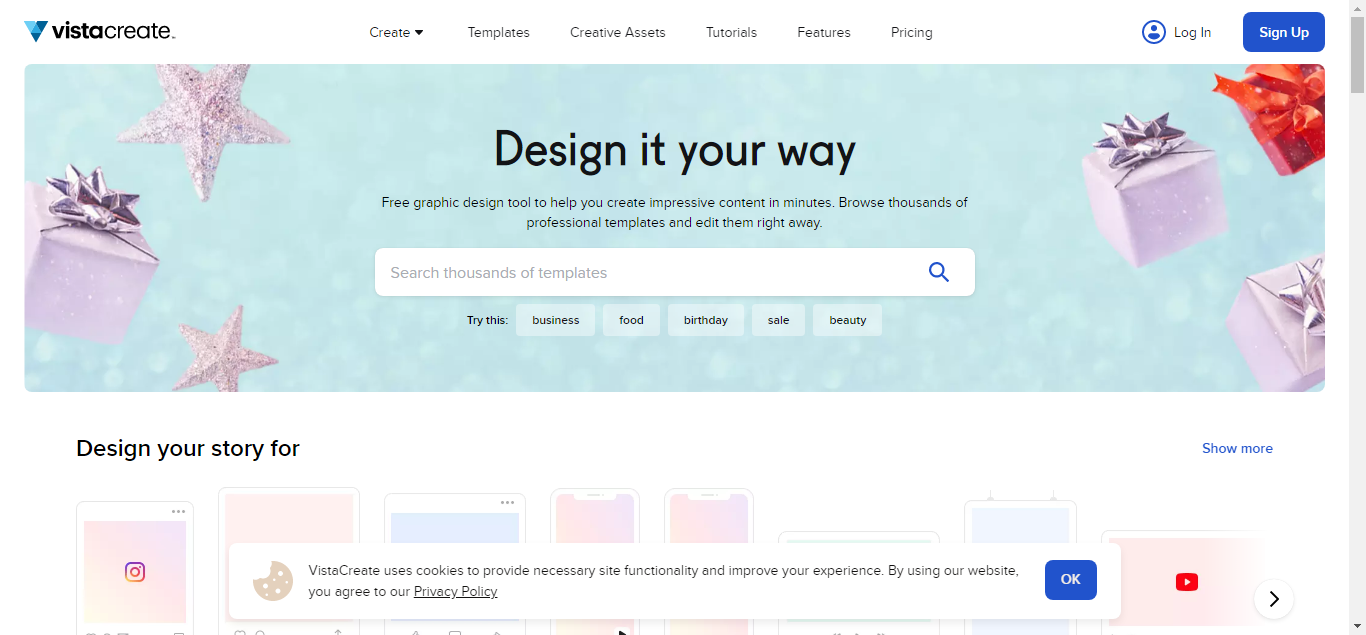
Crello is an easy-to-use online design editor with thousands of ready-made, customizable templates and millions of high-quality photos, videos, and designs.
And in the editor includes a large library of animated images, reminiscent of Instagram stories. These aren’t customizable though, and you get what you see. The basic shape elements are hidden behind tabs and have to be searched.
URL:
https://create.vista.com/
So I hope you like these 5+ Canva Alternatives Tools for Graphic Designing. And now if you do not know how to use Sanwa, then you can watch this video given below on this topic.
And now if you want, you can also read this article related to graphic designing. Hope to learn something new.
Read also:)
- How To Create a Memorable Brand Name & Logo: Full Guide!
- A Quick Guide To Selling Your Art Online!
- #1 Best Ways to Use Logo Generator to Get Your Amazing Design!
So friends, I hope that you have liked our article 5+ Canva Alternatives Tools for Graphic Designing. And if you still have any question and suggestion related to this, then you can tell us in the comment box below. And thank you so much for reading this article.