In this article, I am going to share with you the Best Disavow File Generator Tool. So if you want to use it, then keep reading this article. Because I am going to give you complete information about it, so let’s start.
A Disavow File Generator is a tool that helps website owners create a list of links they want to disassociate from their site. This list is submitted to search engines, like Google, to tell them not to consider those links when ranking the site. It’s used when a site has low-quality or harmful links that might be hurting its search engine performance. The tool simplifies the process of creating the file for submission.
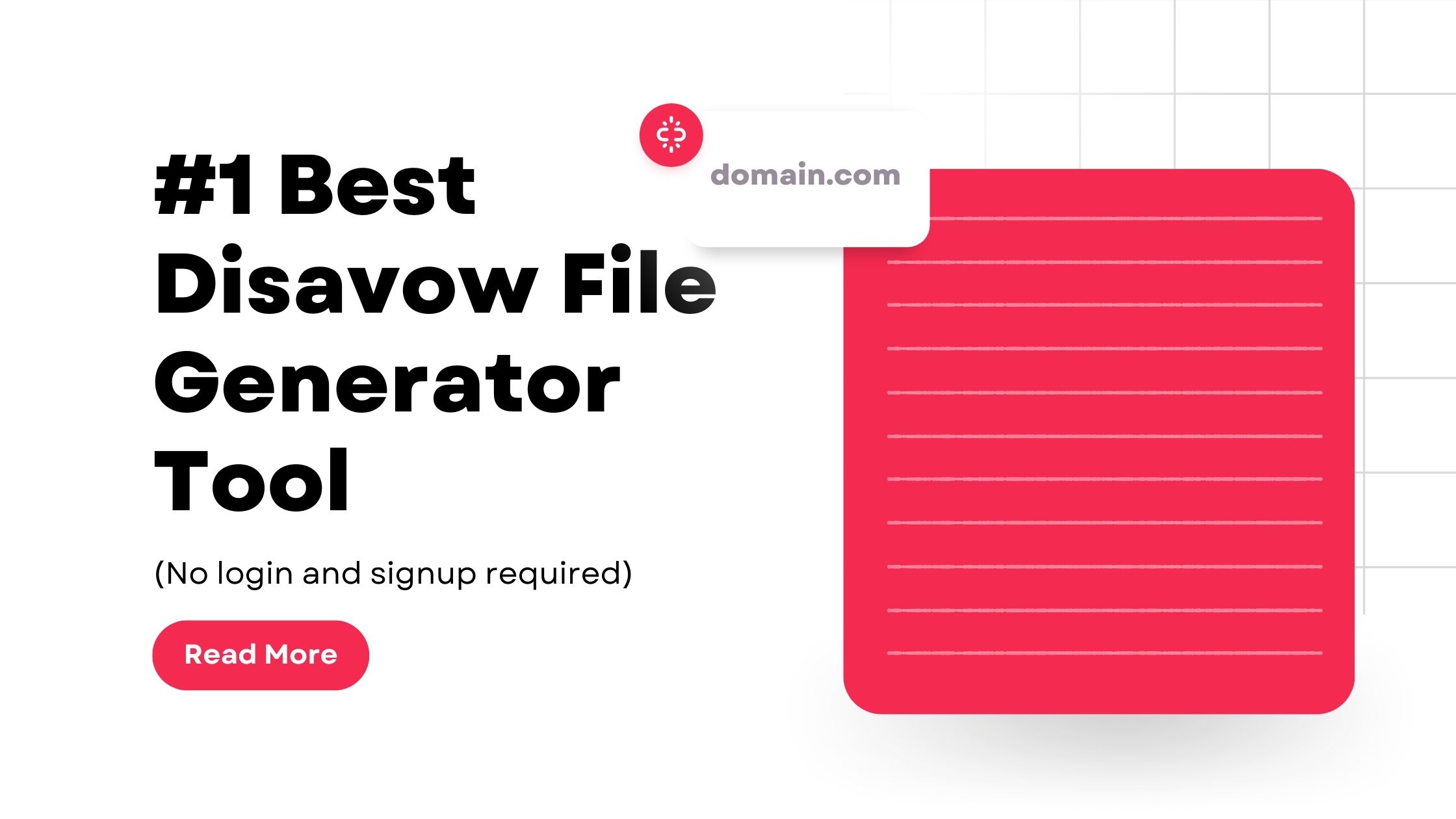
Today’s article focuses on the same, i.e. “Best Disavow File Generator Tool” The articles entail each bit of information necessary for you to know.
Let’s get started!✨
Table of Contents
What is a Disavow File Generator?
A Disavow File Generator is a tool or software that helps website owners and SEO professionals create a file containing a list of URLs or domains that they want to disavow or disassociate from their website in the eyes of search engines, particularly Google. This file is then submitted to Google’s Disavow Tool.
The Disavow Tool allows website owners to inform search engines that they do not want certain links pointing to their site to be considered when evaluating the site’s search engine rankings. This is typically done when a website has acquired low-quality or spammy backlinks that may be negatively impacting its search engine performance.
Here’s a general process of using a Disavow File Generator:
- Identify Unwanted Links: Use tools like Google Search Console, third-party backlink analysis tools, or other SEO software to identify the links that you want to disavow.
- Generate Disavow File: The Disavow File Generator helps in creating a properly formatted text file that includes the list of URLs or domains to disavow. The file typically follows a specific syntax provided by Google.
- Submit Disavow File: After generating the file, it needs to be submitted through Google’s Disavow Tool. This tool is part of Google Search Console and allows webmasters to communicate to Google which links they want to disavow.
It’s important to note that the Disavow Tool should be used with caution, as misuse or improper disavowal can have unintended consequences on a website’s search engine rankings. It is generally recommended to first try to remove unwanted links by contacting the site owners before resorting to the Disavow Tool. Additionally, understanding the quality of your backlink profile and implementing good SEO practices from the beginning can help prevent the need for extensive disavowal efforts.
How to Create a Disavow File?
Creating a Disavow file involves following a specific format and including the URLs or domains you want to disavow. Here are step-by-step instructions:
- Identify Unwanted Links:
- Use tools like Google Search Console, third-party backlink analysis tools, or other SEO software to identify the links that you want to disavow.
- Create a Text File:
- Open a plain text editor (like Notepad on Windows or TextEdit on Mac) to create a new file. Or you can use the Disavow File Generator Tool given below.
- Format the Disavow File:
- Each line in the file should contain either a specific URL or a whole domain that you want to disavow.
- Add Explanatory Comments (Optional):
- You can include comments (lines starting with ‘#‘) to explain why certain links are being disavowed or any other relevant information.
- Save the File:
- Save the text file with a .txt extension, for example, “disavow-file.txt”.
- Submit the Disavow File:
- Go to Google Search Console.
- Select your property (website) and go to the “Links” section.
- Find the “Disavow Links” tool.
- Choose the correct property if you have multiple properties.
- Click on “Disavow Links” and upload your disavow file.
- Confirm Submission:
- Google will ask you to confirm the submission. Confirm the action and the disavowal will take effect over time.
- Remember:
- Be cautious and only disavow links that you are sure are harmful.
- It’s generally better to try to remove bad links by contacting site owners before resorting to the Disavow Tool.
- Regularly monitor your backlink profile and update the disavow file as needed.
Using the correct syntax and being precise in what you want to disavow will ensure that the process is effective.
#1 Disavow File Generator Tool
- Type or paste your domain or URL
- Click on the Generate Disavow File button
- Now you can copy and download this Generated Disavow File.
Pros and Cons of Disavow File
Pros
- Mitigating Harmful Effects: The primary purpose of a disavow file is to help mitigate the potential negative impact of low-quality or spammy backlinks on your site’s search engine rankings.
- Addressing Penalty Situations: If your website has received a manual penalty from a search engine due to the presence of unnatural or harmful links, using a disavow file can be part of the process to rectify the issue and request reconsideration.
- Recovery from Negative SEO: If your site is a victim of negative SEO, where someone intentionally builds harmful links to your site to hurt its rankings, a disavow file can help address and neutralize the impact.
- Efficient Handling of Unwanted Links: The Disavow tool provides an efficient way to handle unwanted links, especially when direct contact with the webmasters of linking sites is not successful.
Cons
- Potential Risks of Overuse: Incorrect or indiscriminate use of the disavow tool can lead to unintended consequences. Disavowing high-quality and legitimate links can harm your site’s SEO rather than help it.
- Not a Substitute for Good Practices: Disavowing links should not be a substitute for good SEO practices. It’s essential to focus on building high-quality, natural backlinks and creating valuable content.
- Delay in Impact: The effects of disavowing links may not be immediate. It can take time for search engines to recrawl and reevaluate your site’s backlink profile after a disavow file is submitted.
- Manual Review Required: While the disavow tool can help, it doesn’t guarantee that search engines will automatically ignore the disavowed links. There’s typically a manual review process involved, and search engines will consider the context of the disavowal.
- Limited to Certain Search Engines: The disavow tool is primarily associated with Google. While Bing has its own process for handling disavowed links, other search engines may not have a similar mechanism.
The disavow tool can be a valuable asset in specific situations, but it should be used judiciously and with a good understanding of your website’s backlink profile. Regular monitoring, proactive link building, and adherence to SEO best practices are fundamental to maintaining a healthy and strong online presence.
Read also:)
- #1 Campaign URL Builder Tool (No login and signup required)
- Free Favicon Generator Tool (No login and signup required)
- #1 Google Adsense Ads.txt Generator Tool For Free! Easy To Use!
So hope you liked this Best Disavow File Generator Tool. And if you still have any questions or suggestions related to this, then you can tell us in the comment box below. Thank you so much for reading this article.